Ride Command Buttons

| Button | Description | Function |
|---|---|---|

|
1 5-Way User Interface (UI) Control | Moves the cursor and pans the focus on the map screen. |

|
2 Up Button | Zooms in when using the map and scrolls up through lists of features. |
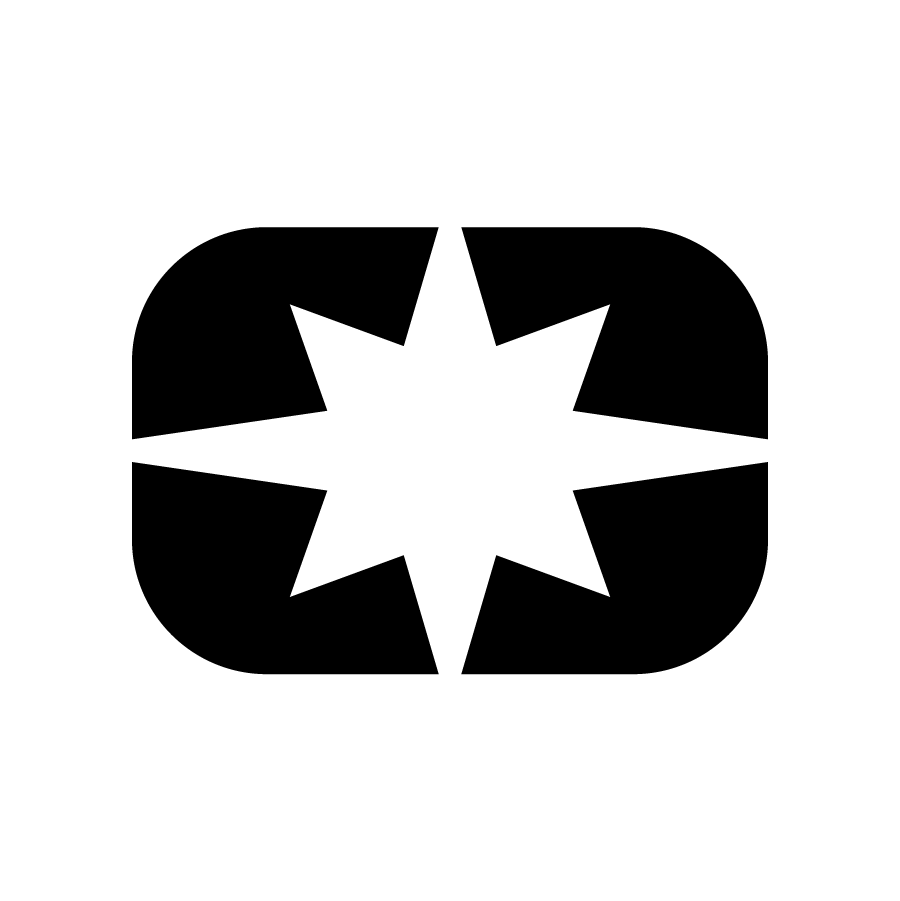
|
3 Polaris Button | Opens and closes the Badge Panel. |

|
4 Down Button | Zooms out when using the map and scrolls down through lists of features. |
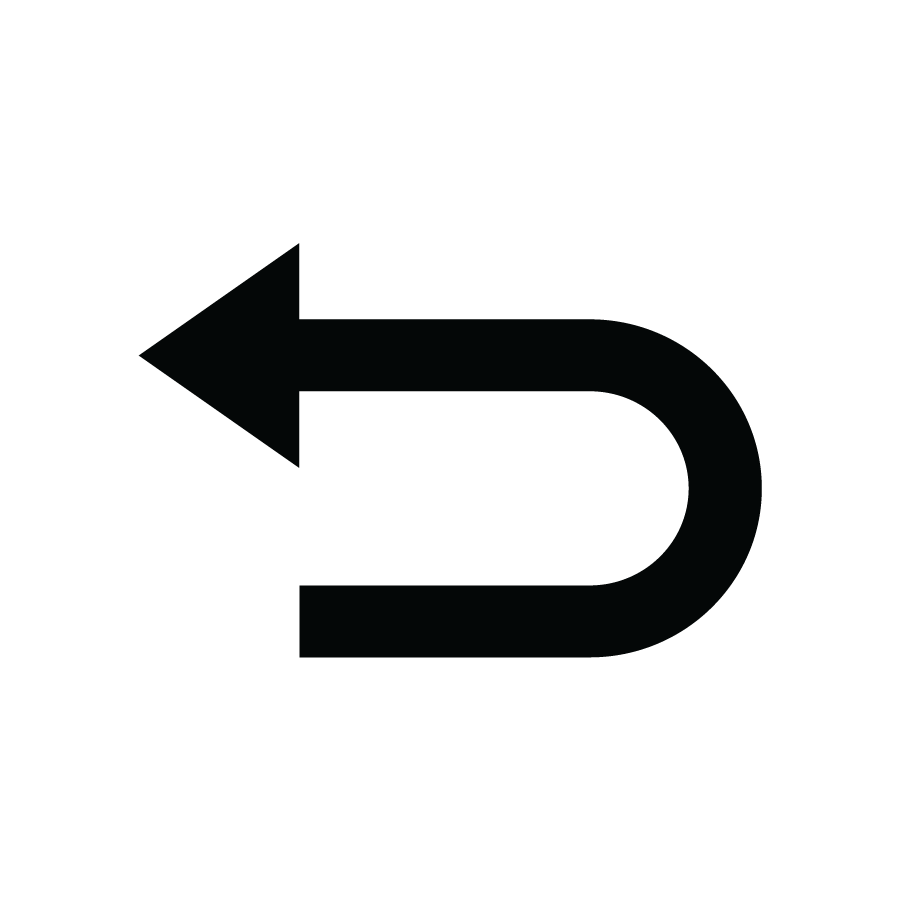
|
5 Back Button | Cycles all screens and backs user out of menus. |