Pin Activated Security System (if equipped)
The Pin Activated Security System (P.A.S.S.) allows you to safely lock and unlock your vehicle from the gauge screen.
-
Press and hold the MODE button to enter the Options Menu.
NOTICE“OPTIONS” will display on the screen for 3 seconds before showing first menu item.
-
Select “ADVANCED MENU” by pressing the MODE button.
-
If a PIN has already been set, enter PIN. If not, you will be prompted to enter a new one.
NOTICEIf PIN is lost or displaced please contact your Polaris dealer for assistance. -
To enter PIN, follow these steps:
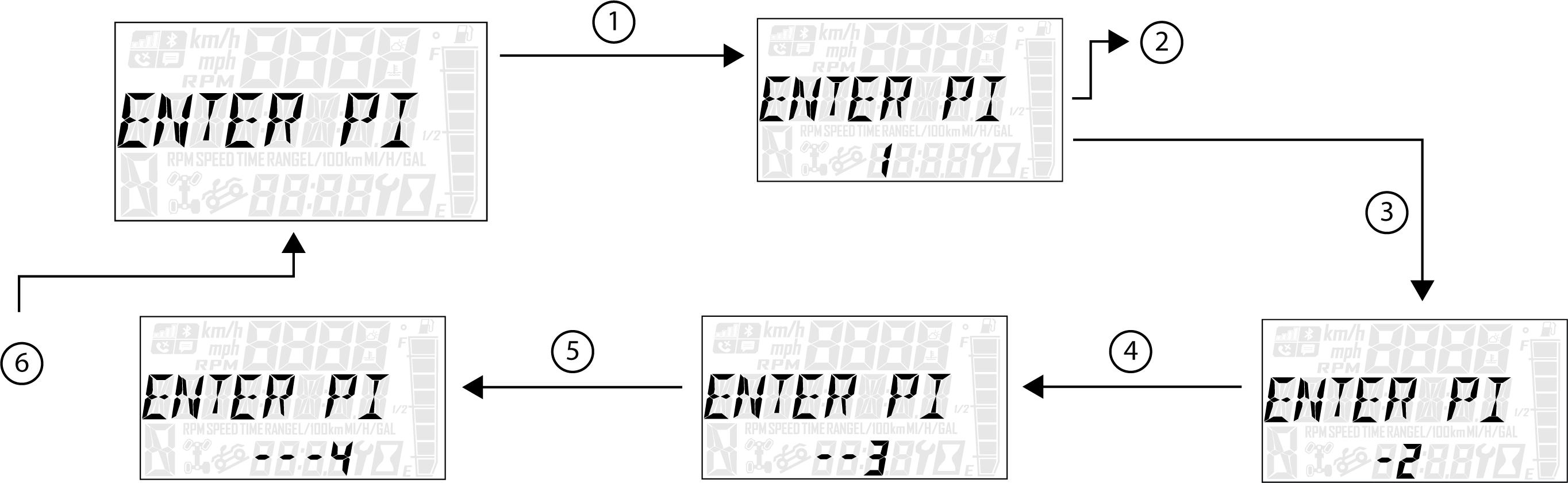
Reference the image shown above:
-
1 Press the MODE button.
-
2 Toggle the Up/Down buttons to increase/decrease the first digit.
-
3 Press the MODE button to set the first digit, moving to the next.
-
4 Toggle the Up/Down buttons, then press the MODE button to continue.
-
5 Toggle the Up/Down buttons, then press the MODE button to continue.
-
6 Toggle the Up/Down buttons, then press the MODE button to exit.
-
-
To require a PIN for your vehicle to start, select “REQUIRE PIN TO START” from the Advanced Menu using the following steps:
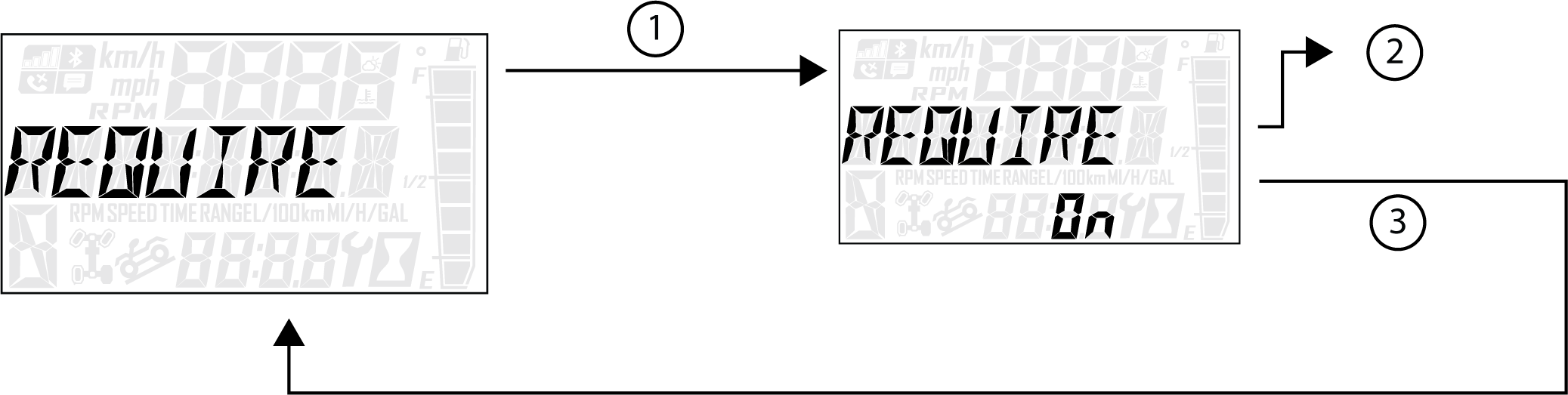
Reference the image shown above:
-
1 Press the MODE button.
-
2 Toggle the Up/Down buttons to view “ON” or “OFF”.
-
3 Press the MODE button to select and return to the Advanced Menu.
-
-
To exit the Advanced Menu the user can select Exit Menu function from Advanced Menu, hold MODE button and exit out of Advanced Menu, or not press any button for 10 seconds, which will exit out of the Options Menu.
-
To change the PIN, disable the “REQUIRE PIN TO START” function, as detailed in Step 5. Exit the Advanced Menu. Return to the Advanced Menu and then re-enable the “REQUIRE PIN TO START” function. You will be prompted to enter a new PIN as detailed in Step 4.