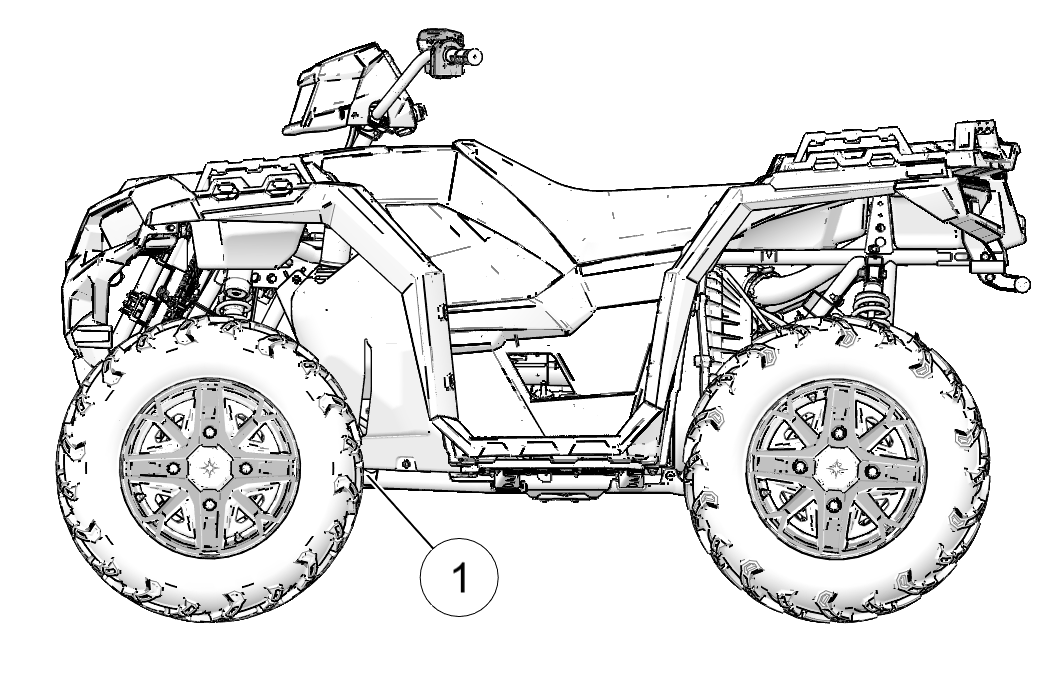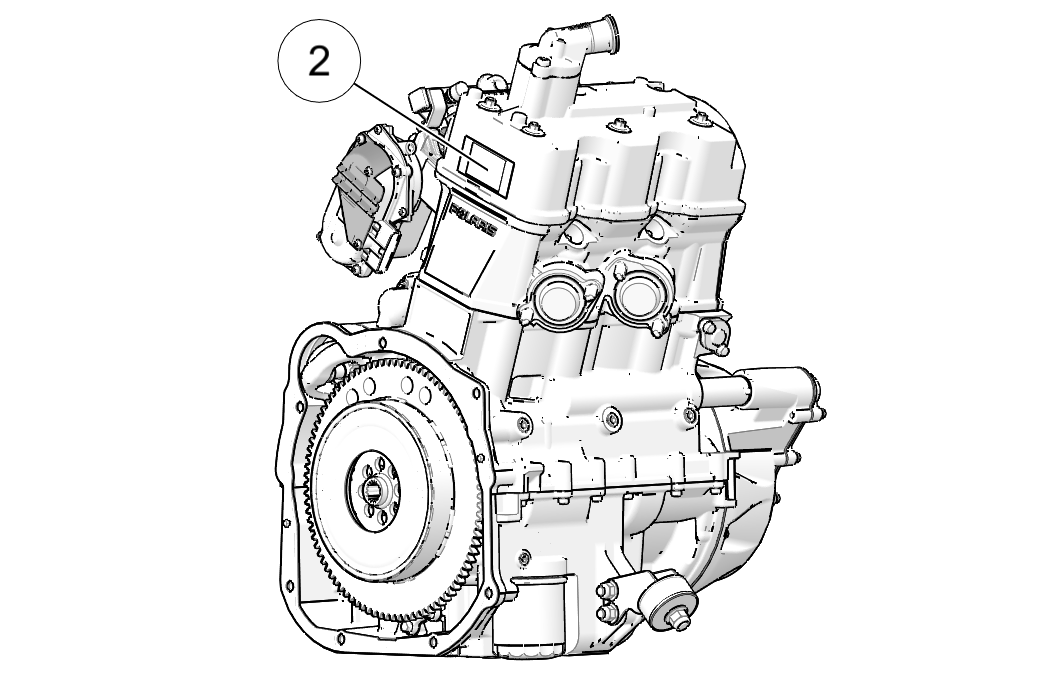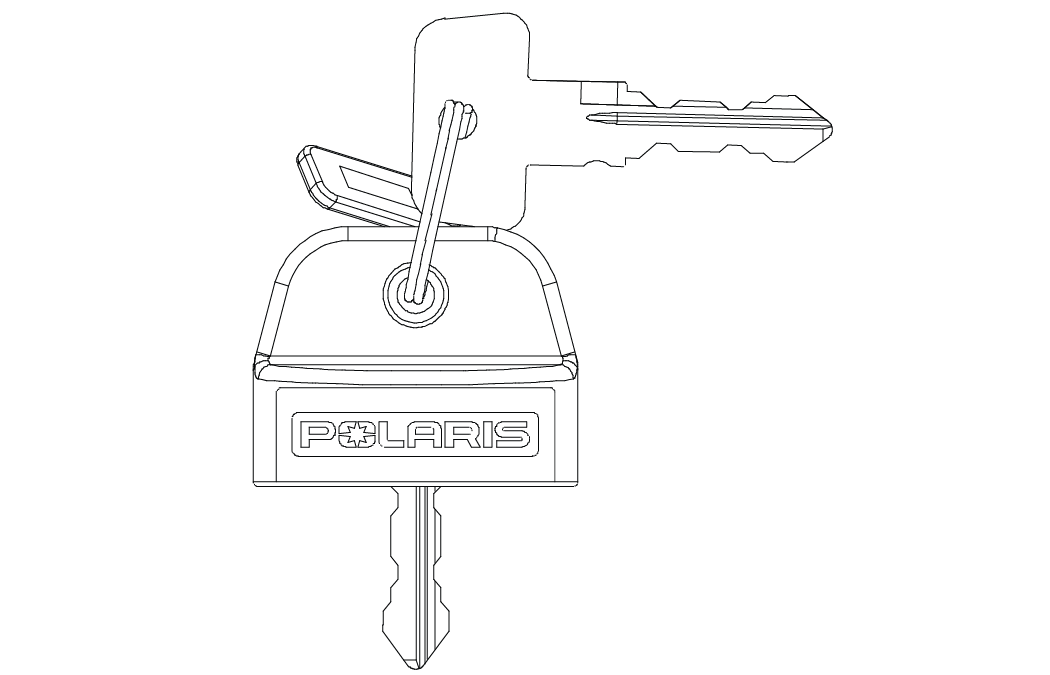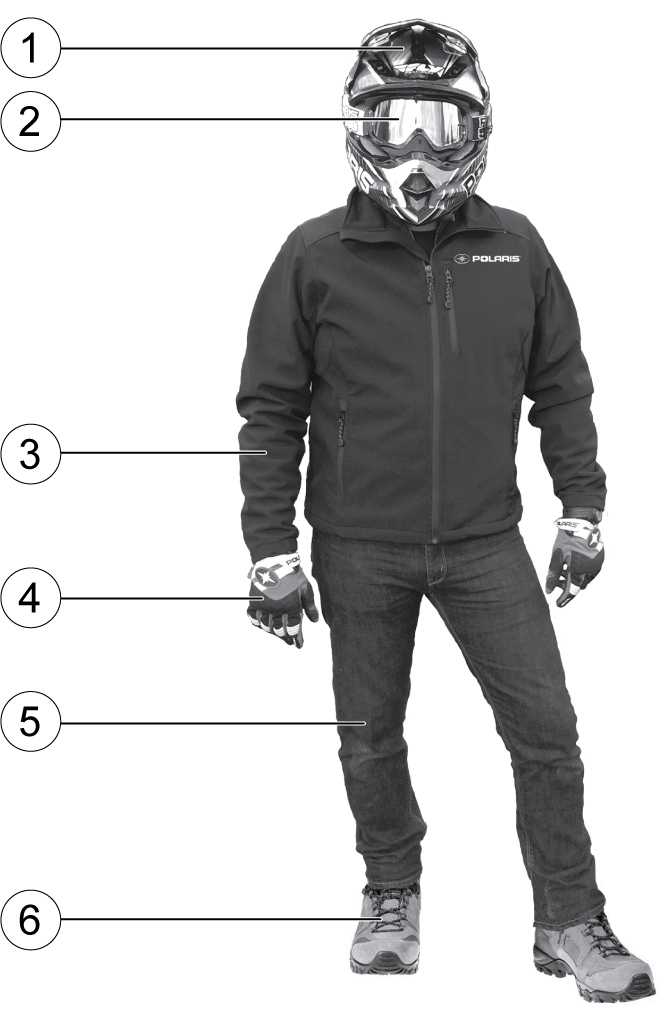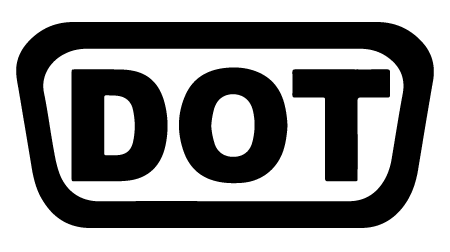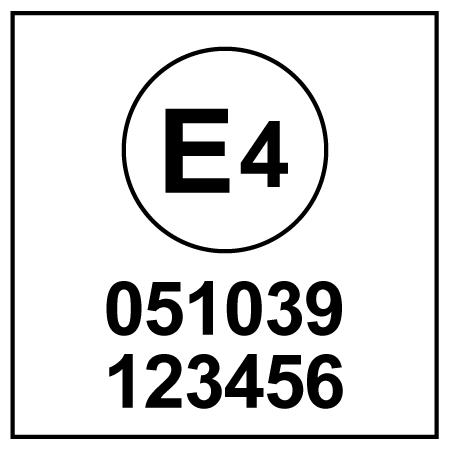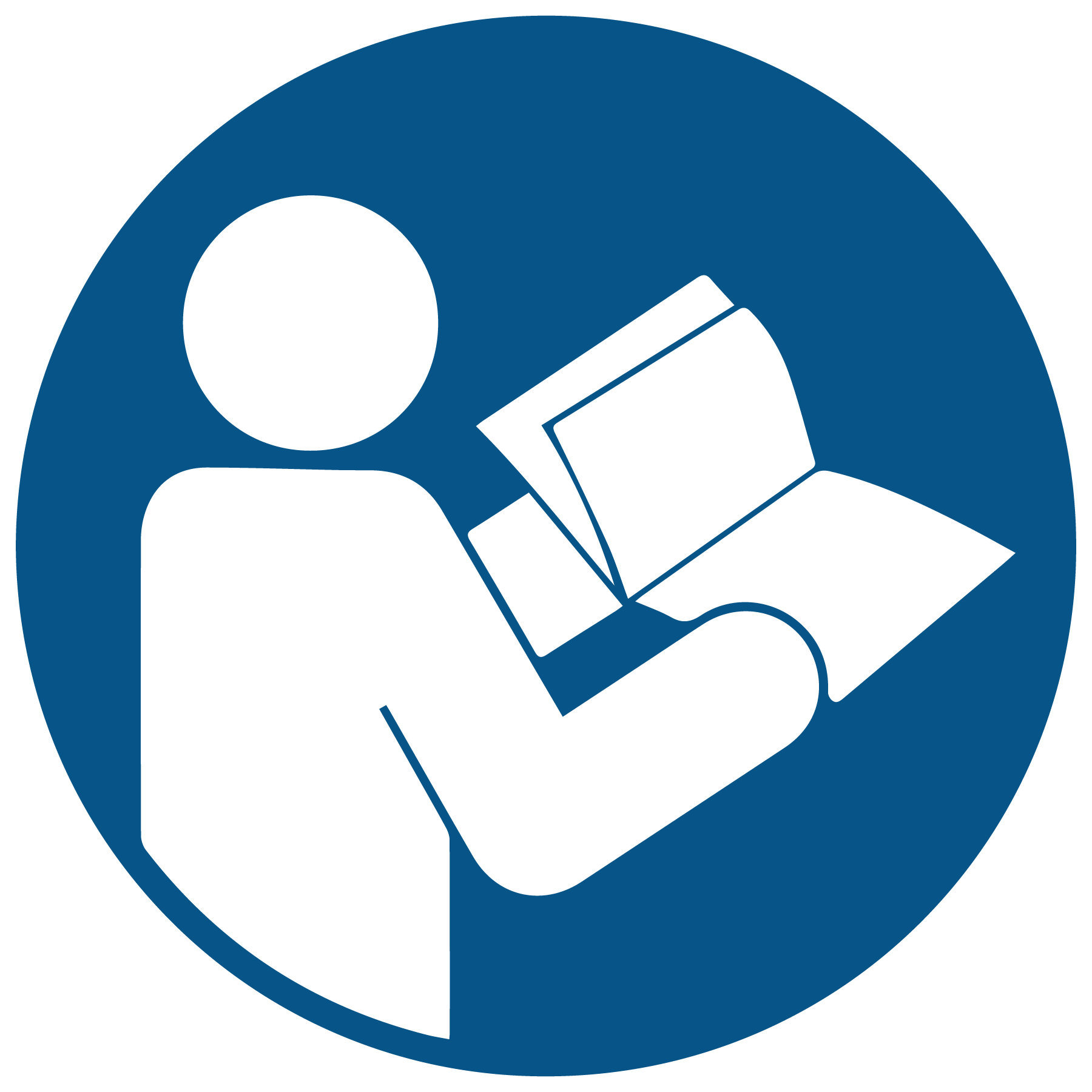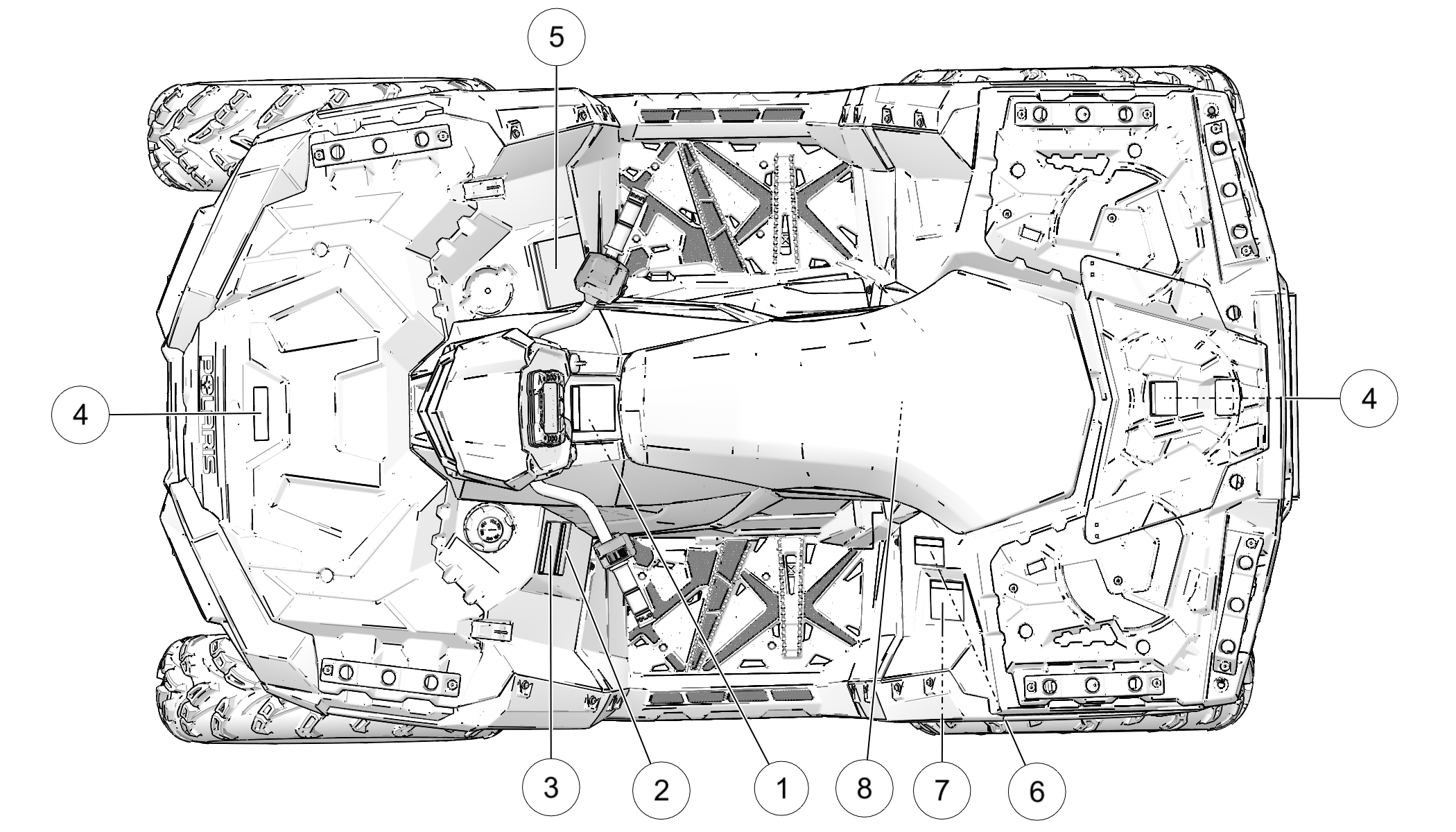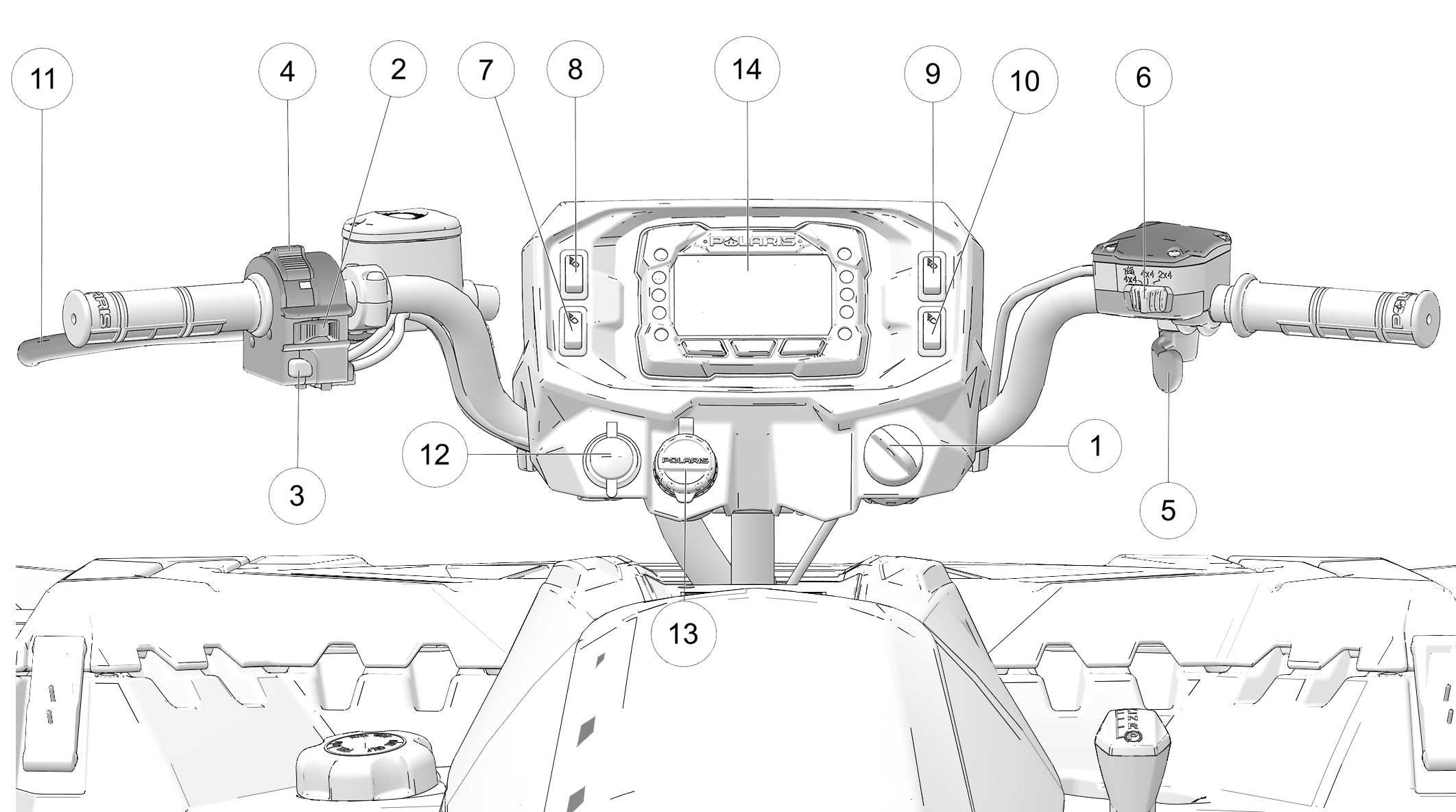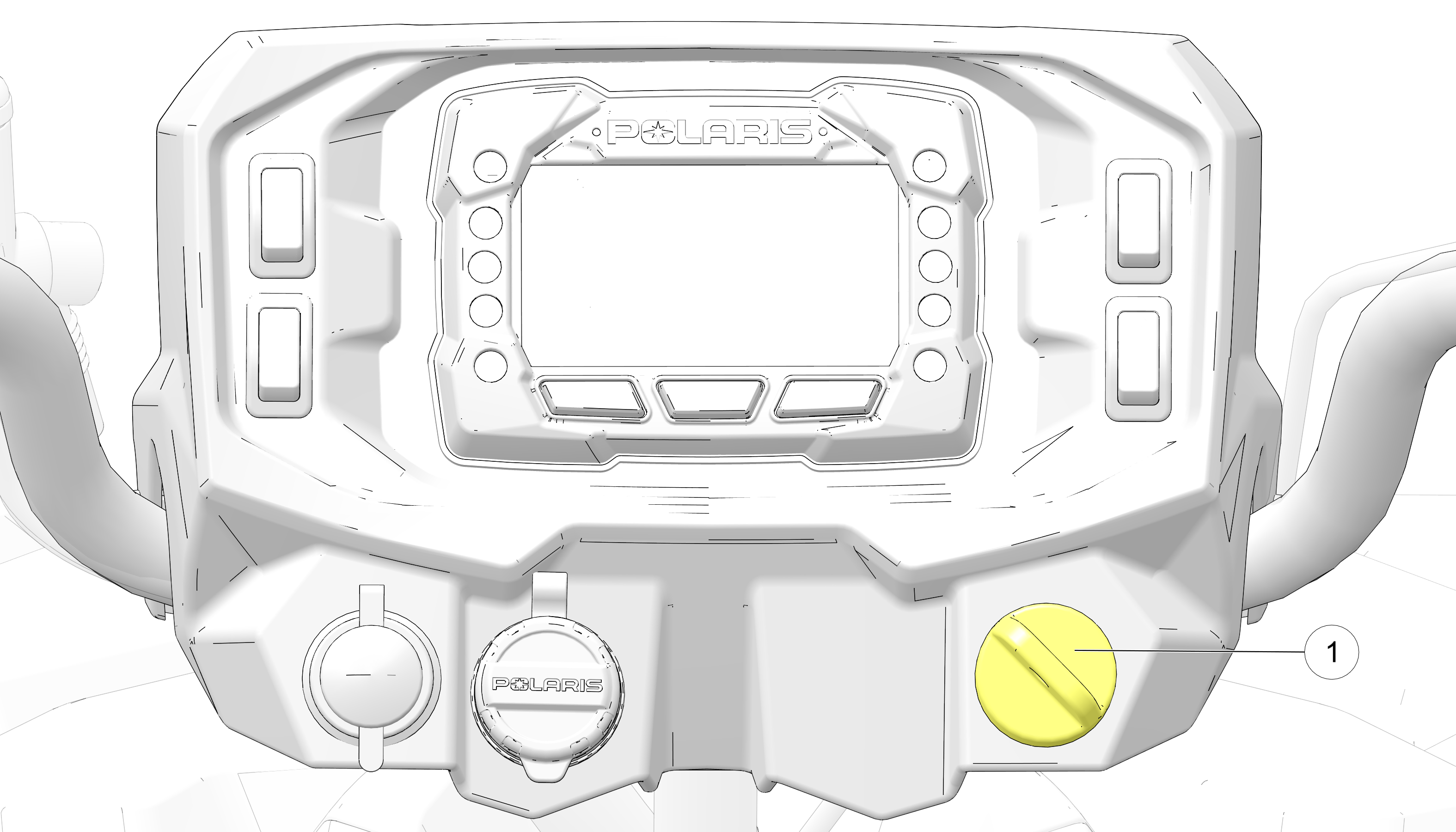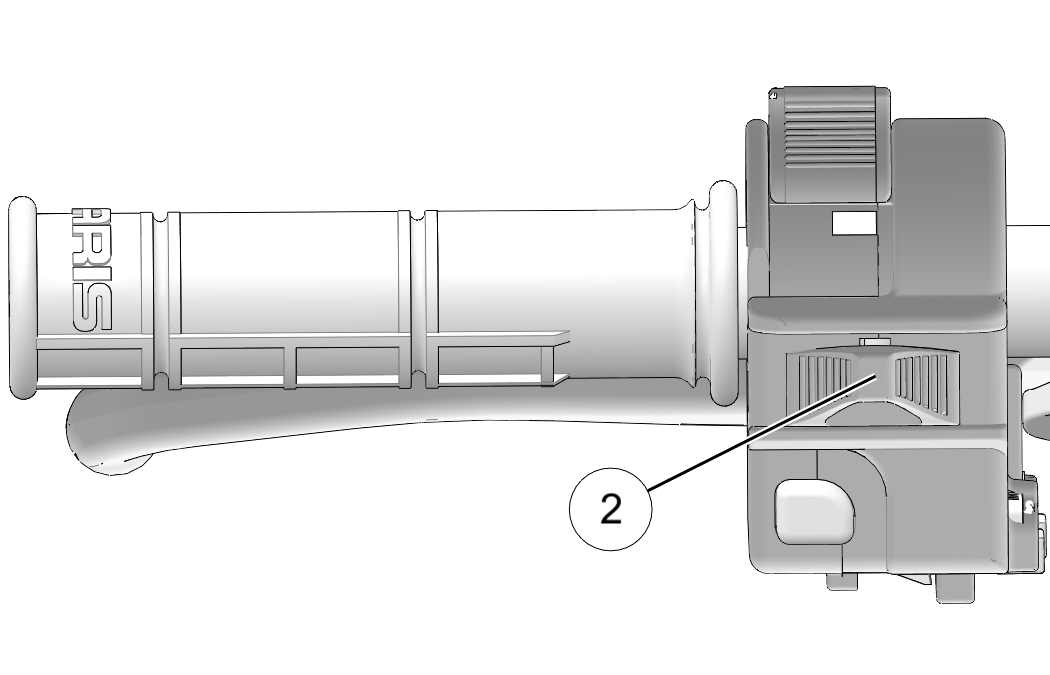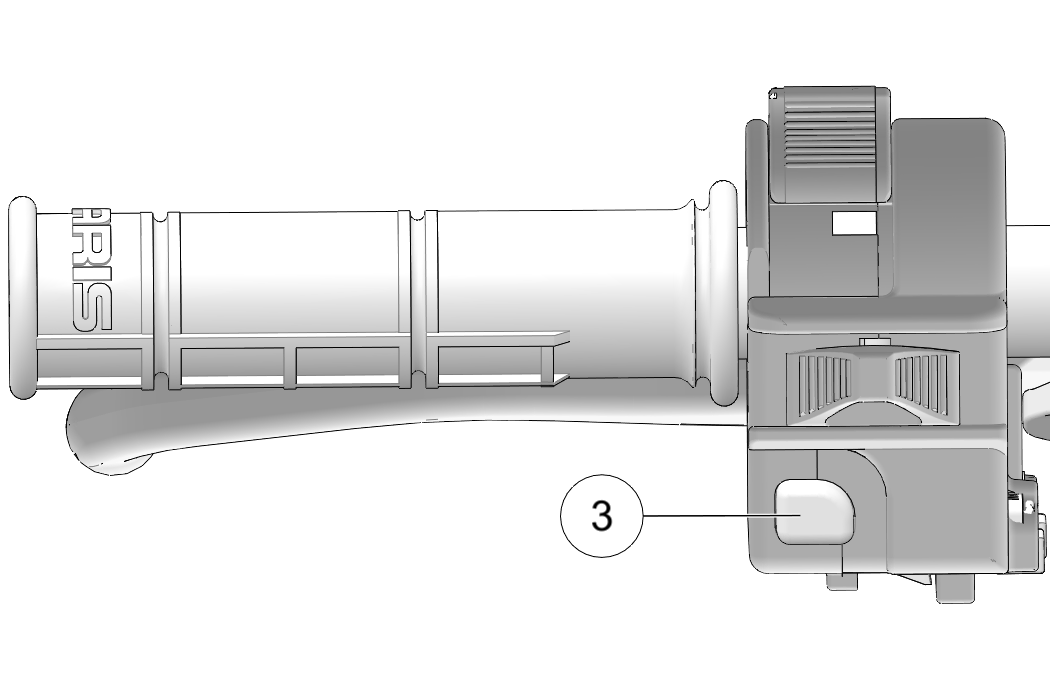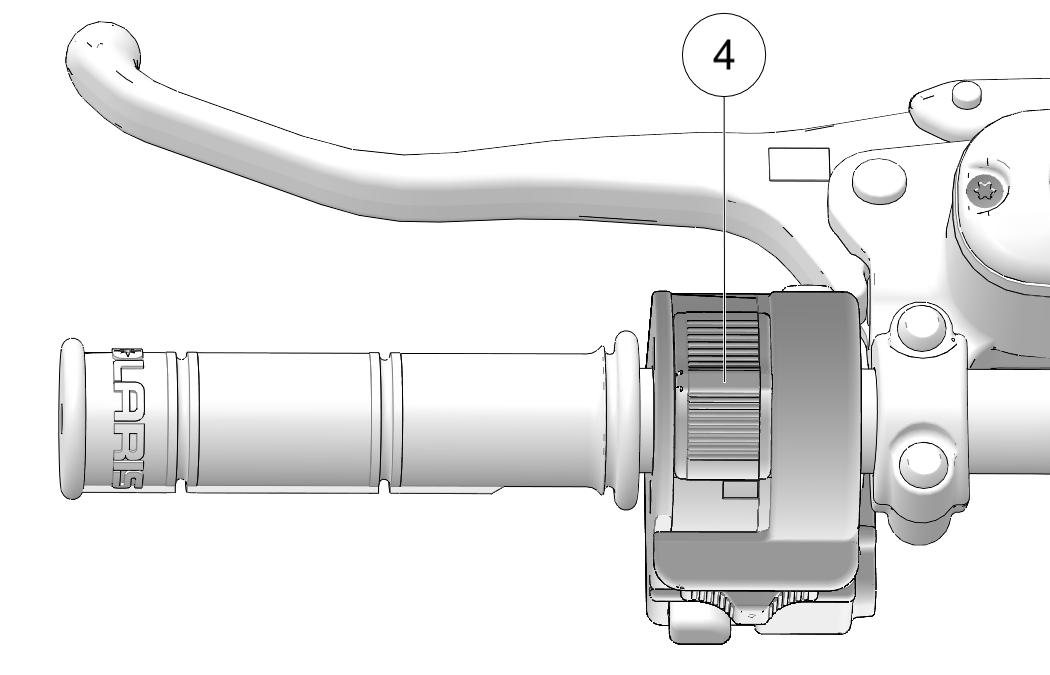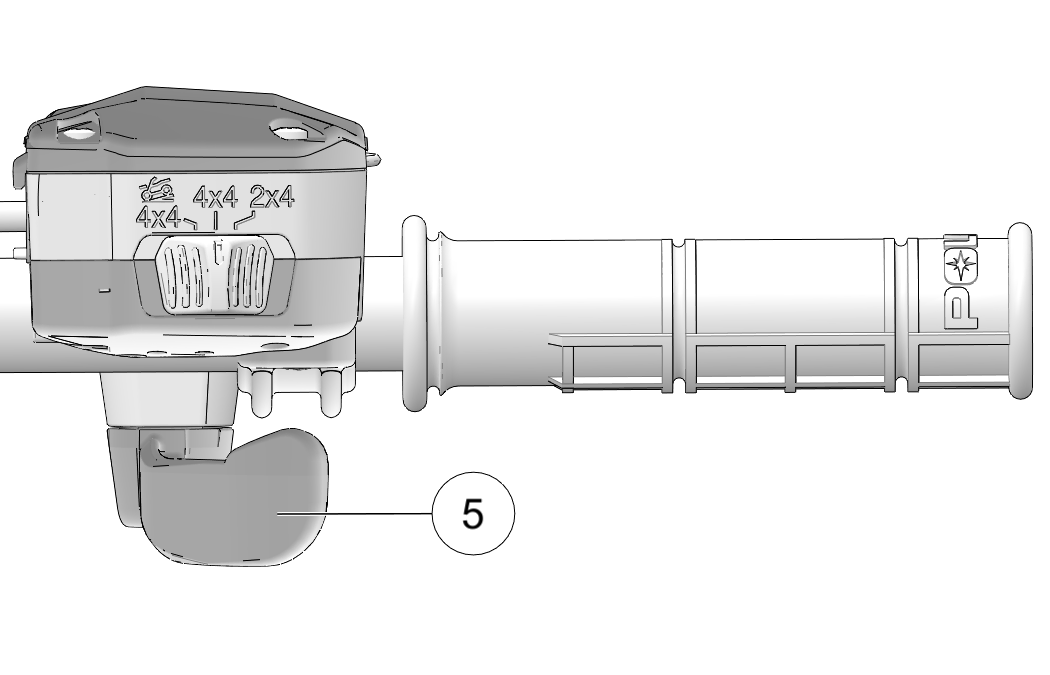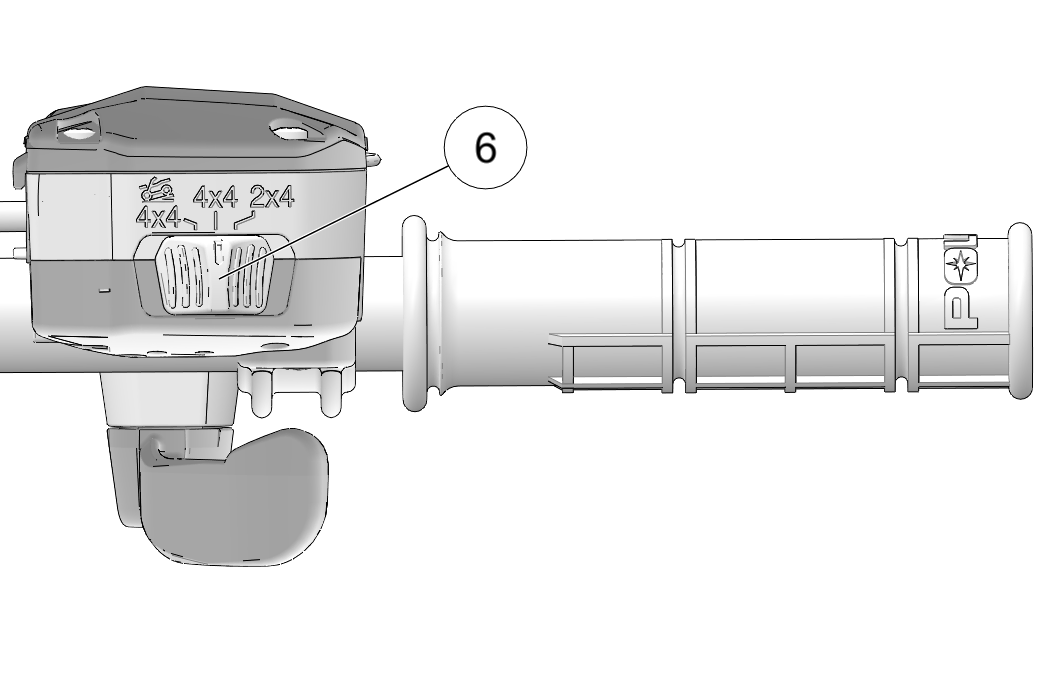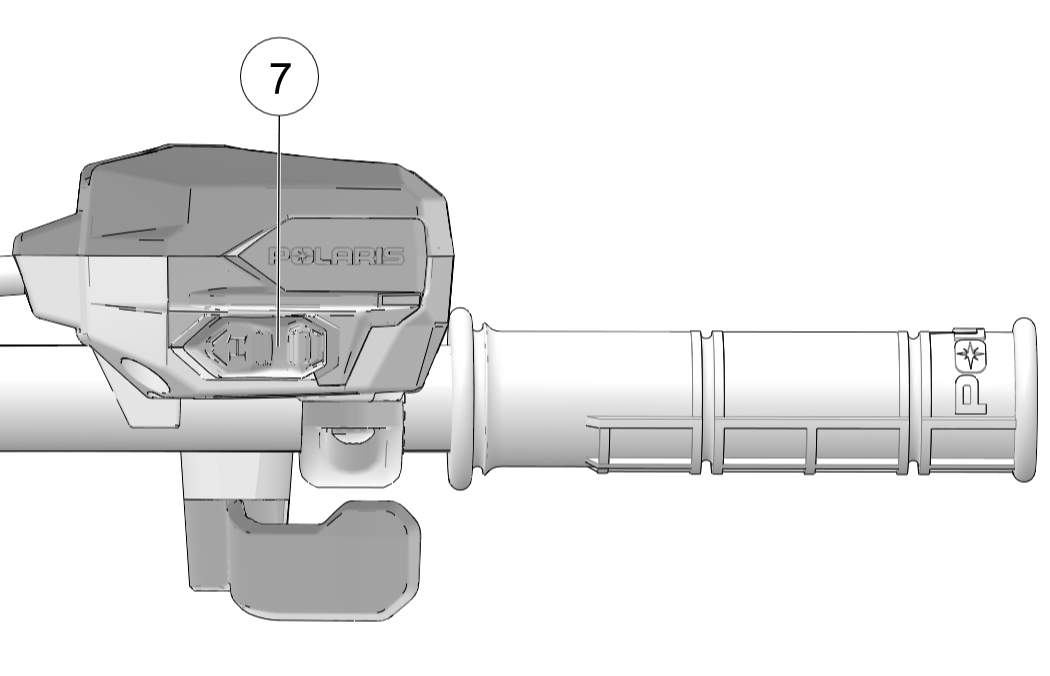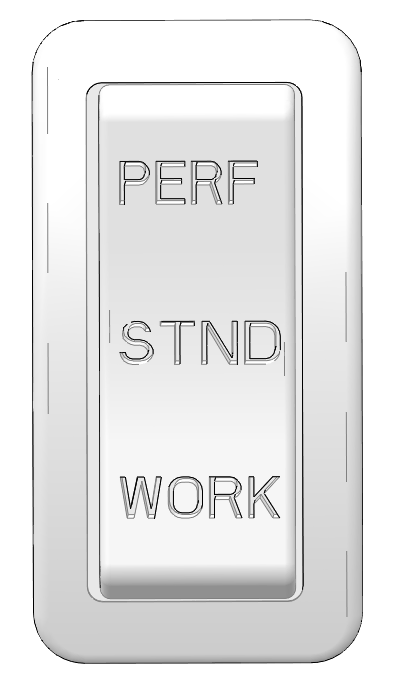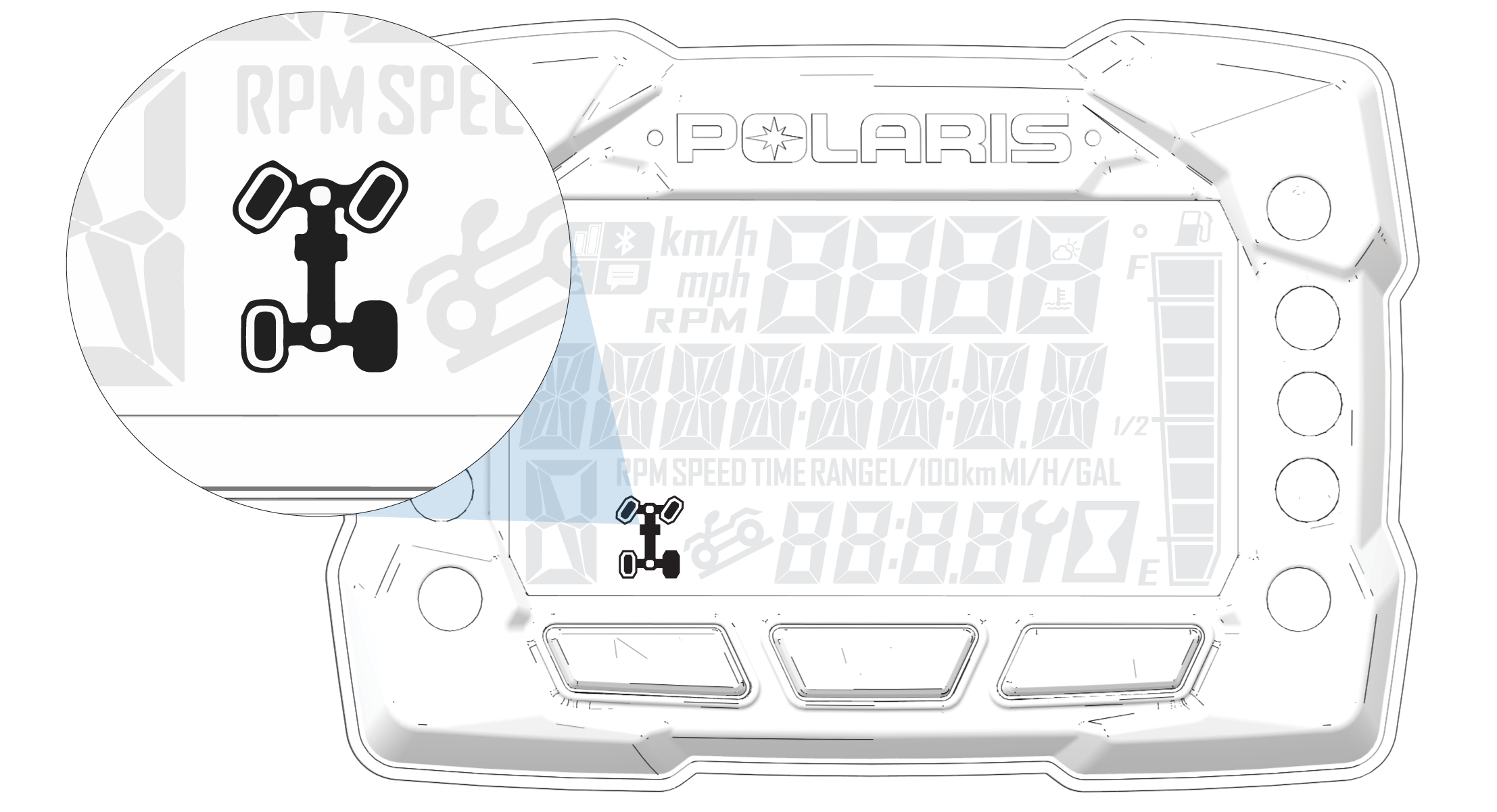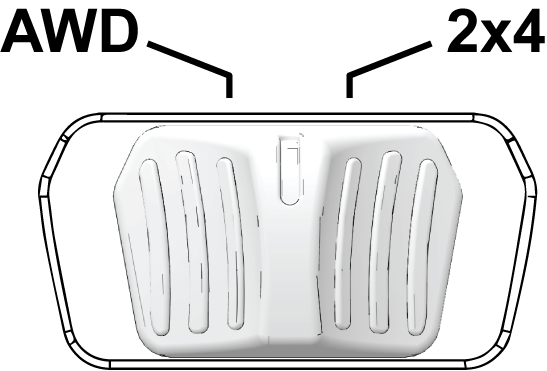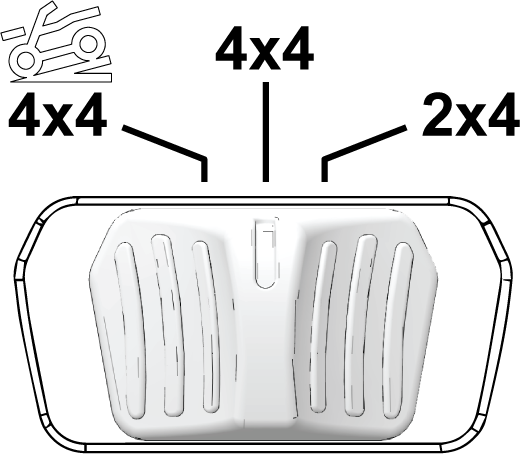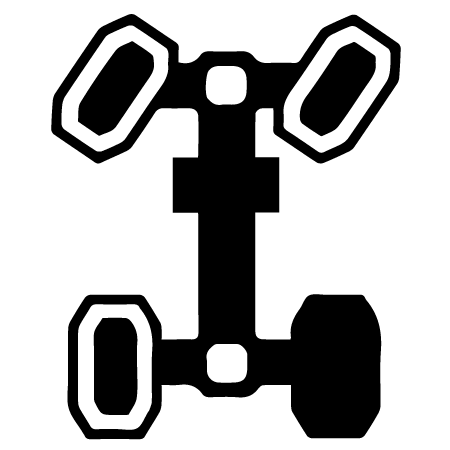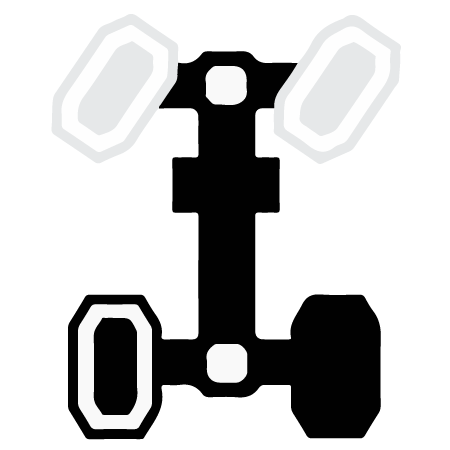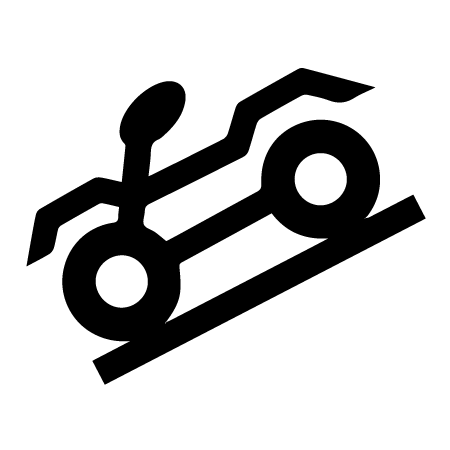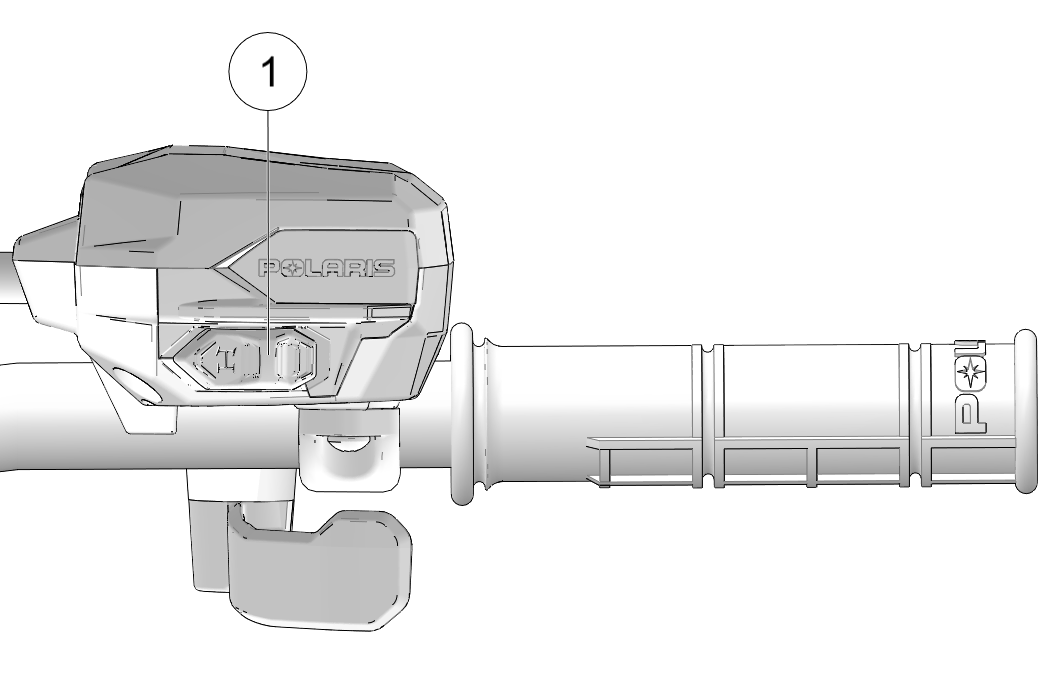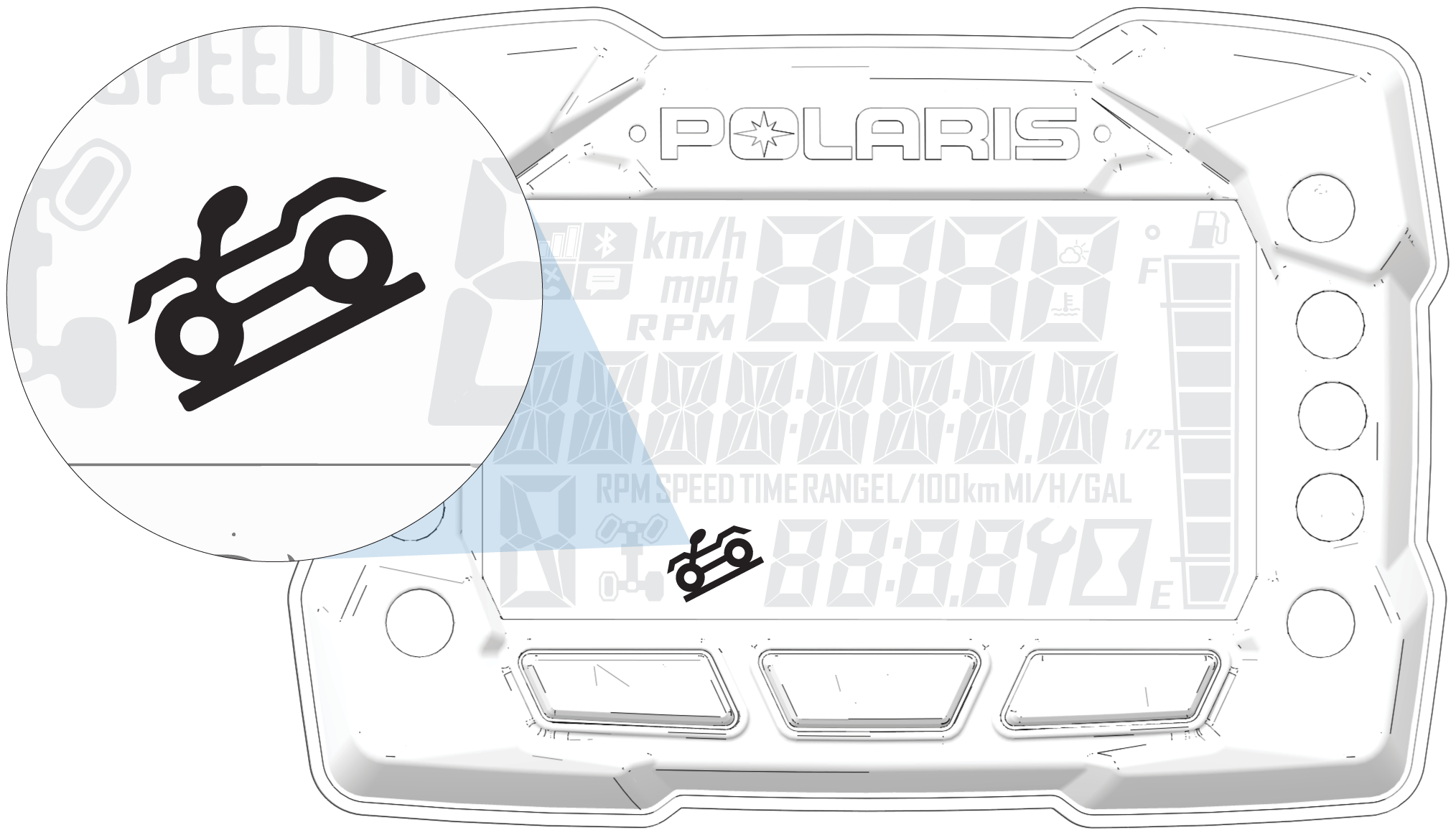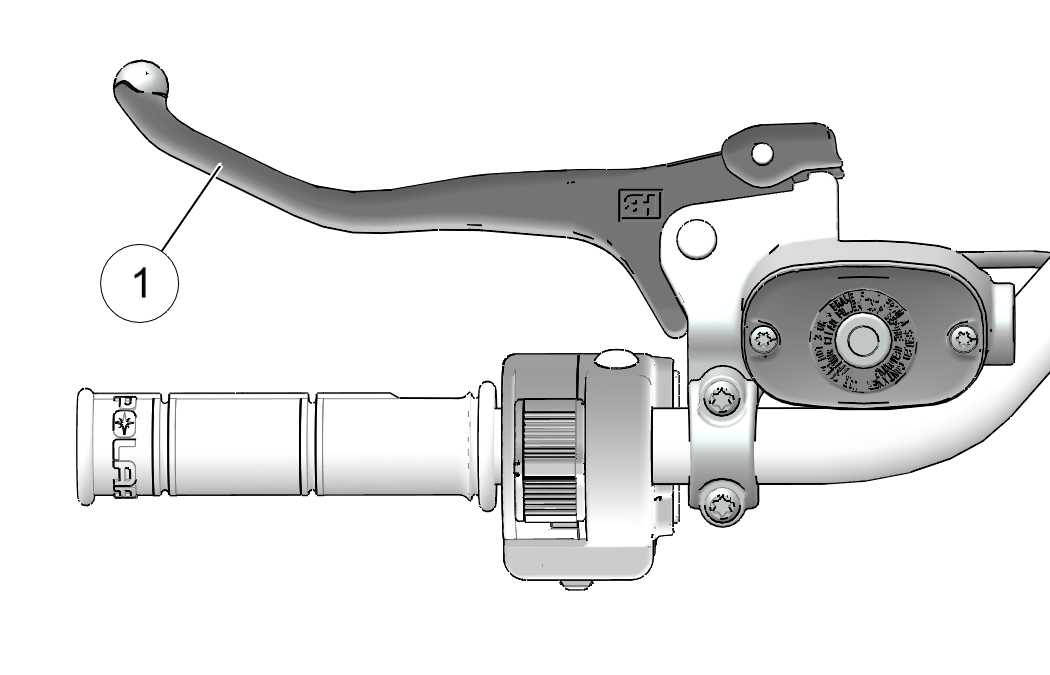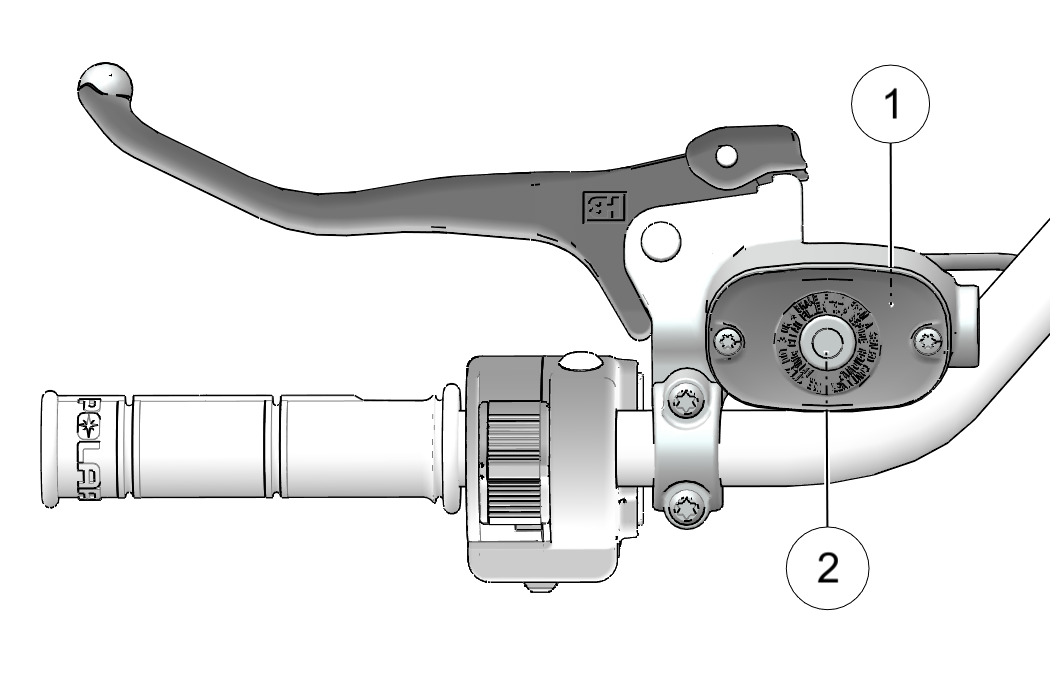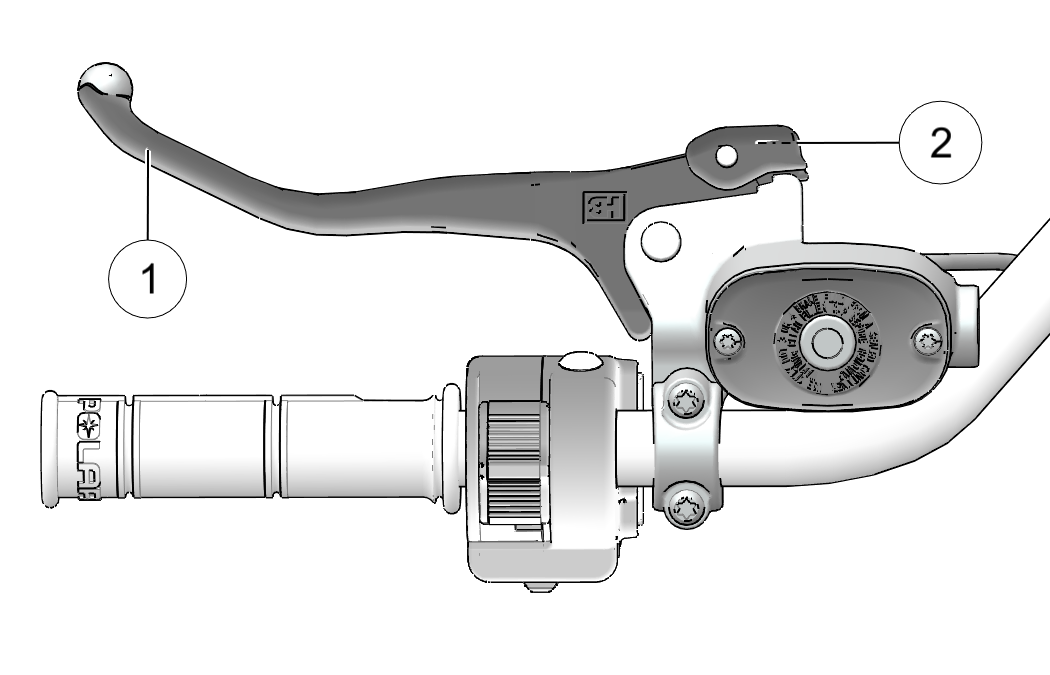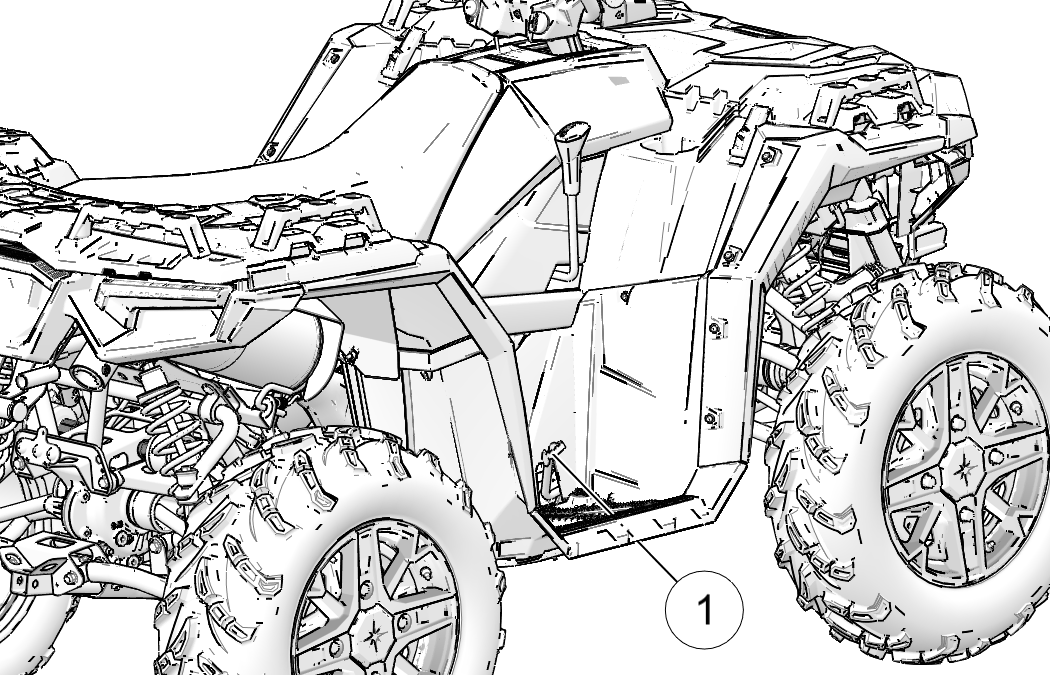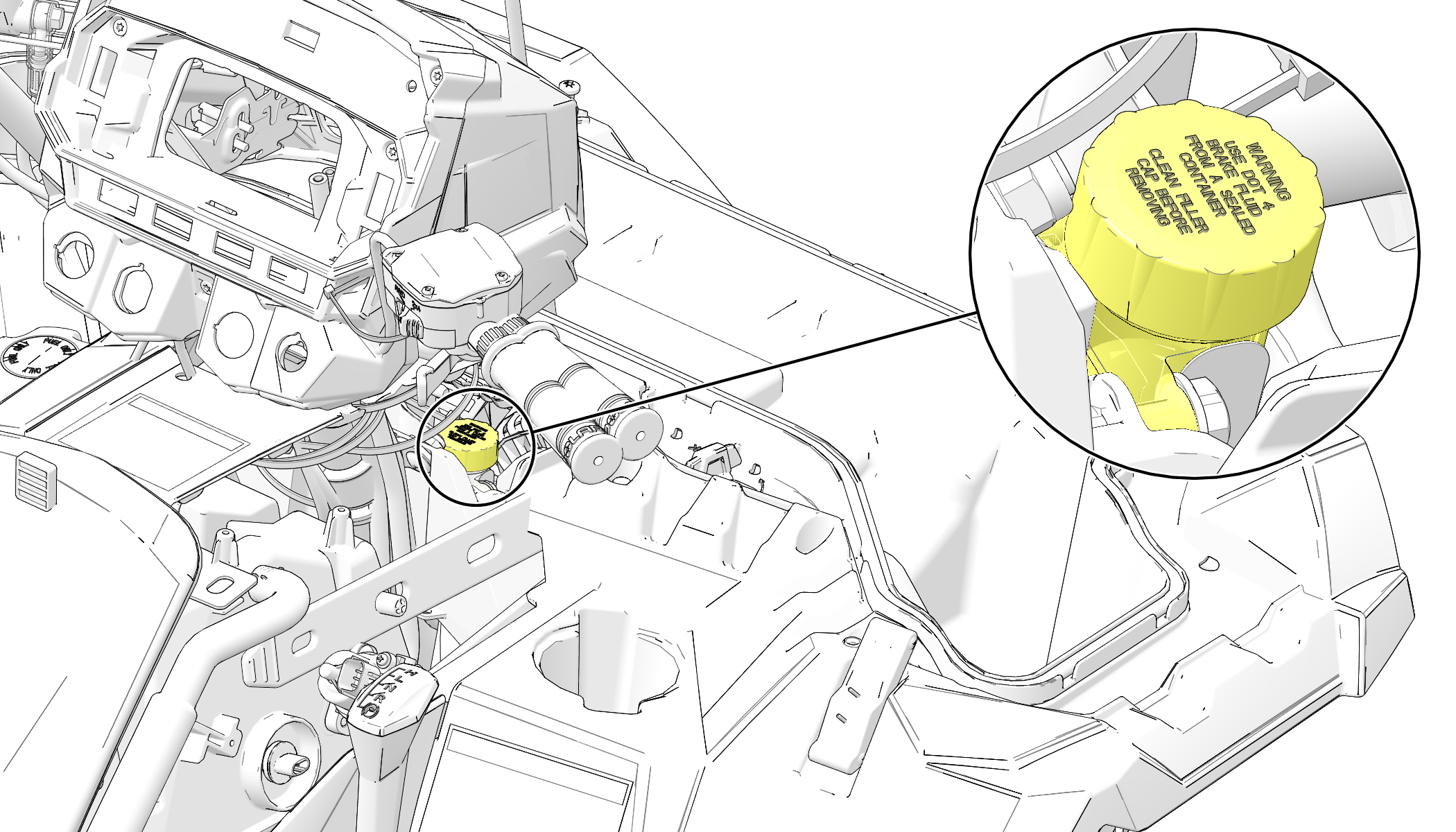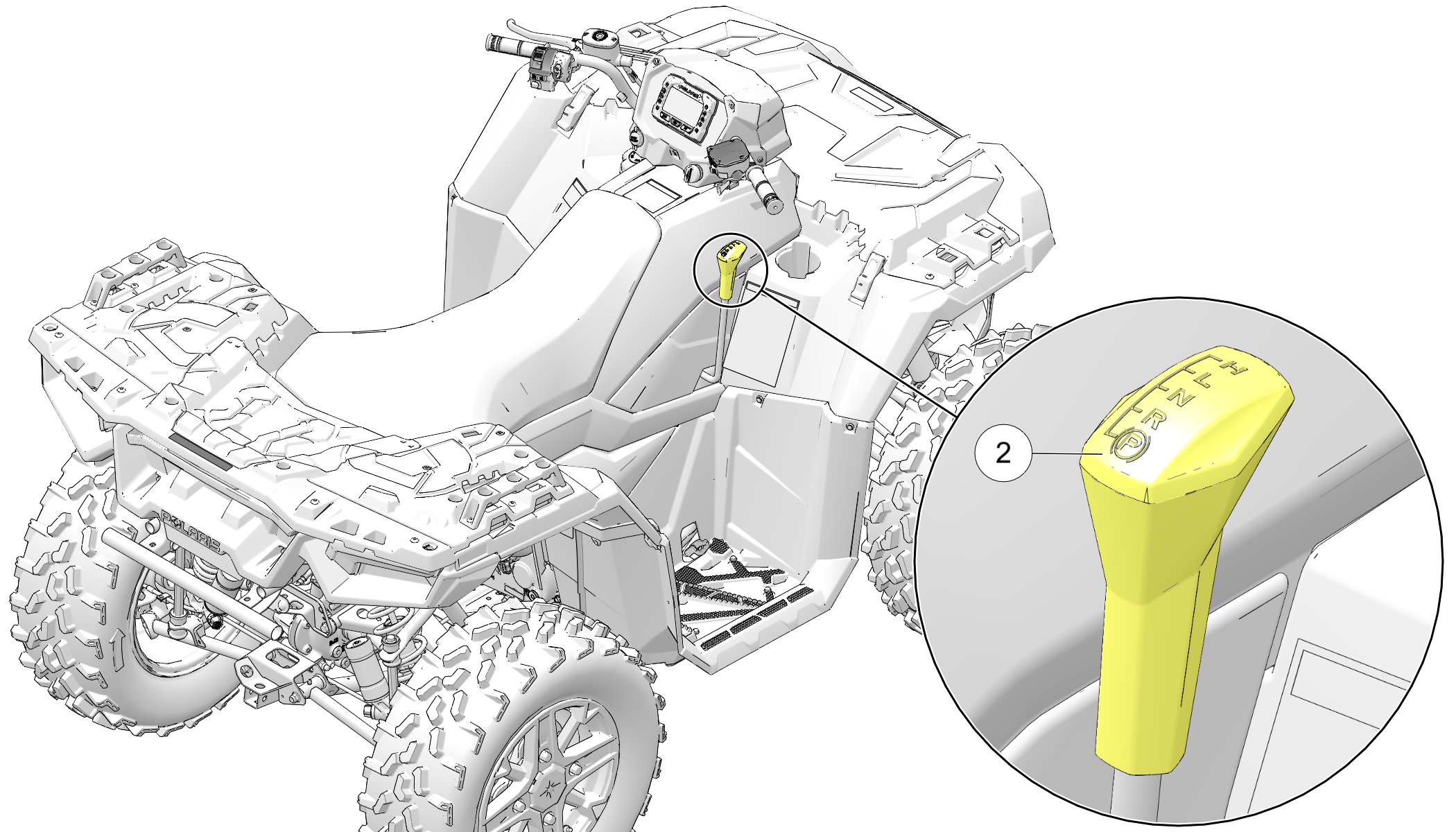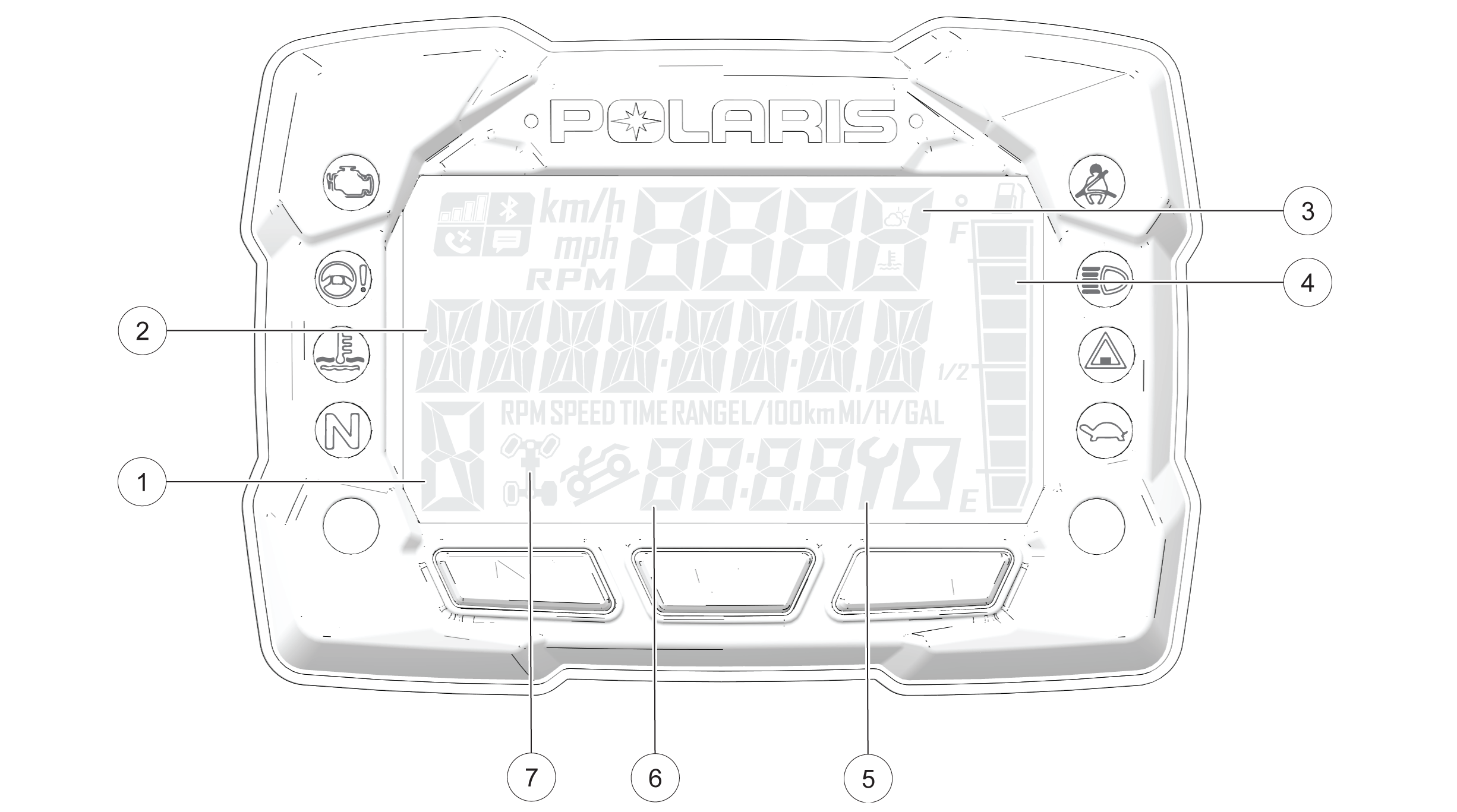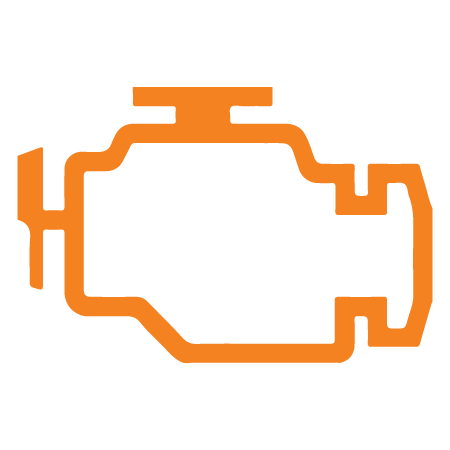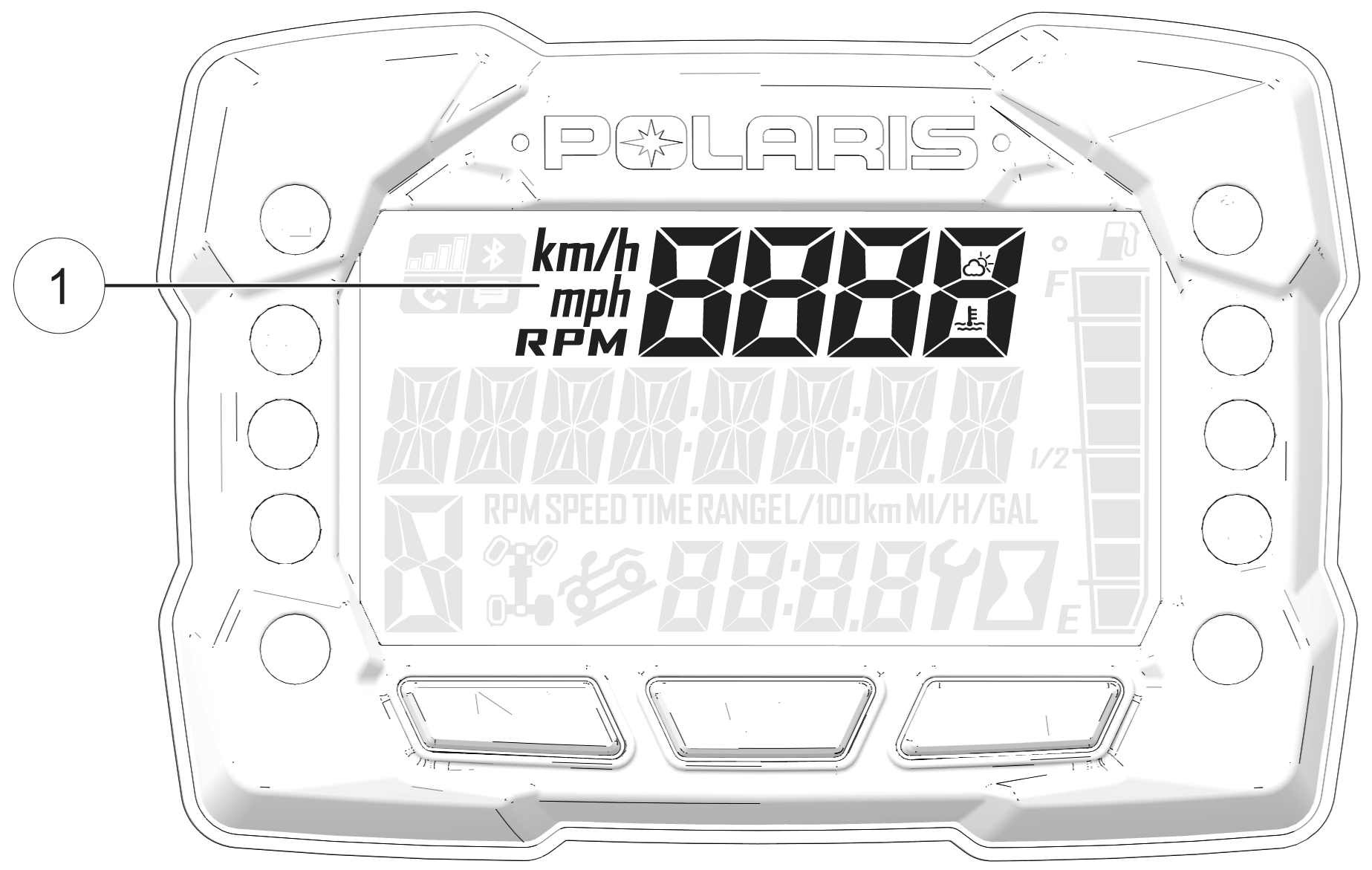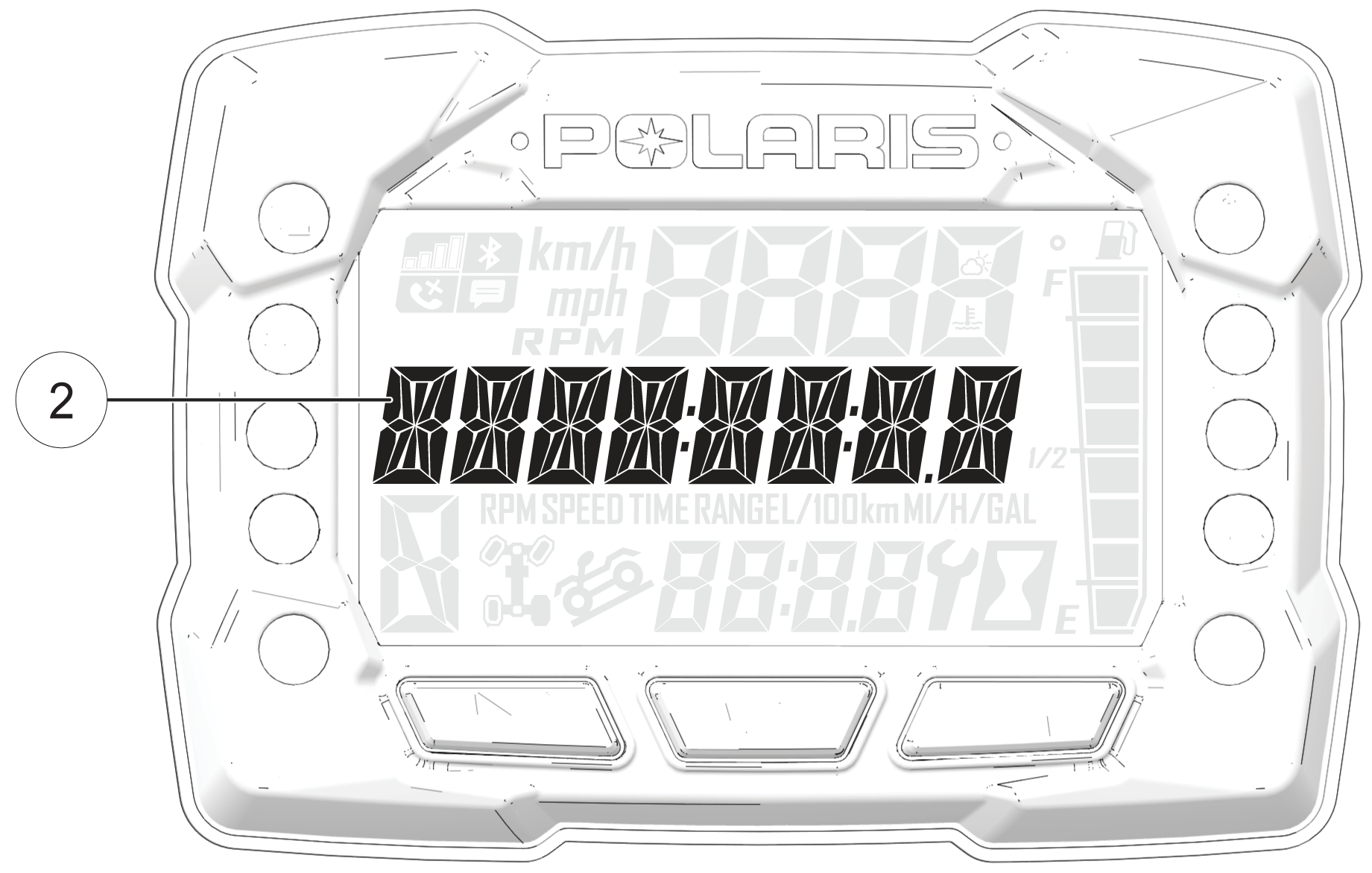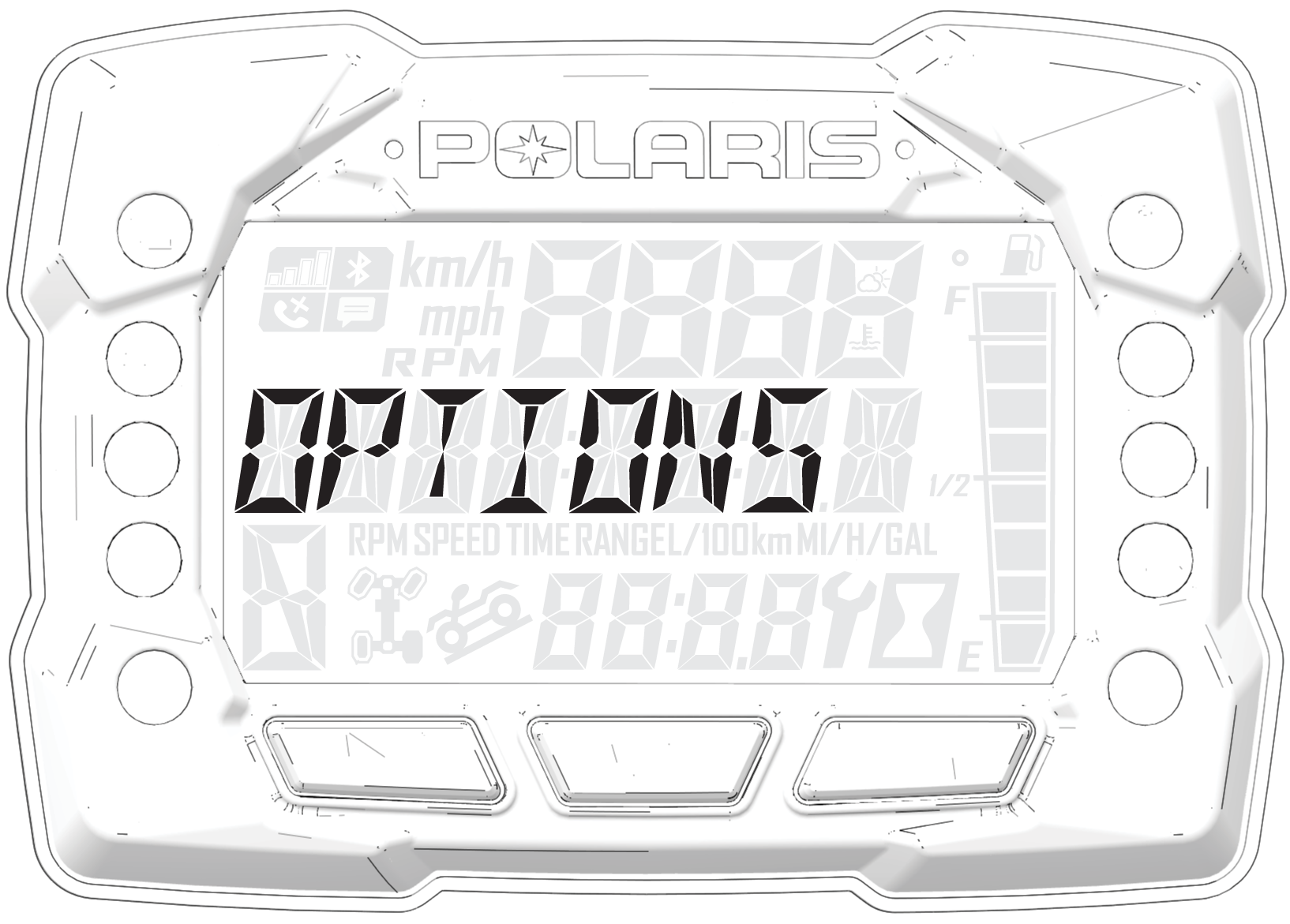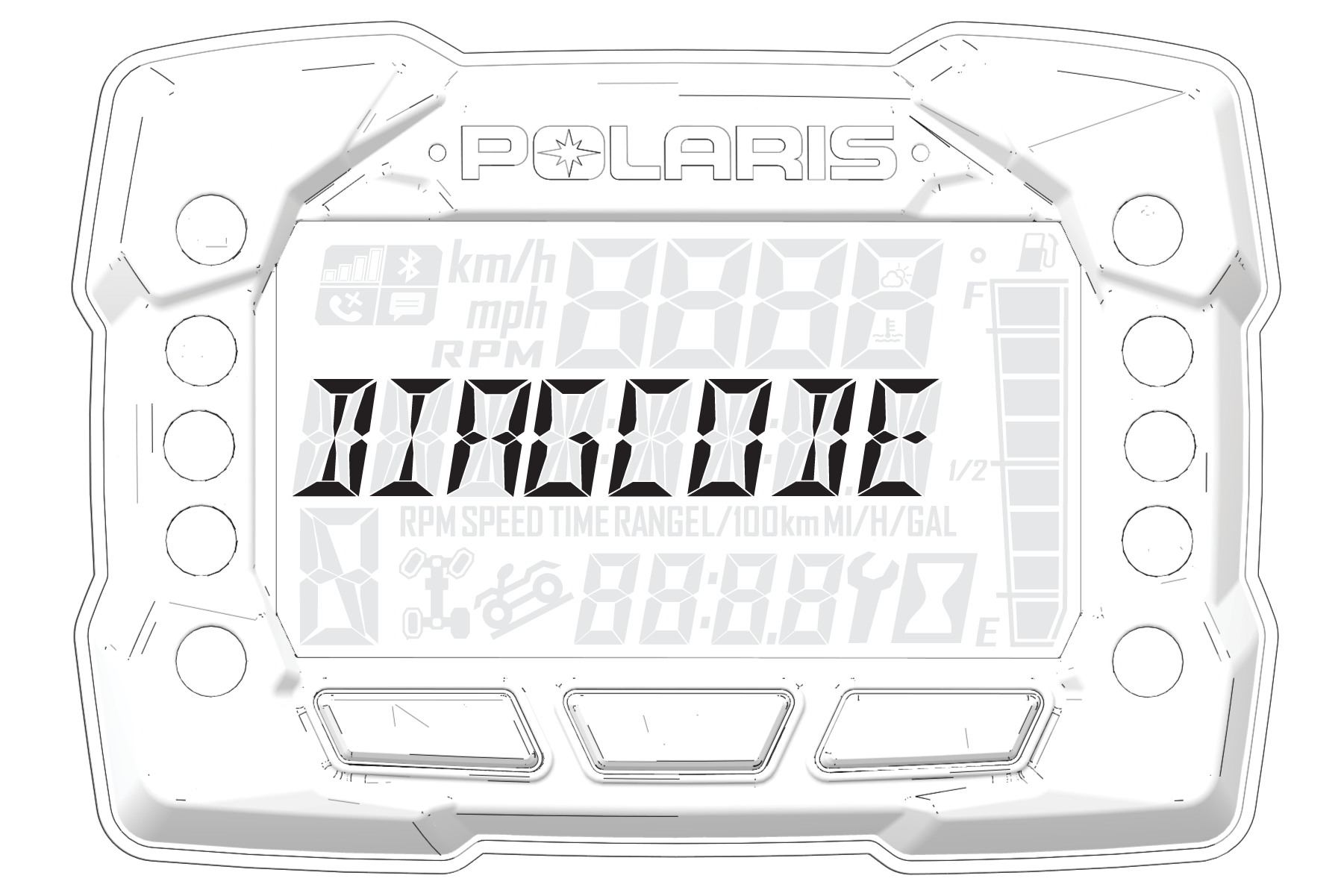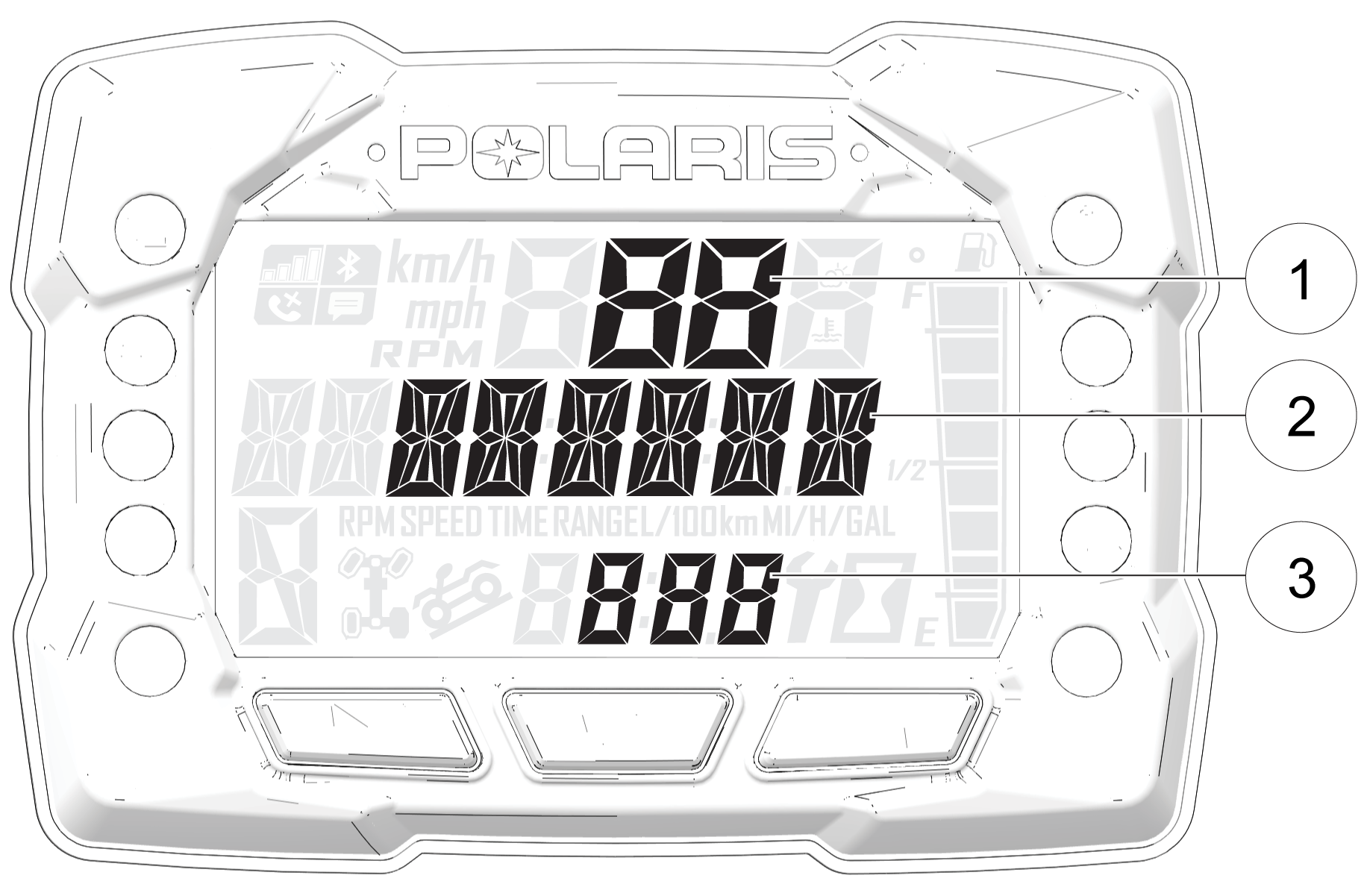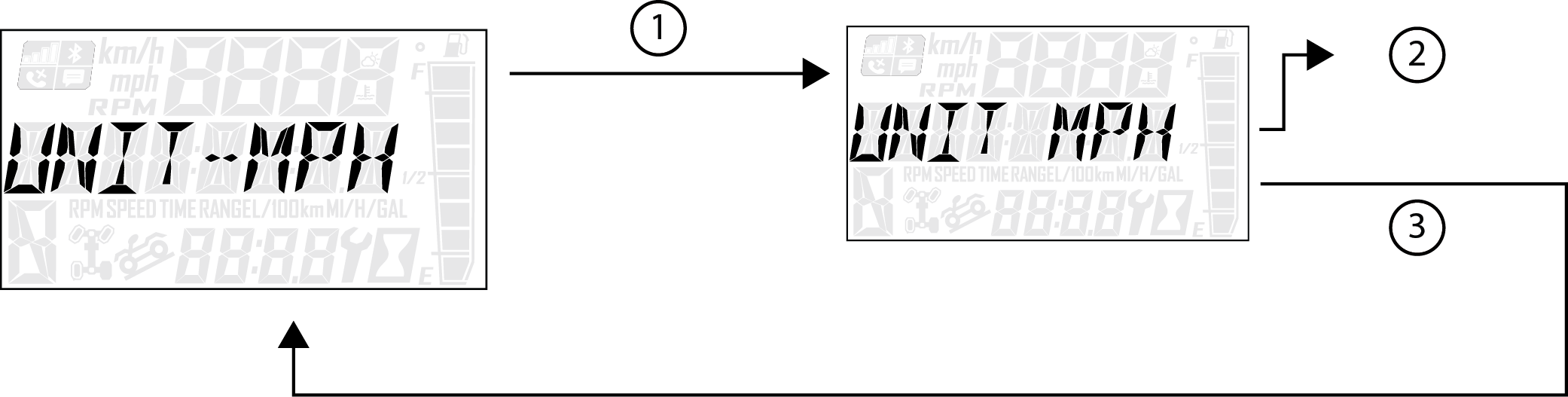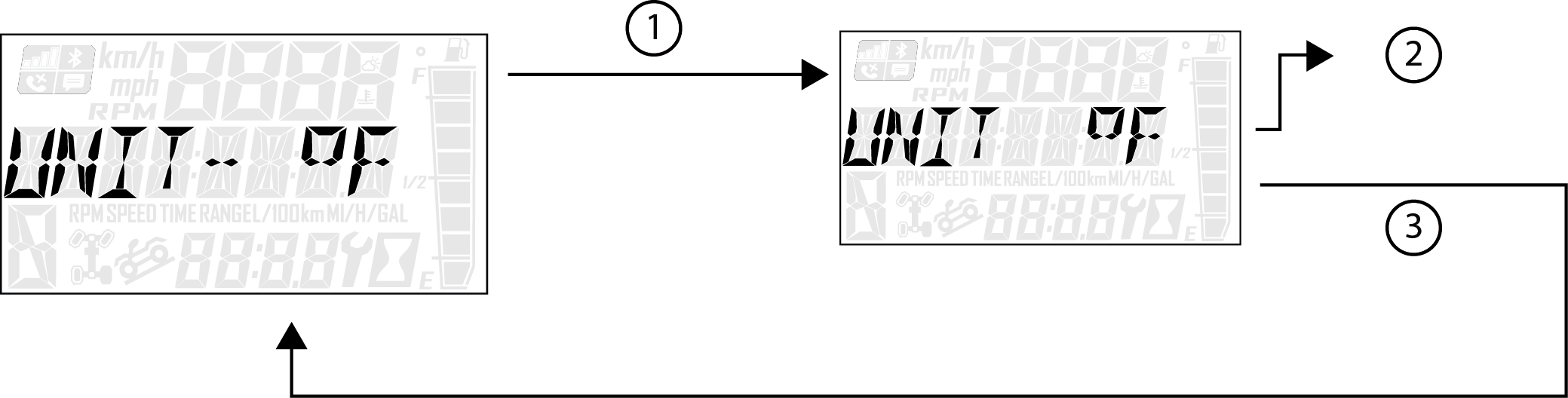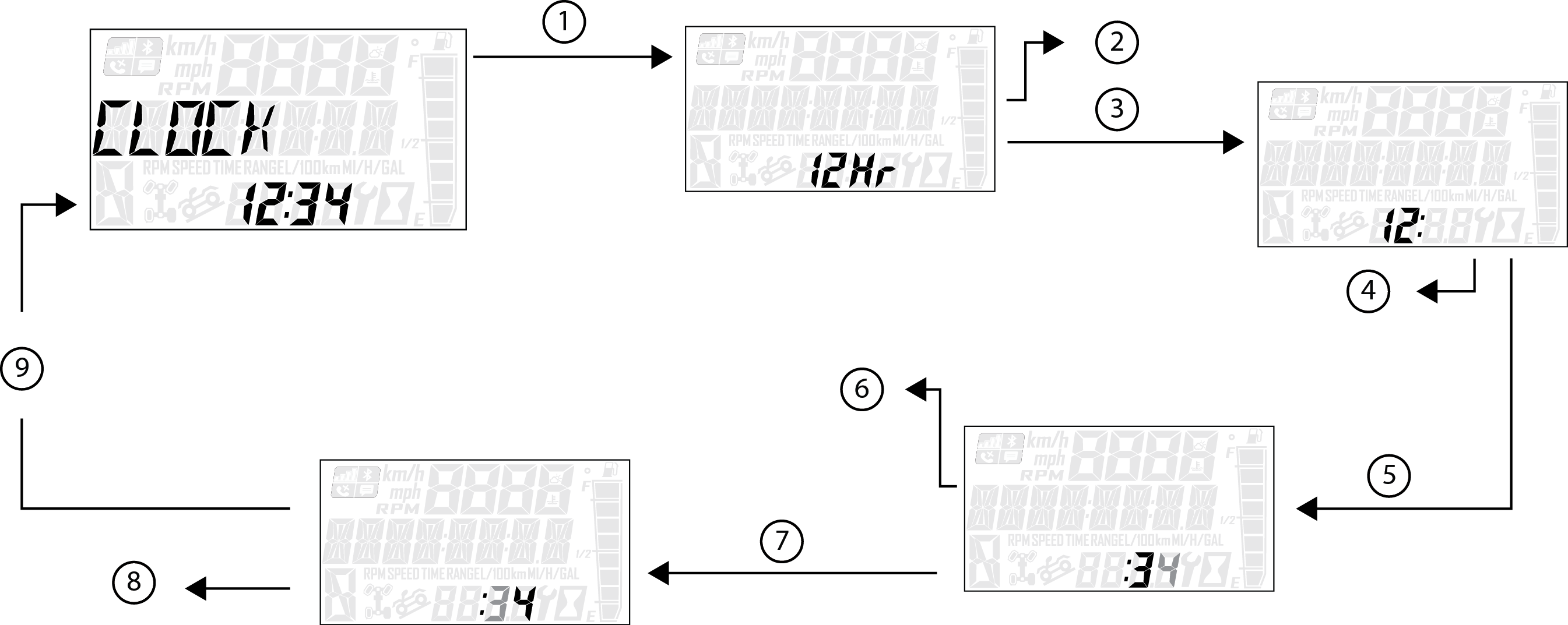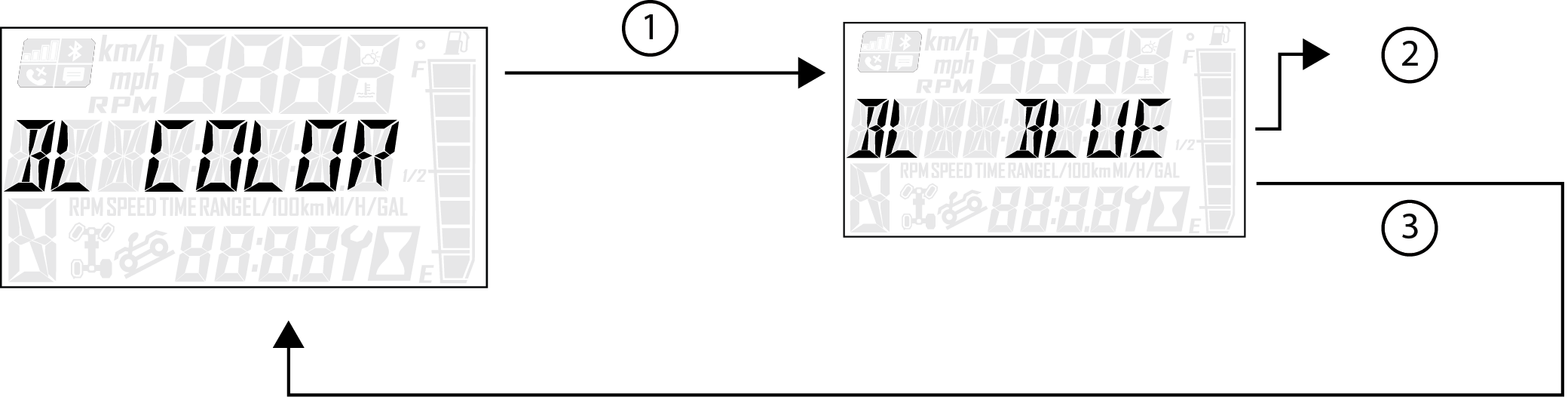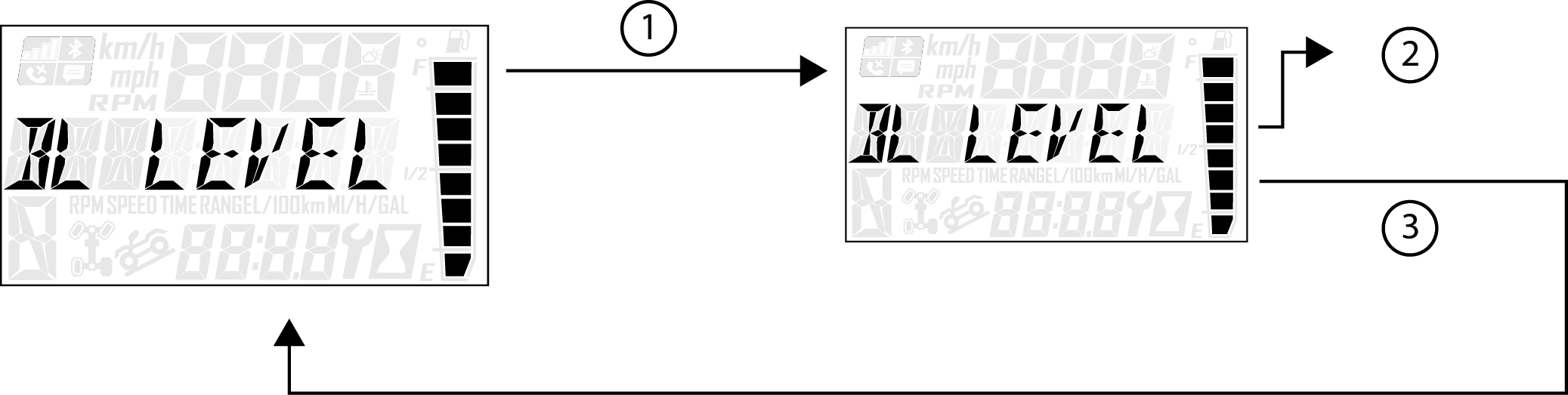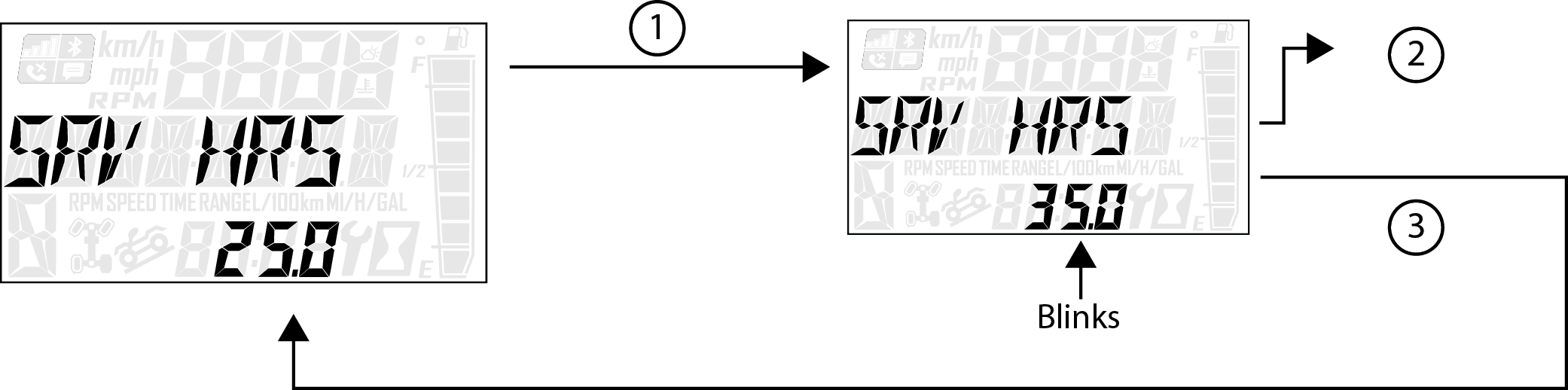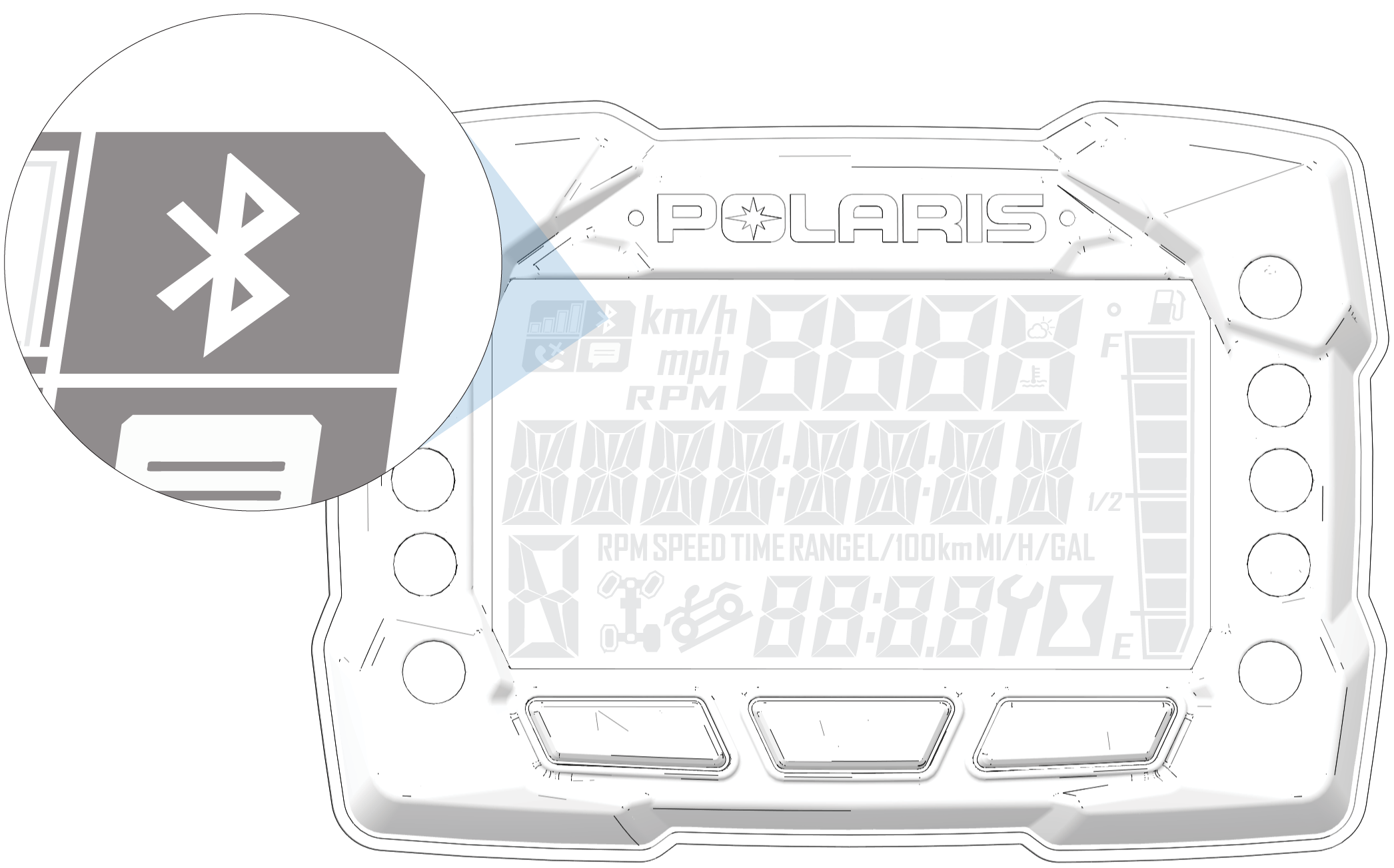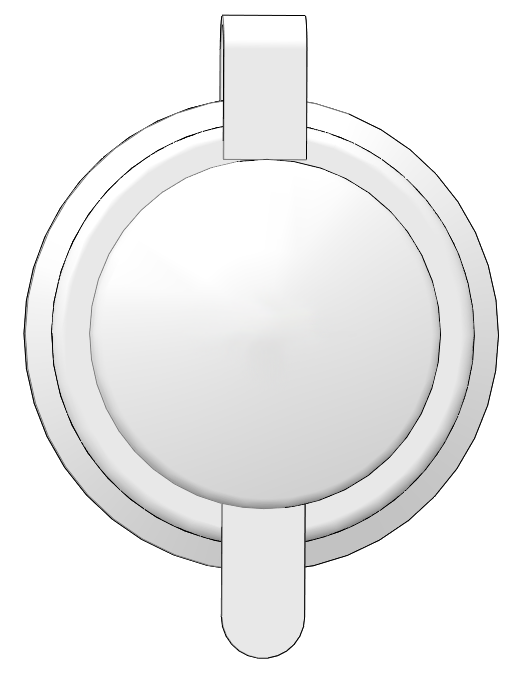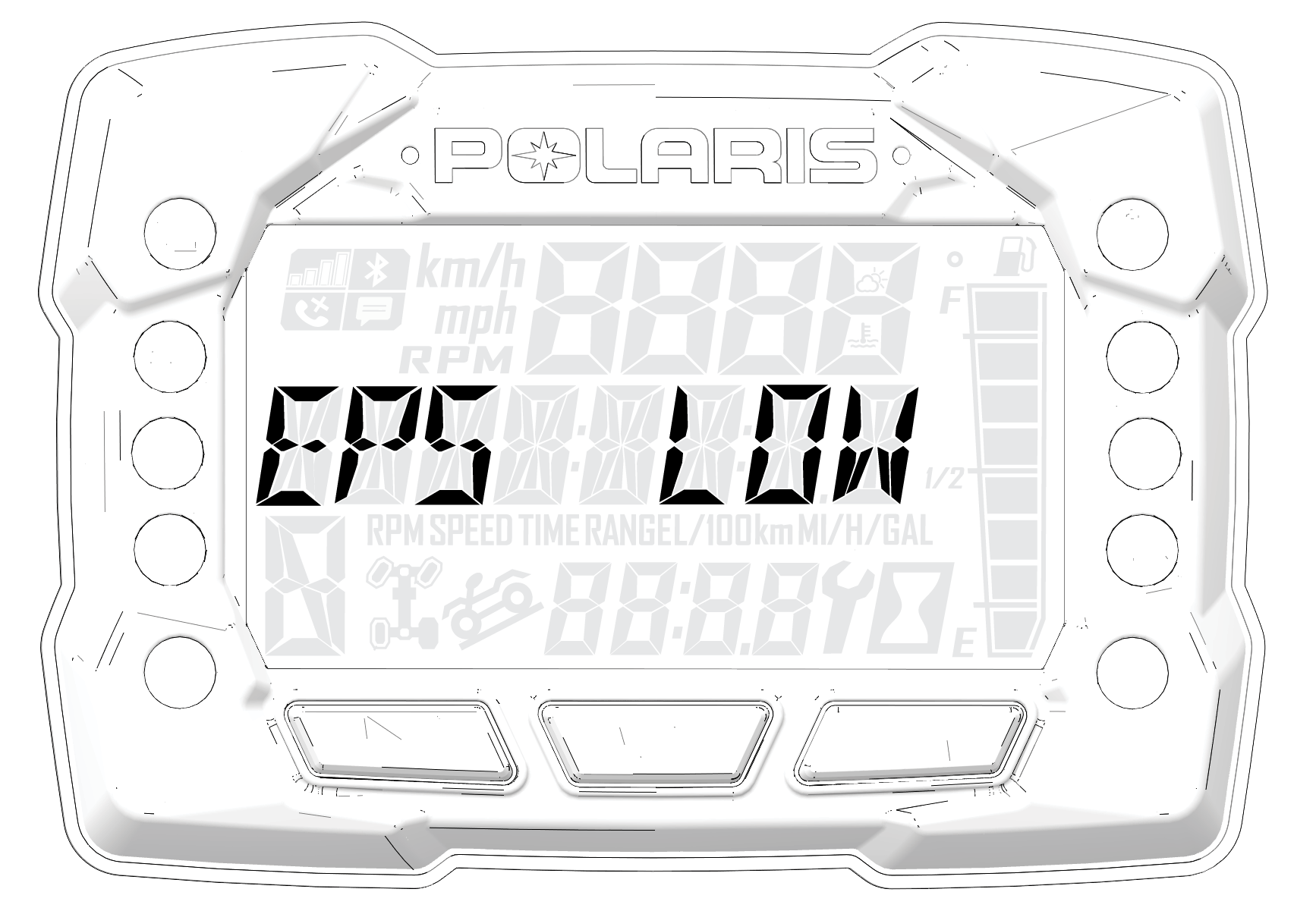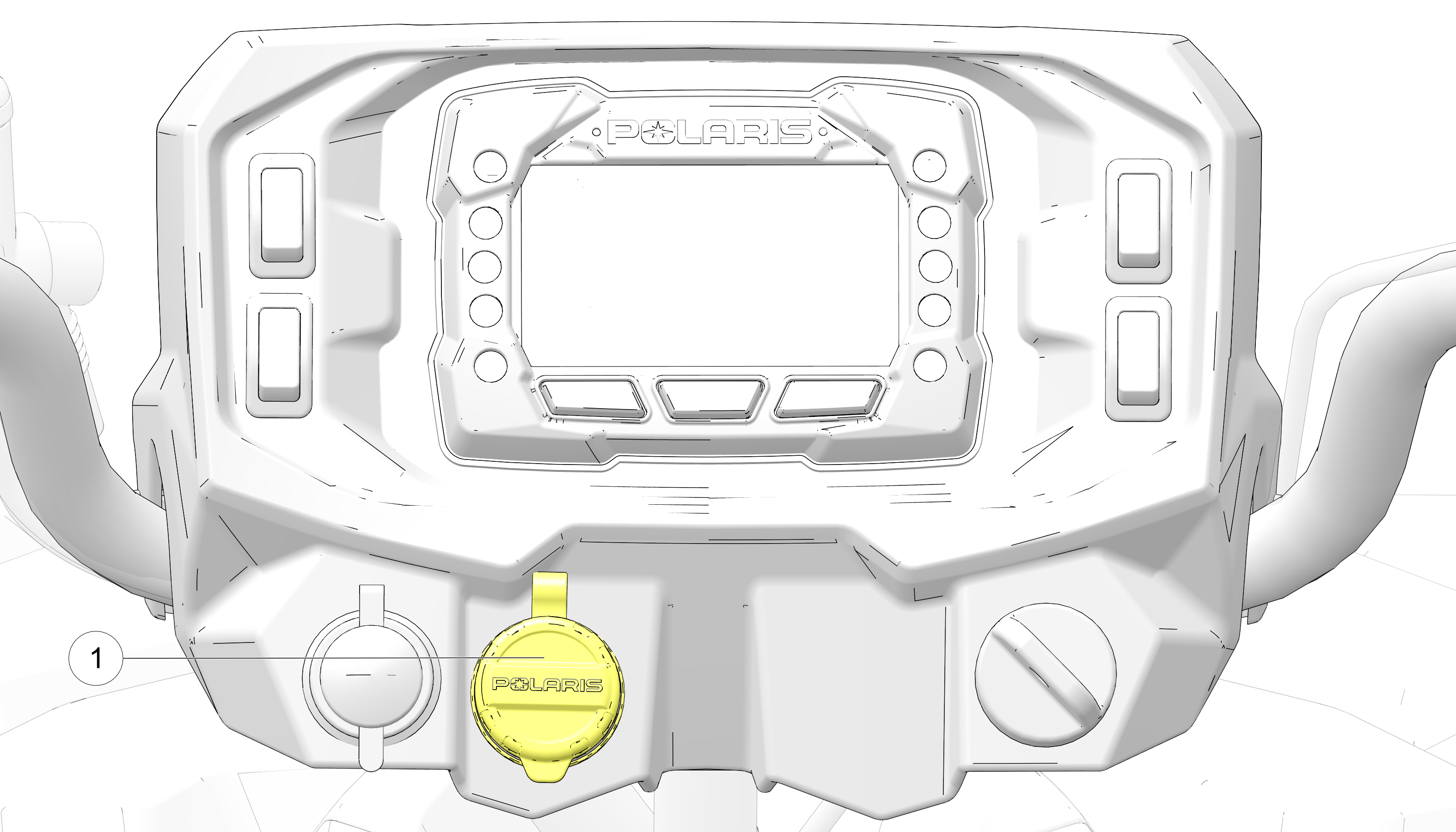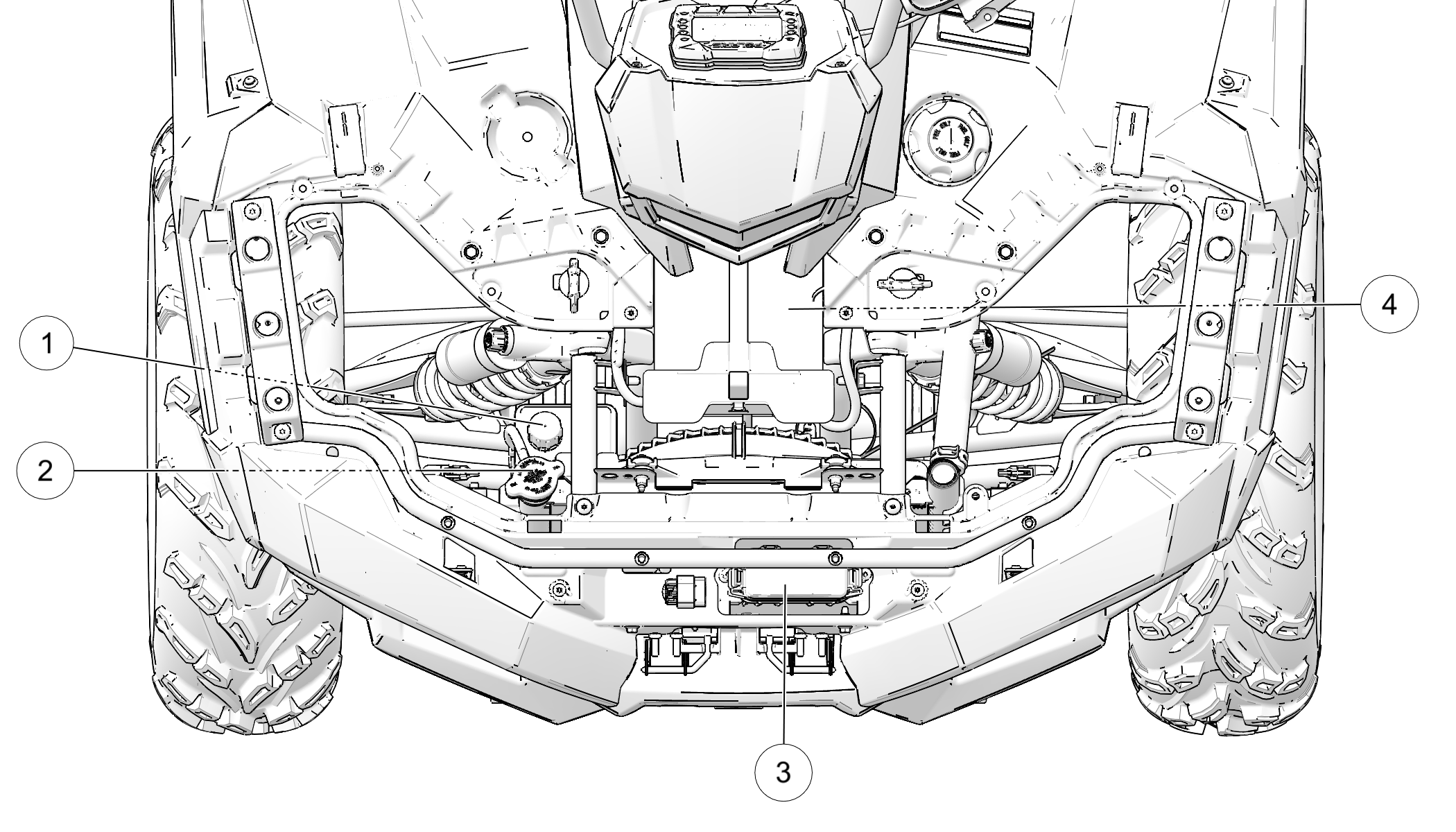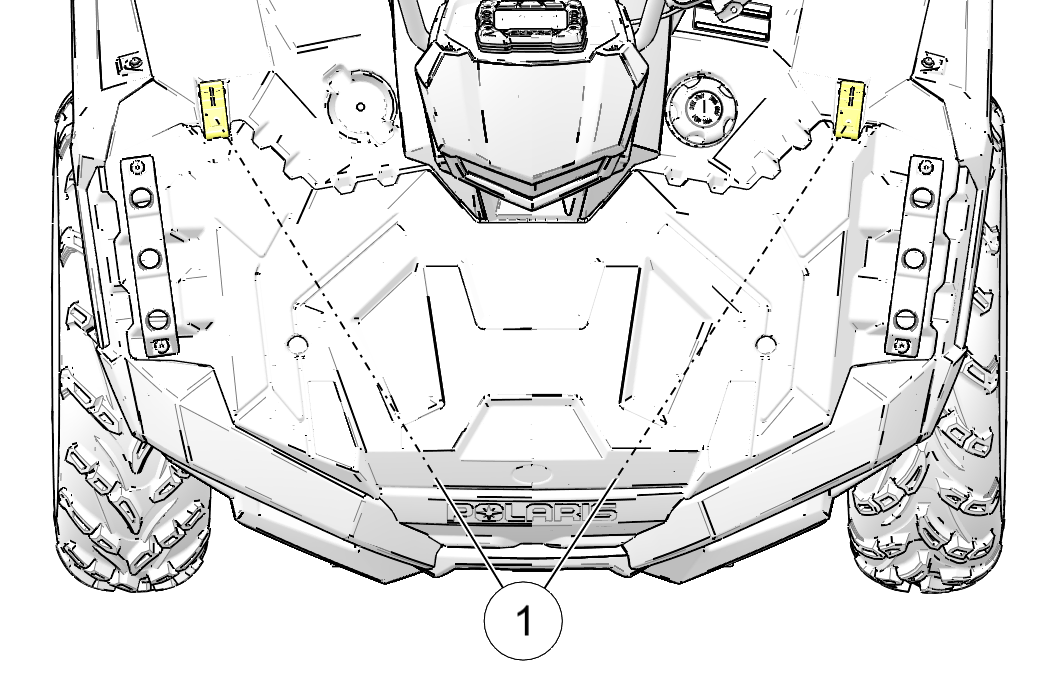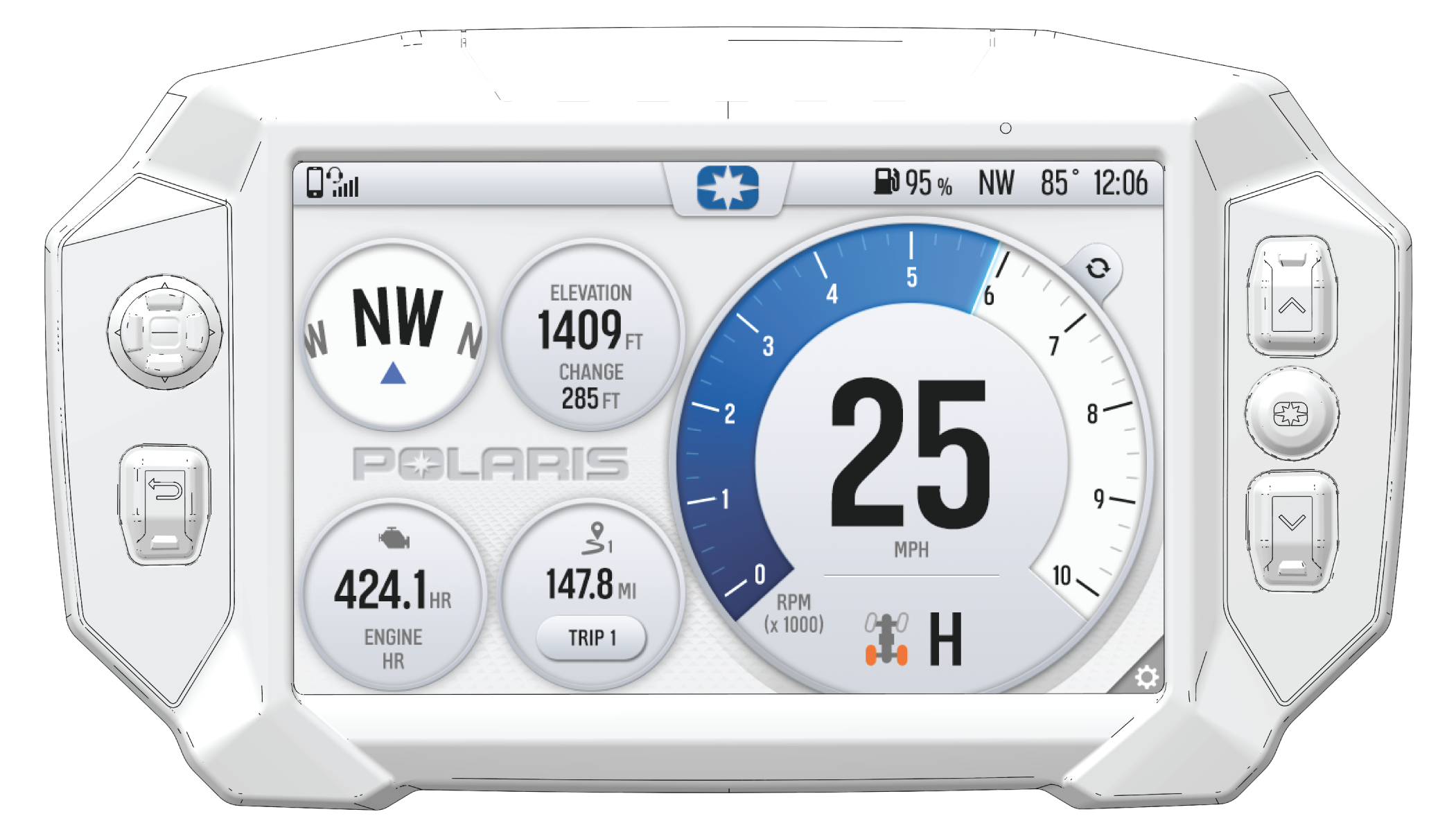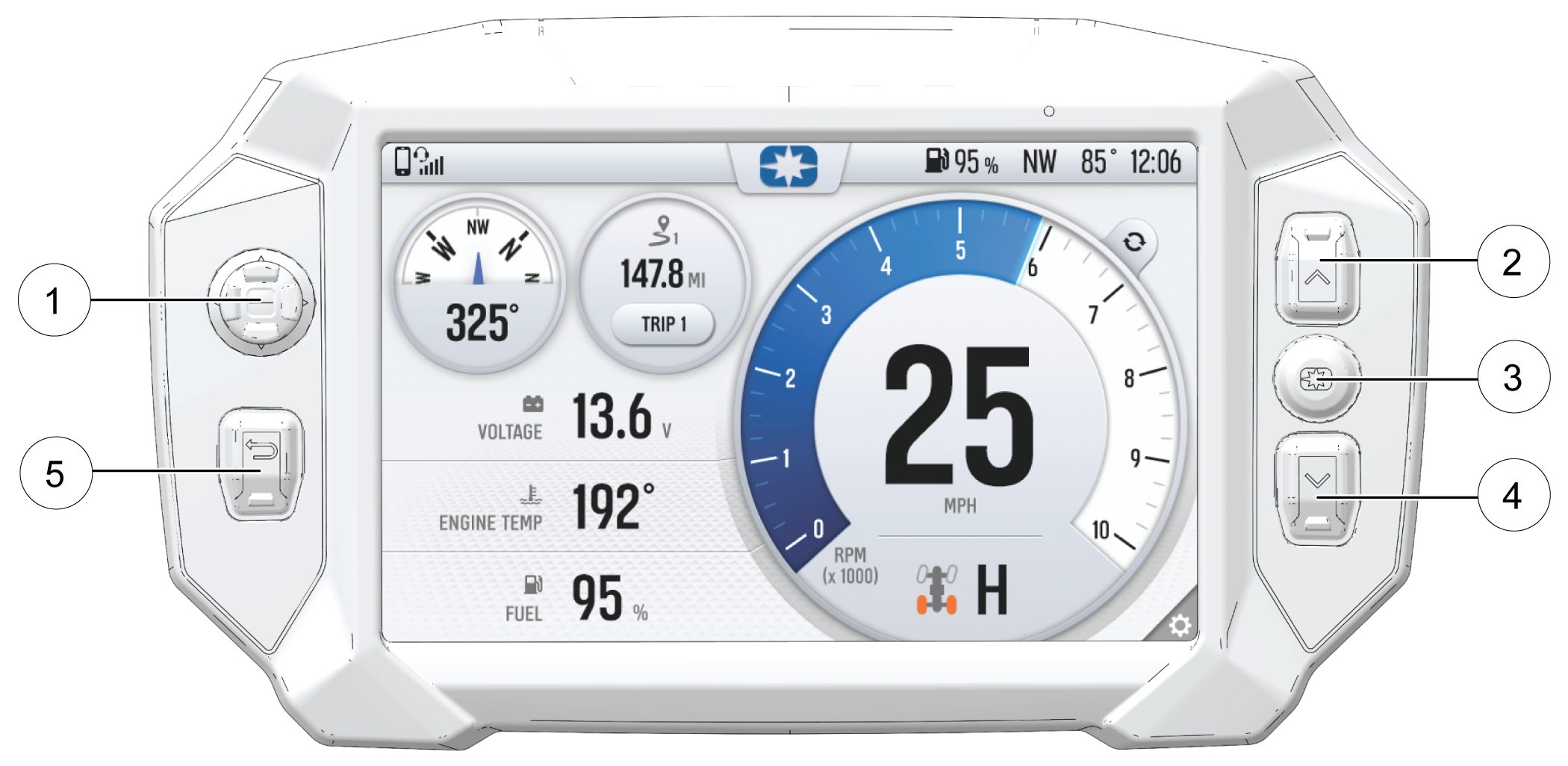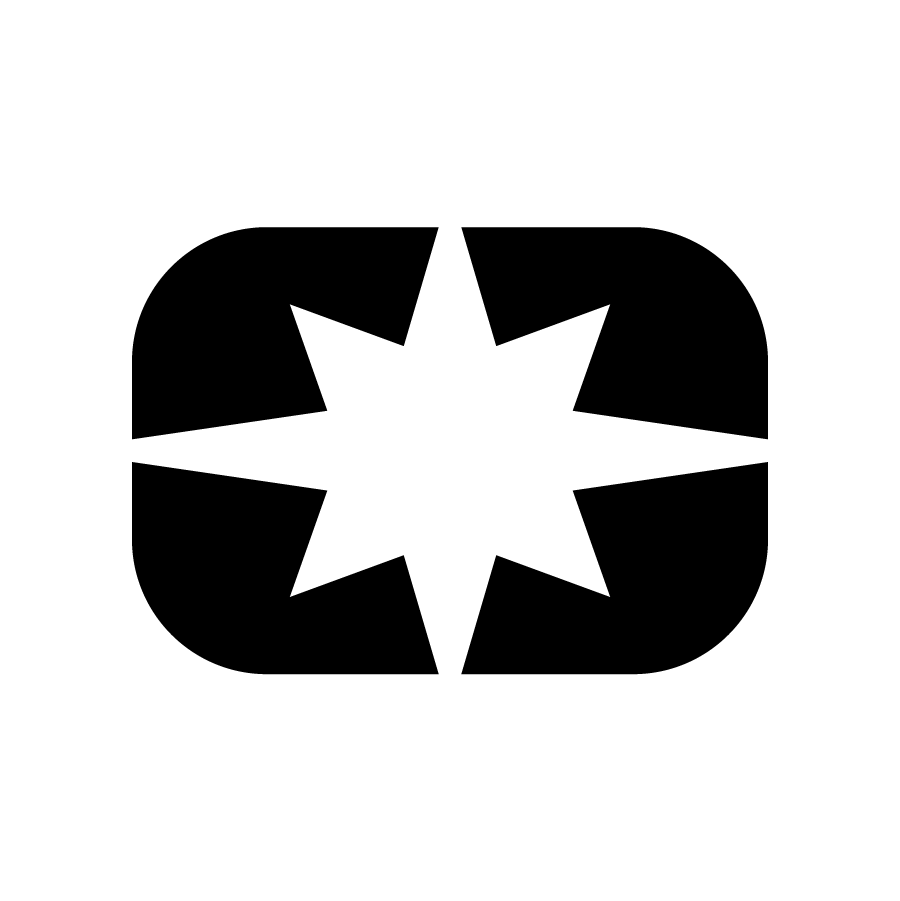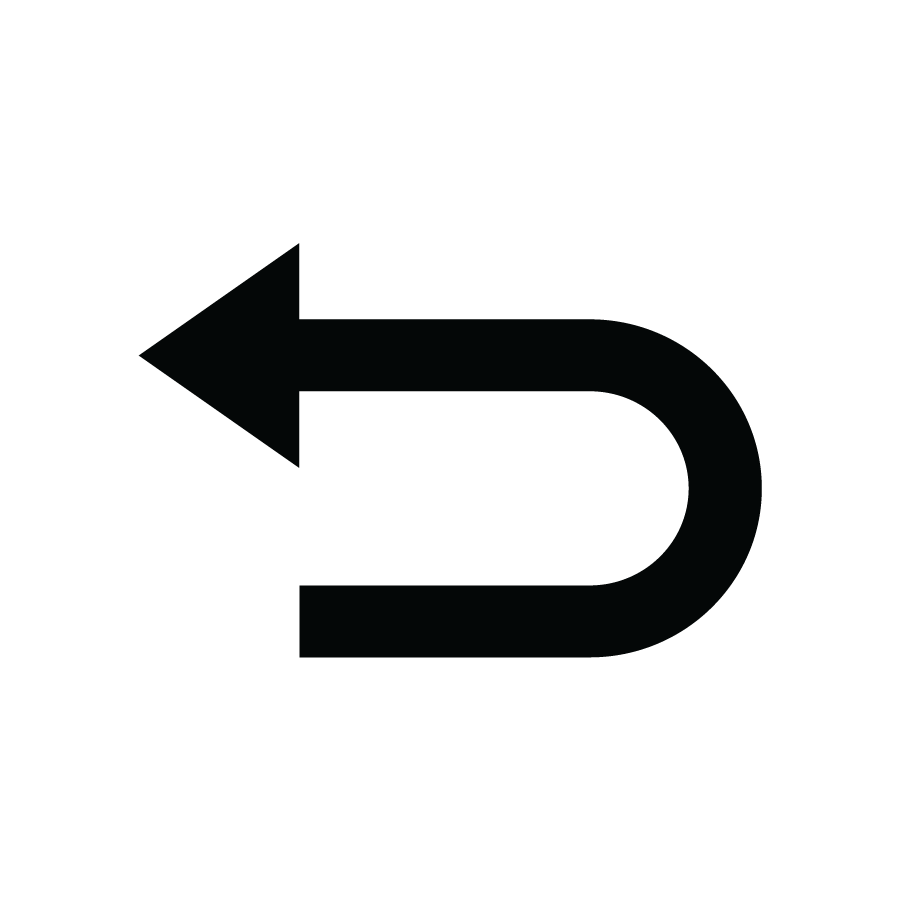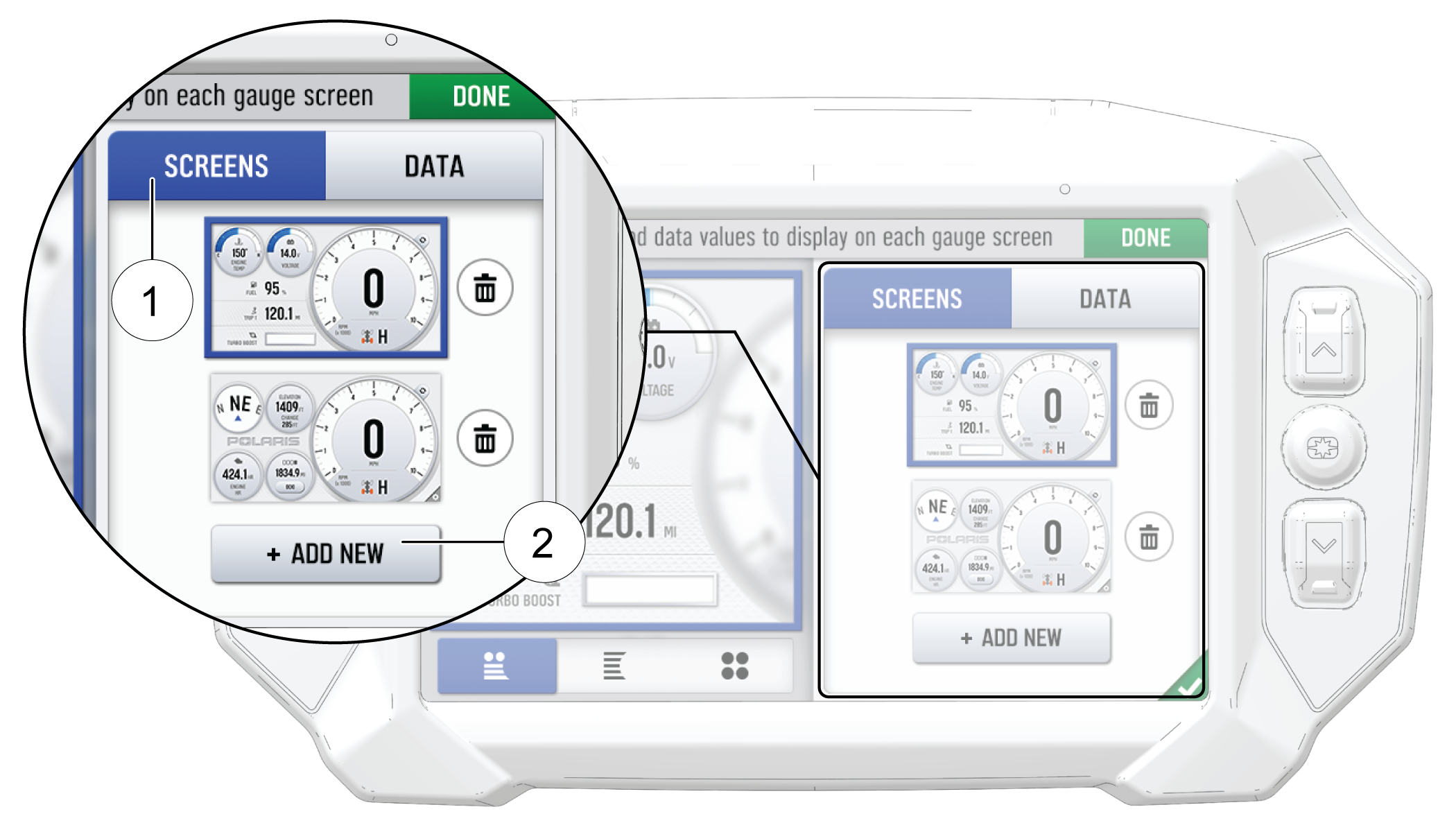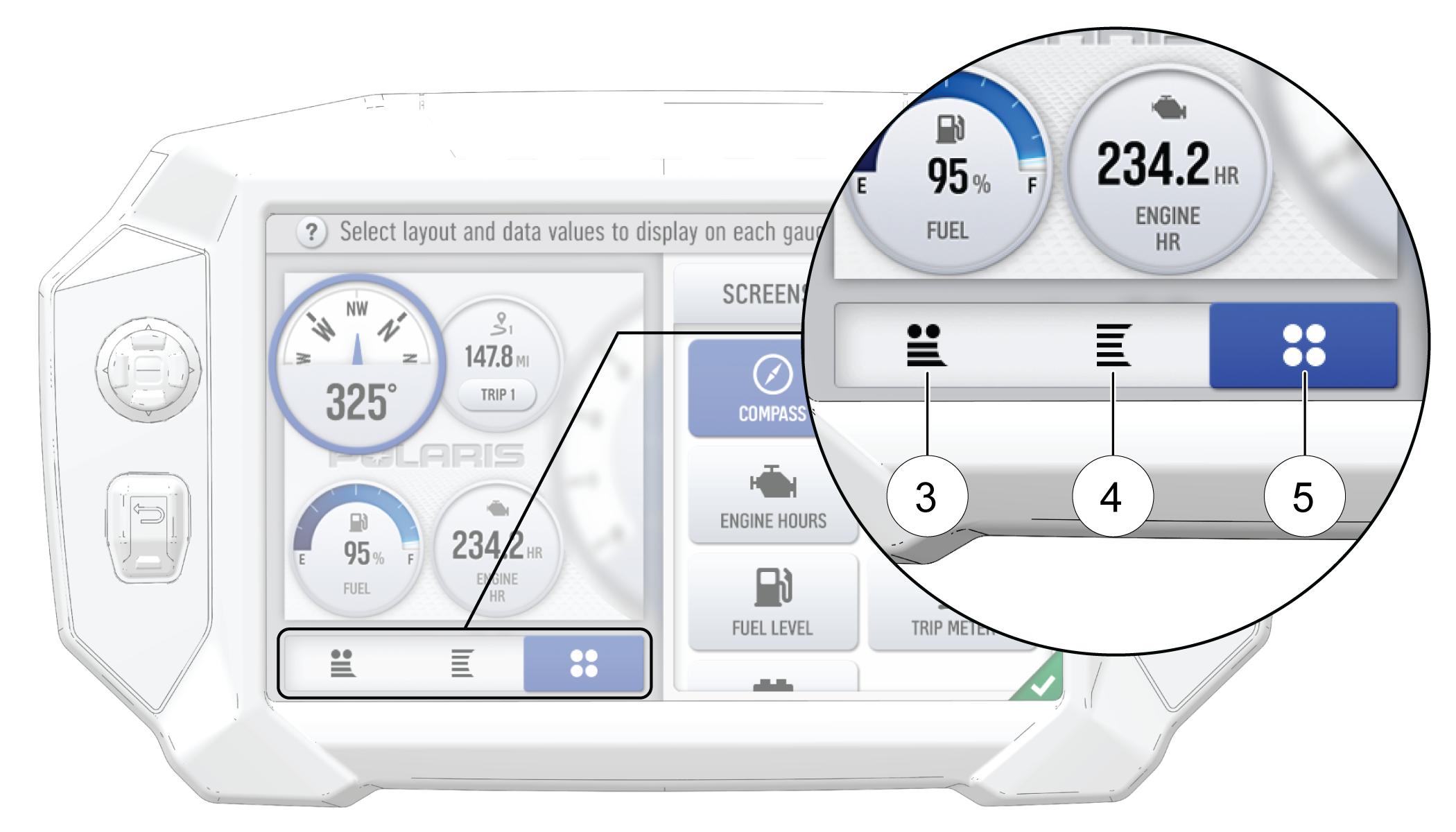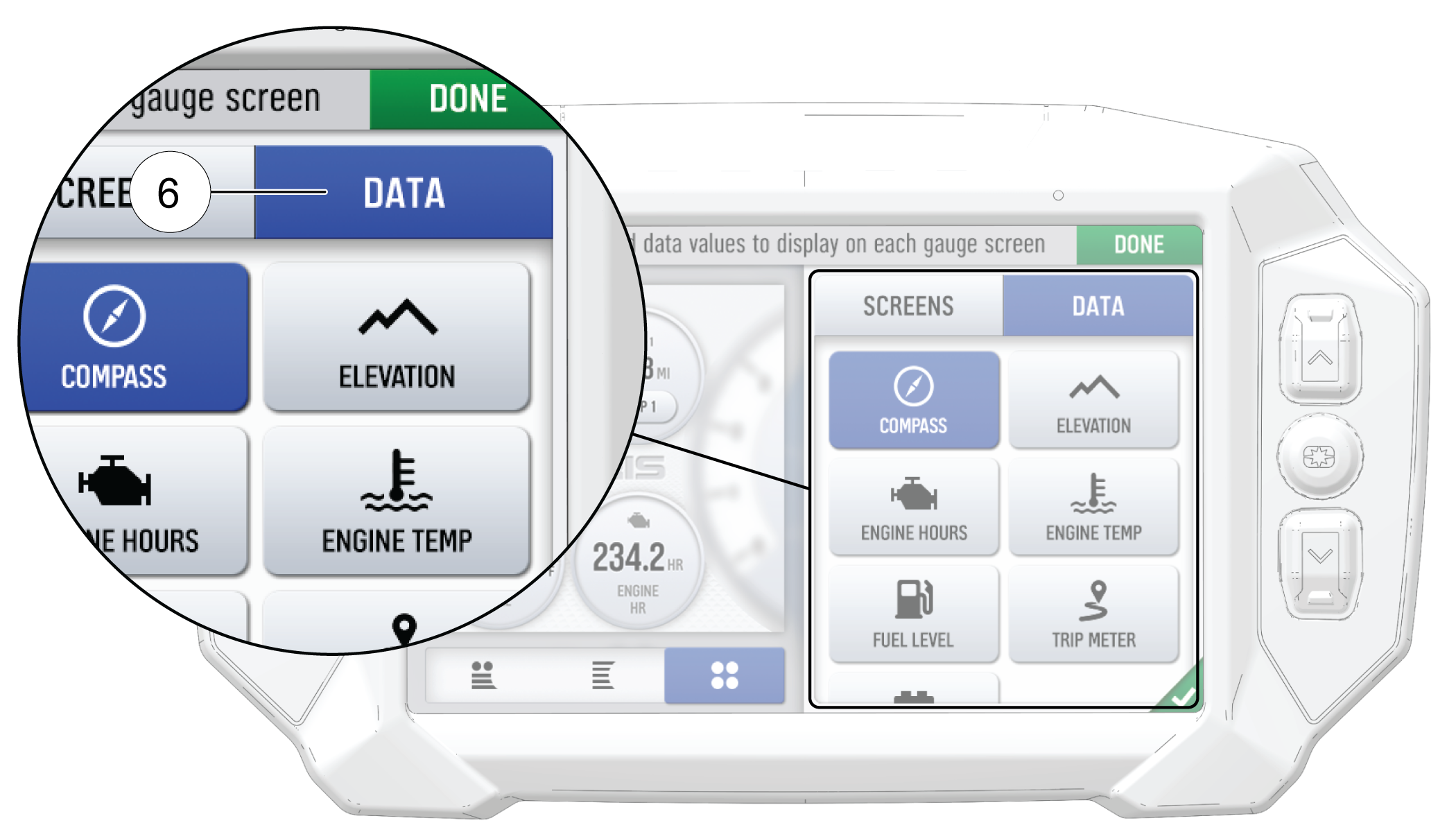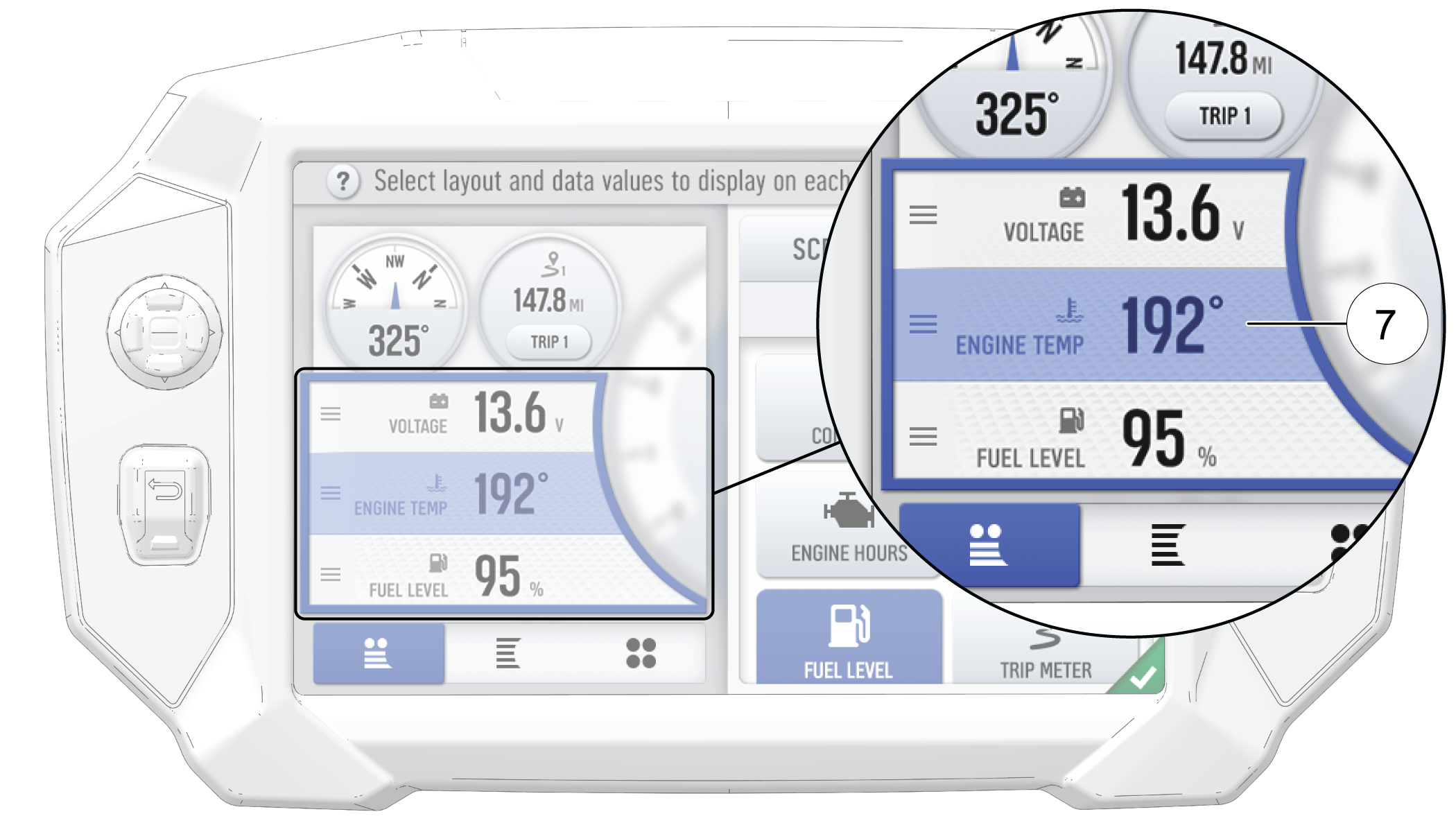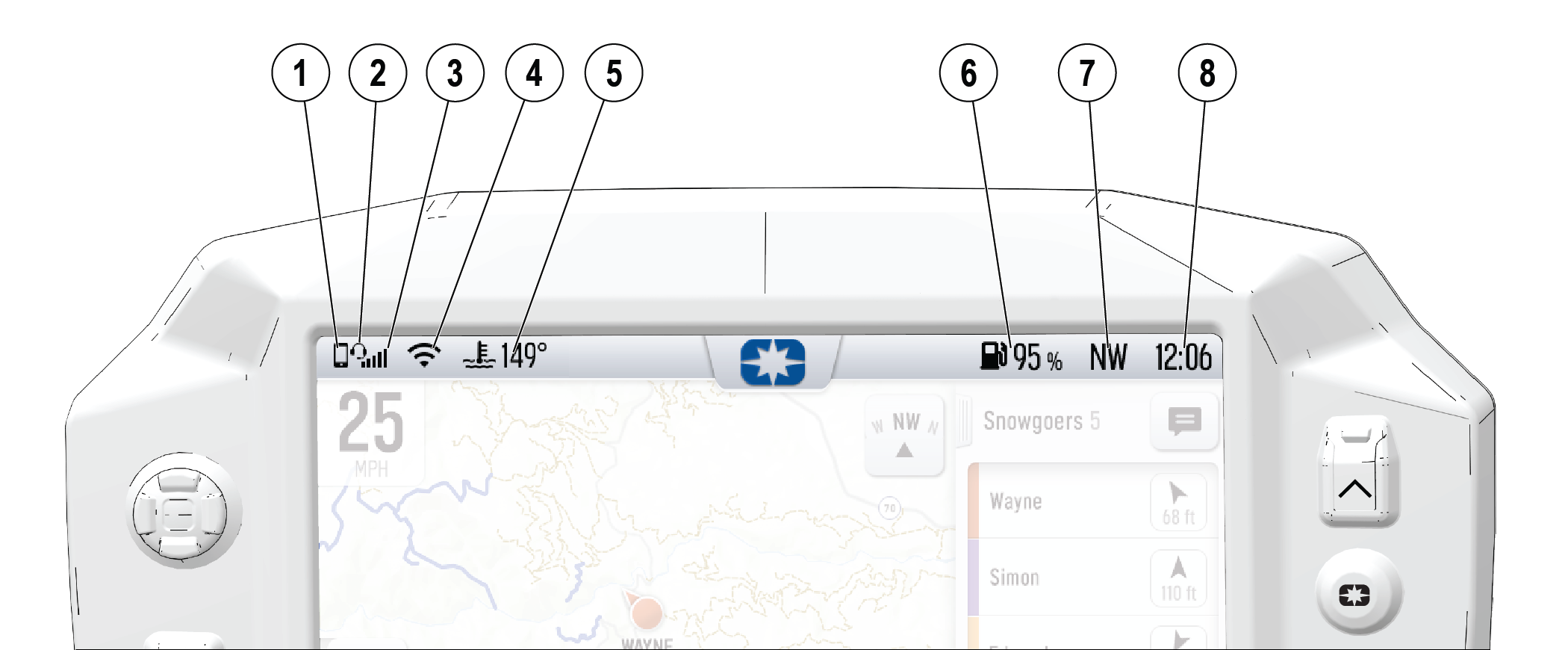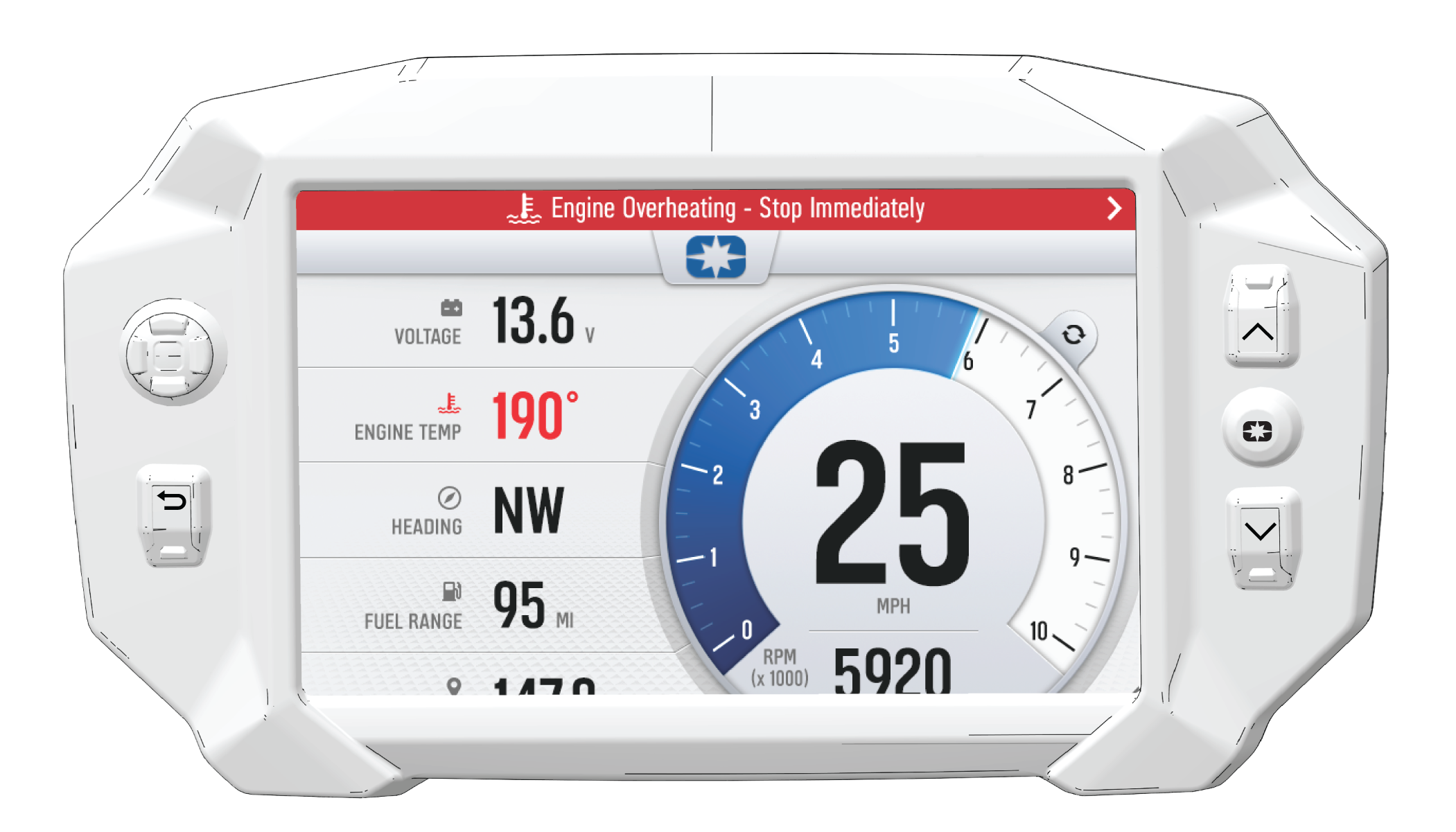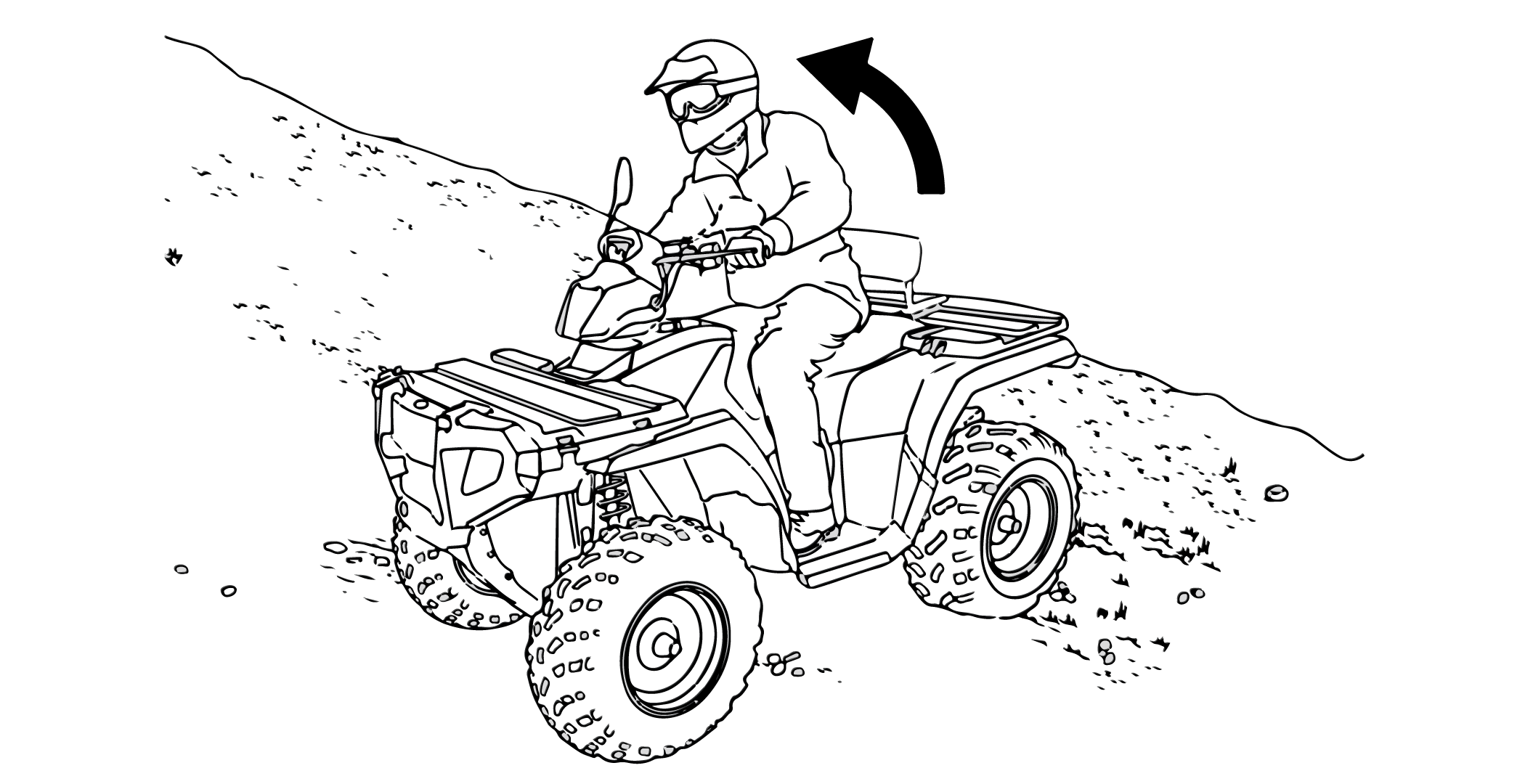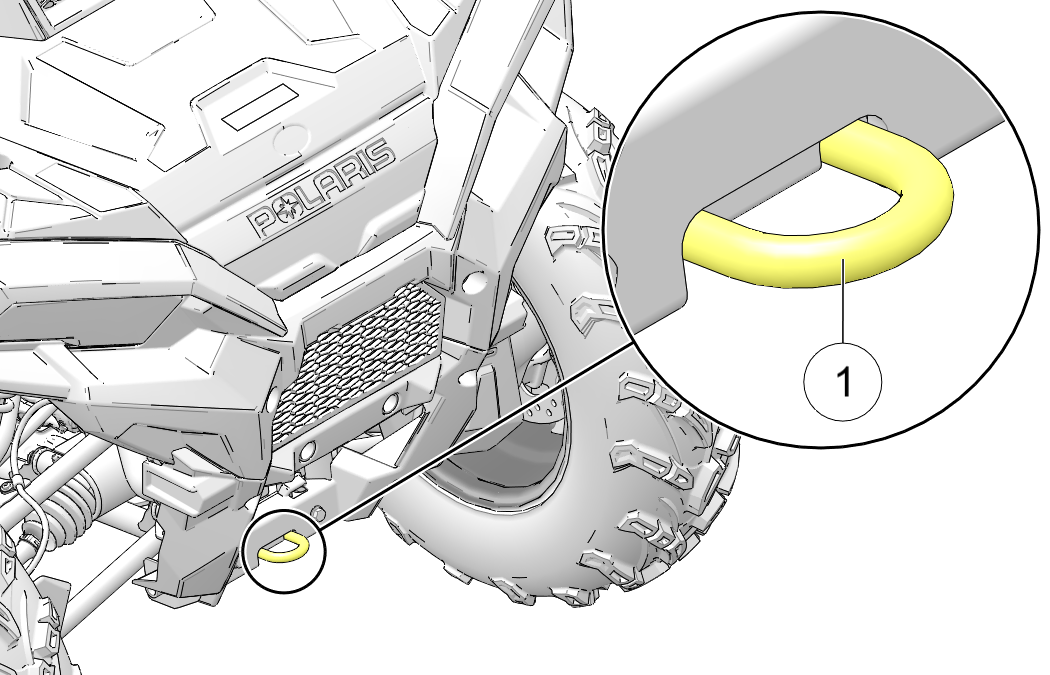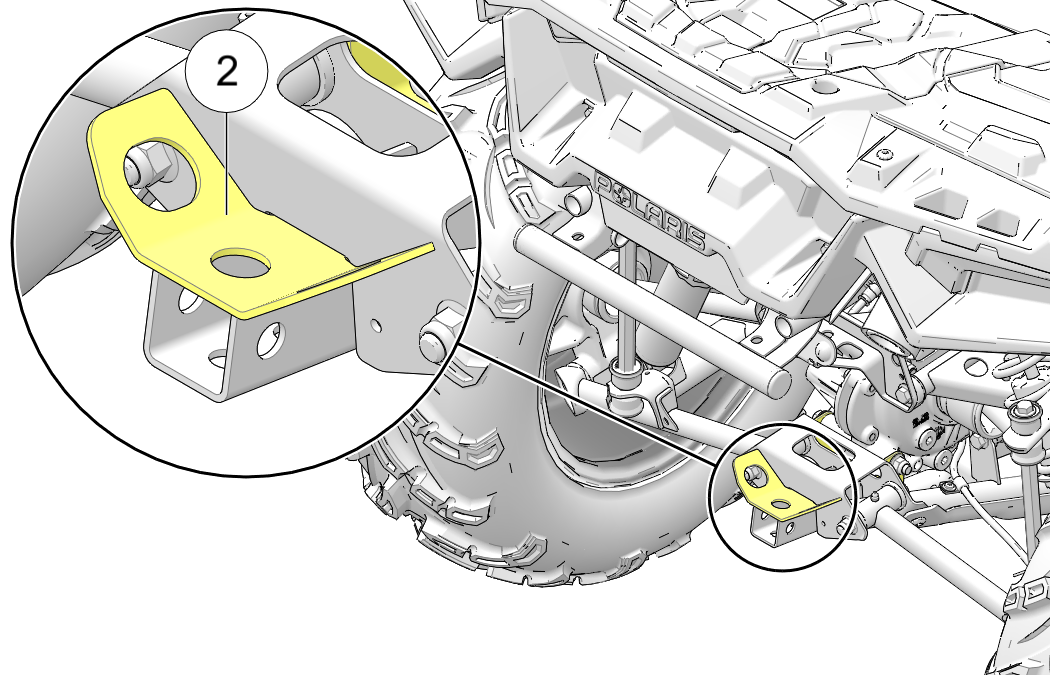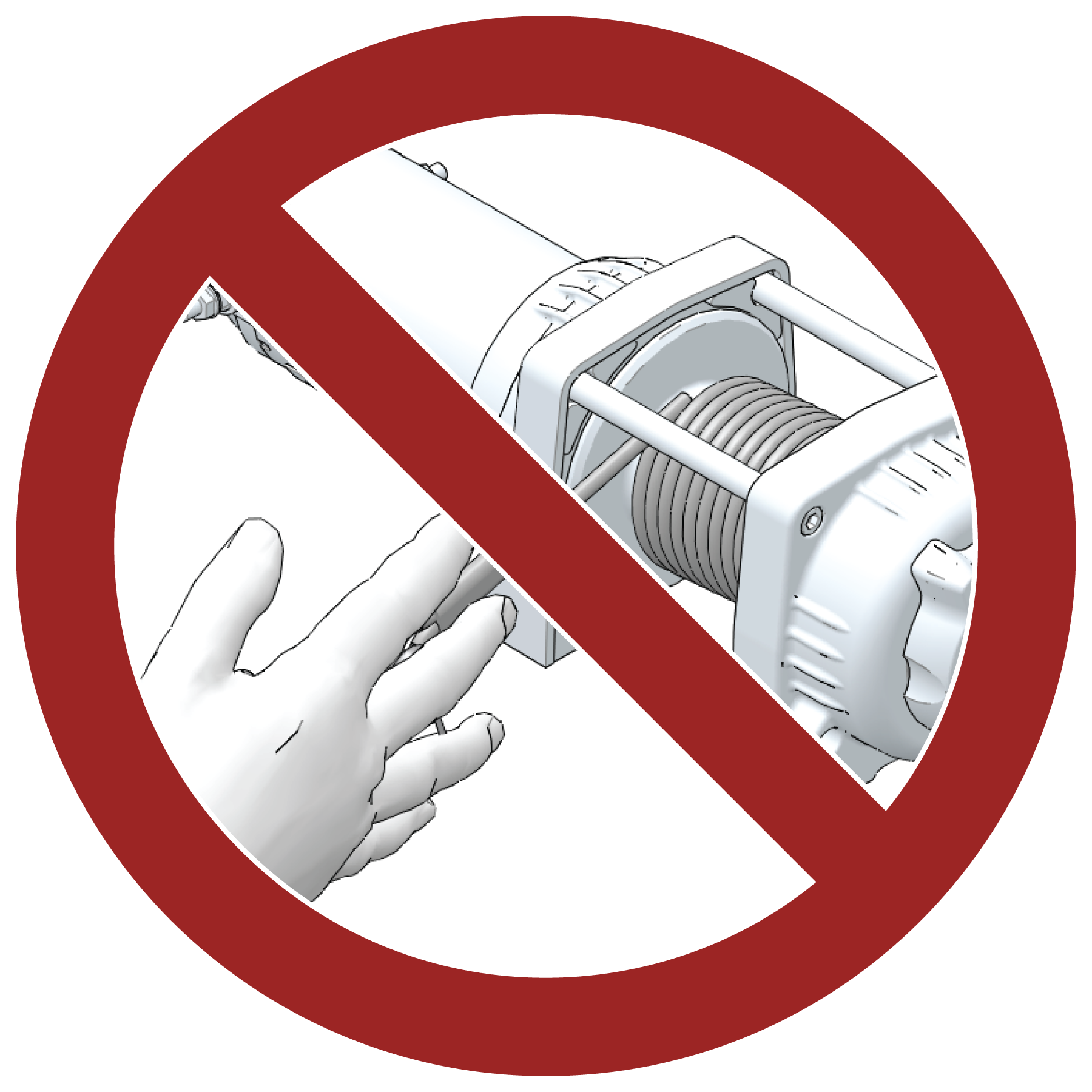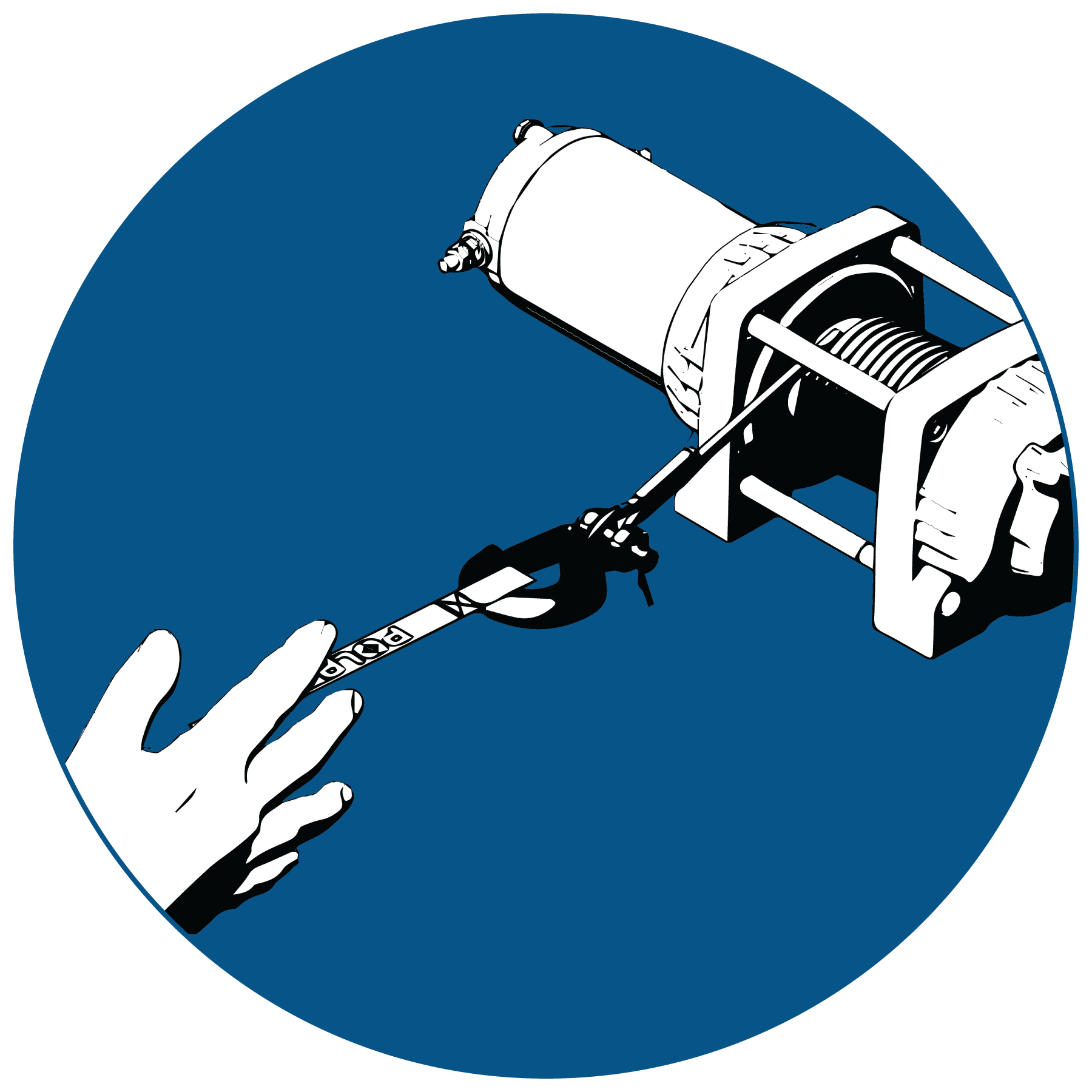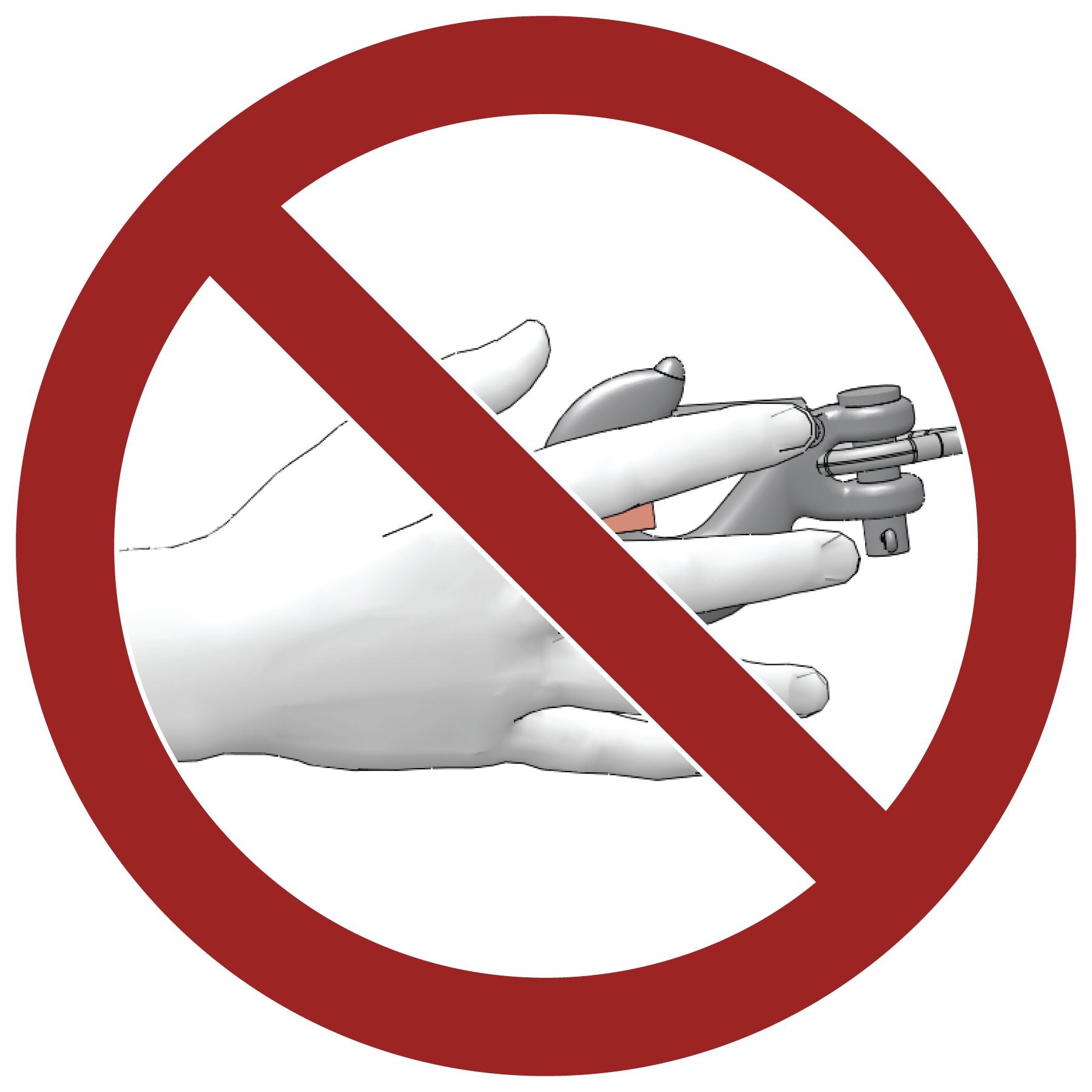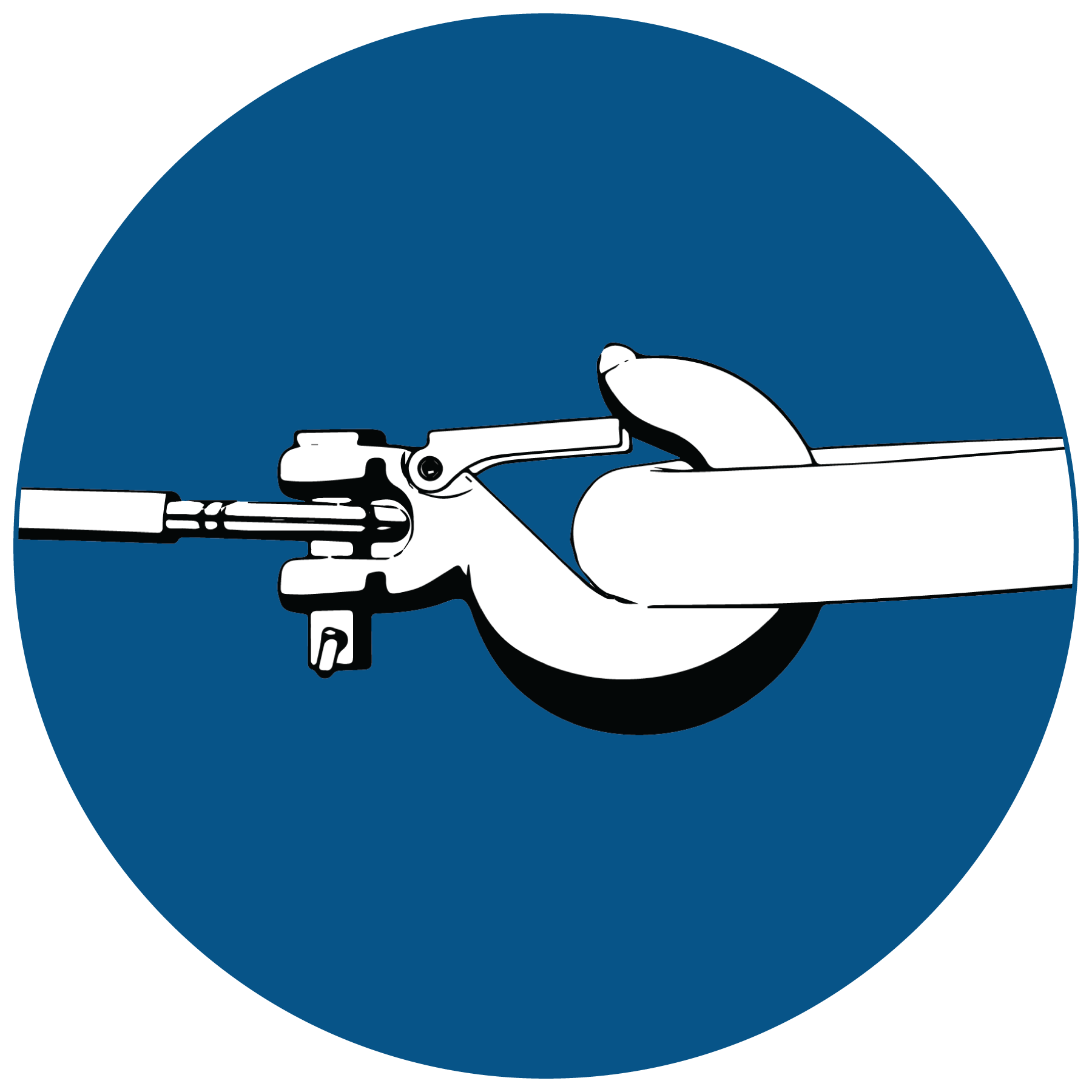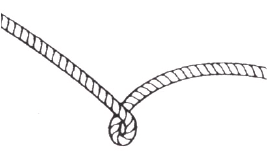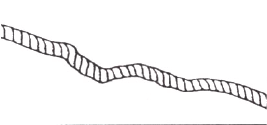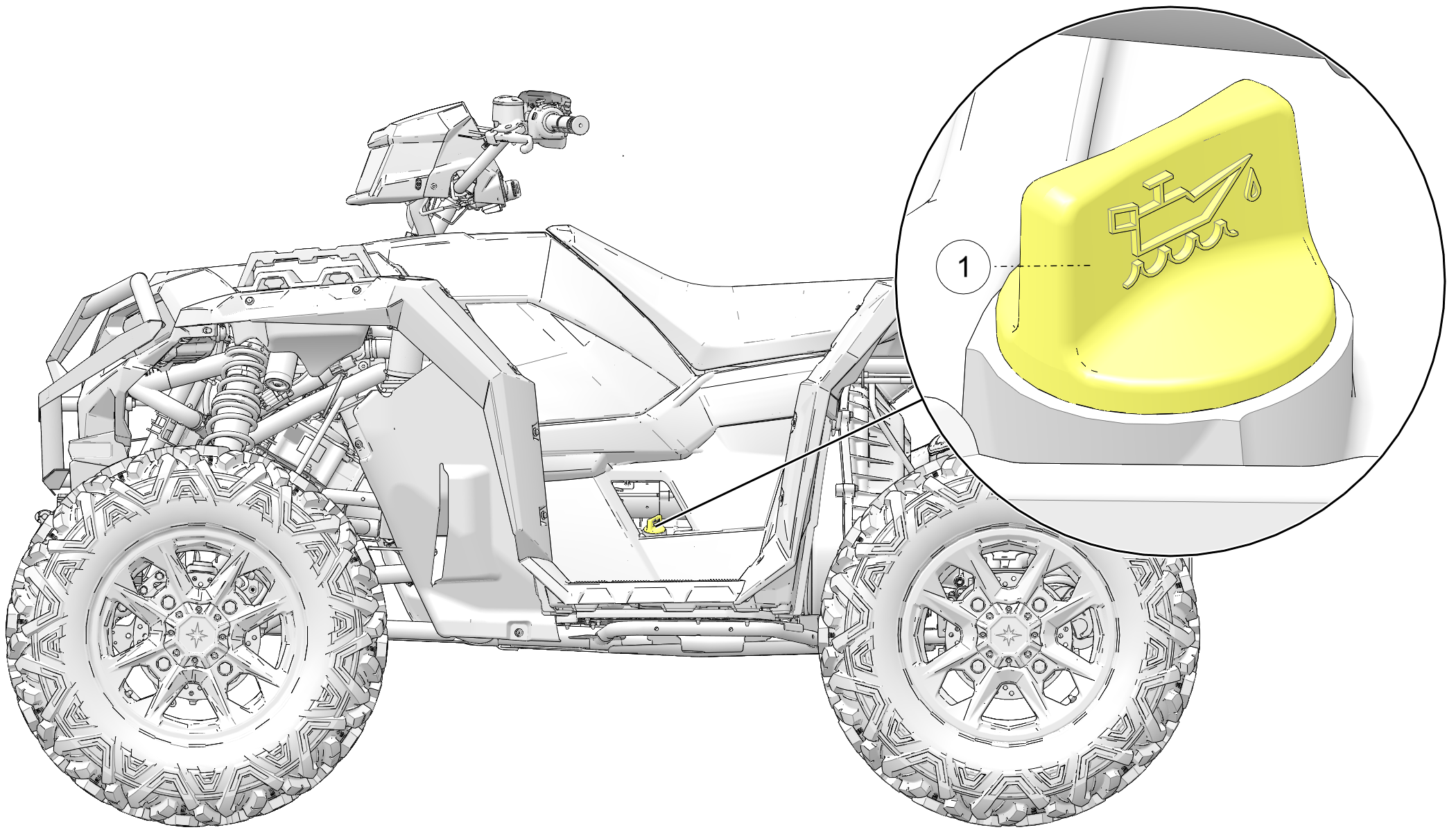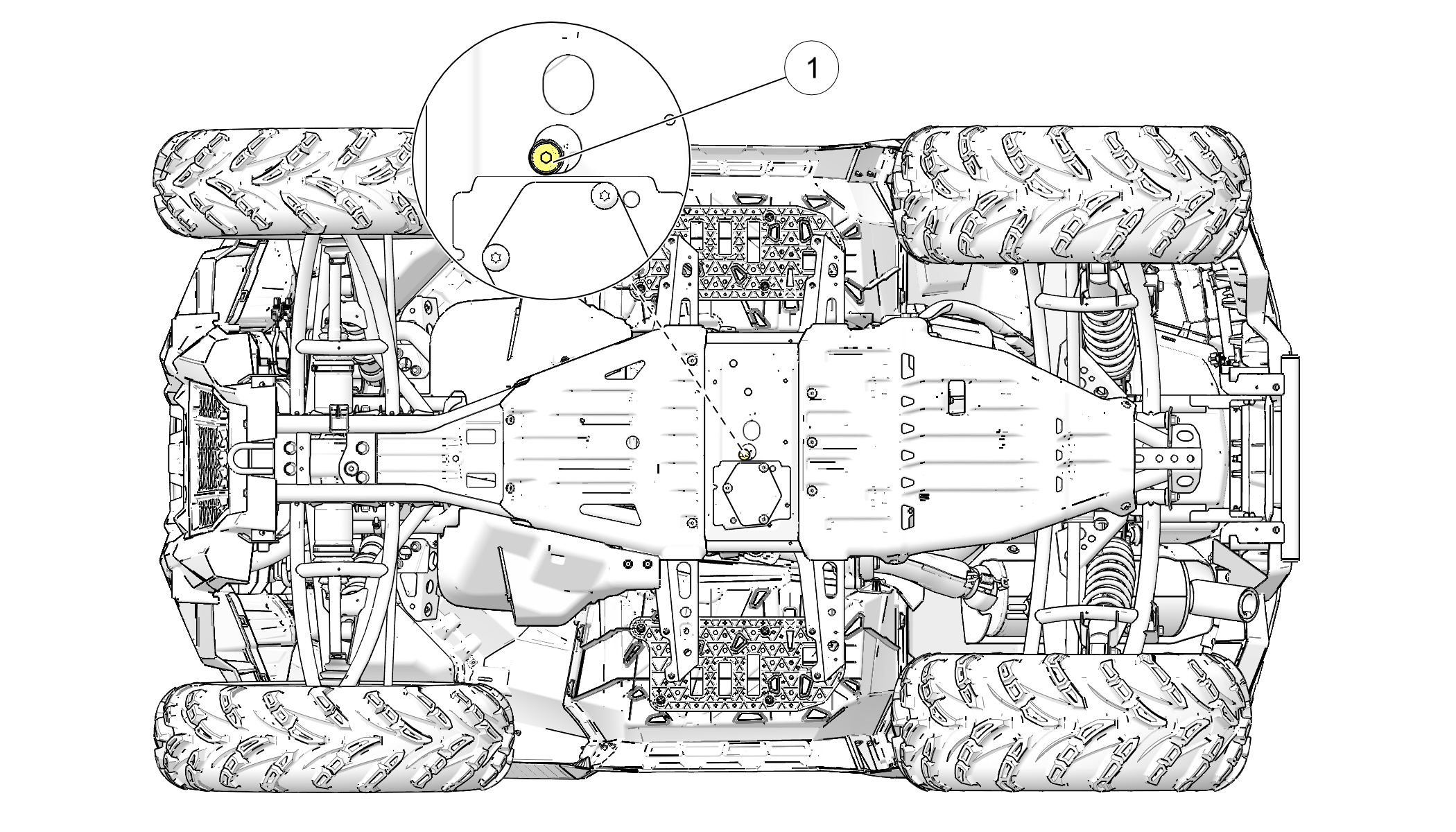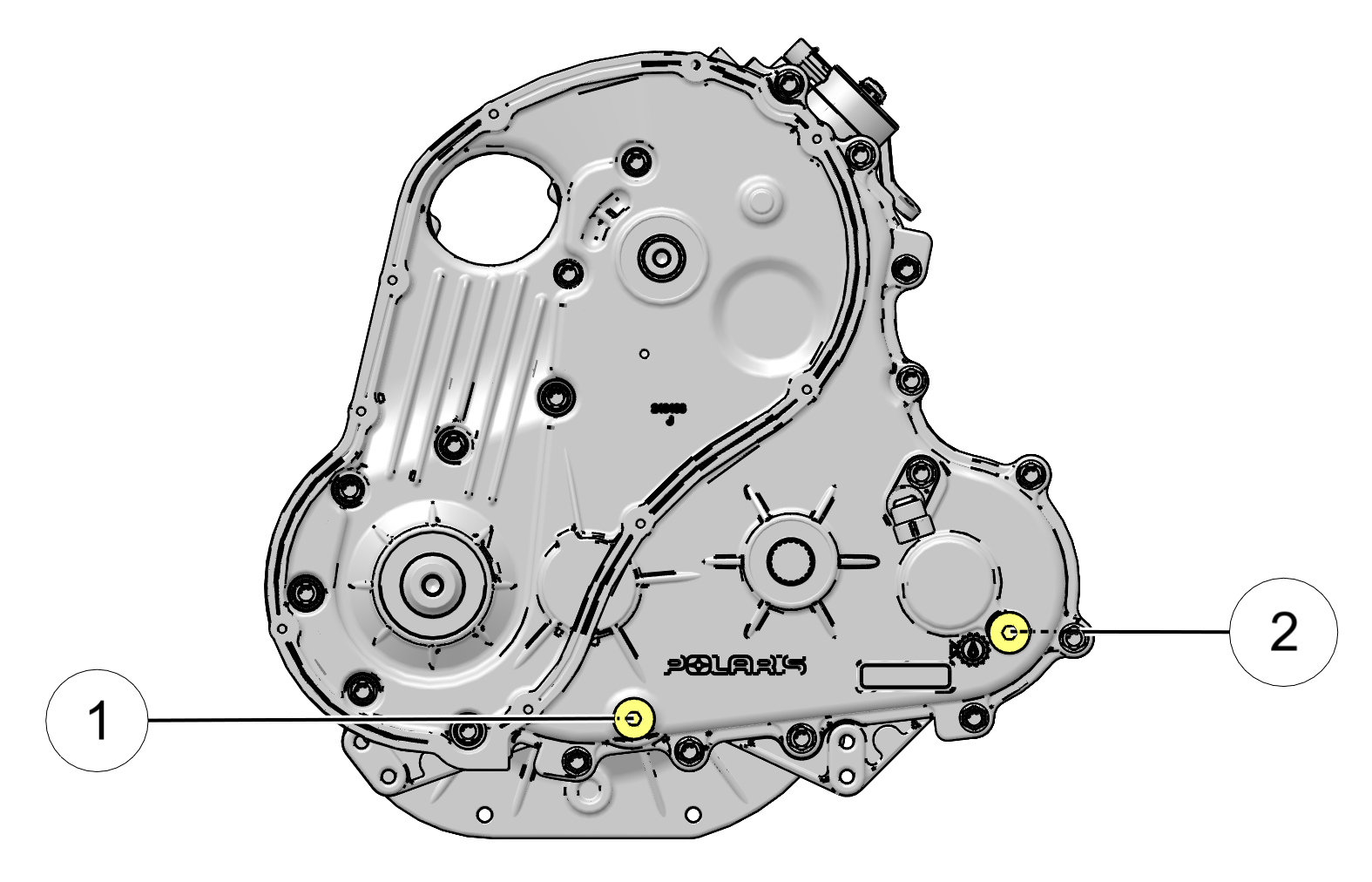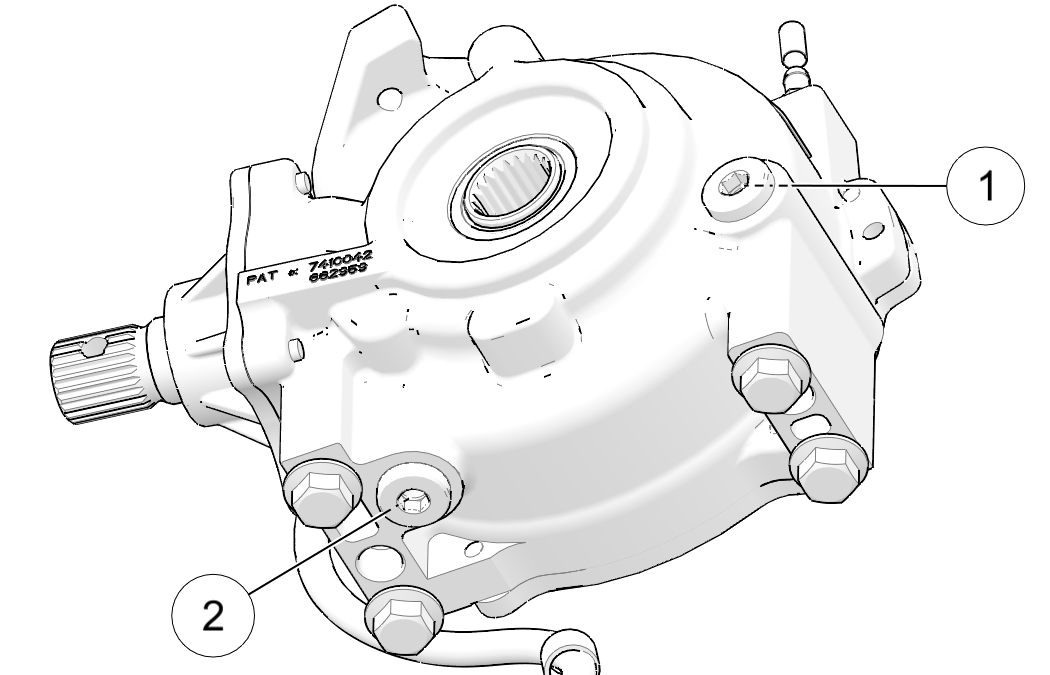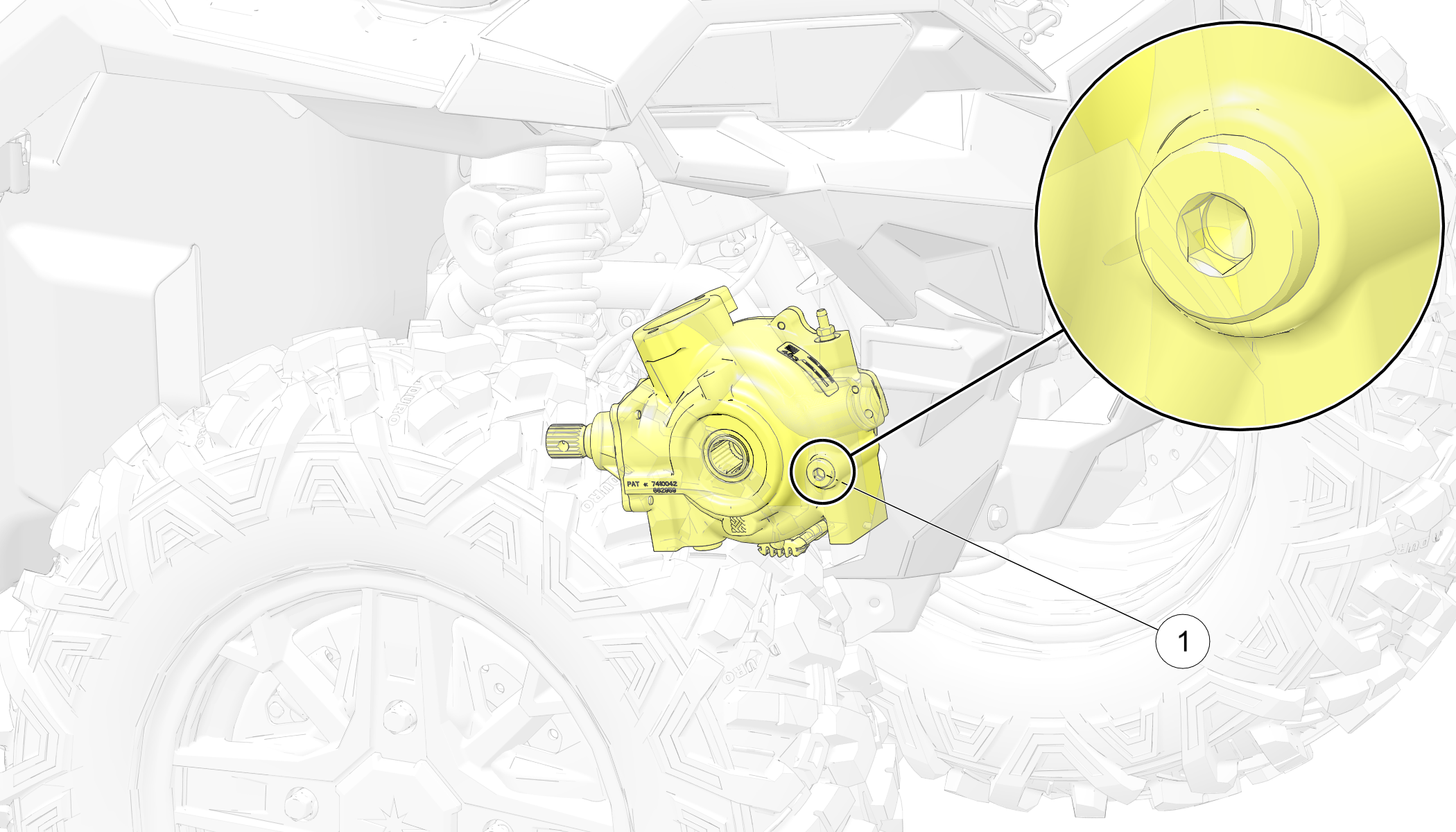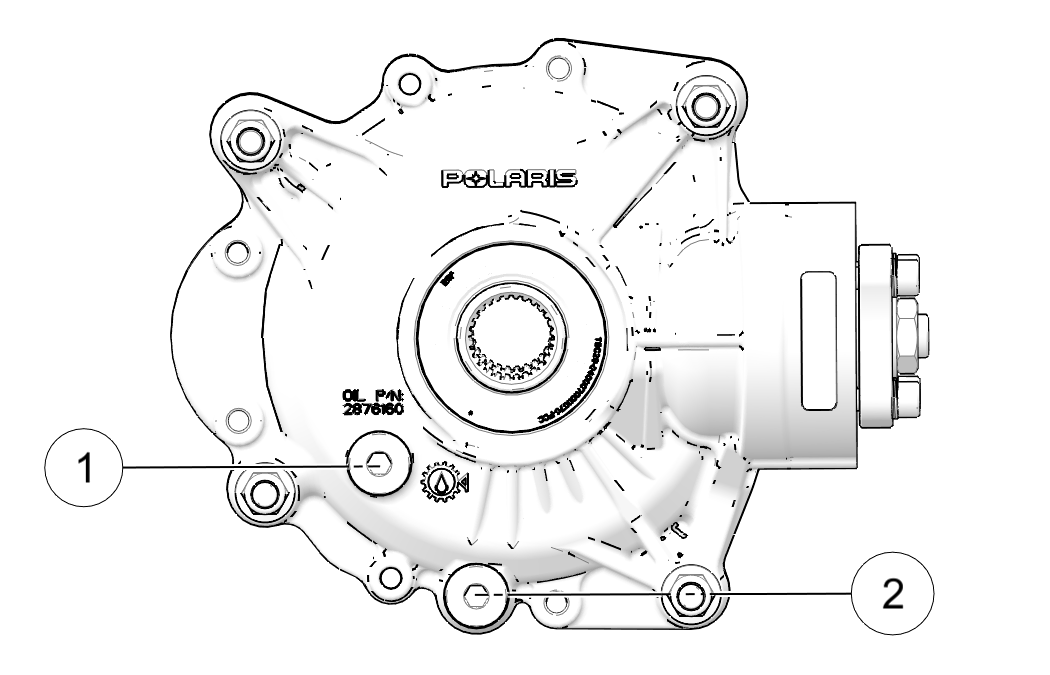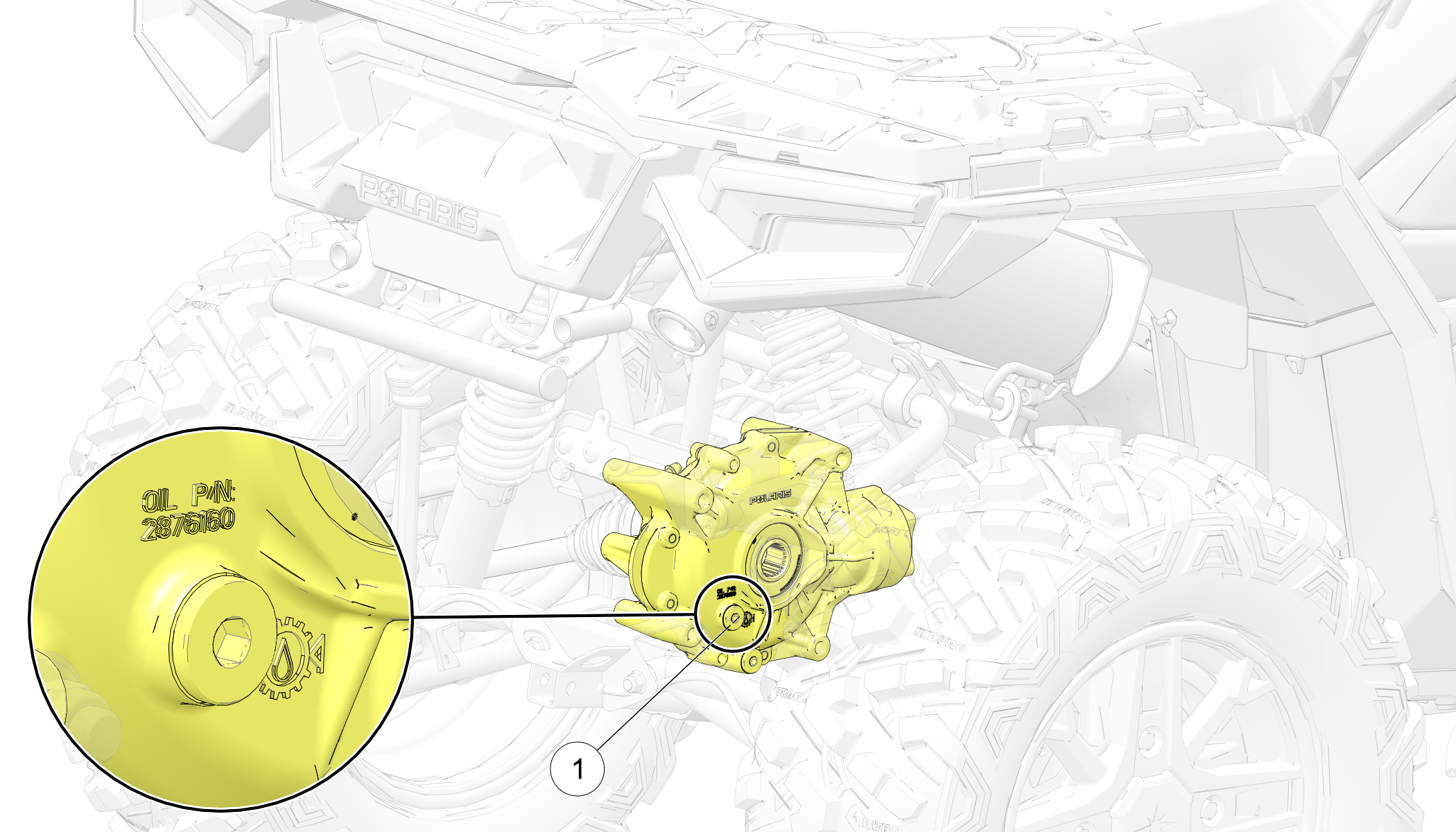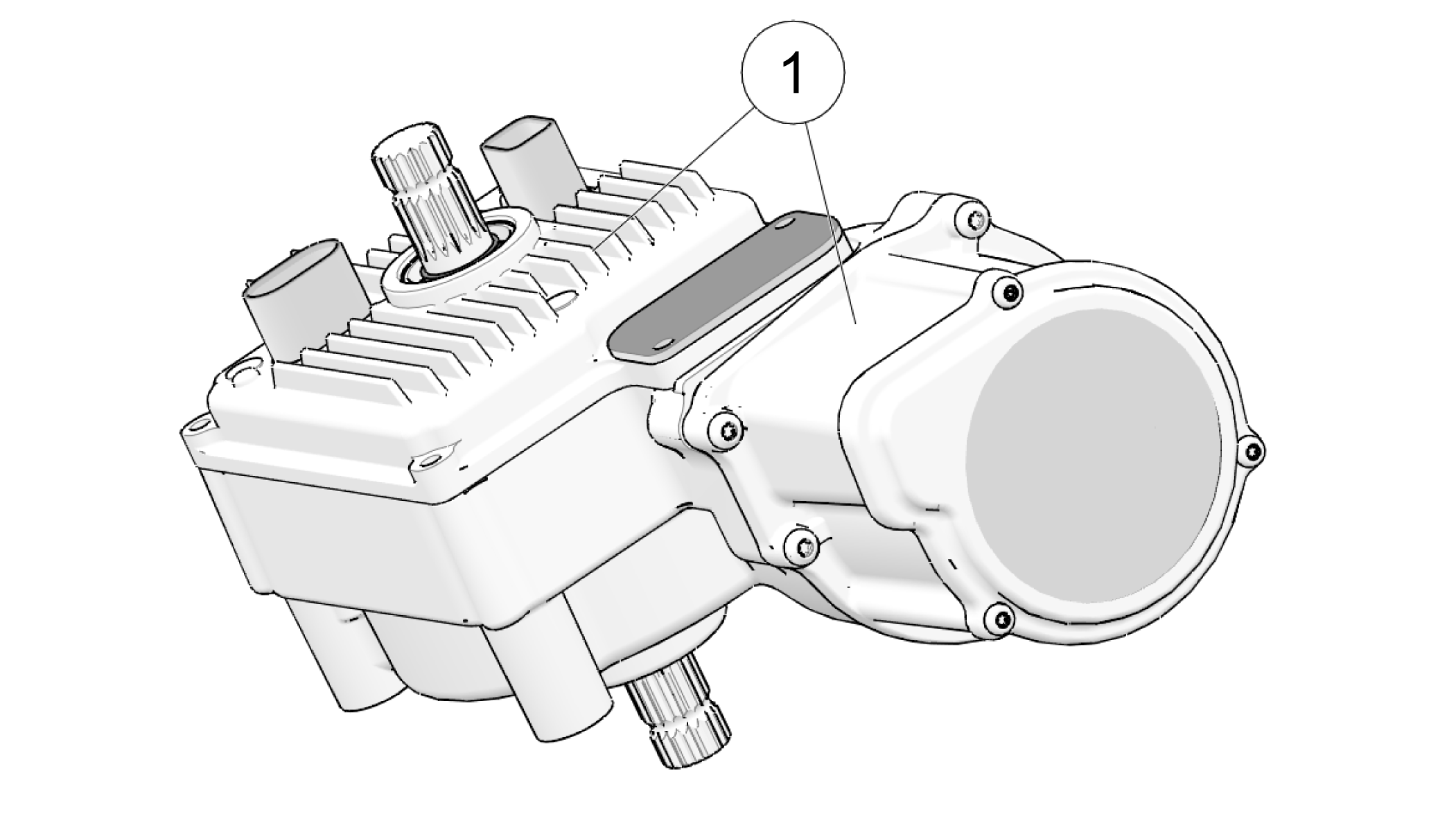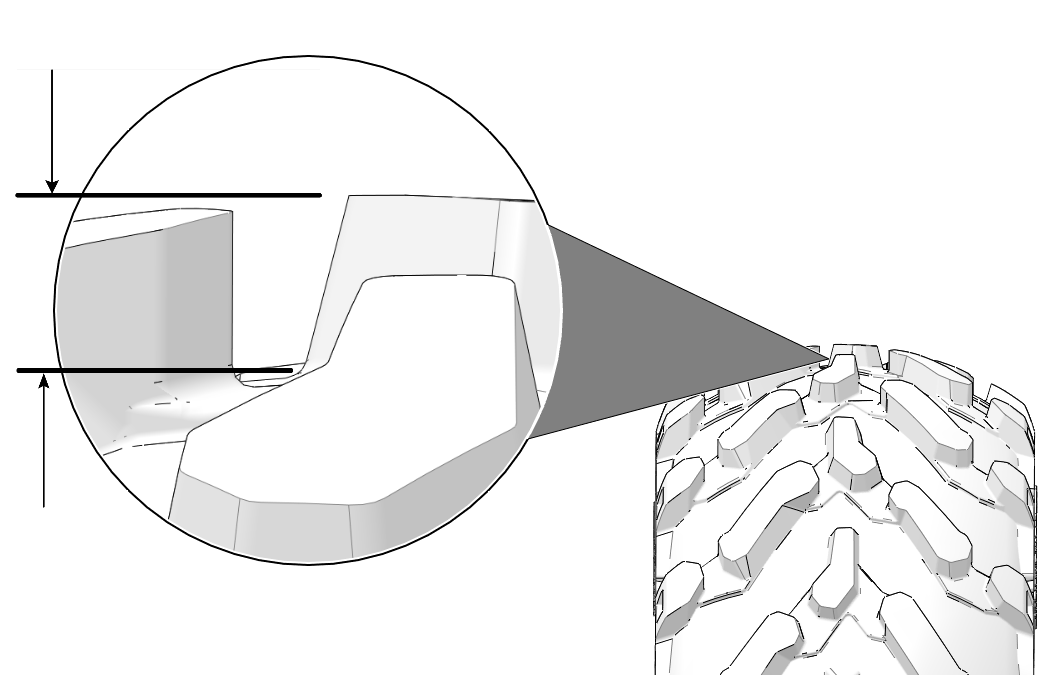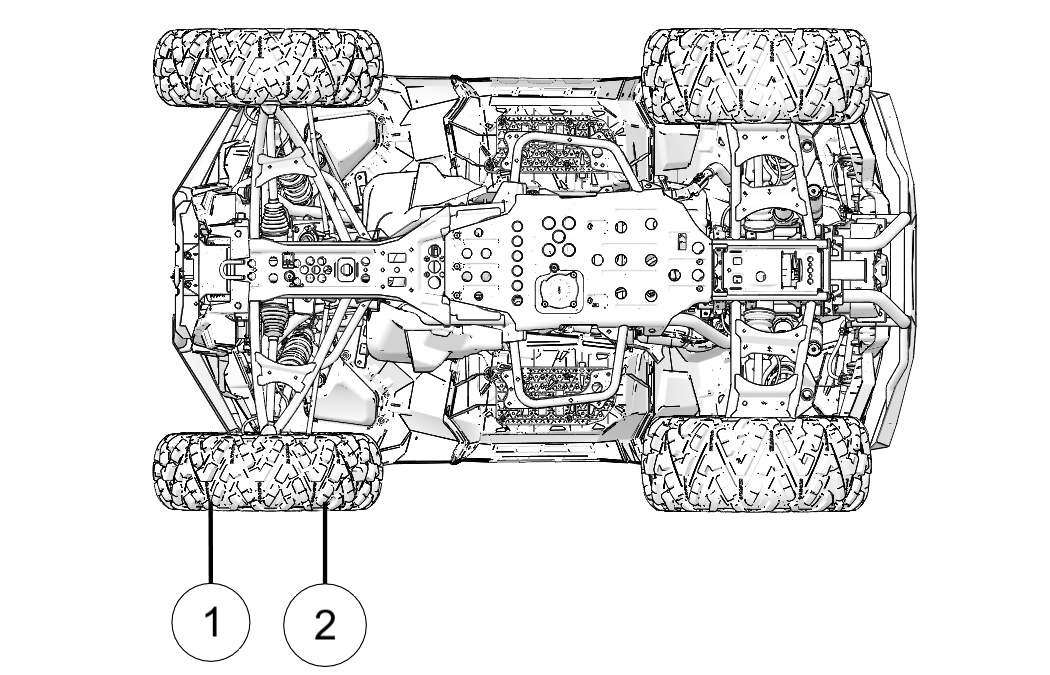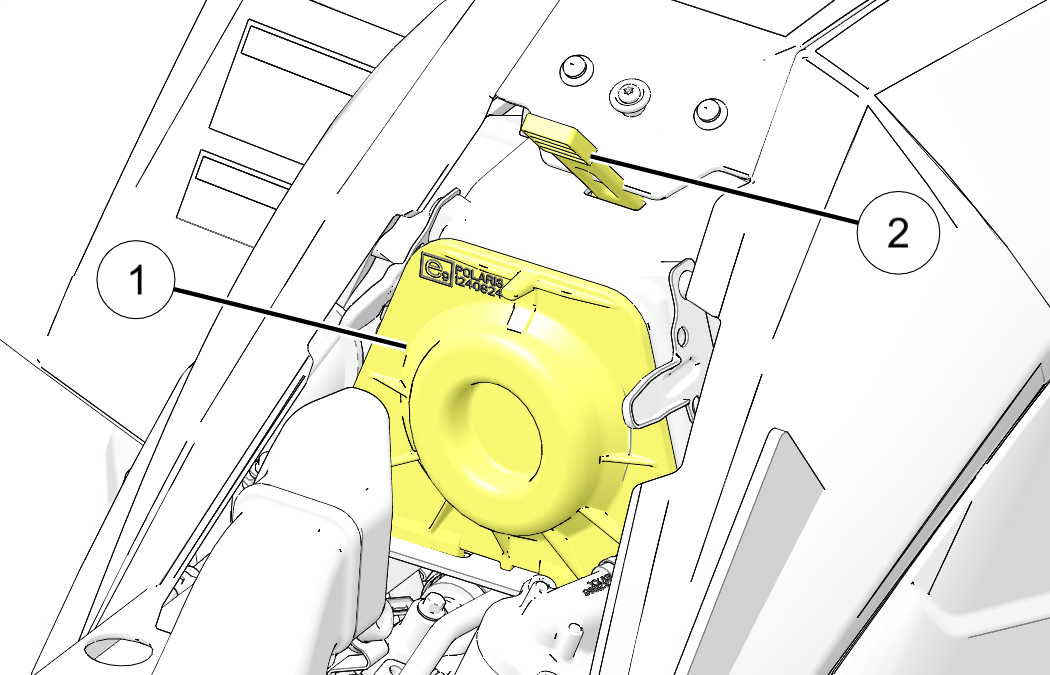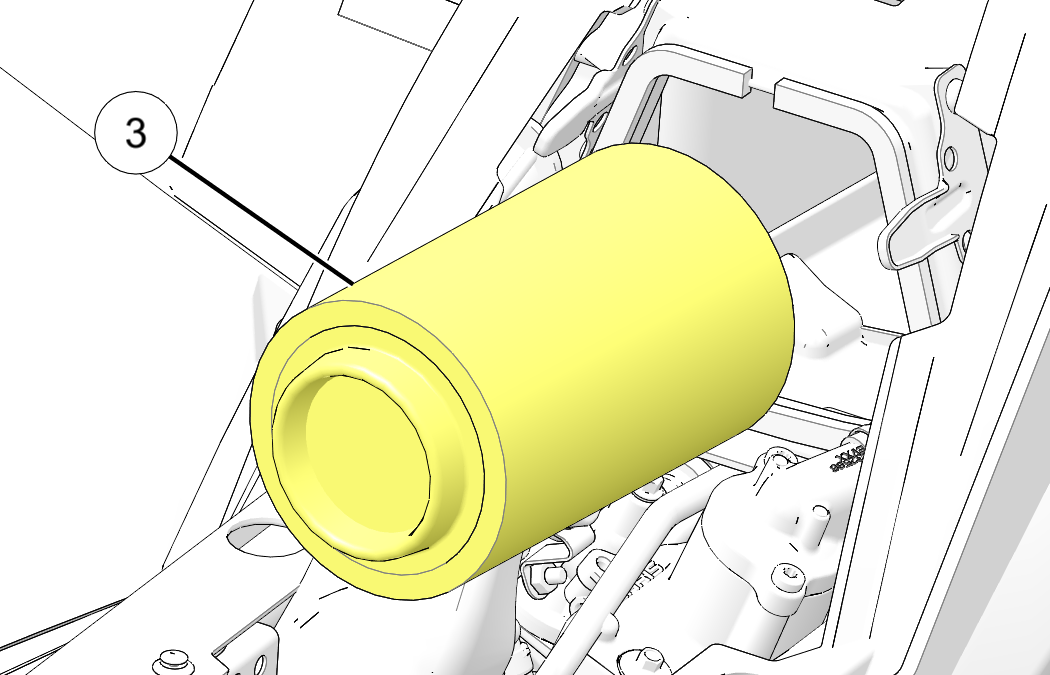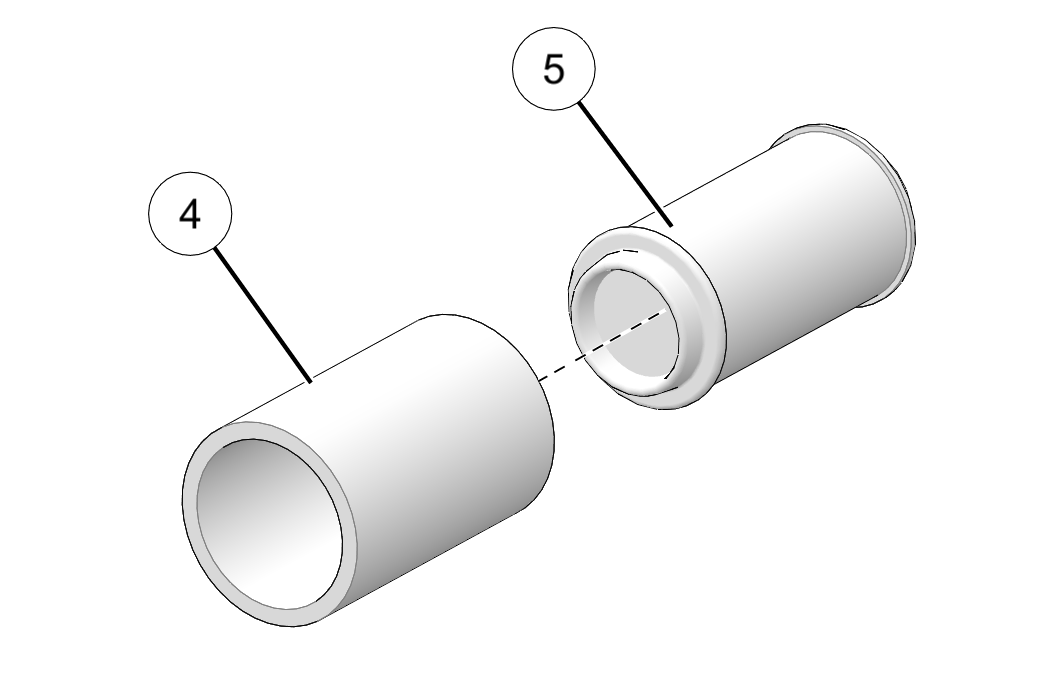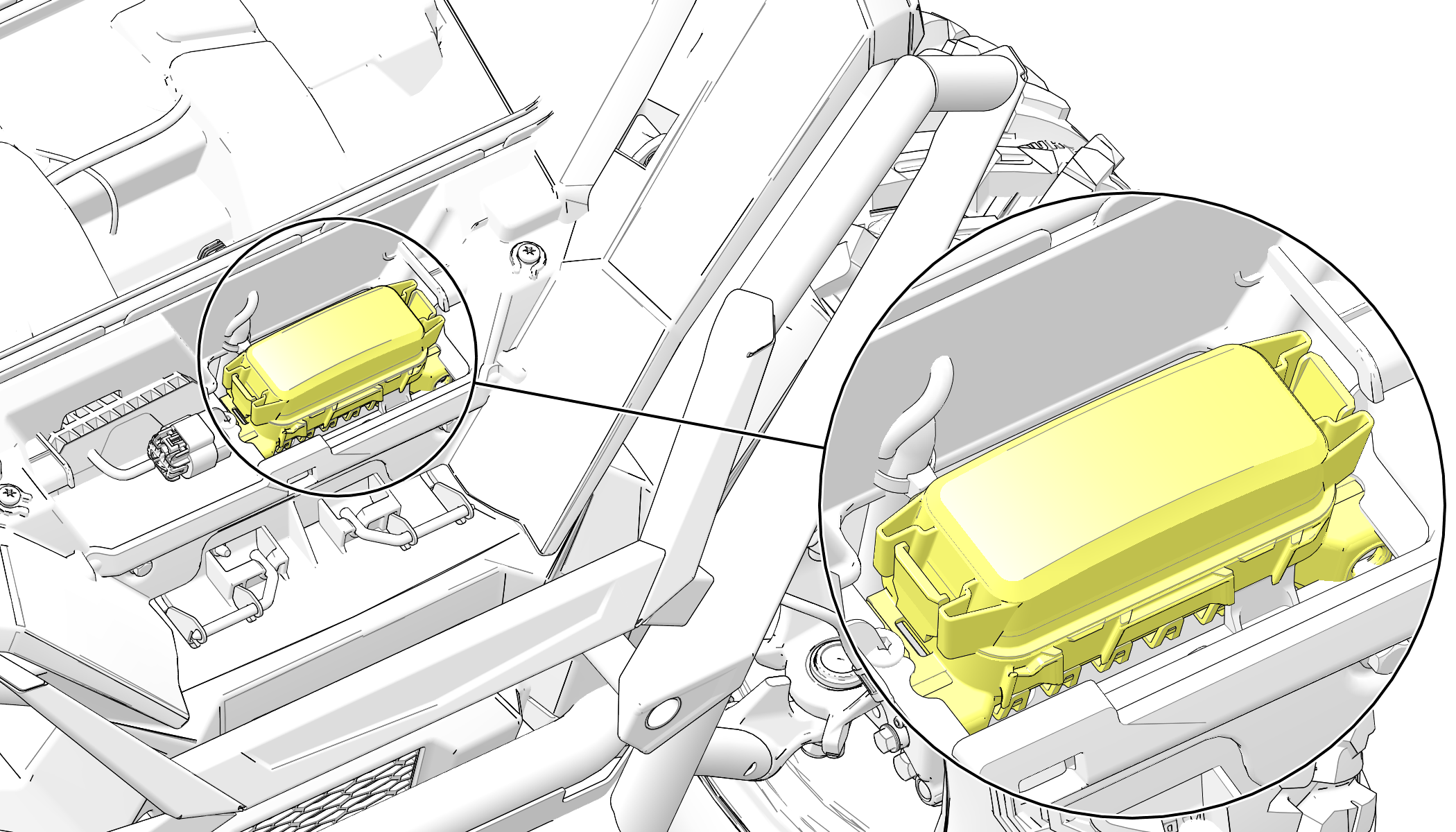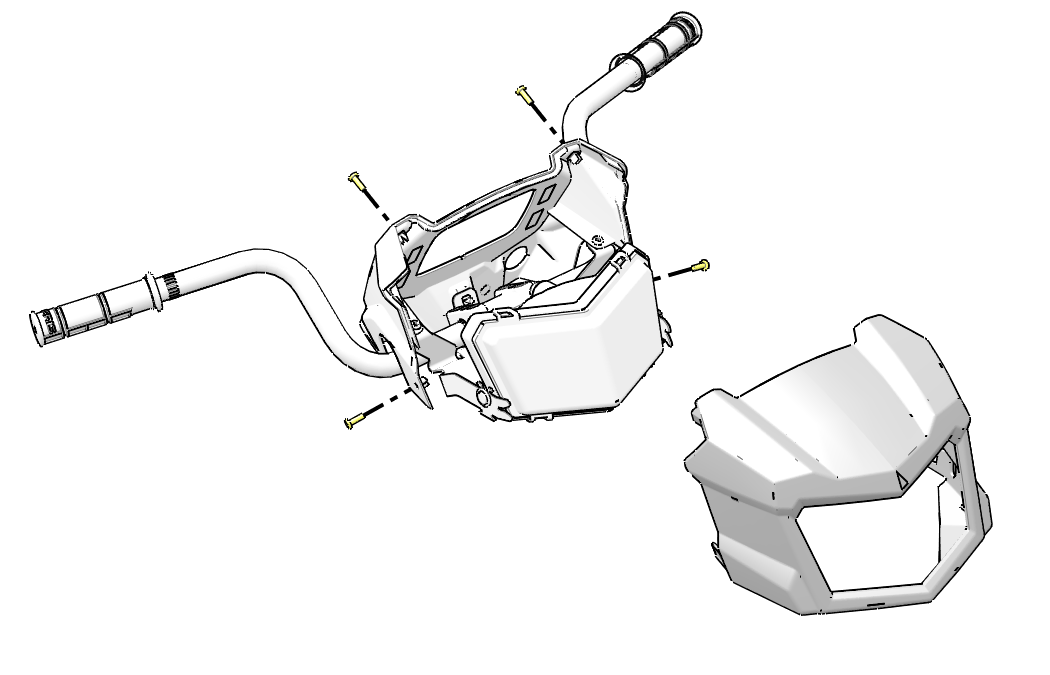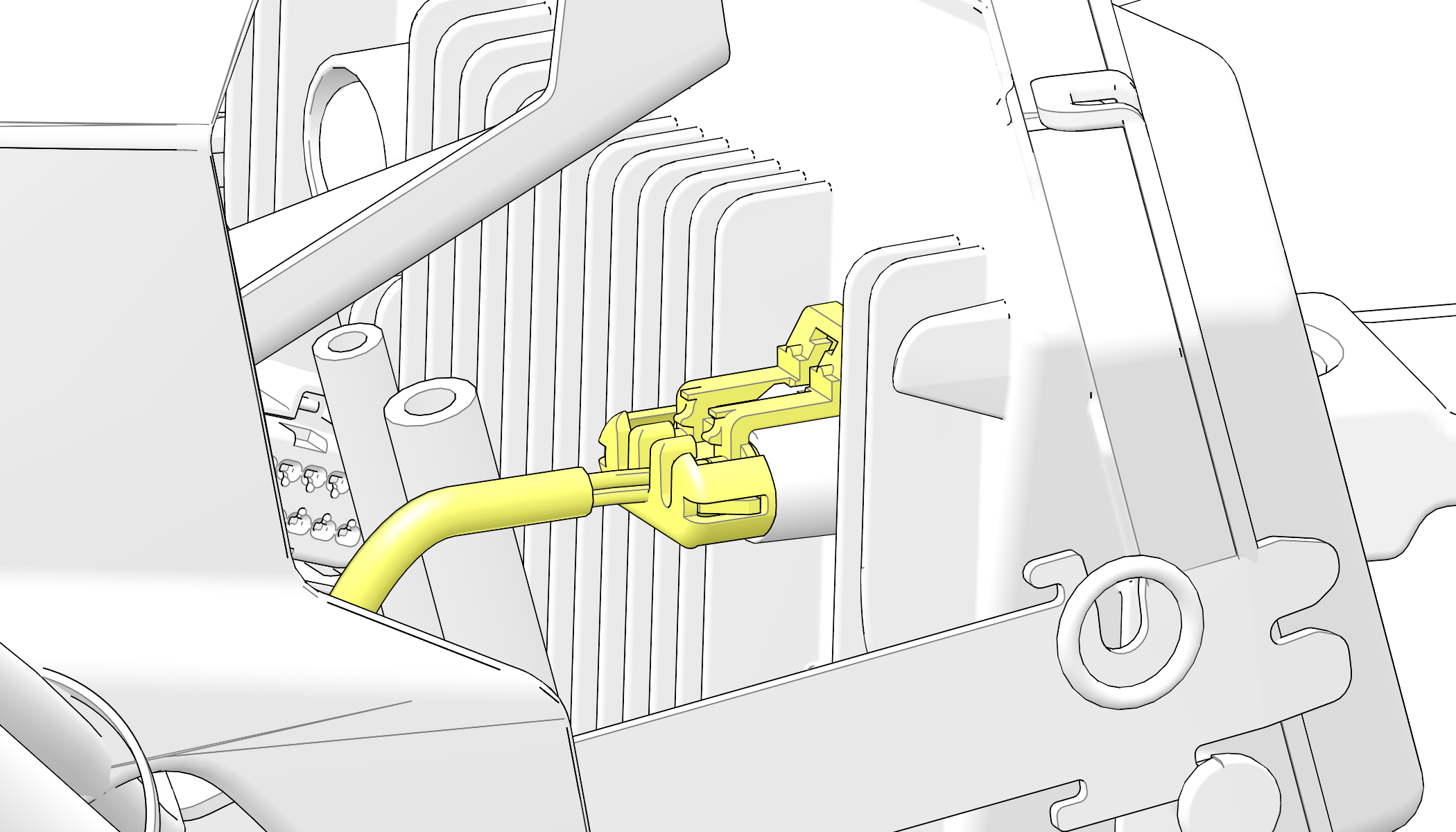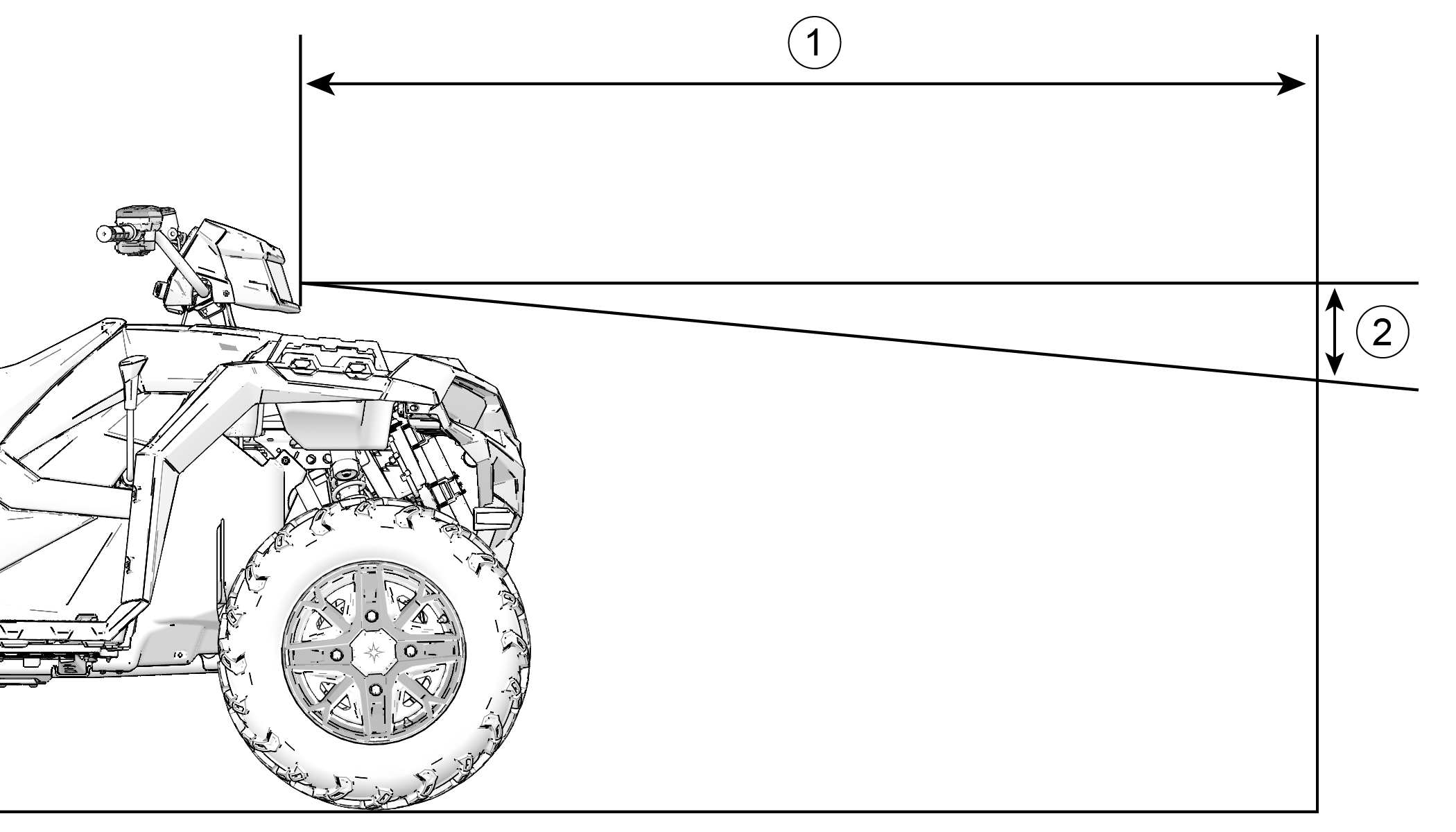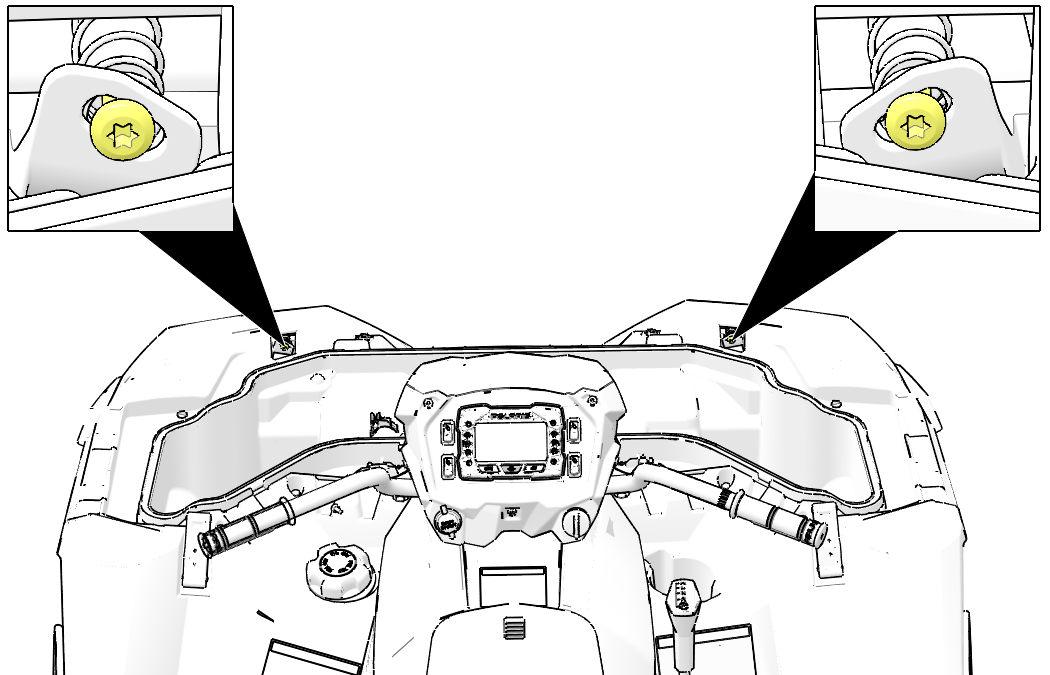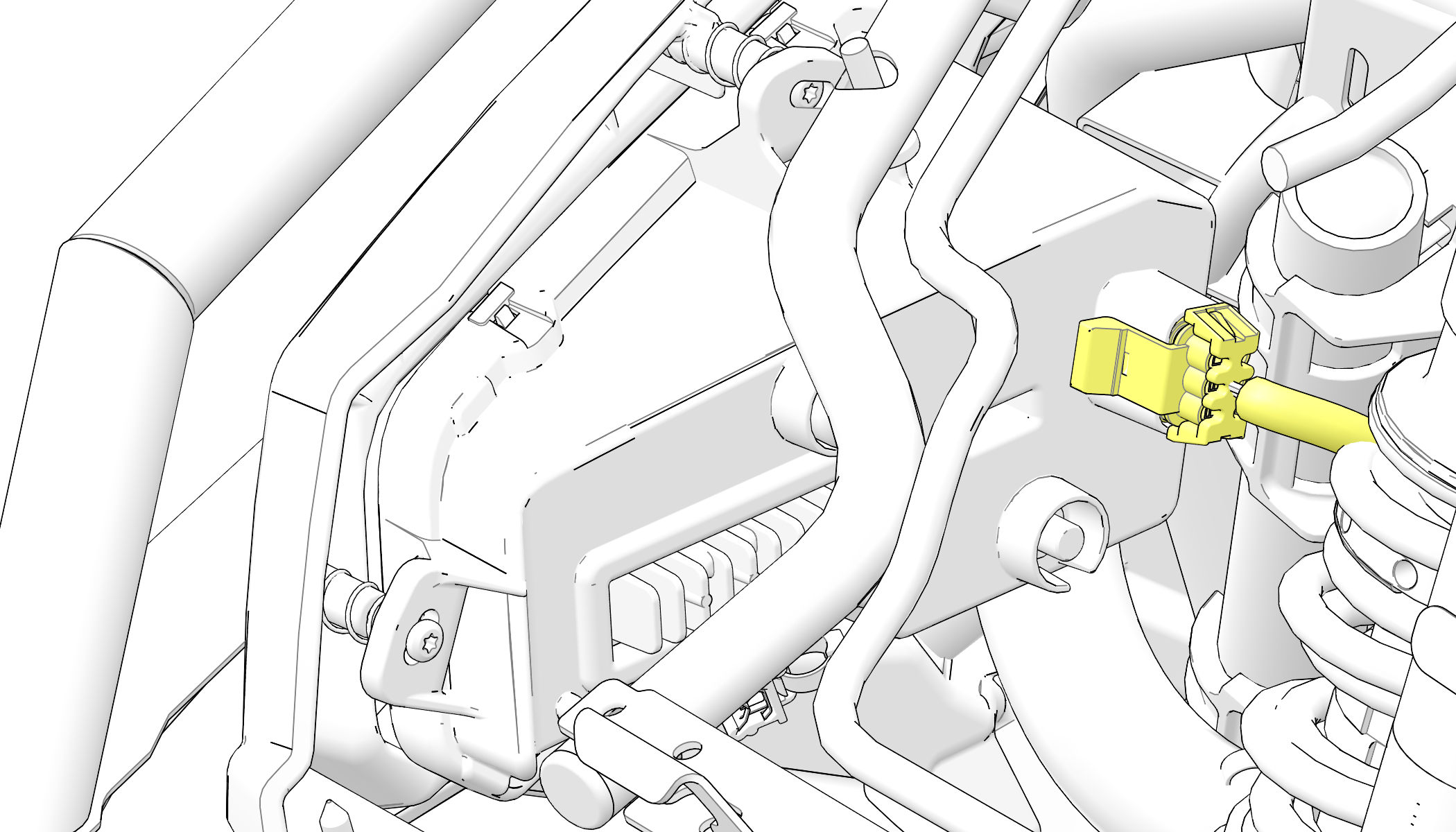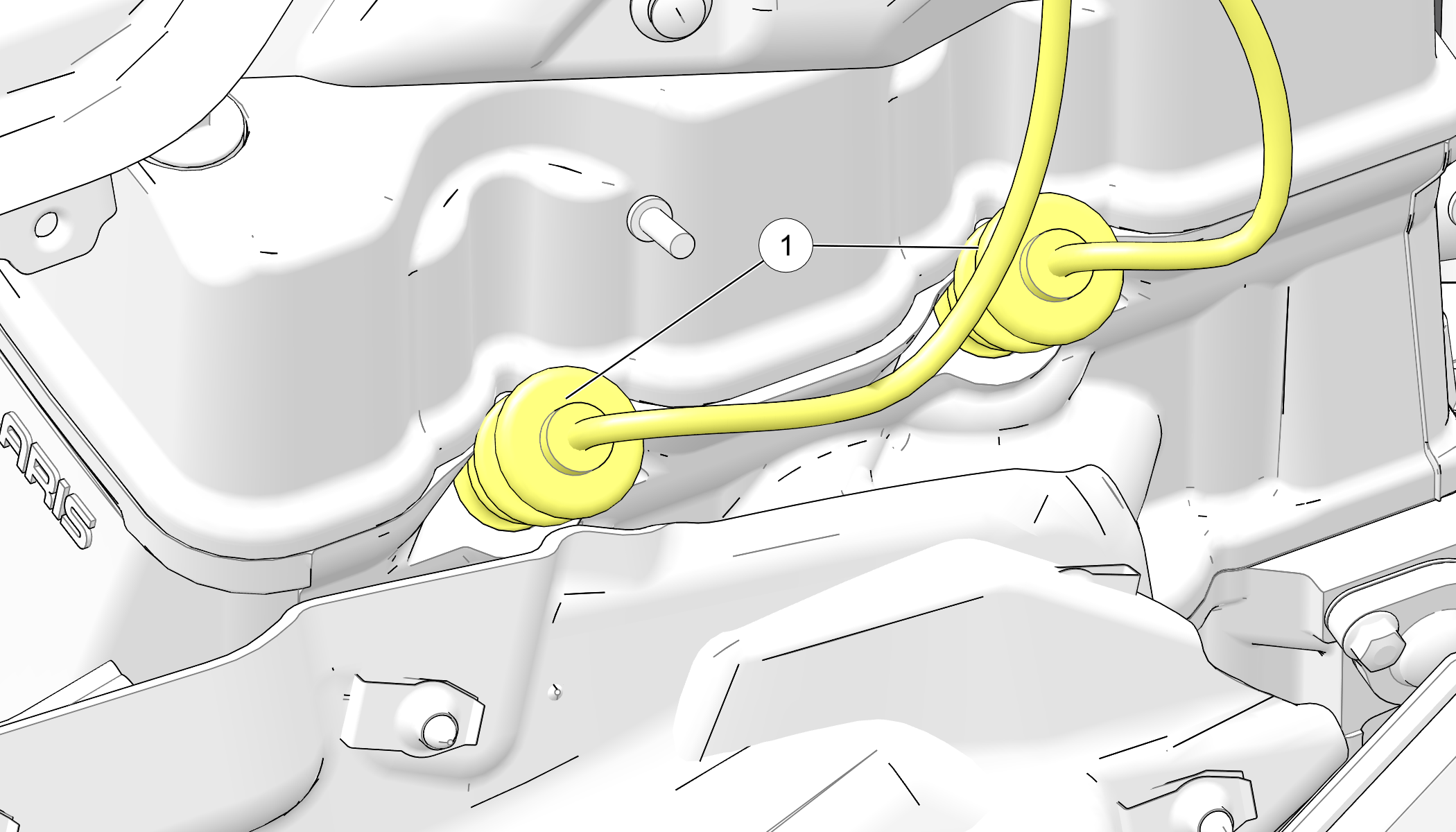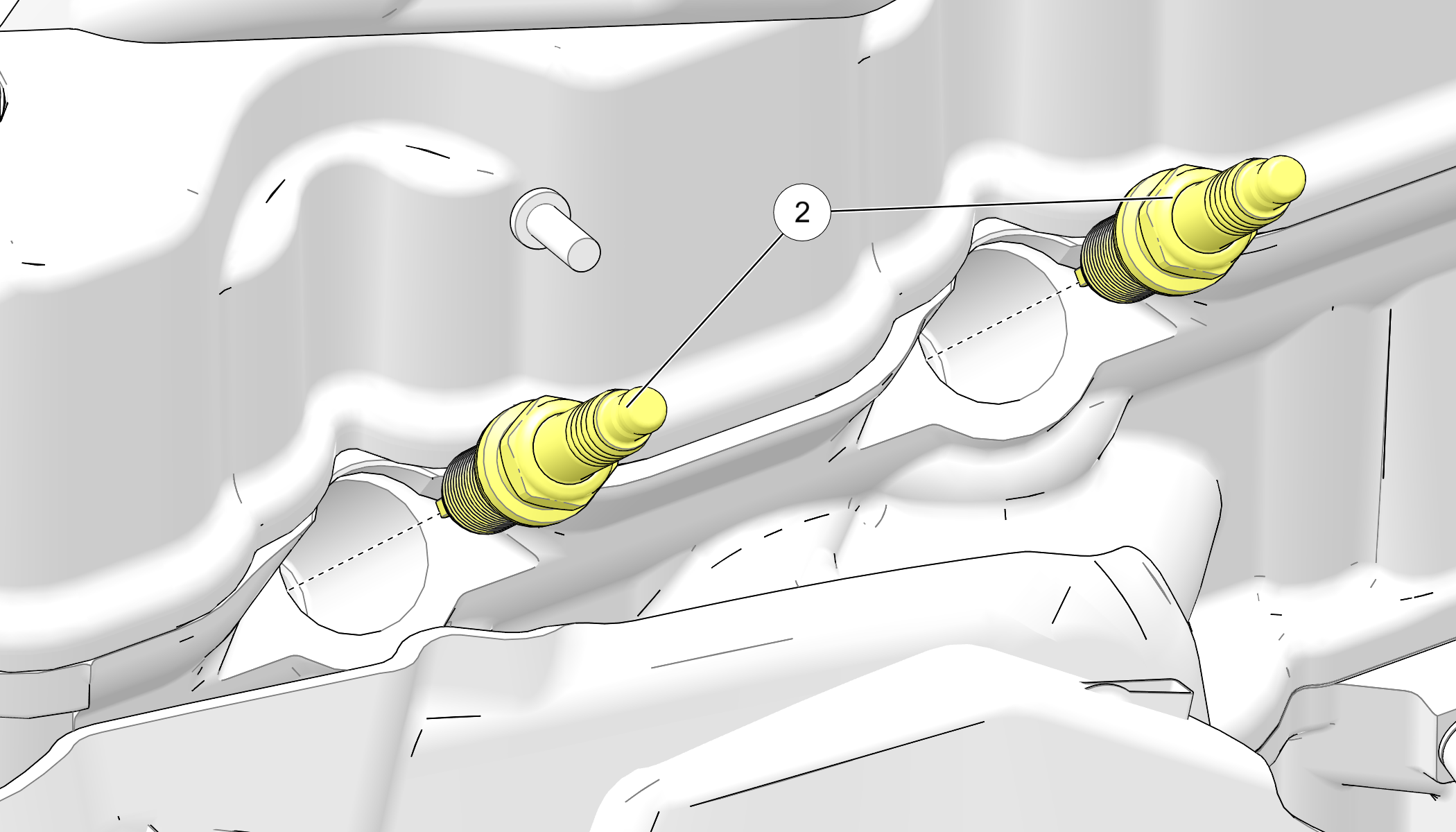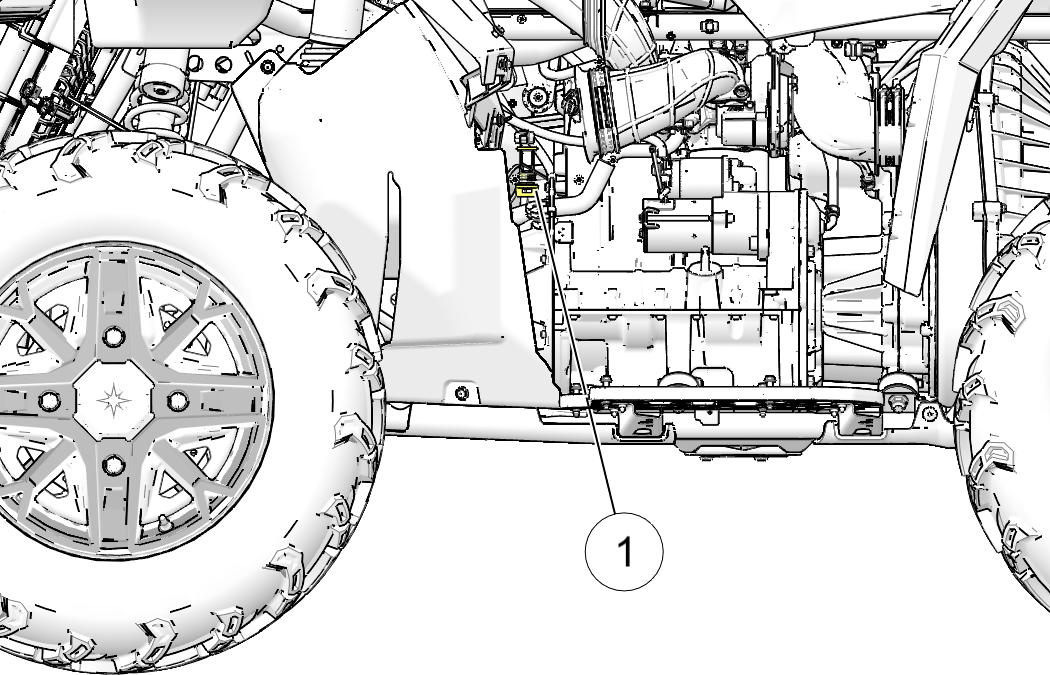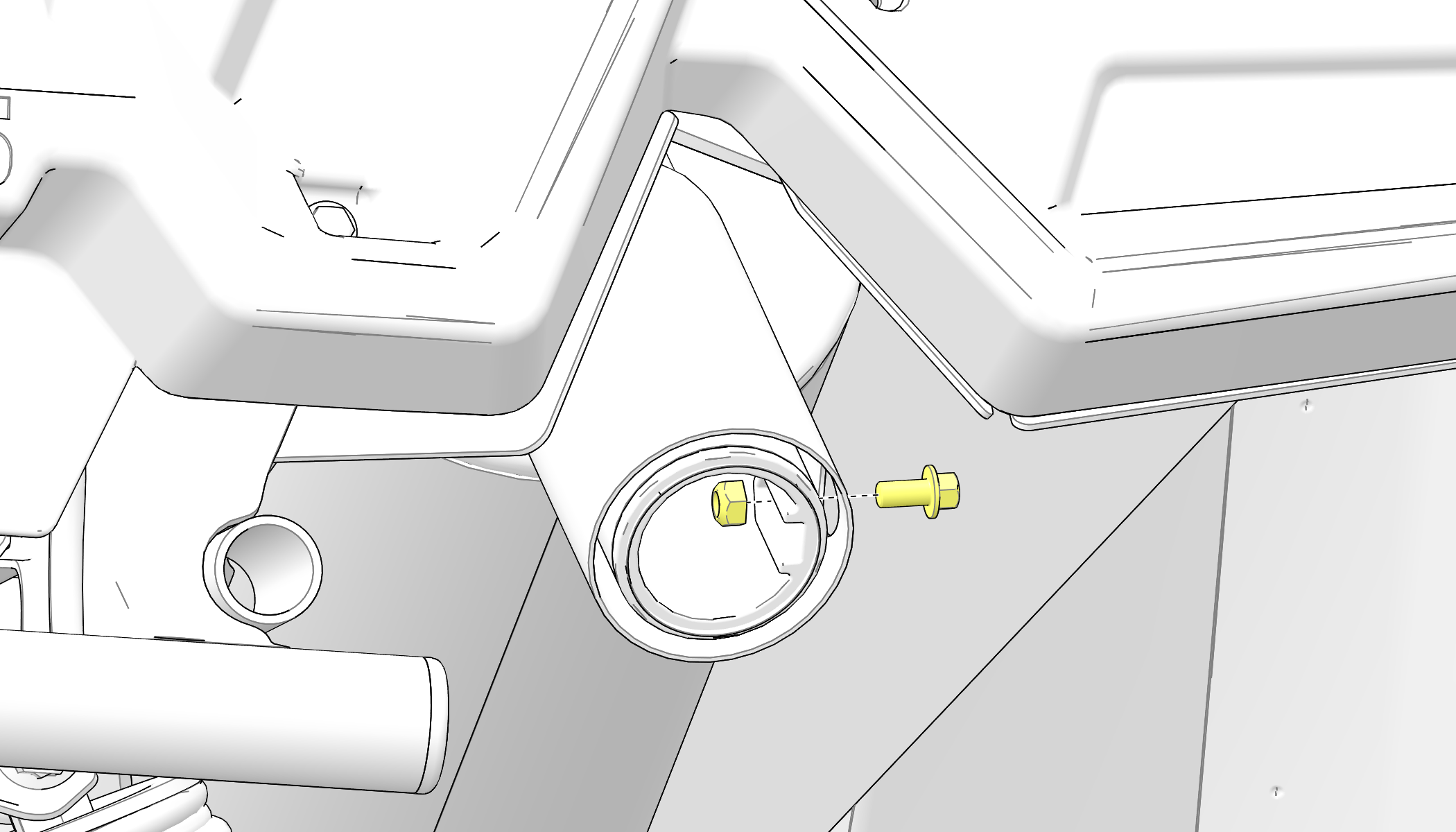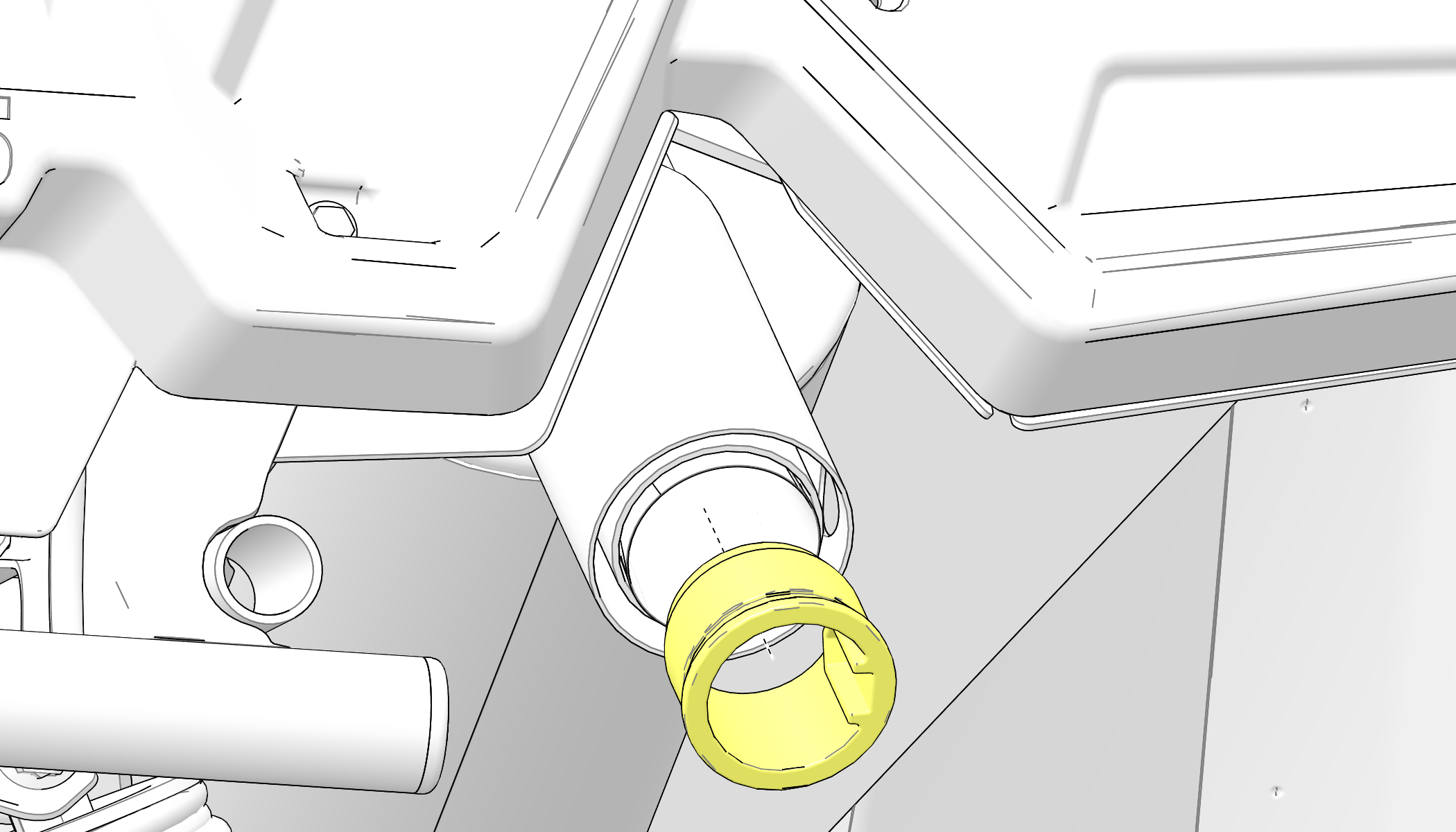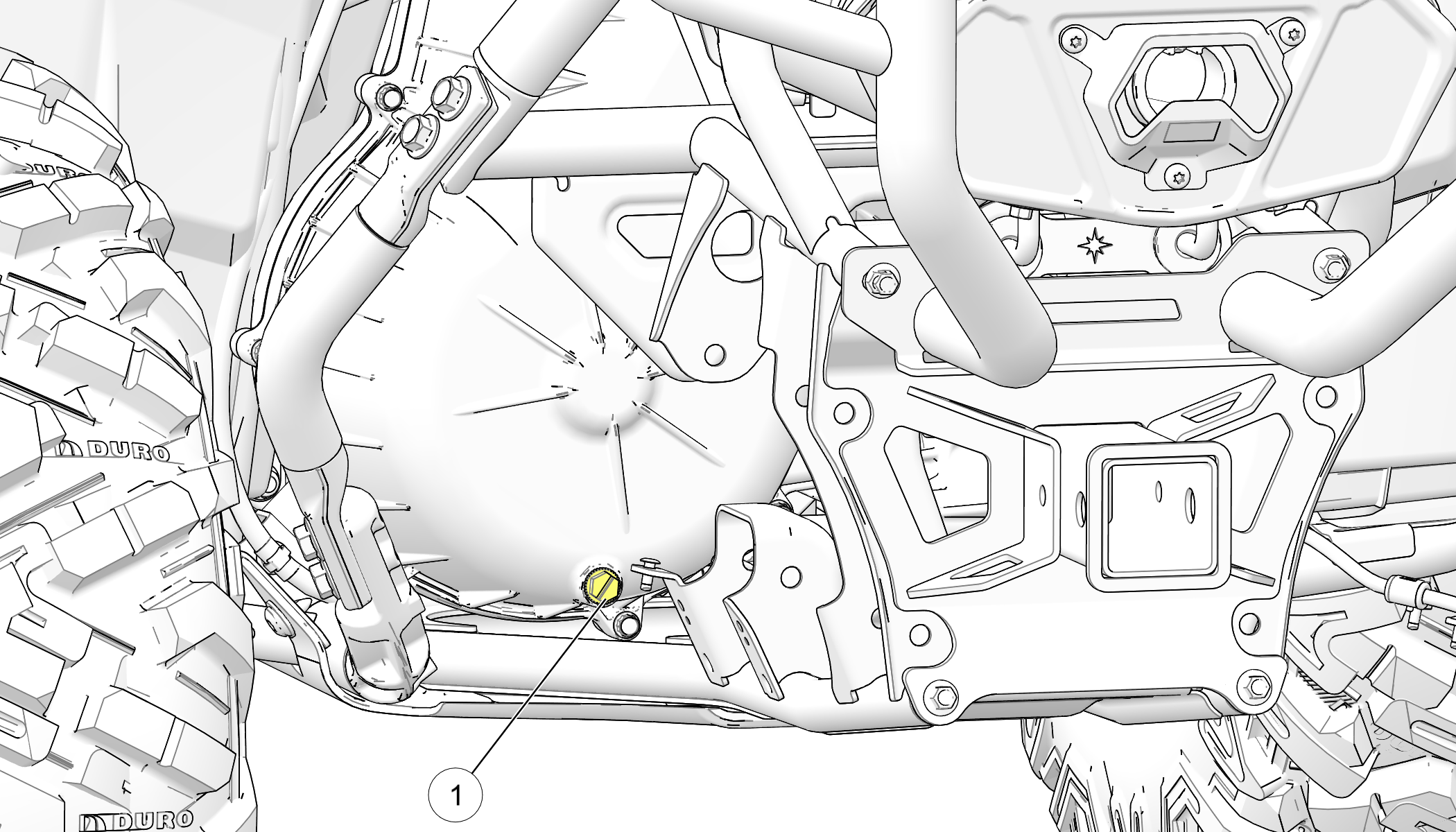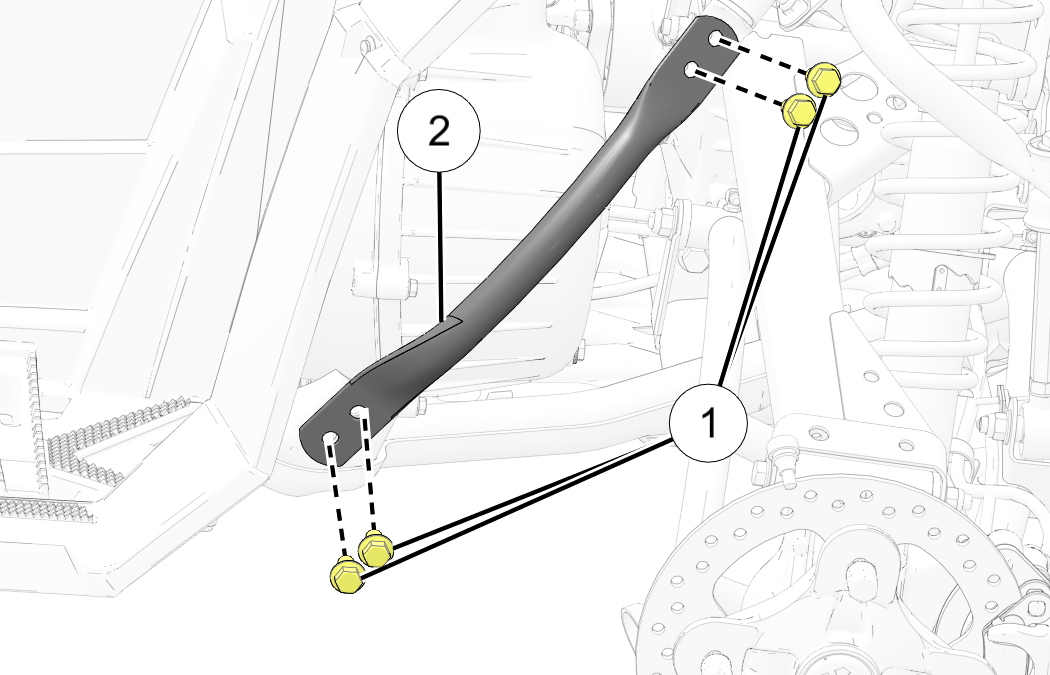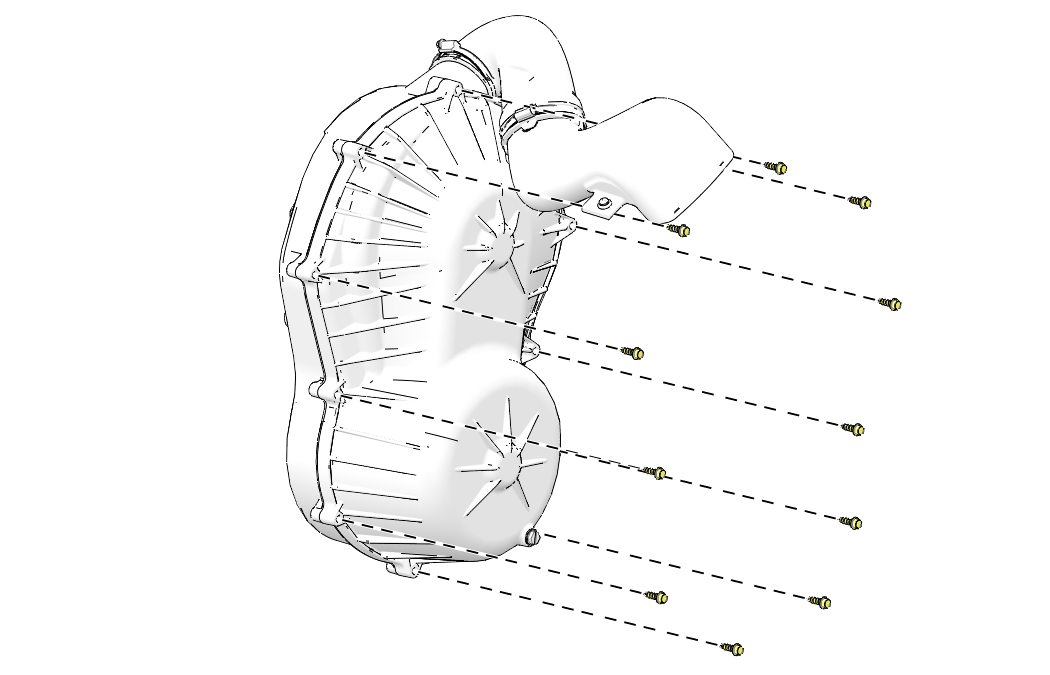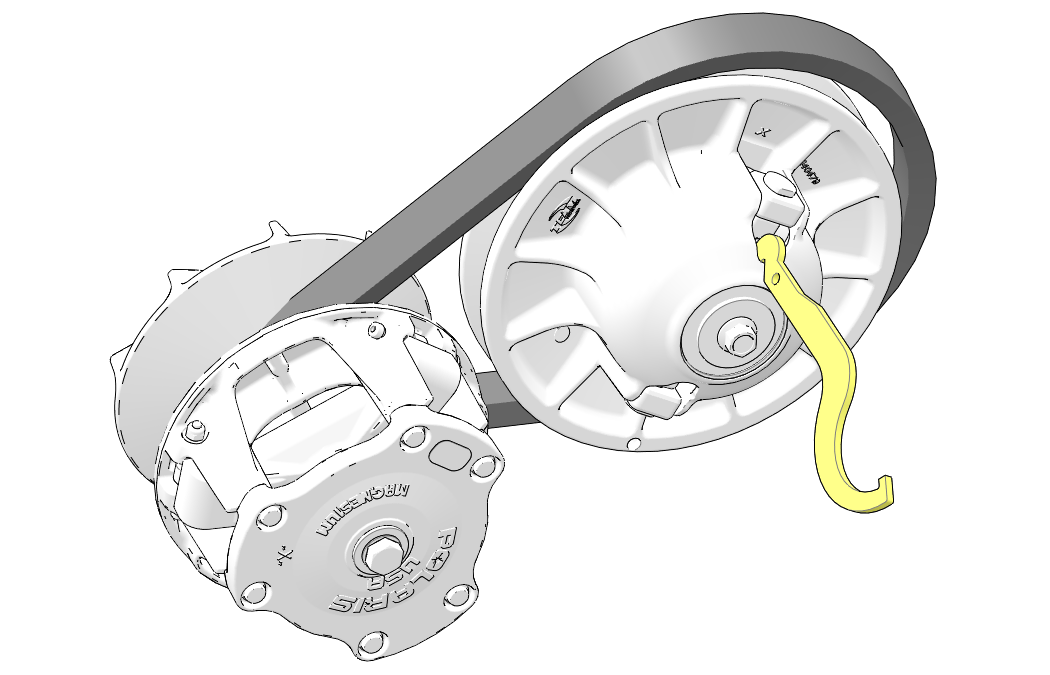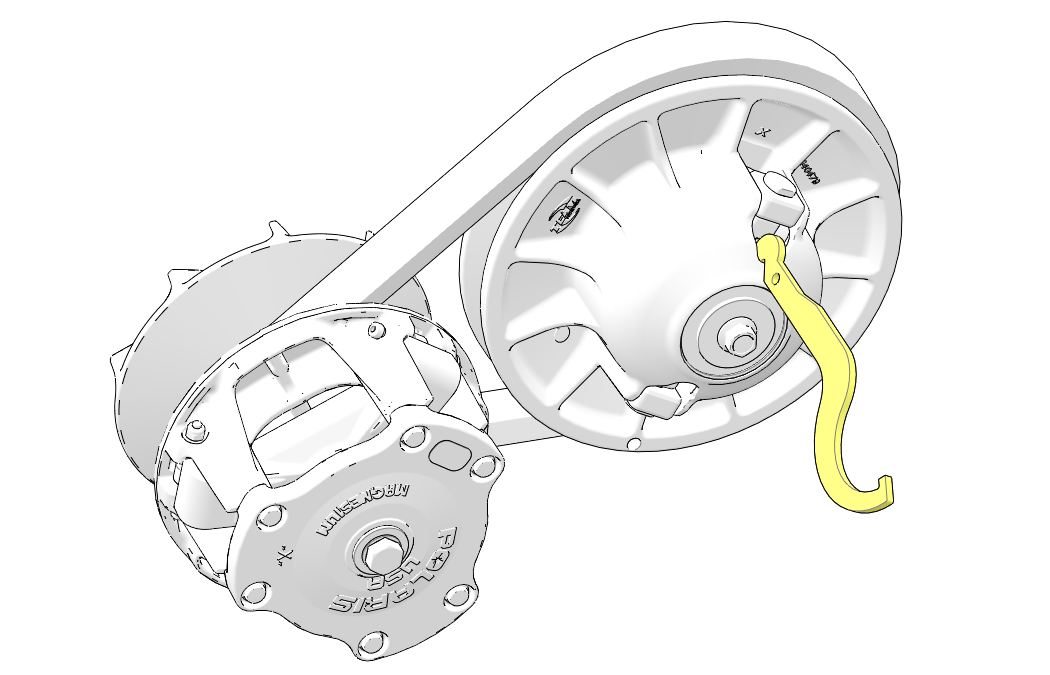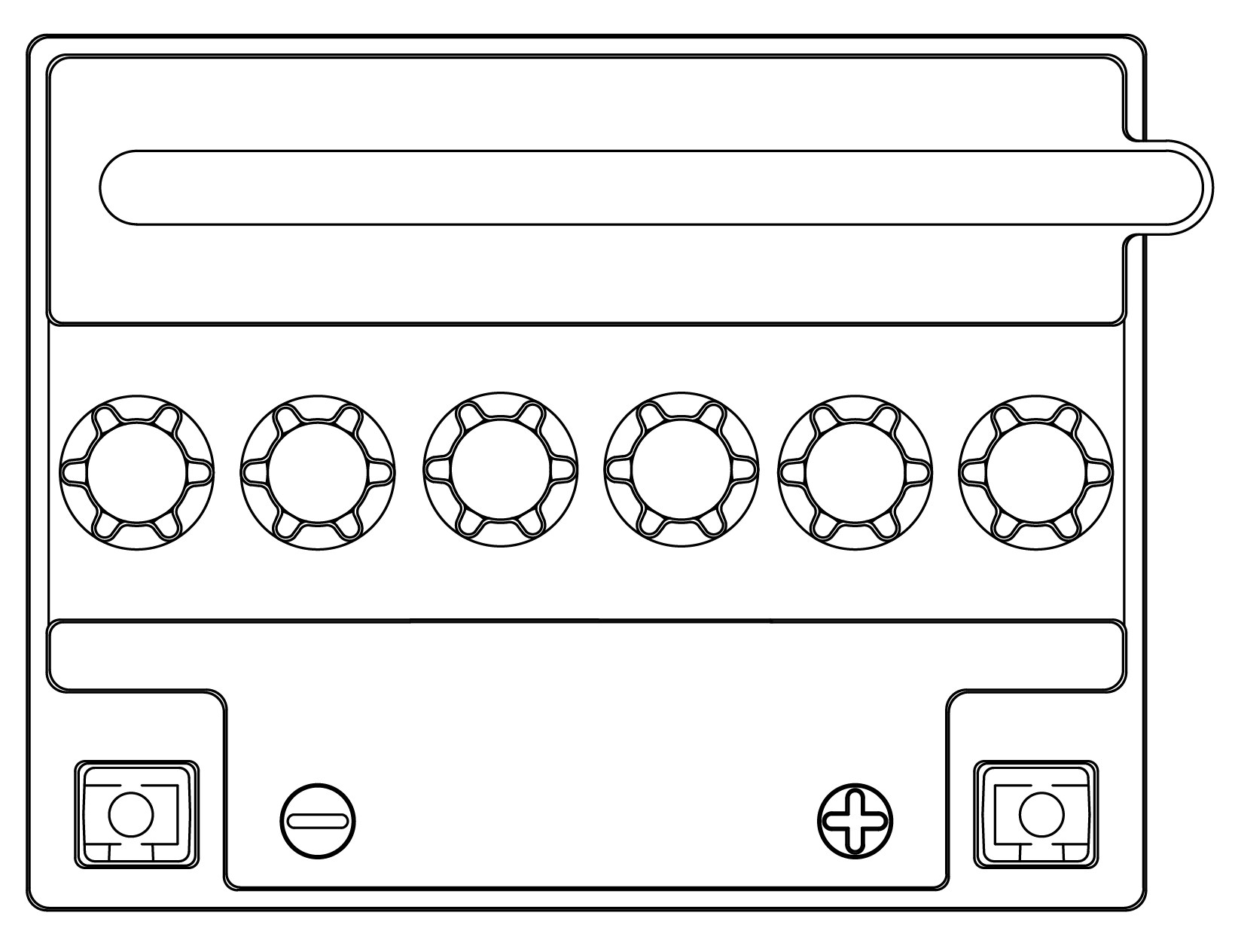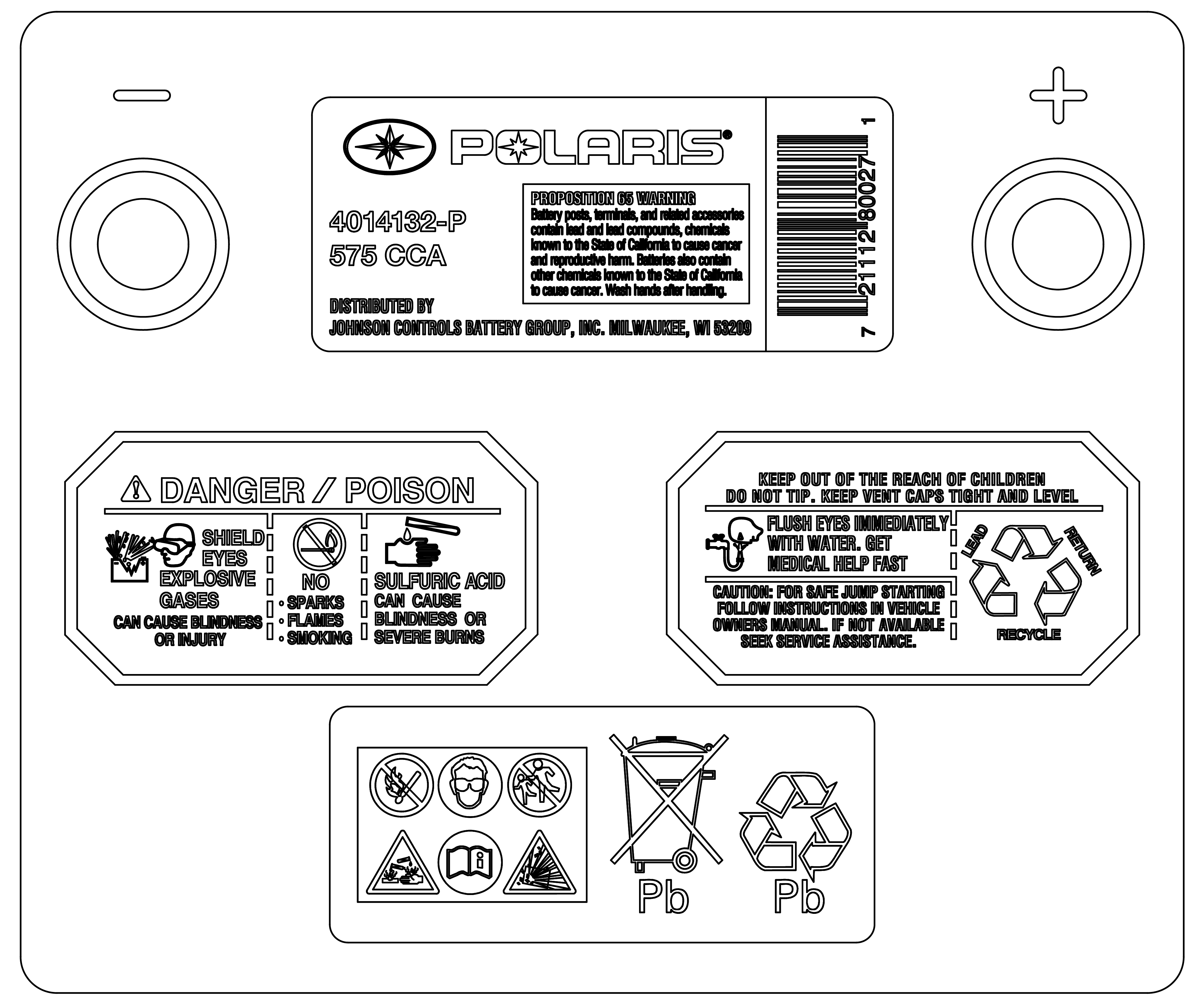This emissions limited warranty is in addition to the POLARIS standard
limited warranty for your vehicle. POLARIS Industries Inc. warrants
that at the time it is first purchased, this emissions-certified vehicle
is designed, built and equipped so it conforms with applicable U.S.
Environmental Protection Agency emission regulations. POLARIS warrants
that the vehicle is free from defects in materials and workmanship
that would cause it to fail to meet these regulations.
The warranty period for off road vehicles 100cc or greater emissions-certified
vehicles starts on the date of purchase by original retail purchaser
and continues for a period of 500 hours of engine operation, 3100 mi
(5000 km) of
vehicle travel, or 30 calendar months from the date of purchase, whichever
comes first. The warranty period for ATVs less than 100cc emissions-certified
vehicles starts on the date of purchase by original retail purchaser
and continues for a period of 250 hours of engine operation, 1550 mi
(2500 km) of
vehicle travel, or 30 calendar months from the date of purchase, whichever
comes first. This EPA emissions warranty period is extended for at
least as long as the standard factory warranty that POLARIS provides
on the vehicle as a whole. The EPA emissions warranty period does
not further extend if you purchase additional warranty coverage in
the form of a service contract or other paid warranty extension, but
emission-related parts may be covered subject to the terms of any
such paid service contract or paid warranty extension.
This emissions limited warranty covers components whose failure
increases the vehicle's regulated emissions, and it covers components
of systems whose only purpose is to control emissions. Repairing or
replacing other components not covered by this warranty is the responsibility
of the vehicle owner. This emissions limited warranty does not cover
components whose failure does not increase the vehicle's regulated
emissions.
For exhaust emissions, emission-related components include any
engine parts related to the following systems:
-
Air-induction system
-
Fuel system
The following parts are also considered emission-related components
for exhaust emissions:
-
Sensors
-
Electronic control units
The following parts are considered emission-related components
for evaporative emissions:
-
Fuel Tank
-
Fuel Cap
-
Fuel Line
-
Fuel Line Fittings
-
Clamps*
-
Pressure Relief Valves*
-
Control Valves*
-
Control Solenoids*
-
Electronic Controls*
-
Vacuum Control Diaphragms*
-
Control Cables*
-
Control Linkages*
-
Purge Valves
-
Vapor Hoses
-
Liquid/Vapor Separator
-
Carbon Canister
-
Canister Mounting Brackets
-
Carburetor Purge Port Connector
*As related to the evaporative emission control system.
Emission-related components also include any other part whose only
purpose is to reduce emissions or whose failure will increase emissions
without significantly degrading engine/equipment performance. The
exclusive remedy for breach of this limited warranty shall be, at
the exclusive option of POLARIS, repair or replacement of any defective
materials, components or products. THE REMEDIES SET FORTH IN THIS
LIMITED WARRANTY ARE THE ONLY REMEDIES AVAILABLE TO ANY PERSON FOR
BREACH OF THIS WARRANTY. POLARIS SHALL HAVE NO LIABILITY TO ANY PERSON
FOR INCIDENTAL, CONSEQUENTIAL OR SPECIAL DAMAGES OF ANY DESCRIPTION,
WHETHER ARISING OUT OF EXPRESS OR IMPLIED WARRANTY OR ANY OTHER CONTRACT,
NEGLIGENCE OR OTHER TORT OR OTHERWISE. THIS EXCLUSION OF CONSEQUENTIAL,
INCIDENTAL, AND SPECIAL DAMAGES IS INDEPENDENT FROM AND SHALL SURVIVE
ANY FINDING THAT THE EXCLUSIVE REMEDY FAILED OF ITS ESSENTIAL PURPOSE.
ALL IMPLIED WARRANTIES (INCLUDING BUT NOT LIMITED TO ANY IMPLIED
WARRANTIES OF MERCHANTABILITY AND FITNESS FOR A PARTICULAR PURPOSE)
ARE LIMITED IN DURATION TO THE WARRANTY PERIOD DESCRIBED HEREIN. POLARIS
DISCLAIMS ALL EXPRESS WARRANTIES NOT STATED IN THIS WARRANTY. Some
states do not allow limitations on how long an implied warranty lasts,
so the above limitation may not apply if it is inconsistent with the
controlling state law.
This limited warranty excludes failures not caused by a defect
in material or workmanship. This limited warranty does not cover damage
due to accidents, abuse or improper handling, maintenance or use.
This limited warranty also does not cover damage to any engine as
a result of being structurally altered, or when the vehicle has been
used in racing competition. This limited warranty also does not cover
physical damage, corrosion or defects caused by fire, explosions or
other similar causes beyond the control of POLARIS.
Owners are responsible for performing the scheduled maintenance
identified in the owner's manual. POLARIS may deny warranty claims
for failures that have been caused by the owner's or operator's improper
maintenance or use, by accidents for which POLARIS has no responsibility,
or by acts of God.
Any qualified repair shop or person may maintain, replace, or repair
the emission control devices or systems on your vehicle. An authorized
POLARIS dealer can perform any service that may be necessary for your
vehicle.
POLARIS also recommends POLARIS parts, however equivalent parts
may be used for such service. It is a potential violation of the Clean
Air Act if a part supplied by an aftermarket parts manufacturer reduces
the effectiveness of the vehicle's emission controls. Tampering with
emission controls is prohibited by federal law.