Heated and Cooled Seat Switches (if equipped)
Use the seat switches located on the lower left edge of the seat to adjust heating and cooling settings. The front switch 1 controls the settings for the driver seat, and the rear switch 2 (if equipped) controls the passenger seat setting.
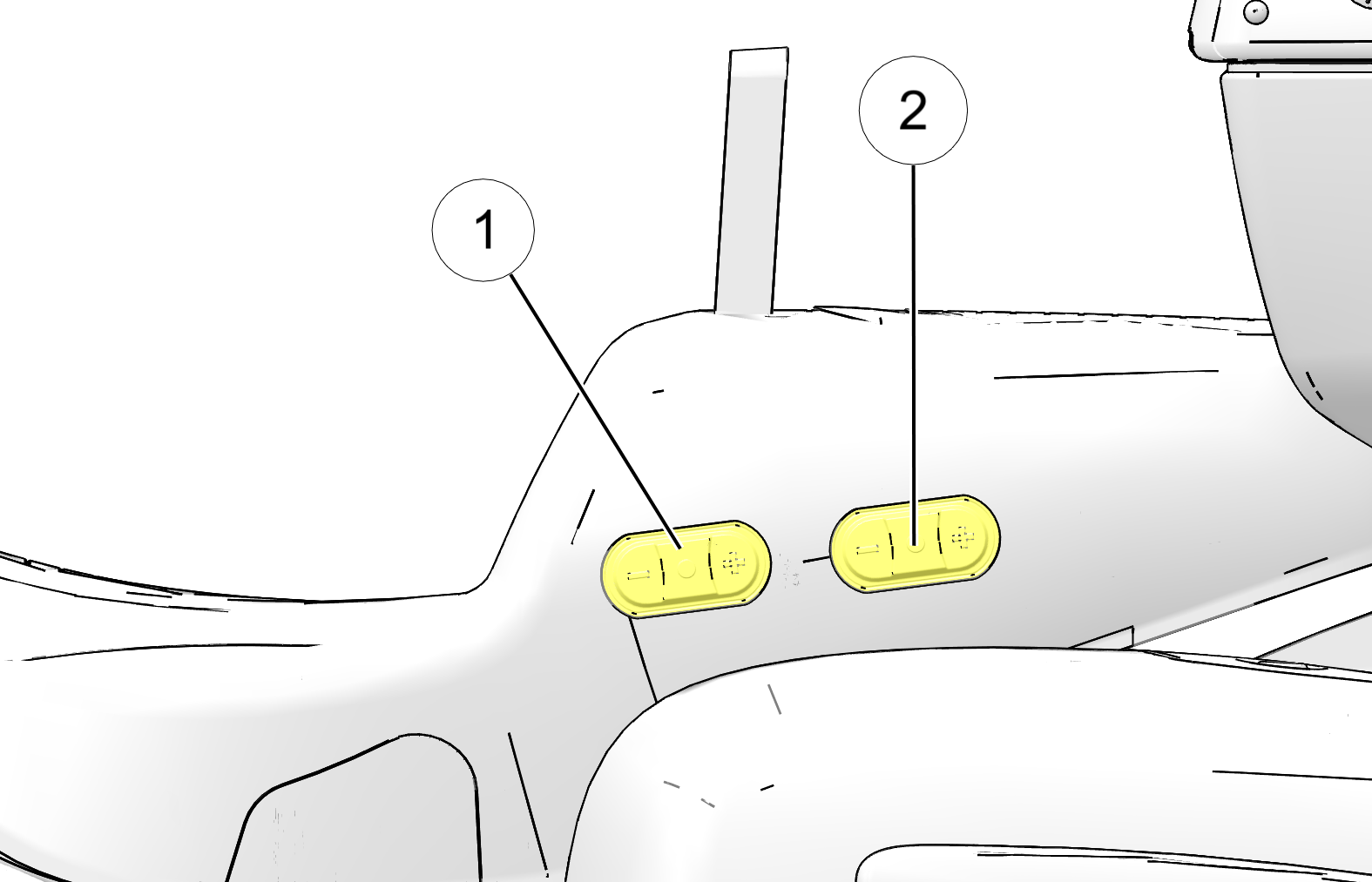
For models equipped with Ride Command, a brief pop-up appears on the touchscreen display when temperature level changes. The first seat switch press will enable the ability to control the temperature setting on the Ride Command display. After a Ride Command software update the switch must be used to power on the seat again to enable control through Ride Command.