Mode Information Displays
The rider information center contains three areas that display mode information.
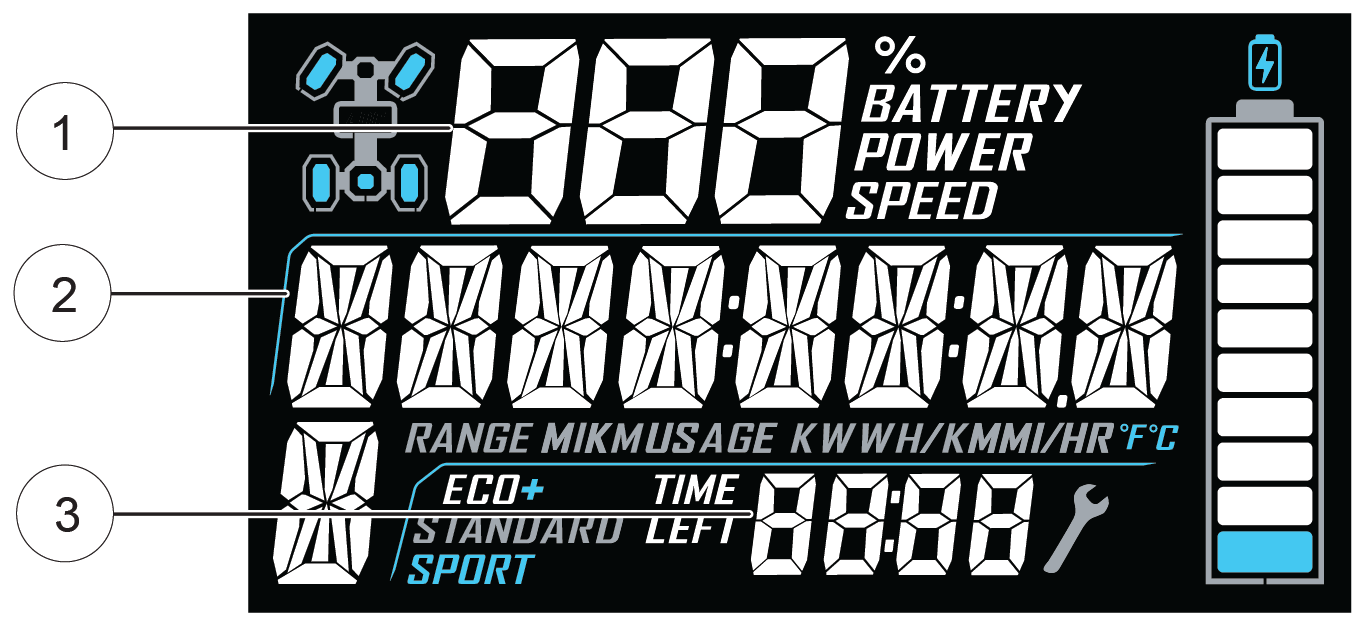
| 1 Area 1 Modes | Description |
| Battery Pack State of Charge (SoC) | Remaining battery pack charge (%) |
| Vehicle Speed | Speed of vehicle (MPH/KPH) |
| Motor Power Level | Motor power applied as a result of pushing down on the accelerator pedal (%) |
| 2 Area 2 Modes | Description |
| Odometer | The odometer records and displays the distance traveled by the vehicle. |
| Trip Meters (T1/T2) | A trip meter records the distance traveled by the vehicle if reset before each trip. To reset, see Trip Meter. |
| Ambient Temperature | Displays the ambient temperature sensed by the vehicle. See Display Units (Standard/Metric) to set desired units. |
| Efficiency (Watt-hours per mile/km) |
Displays average battery pack output per mile/km traveled. |
| Range | Estimated remaining range (miles/km). See Estimated Remaining Range for details on how estimated remaining range is calculated. |
| Service Interval | A flashing wrench symbol indicates that the preset service interval has been reached. To reset, see Programmable Service Interval. |
| 3 Area 3 Modes | Description |
| Clock | The clock displays time in a 12-hour or 24-hour format. To reset, see Clock. |