Volume Buttons
The Volume buttons control the volume level of audio and music through the built-in speaker system or through a Polaris-approved headset.
Volume Decrease Button

Volume Increase Button
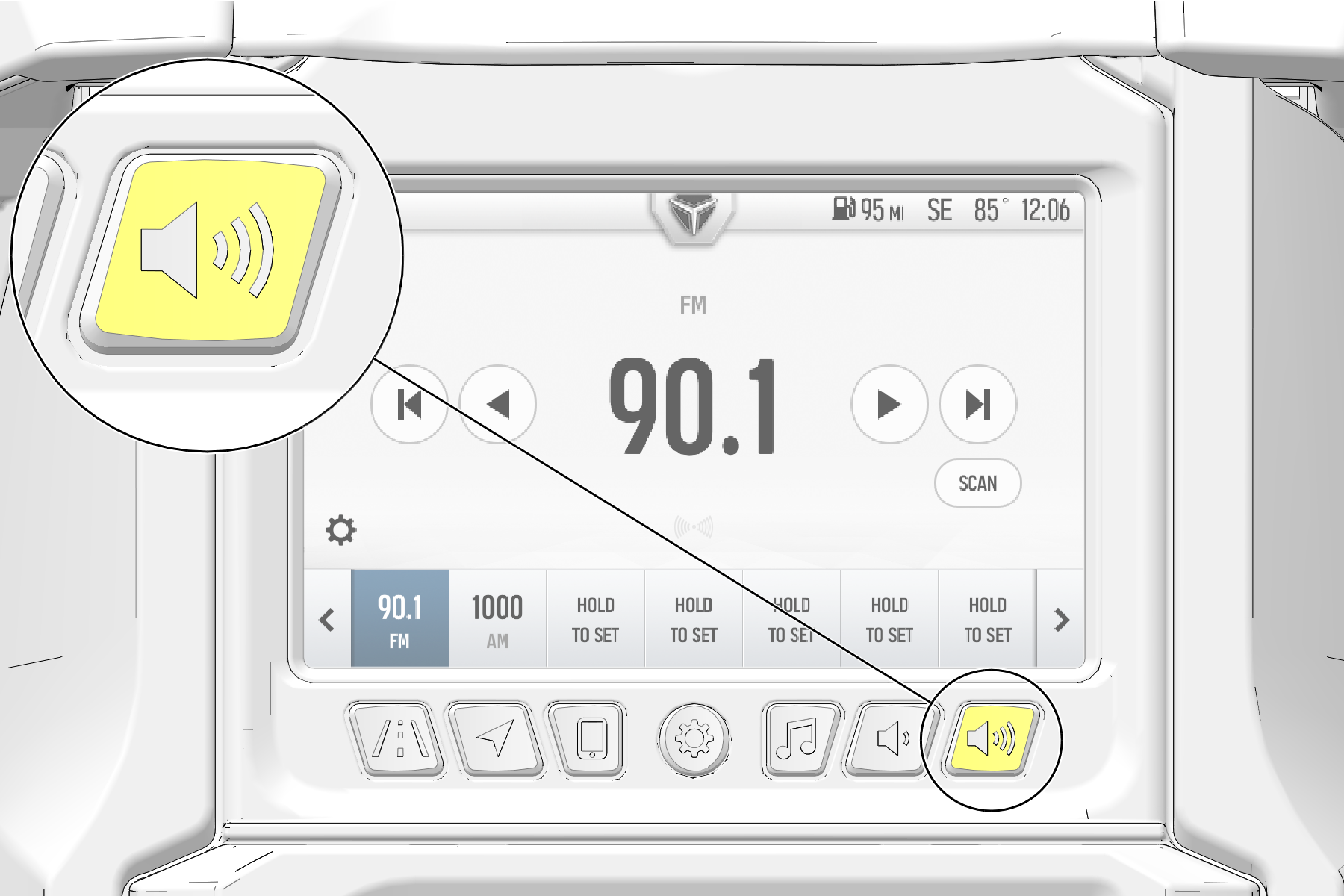
Volume Controls
-
Press and hold volume buttons to rapidly increase or decrease volume.
-
Press and release volume buttons to slowly increase or decrease volume.