Adjustable Speed Limiting
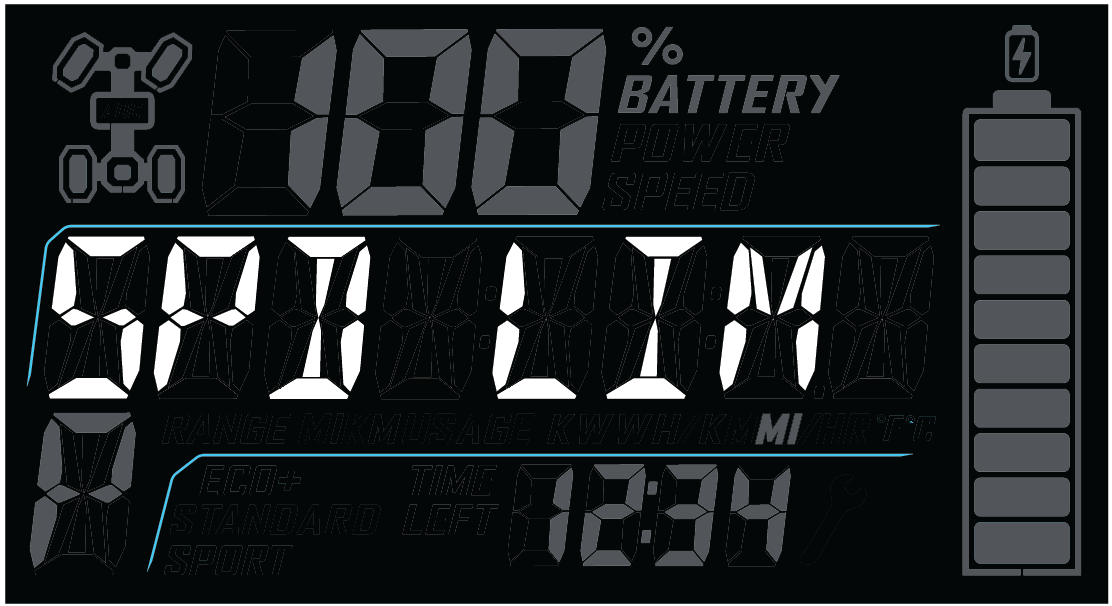
Enable Speed Limiting
-
Press and hold the MODE button to enter the Options menu.
-
Toggle the Up/Down buttons to find the SPD LMT option. Press the MODE button to enter the menu.
-
Enter PIN. If you don’t have a PIN set, review the PIN Activated Security System (P.A.S.S) topic.
-
Toggle the Up/Down buttons to turn speed limiting to ON.
-
Press the mode button again to return back to the options screen.
NOTEOnce the speed limiting is set to ON, the SET SPEED option will appear. -
Press the MODE button to enter the SET SPEED setting.
-
Re-enter the vehicle PIN. Max vehicle speed will then be displayed.
-
Press the MODE button again, then toggle the Up/Down buttons to increase/decrease Max Speed.
-
When the desired Max Speed displays, press the MODE button to set the Max Speed.
NOTEThe vehicle speed can be adjusted from 5–40 MPH in 1 MPH increments. - To exit the Menu, the user can do any of the following:
-
Select Exit Menu function from the Options menu.
-
Hold MODE button and exit out of the Options menu.
-
Refrain from pressing any button for 10 seconds, which will exit out of the Options menu
-
Disable Speed Limiting
-
Press and hold the MODE button to enter the Options menu.
-
Toggle the Up/Down buttons to find the SPD LMT option. Press the MODE button to enter the menu.
-
Enter PIN. If you don’t have a PIN set, review the PIN Activated Security System (P.A.S.S) topic.
-
Press the mode button again to return back to the options screen.
-
Toggle the Up/Down buttons to turn speed limiting to OFF.
-
Press the mode button again to return back to the options screen.
NOTEOnce the speed limiting is set to OFF, the SET SPEED option will disappear. - To exit the Menu, the user can do any of the following:
-
Select Exit Menu function from the Options menu.
-
Hold MODE button and exit out of the Options menu.
-
Refrain from pressing any button for 10 seconds, which will exit out of the Options menu
-
Speed limiting applies to both forward and reverse.