Fuel Type Setting
The INDY Cross Country uses 91 octane fuel ONLY. Always select the 91 NON-ETHANOL setting on the Instrument Cluster.
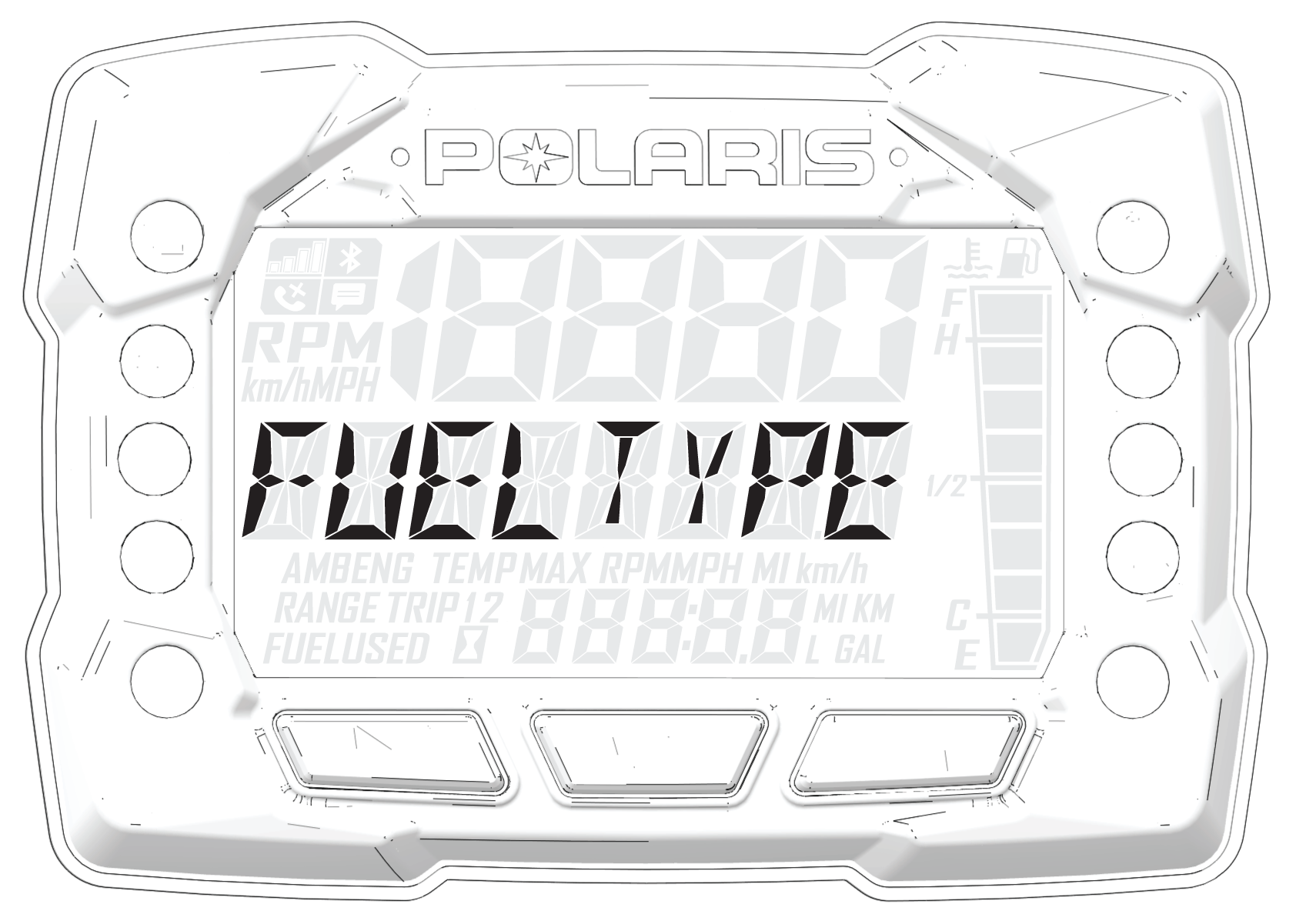
Use the following procedure to change the fuel type designation in the gauge. Refer to the fuel type selection label located inside the left side panel.
-
Start the engine.
-
Press and hold the center Polaris button to enter the Options Menu.
-
Press and release the MODE button until FUEL TYPE is displayed in the information display area.
-
Press and release the SET button to toggle through available options until the desired fuel type is displayed in the information display area.
- To exit Options Menu,
Press and release the MODE button until EXIT appears in the information display area.
- Press and release the SET button to exit. The fuel type being displayed is the active fuel type.