Overview
Cleaning your vehicle using a high pressure washer may cause instrument cluster damage. Wash the vehicle by hand or with a garden hose, using mild soap. Do not use rubbing alcohol to clean the instrument cluster. Avoid using insect sprays near your vehicle to prevent chemical contact with the screen. Should gasoline come into contact with the instrument cluster, immediately clean it off using a clean cloth and mild soap.
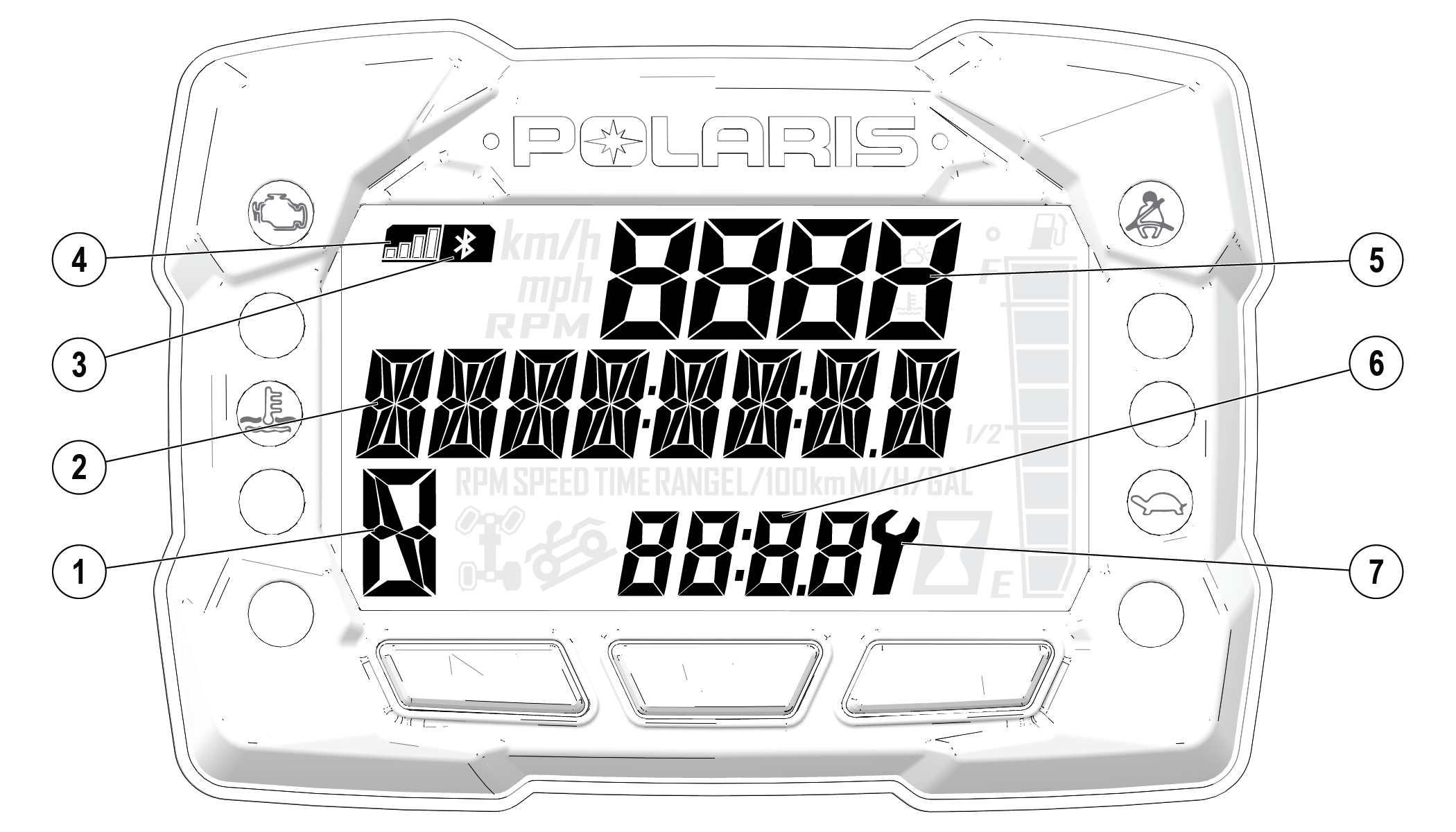
-
1 Gear Indicator
-
2 Display Area 2
-
3 Bluetooth® Connected
-
4 Helmet Aware Signal Strength
-
5 Display Area 1
-
6 Clock
-
7 Service Indicator
|
Feature |
Description |
|---|---|
|
Gear Indicator |
|
|
Display Area 2 |
This area displays odometer, trip meter, trip meter 2, voltage, engine temperature, engine hour meter, programmable service hour interval, ground speed, engine RPM, GeoFence status, or speed limit status. |
|
Bluetooth® Connected |
This icon illuminates when the display is connected to a device via Bluetooth®. |
|
Helmet Aware Signal Strength |
This indicates the signal strength of the helmet beacon. This symbol will flash if the helmet aware system is activated and the helmet beacon is not in range. The symbol will remain on solid when the helmet beacon is in range. |
|
Display Area 1 |
This area displays engine RPM, ground speed, or coolant temperature. |
|
Clock |
The clock displays time in a 12-hour or 24-hour format. See Clock for more information. |
|
Service Indicator |
A flashing wrench symbol alerts the operator that the preset service interval has been reached. Your Polaris dealer can provide scheduled maintenance. See Service Hours for more information. |