Back-Up Camera (if equipped)
View the image on the display screen as needed while operating in reverse. See Reverse Operation(Manual Transmission).
The camera and display screen automatically activate when the transmission is shifted to reverse gear. Do not operate the vehicle until the back-up camera image is clearly shown on the display screen.
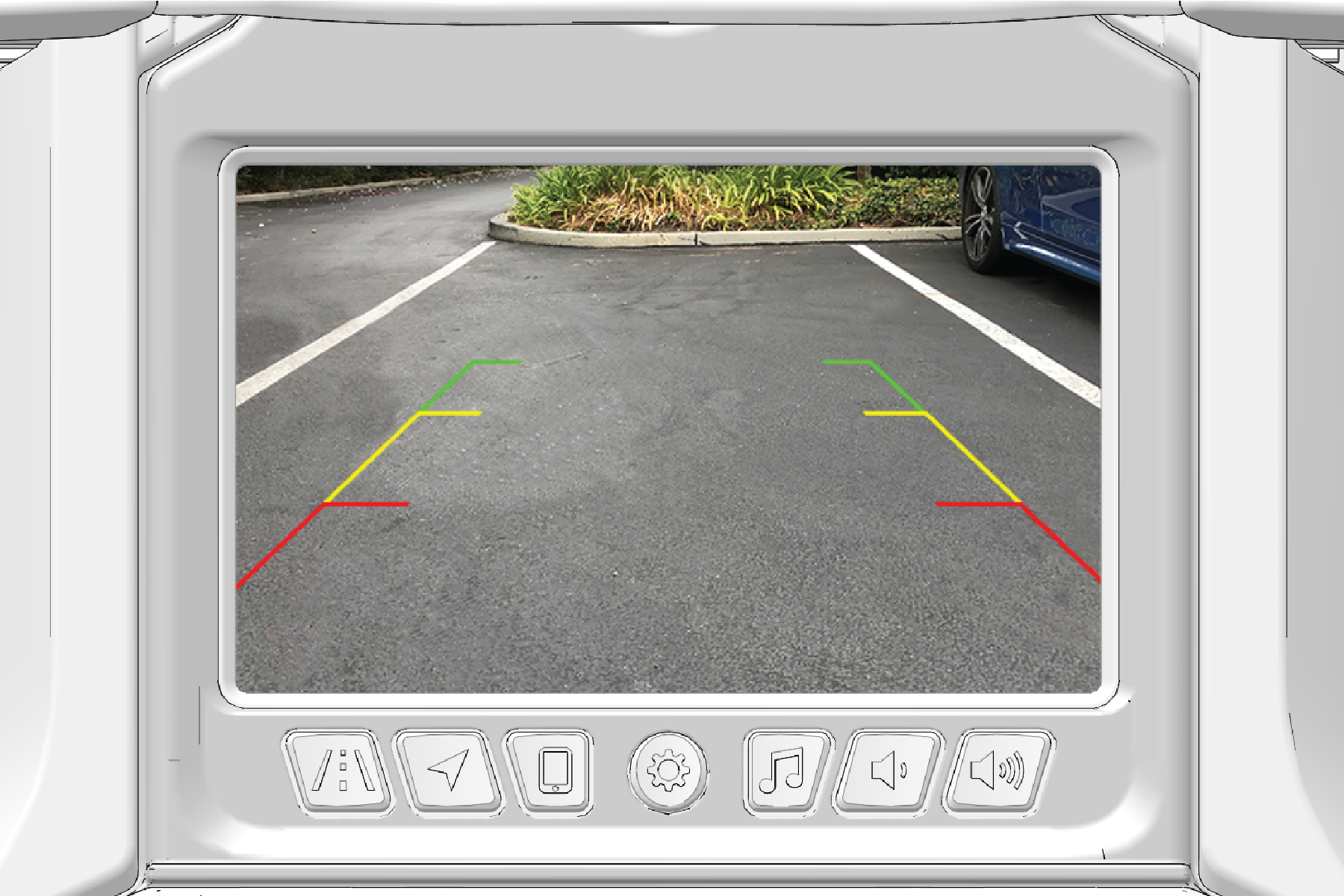
To view the back-up camera when in drive:
-
Press the Settings button.
-
Tap General menu on the display.
-
Tap the Back-Up Camera symbol.
NOTEIf the vehicle is travelling above 8 mph, there will be a 10 second countdown until the back-up camera shuts off.
If the vehicle is travelling below 8 mph, the camera will stay on continuously.