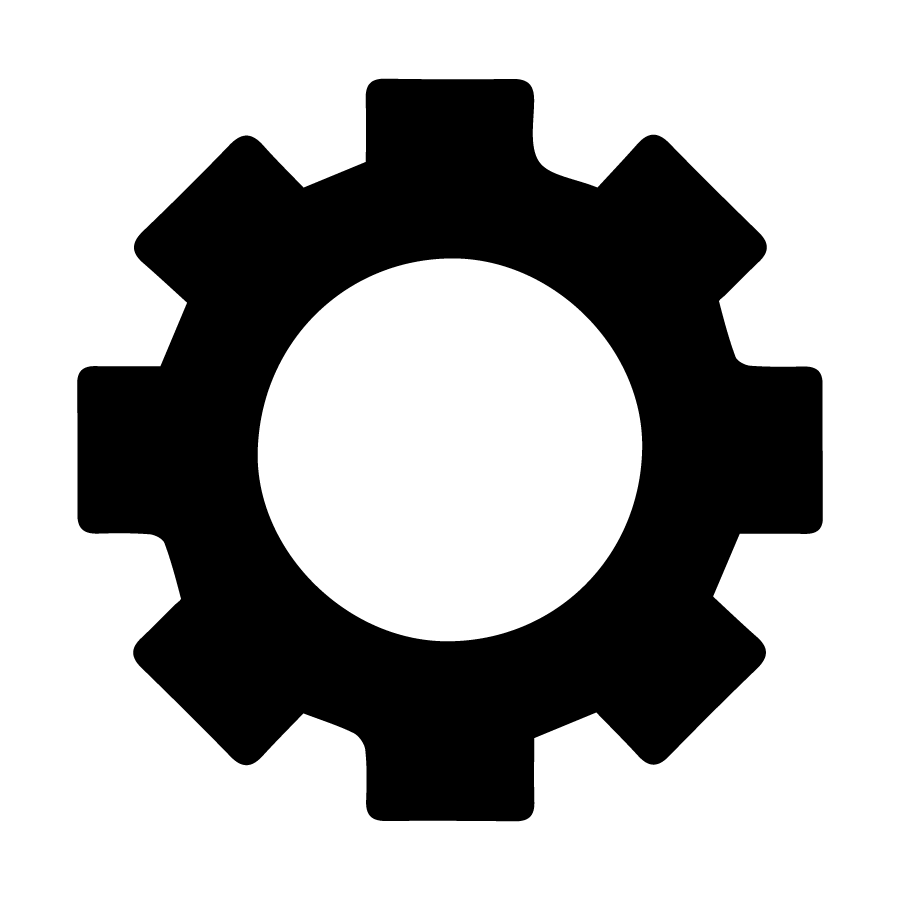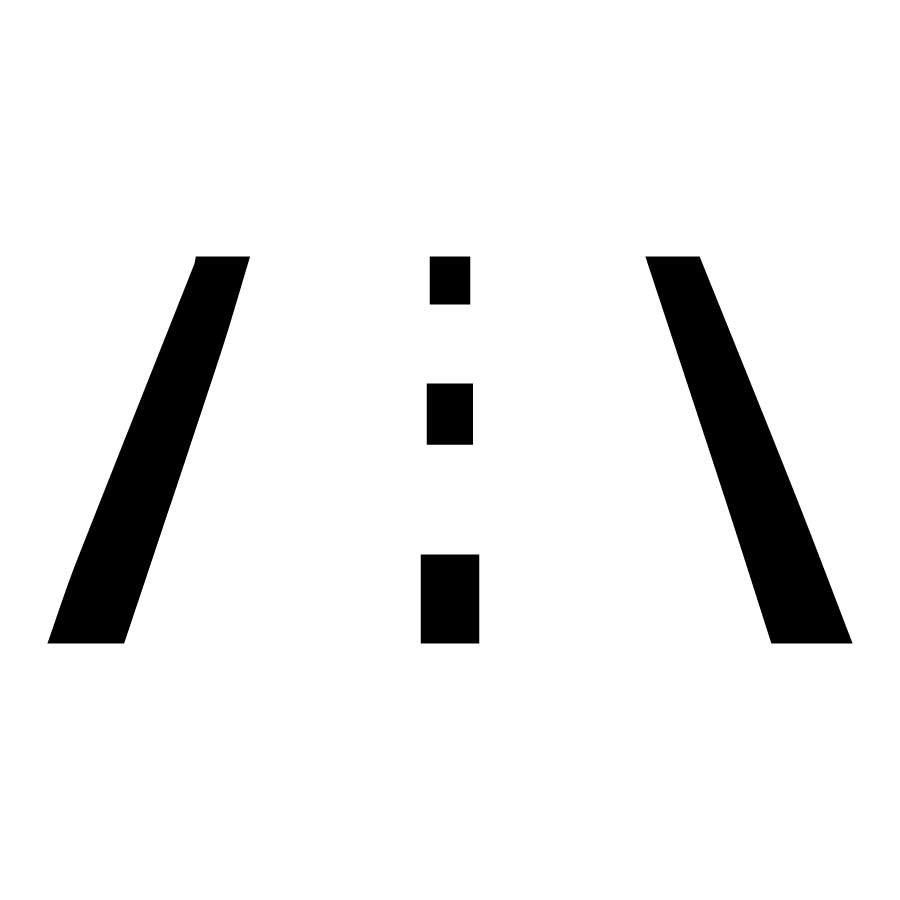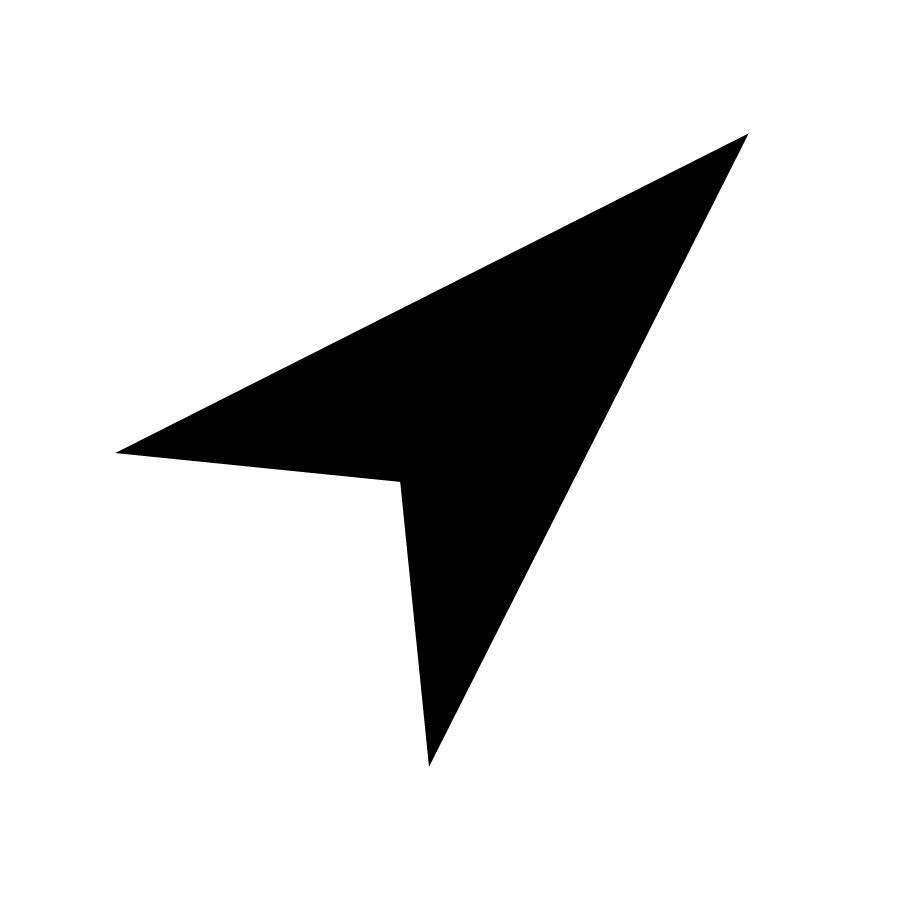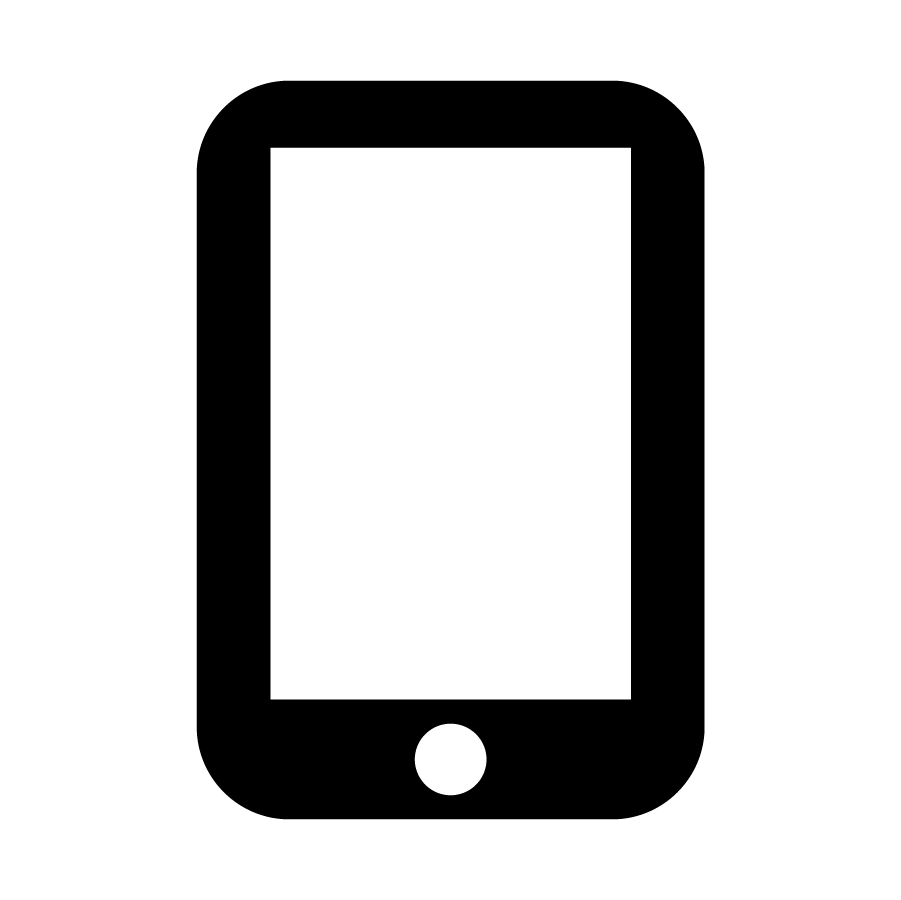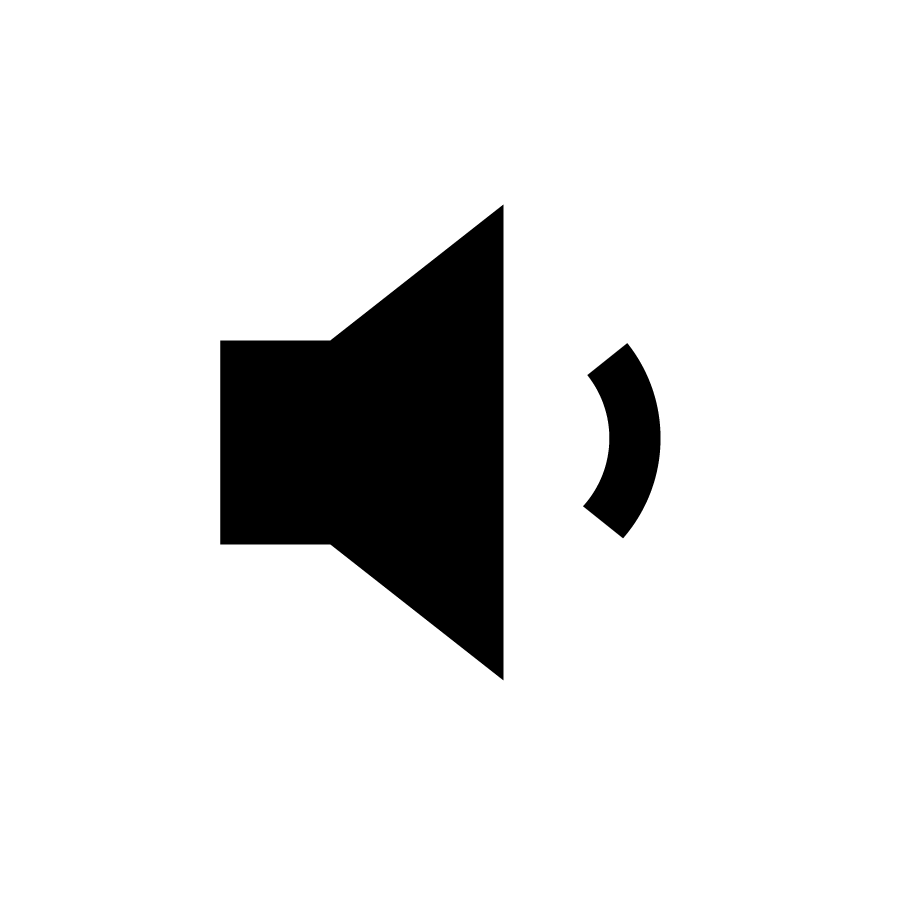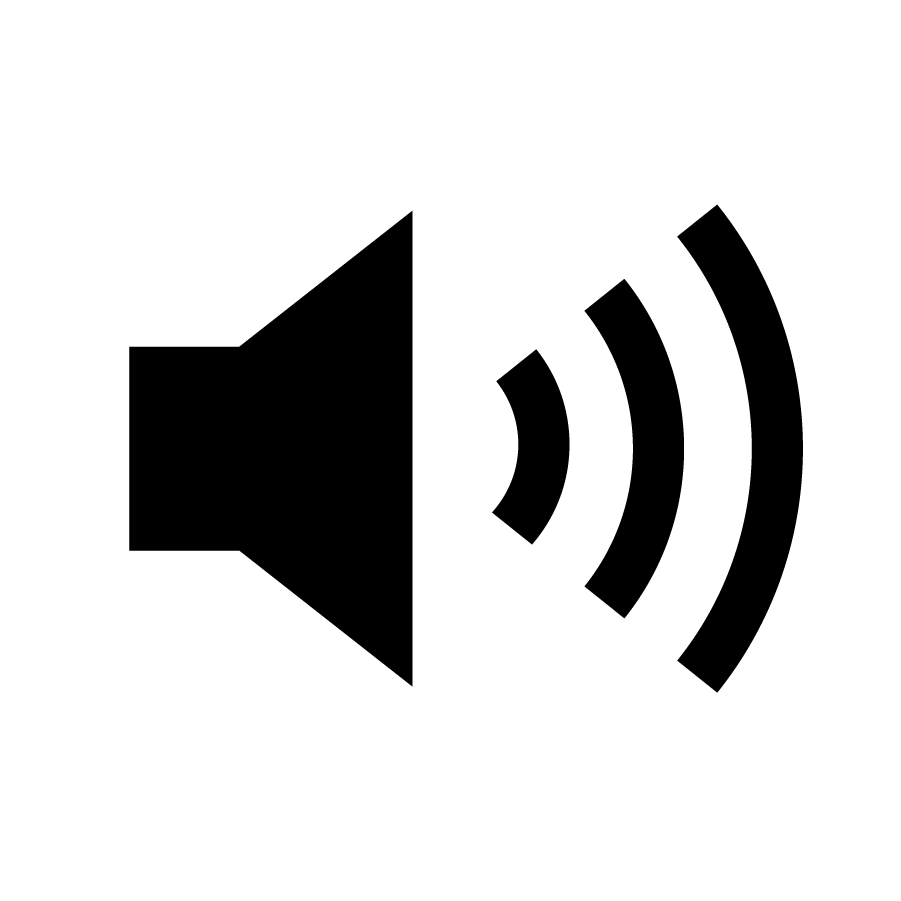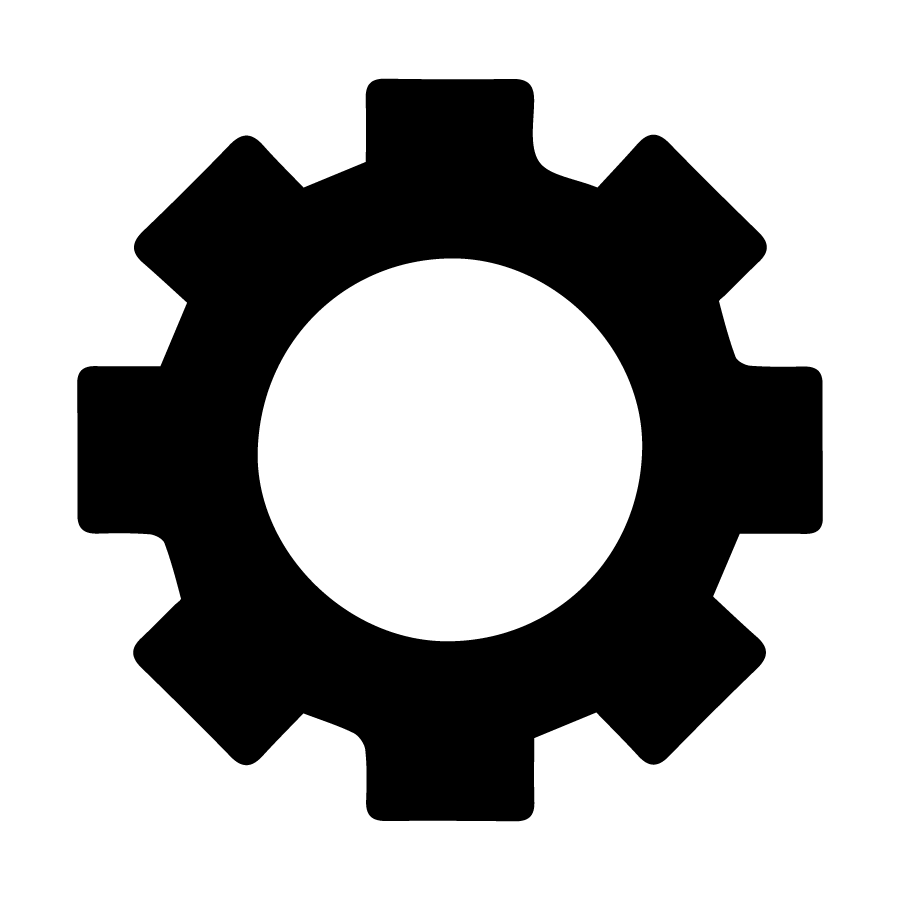
|
Menu/Power Button |
Press the Menu/Power button to access the settings. To reboot
the display, press and hold for 5 seconds. |
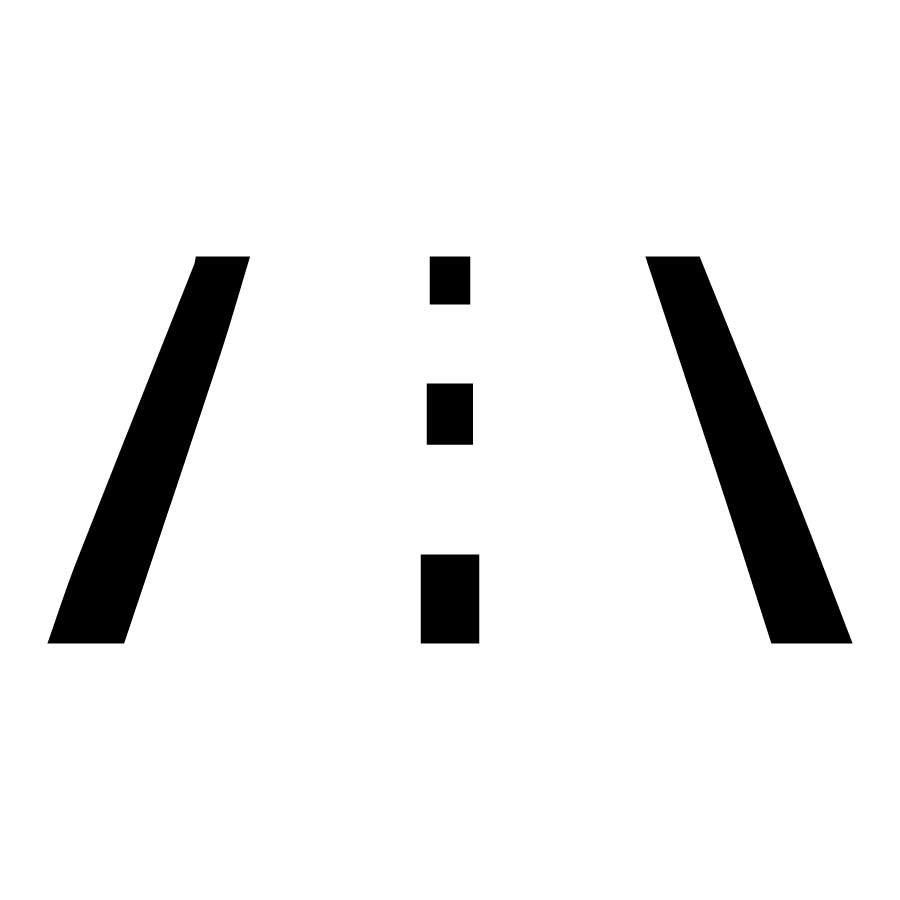
|
Rider Screens Button |
Press the Rider Screens button to access the customizable split
screens for vehicle status, ride data, and map. |
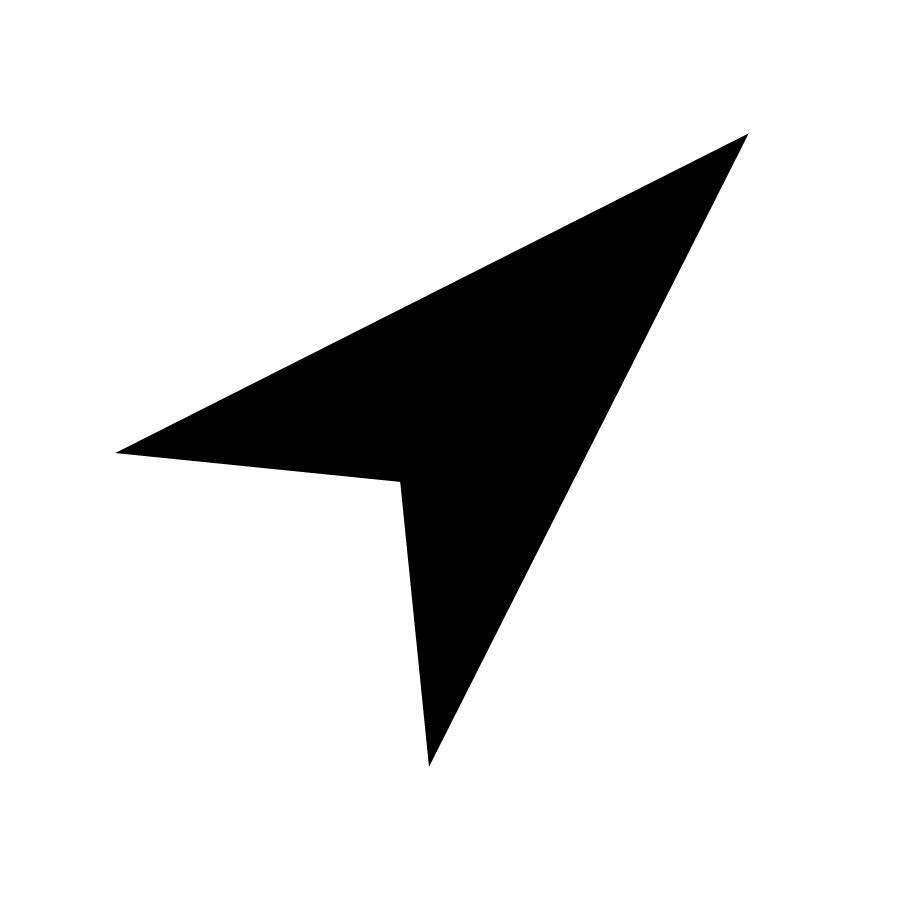
|
Map Button (if equipped) |
Press the Map button to access the map, manage your rides and
waypoints. |
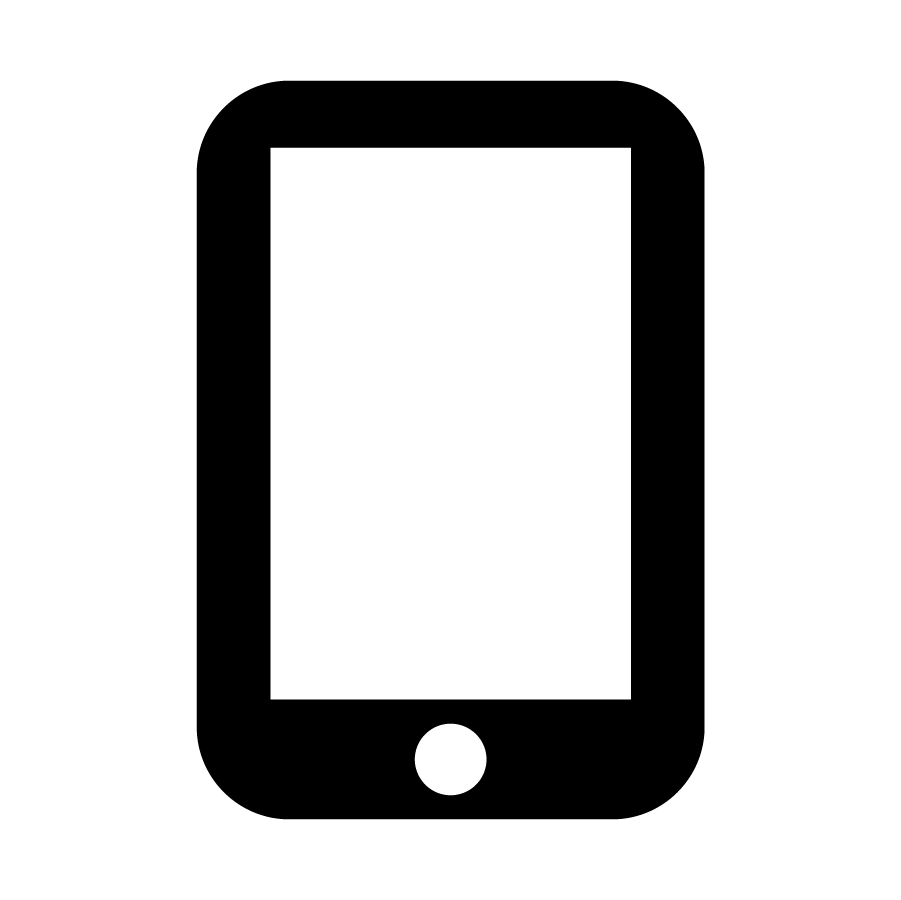
|
Phone Button |
Press the Phone button to access your Bluetooth® connected
phone, including recent calls, contacts, dialer, and messages. |

|
Audio Button |
Press the Audio button to access the Radio, Weather, USB, and
connected Bluetooth® music interface |
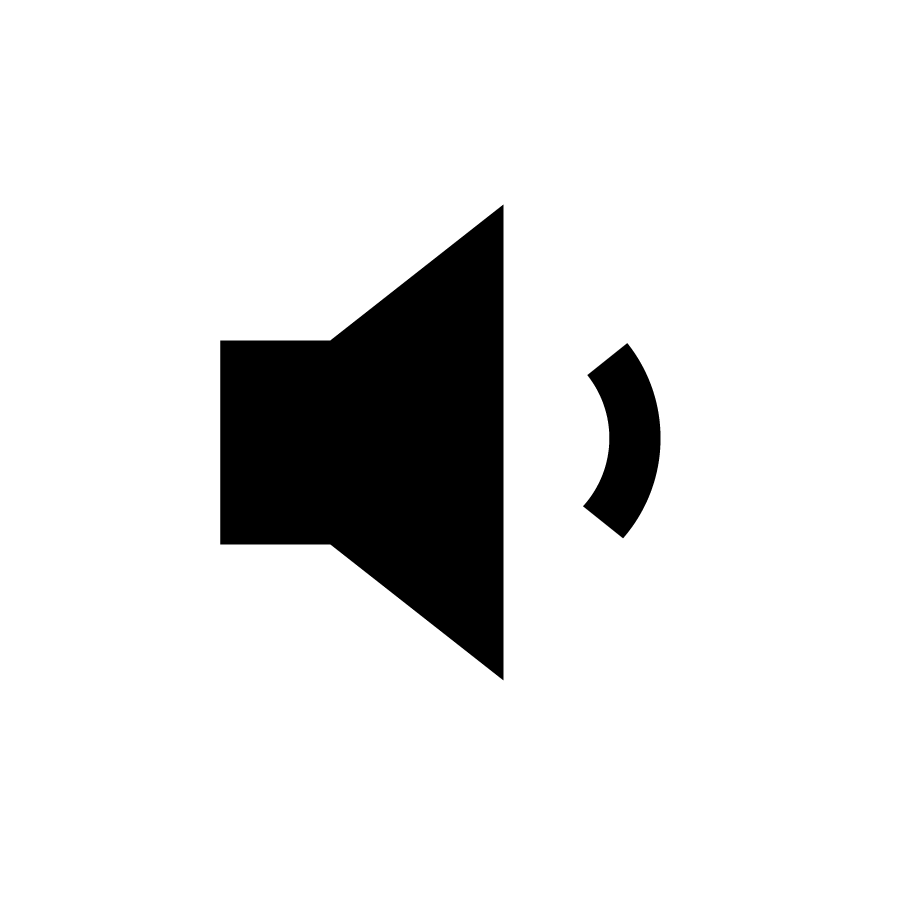
|
Volume Decrease Button |
Press the Volume Decrease button to lower the volume of audio
through the built-in speaker system or connected headsets. |
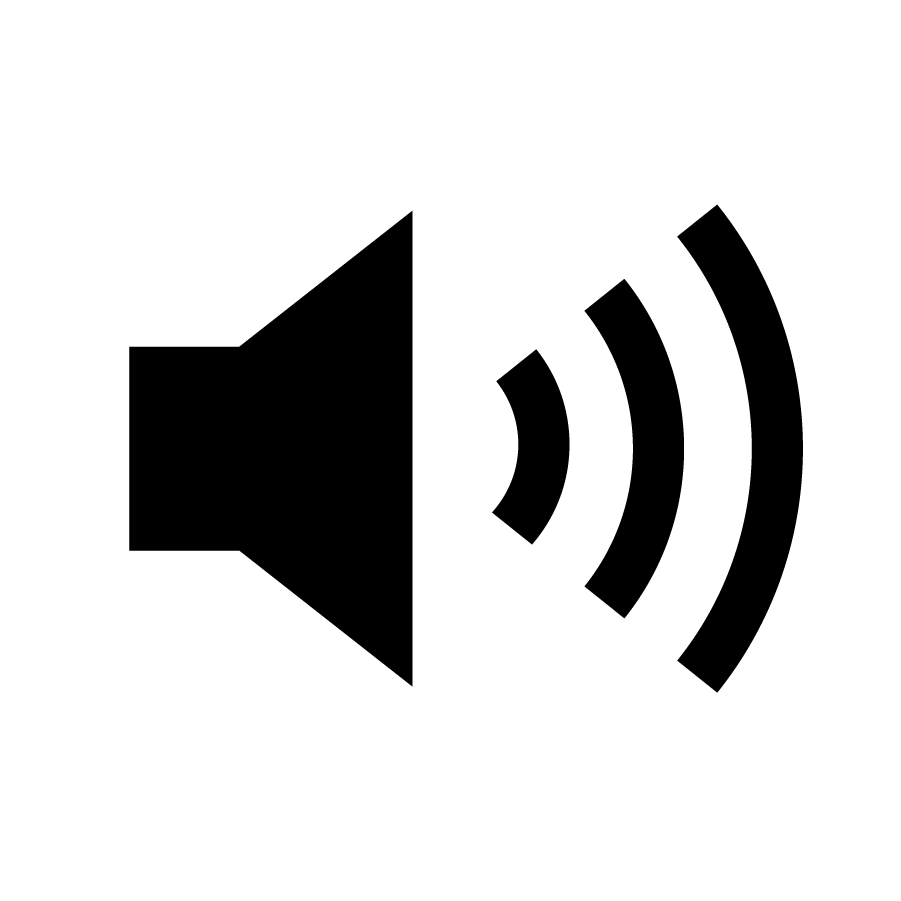
|
Volume Increase Button |
Press the Volume Increase button to increase the volume of
audio through the built-in speaker system or connected headsets. |