Radio Buttons
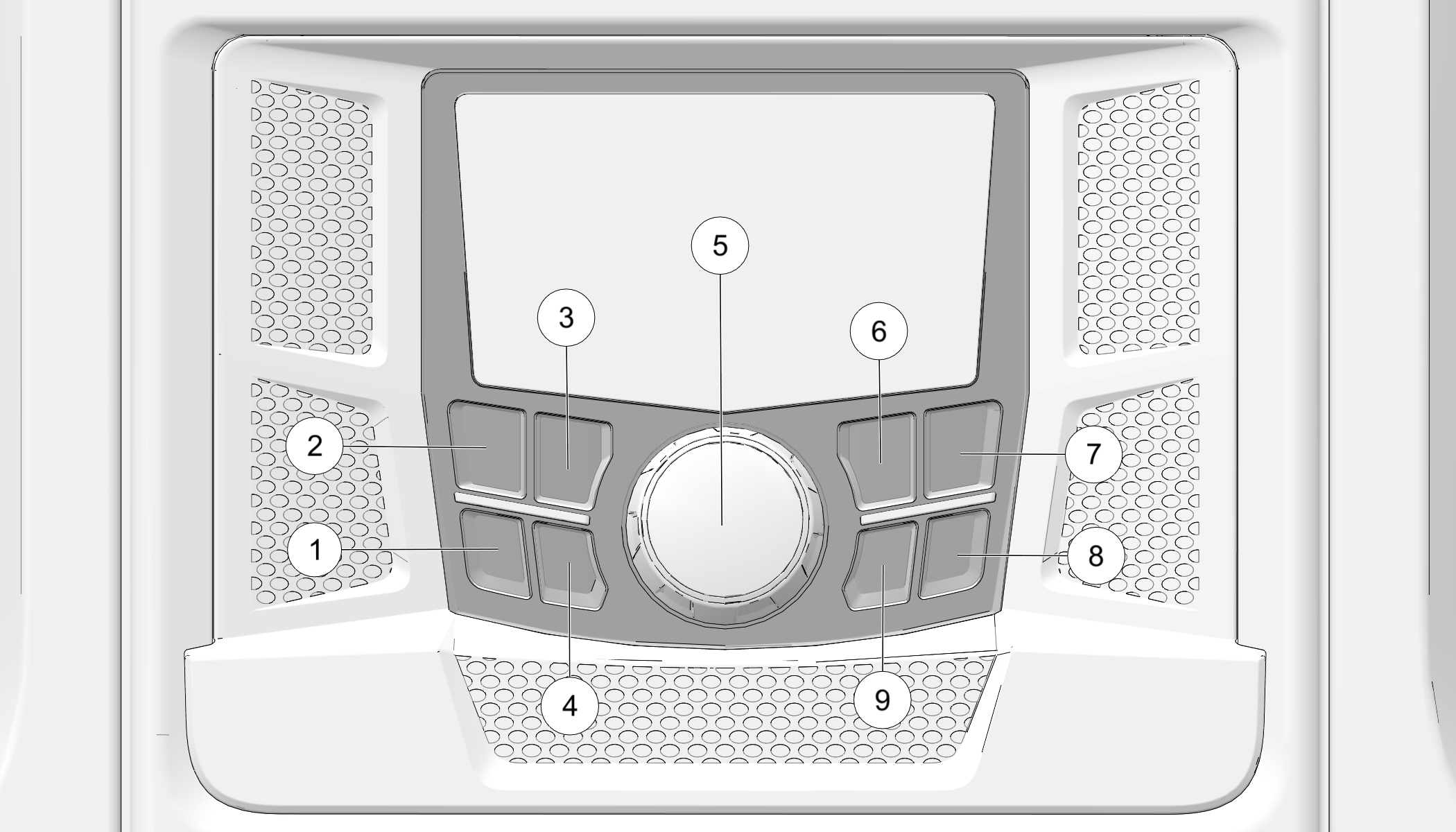
-
1 SRC (Power) Button
-
2 Menu Button
-
3 No Function
-
4 No Function
-
5 Rotary Encoder
-
6 Reverse Track Button
-
7 Forward Track Button
-
8 Dimmer Button
-
9 Play/Pause Button
| Button | Function |
|---|---|
| SRC (Power) Button | Switches between sources using a short press and power switching using a long press. |
| Menu Button | Access the settings for the active source using a short press and main settings menu using a long press. |
| Reverse Button | Skip backwards through channels or tracks using a short press. A long press activates manual seek mode. |
| Forward Button | Skip forwards through channels or tracks using a short press. A long press activates manual seek mode. |
| Dimmer Button | Toggles between two brightness levels of the display. Short press the dimmer button to swap between the two brightness levels. |
| Play/Pause Button | Plays or pauses your source. Also, acts as a mute when using an AUX source and when using the radio tuner. |
| Rotary Encoder | Adjust the main volume, zone volumes, and setting adjustments. Also, used to navigate menus and make selections using a short press. |