Ride Modes (if equipped)
You can choose between two ride modes
– Slingshot or Comfort. The throttle map for each ride mode
was designed with a specific application in mind, resulting in different
riding experiences.
Ride Mode options
can be viewed by pressing the Slingshot badge1 on the right-hand
side of the steering wheel or from the display.
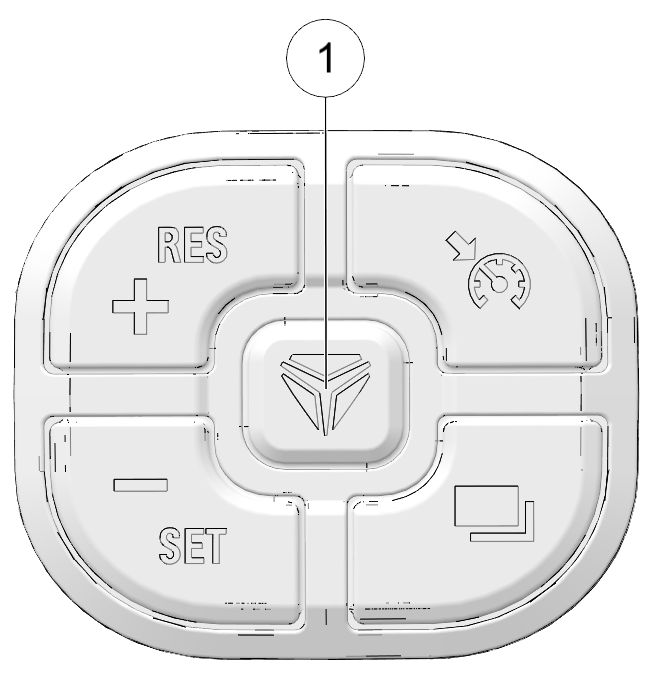
Slingshot Mode
Slingshot mode is designed for a sporty, more spirited ride. This mode quickens the throttle response and tightens steering to deliver a more direct feel. Vehicles equipped with AutoDrive will perform shifts quicker and hold gears longer in this mode.
Comfort Mode
Comfort mode is designed for a more casual ride. This mode features smoother throttle response and balanced steering feedback for a more relaxed feel. Vehicles equipped with AutoDrive will perform shifts smoothly and are optimized for efficiency in this mode.