Ride Mode Controls (if equipped)
If equipped, Ride Mode controls can be found on the right-hand side of the steering wheel. There are 4 available modes to select from: Baja, Rock, Track, and Comfort. The UP and DOWN arrow buttons are used to cycle through the different modes.
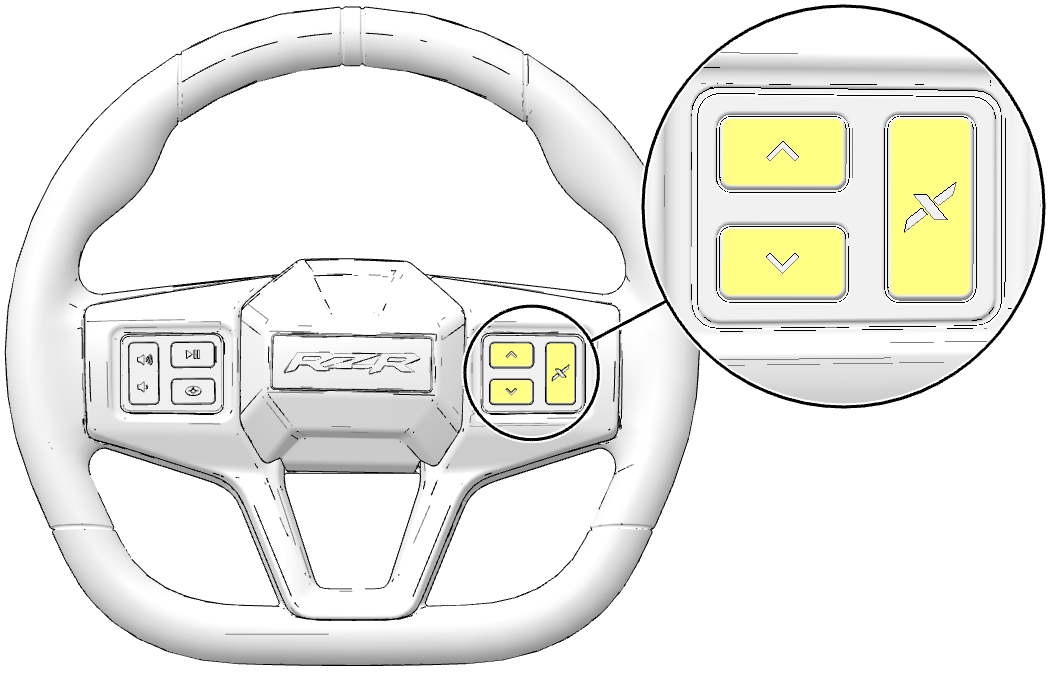
The momentary MAX FIRM button is on the right. When this button is pressed, the suspension will immediately switch to maximum compression damping. The vehicle will maintain this setting if the button is continuously pressed. Once the button is released, maximum compression damping will persist temporarily, and then revert back to the previous setting.
There are four Ride Modes with pre-defined suspension and steering settings to tailor the ride and handling to known uses and conditions. The Ride Modes are summarized below.
|
ICON |
NAME |
Suspension Description |
Electronic Power Steering Description |
|---|---|---|---|
|
|
Baja Mode |
High compression and low rebound damping for large and aggressive suspension events. |
Good feeling of the front wheels with excellent bump rejection. |
|
|
Rock Mode |
High compression and low rebound with angle based damping adjustments for maneuvering through rockier terrain. At higher vehicle speeds, damping becomes similar to Comfort Mode. |
High assist level and bump rejection for low steering effort when maneuvering in rocks. |
|
|
Track Mode |
Medium compression and high rebound damping for aggressive cornering events. |
Best feeling of the front wheels for aggressive cornering events. |
|
|
Comfort Mode |
Low compression and rebound damping to allow the shock to move and absorb smaller suspension events. |
High assist level and bump rejection for low steering effort and maximum comfort. |
Ride Modes can be cycled through using the “up/down” button on the steering wheel. It will not cycle from top to bottom with an “up” button press.
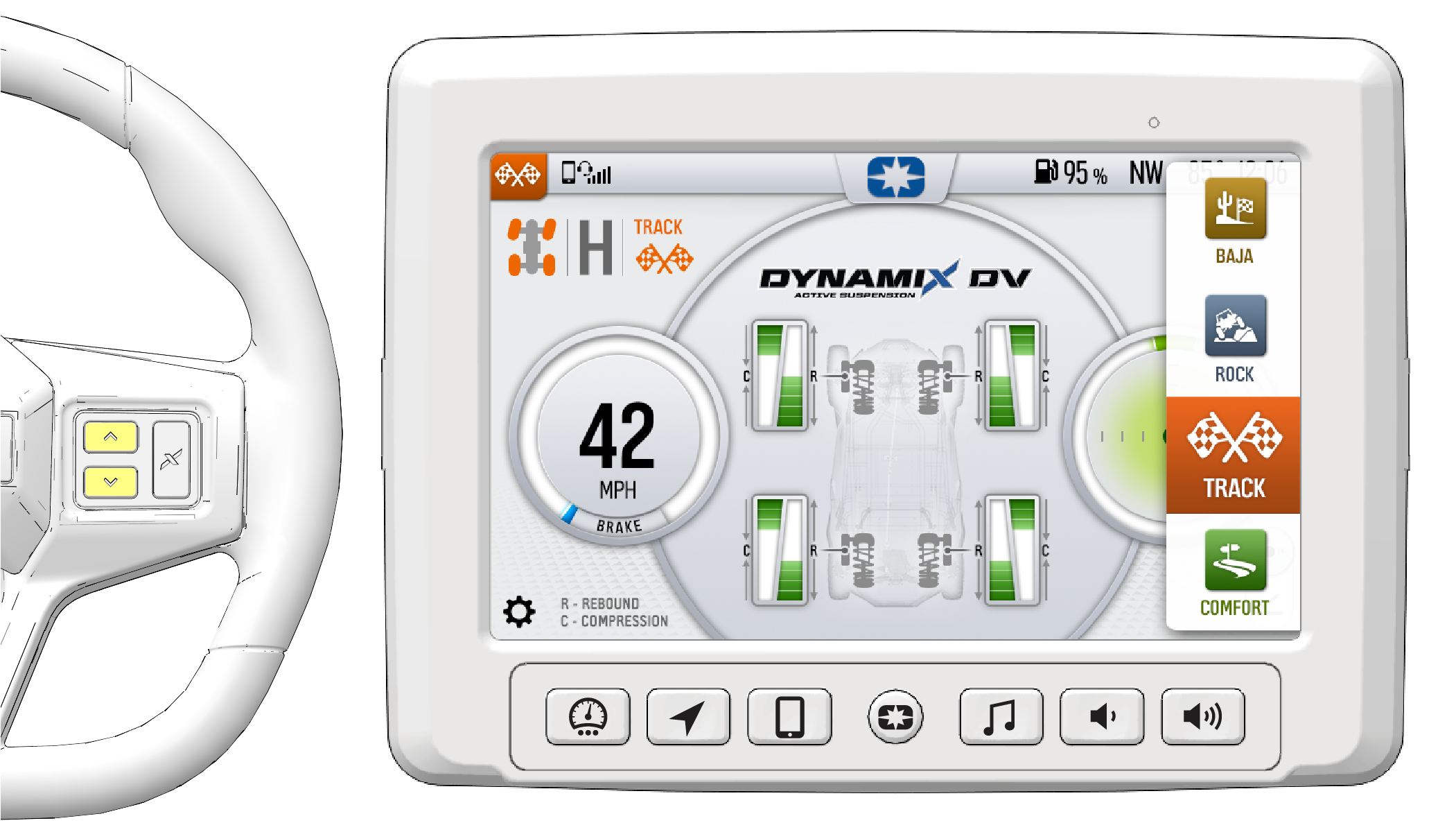
Notice the Mode Slide Out panel shows the active mode and the order/position. Ride Modes are described in more detail in the following sections.



