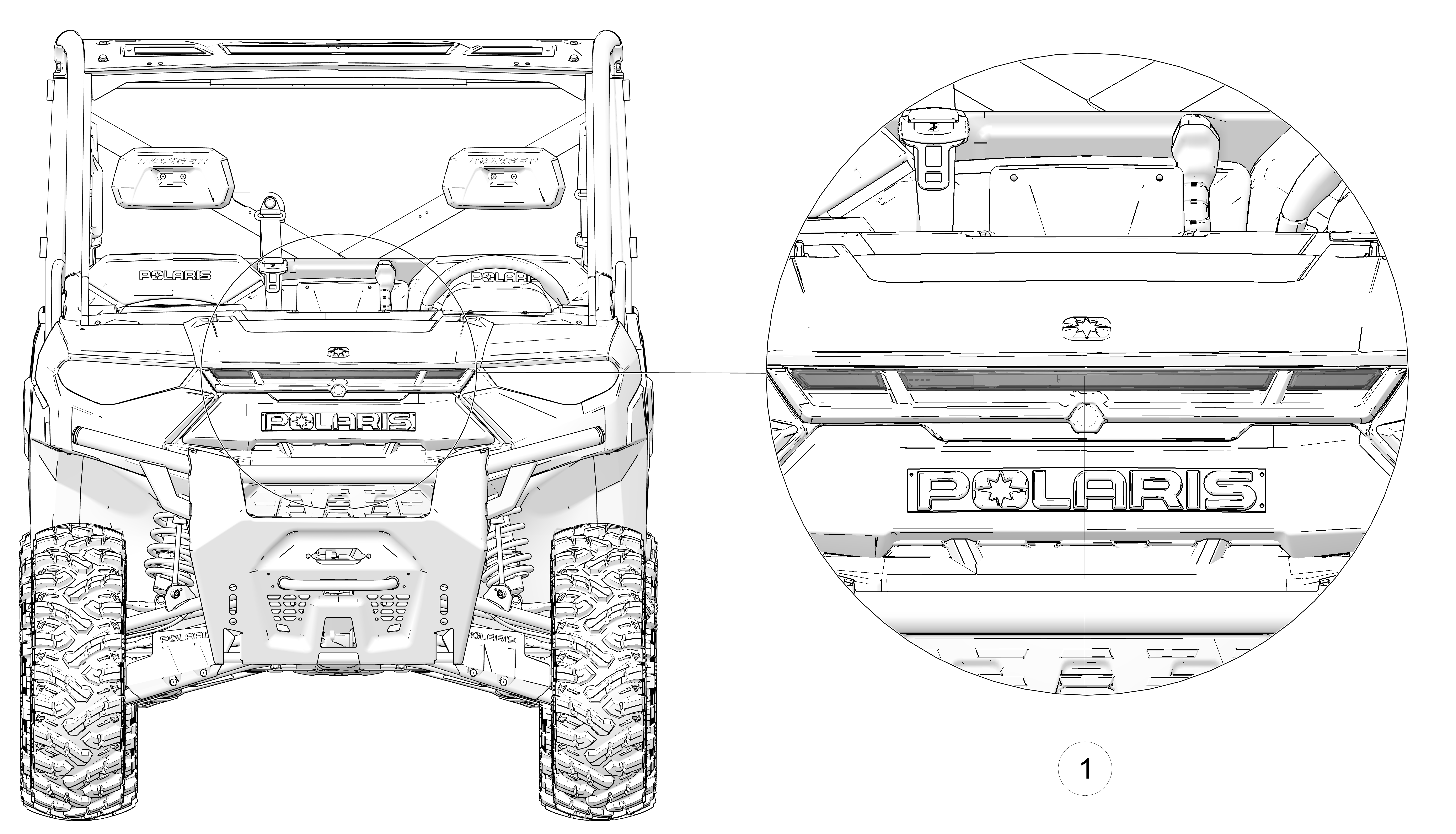Vehicle Charge Status
Instrument Cluster
When charging the vehicle, the State of Charge (SoC) will be displayed on the instrument cluster and the Ride Command Display (if equipped). Status indicators include:
-
1 State of Charge (%)
-
2 Battery icon
-
3 Rate of charge (in kW)
-
4 Time until SoC reaches 100%
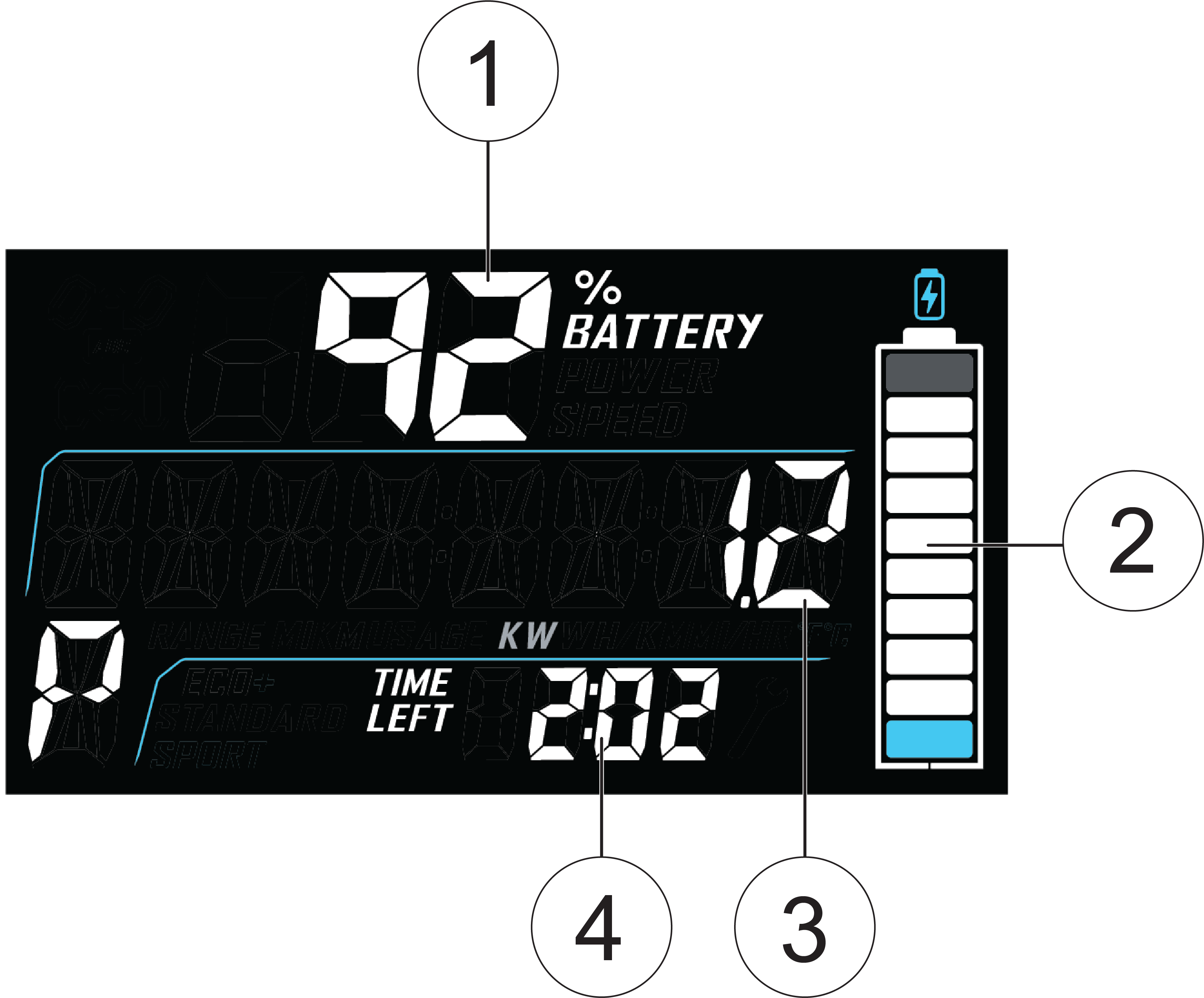
Accent Light Bar
When the accent light switch (see Accent Light Switch) is in the ON position and the
vehicle is charging, the accent light bar 1 at the front
of the vehicle will pulse as the battery pack charges. Sections of
the accent light bar will remain illuminated as a visual representation
of State of Charge (SoC) status. When the accent light bar is fully
illuminated, the vehicle has reached 100% SoC.