Instrument Cluster
Your vehicle is equipped with one of three available gauge variants, (1) a standard gauge (no Bluetooth® functionality), (2) a Bluetooth®-equipped gauge, and (3) a no-button gauge. If your gauge is equipped with Bluetooth®, the Bluetooth® icon will briefly display in the upper right corner of the gauge at start-up. If your model is equipped with a no-button gauge, use the MODE button on the left hand control to navigate the display menu.
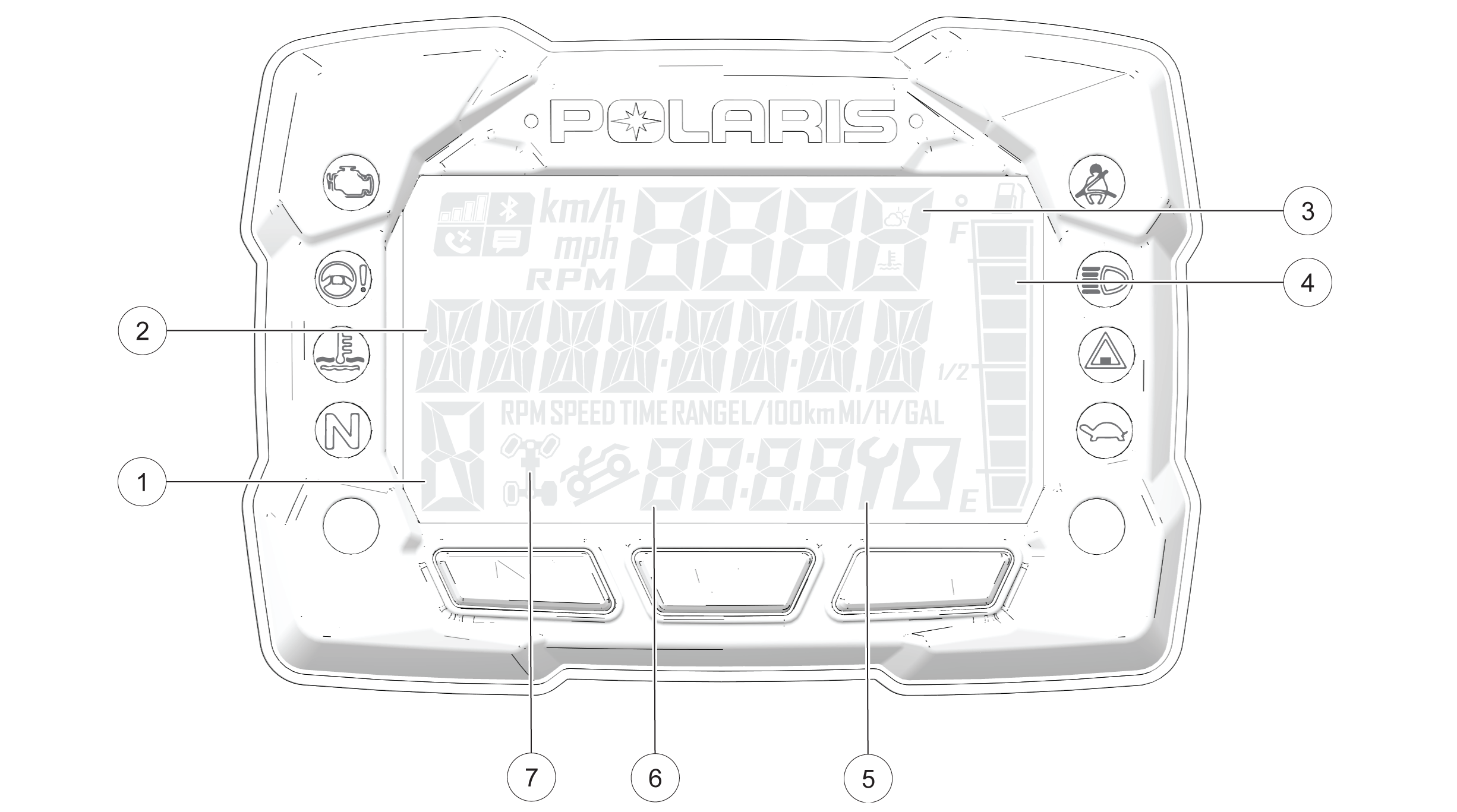
The use of a high pressure washer may damage the instrument cluster. Wash the vehicle by hand or with a garden hose using mild soap. Do not use alcohol to clean the instrument cluster. Do not allow insect sprays to contact the lens. Immediately clean off any gasoline that splashes on the instrument cluster.
| Display Area | Function |
|---|---|
|
1 Gear Indicator |
H = High Gear L = Low Gear N = Neutral R = Reverse Gear P = Park -- = Gear Signal Error (or shifter between gears) |
|
2 Display Area 2 |
This area displays odometer, trip meter, trip meter 2, voltage, engine temperature, engine hour meter, programmable service hour interval, ground speed, engine RPM, geofence status, or speed limit status. Press the mode button on the left hand control to toggle through the available options. |
|
3 Display Area 1 |
This area displays engine RPM, ground speed, or coolant temperature. |
|
4 Fuel Gauge |
The segments of the fuel gauge show the level of fuel in the fuel tank. When the last segment clears, a low fuel warning is activated. All segments including the fuel icon will flash. Refuel immediately. |
|
5 Service Indicator |
A flashing wrench symbol alerts the operator that the preset service interval has been reached. Your POLARIS dealer can provide scheduled maintenance. See Service Hours for more information. |
|
6 Clock (if equipped) |
The clock displays time in a 12-hour or 24-hour format. |
|
7 AWD Indicator |
Segments of the indicator illuminate based on drive mode engaged. |