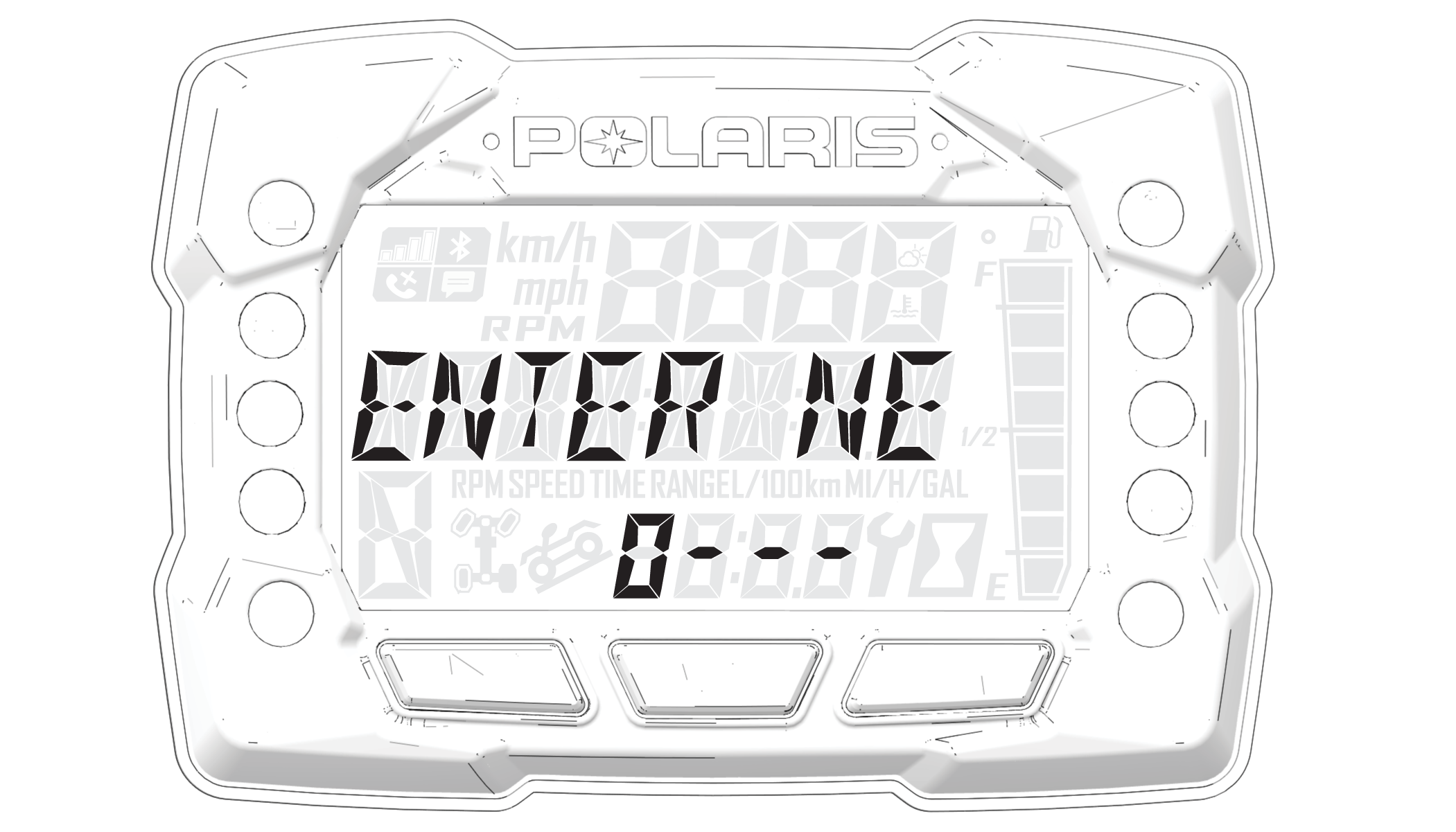Adjustable Speed Limiting
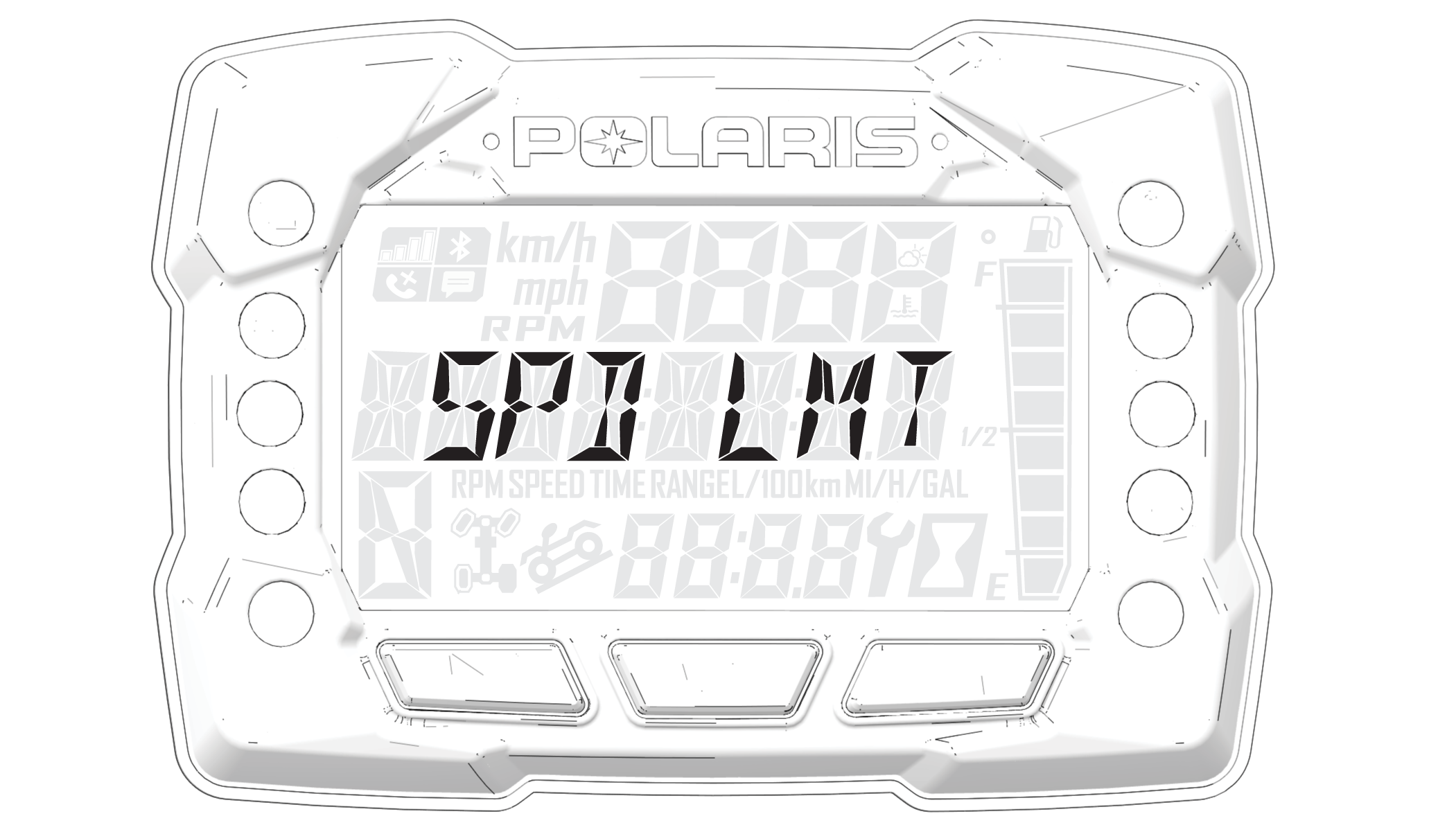
-
Press and hold the MODE button to enter the Options Menu.
-
Use the up and down buttons to navigate to SPD LMT and select it by pressing the MODE button.
-
ENTER PIN will scroll across the screen. Enter the 4-digit PIN by using the up and down buttons to change the digits and the MODE button to select each digit.
-
If the wrong PIN is entered, the screen will read WRONG PIN before going back to the ENTER PIN screen. If you forget your PIN, your authorized POLARIS dealer can provide assistance.
-
If the correct PIN is entered, you will enter the Adjustable Speed Limiting menu. The screen will read MAX SPEED and will either display the currently set max speed or the word OFF if there is no max speed currently set. From here, you can use the up and down buttons to navigate to the CHANGE PIN screen and the EXIT screen. (If you want to exit the Adjustable Speed Limiting Menu, press the MODE button on the EXIT screen.)
-
To change the max speed:
-
Press the MODE button on the MAX SPEED screen.
-
Use the up and down buttons to toggle between the different settings: 15 mph (24 kph), 20 mph (32 kph), 25 mph (40 kph), 30 mph (48 kph), 35 mph (56 kph), or OFF. When MAX SPEED is set to OFF, the vehicle’s max speed is 40 mph (64 kph).
-
When your preferred setting is displayed on the screen, press the MODE button to select it. This will change the max speed to your selected value and return you to the Options Menu.
-
The max speed will remain at the selected value even if the vehicle is turned off and back on again. It does not need to be reset every time the vehicle is restarted.
-
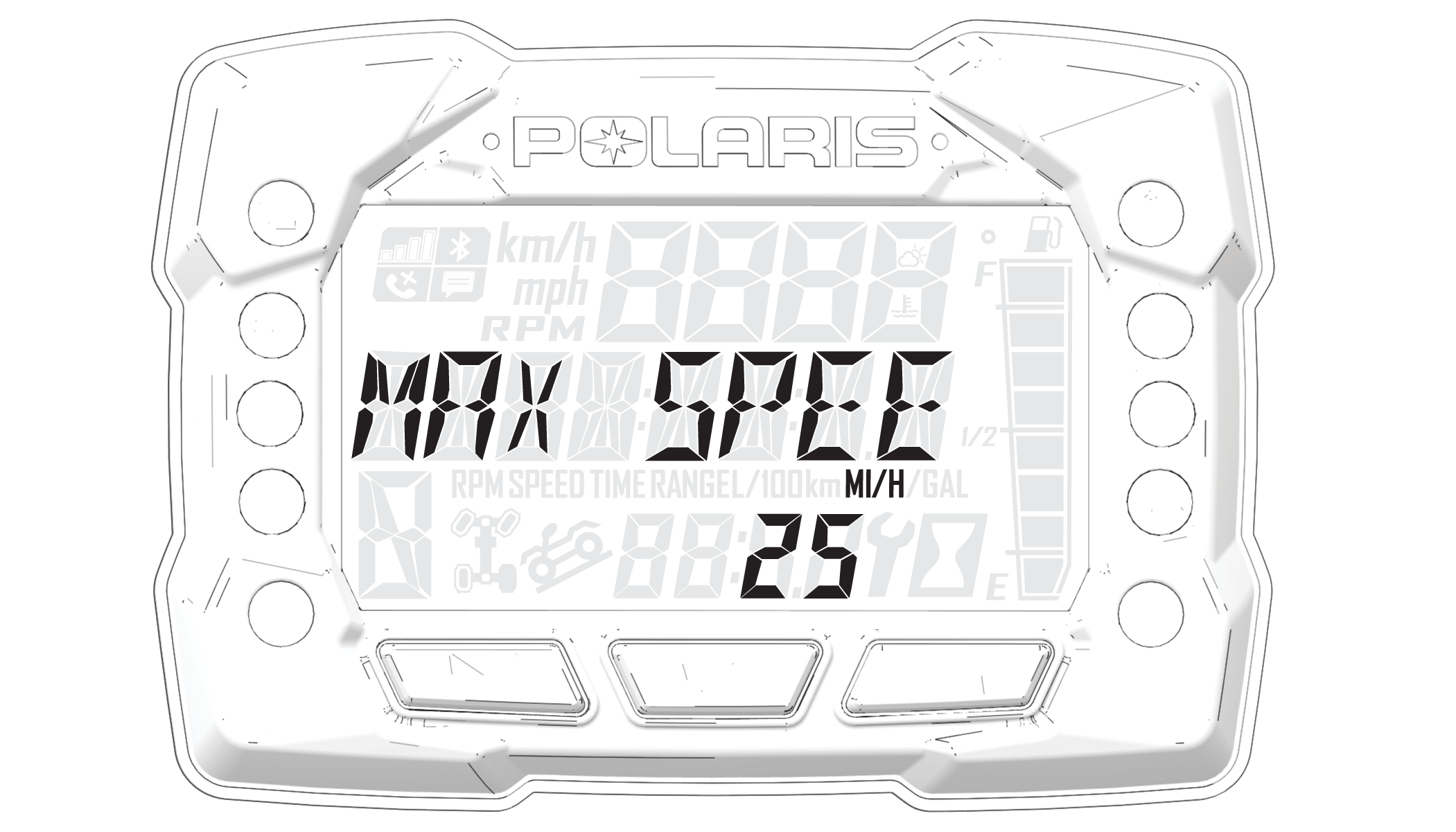
-
To change the PIN:
-
Press the MODE button on the CHANGE PIN screen.
-
ENTER NEW PIN will scroll across the screen. Enter the new 4-digit PIN by using the up and down buttons to change the digits and the MODE button to select each digit.
-
Once you have selected all 4 digits, NEW PIN SET will scroll across the screen. The screen will then go back to its default display.
-