Ride Command Buttons
| Button | Function |
|---|---|
|
Rider Screens 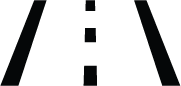
|
Press the Rider Screens button to access the customizable split screen menu system, access to ride data, vehicle status, and vehicle information. |
|
Navigation 
|
Press the Navigation button to access Ride Command navigation features (if equipped), find directions, and look up addresses, gas stations, and other points of interest. |
|
Controls 
|
Press the Controls Button to access the INDIAN MOTORCYCLE Badge Panel and additional settings. |
|
Phone 
|
Press the Phone button to pair a phone or headset to the INDIAN MOTORCYCLE Ride Command display. |
|
Audio 
|
Press the Audio Button to change the audio source, adjust volume level, and set radio presets. |