Ride Command Buttons
| Button | Function |
|---|---|
|
Screen Cycle 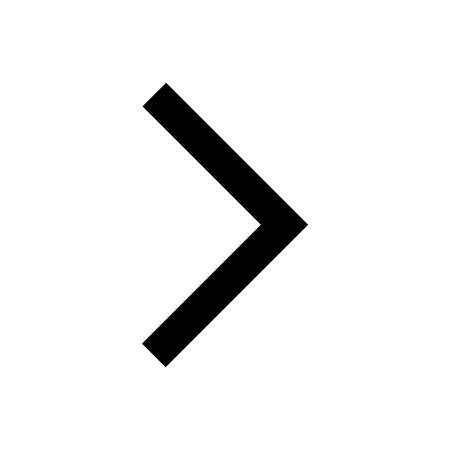
|
Press the Screen Cycle button to toggle though available display screens. |
|
Controls 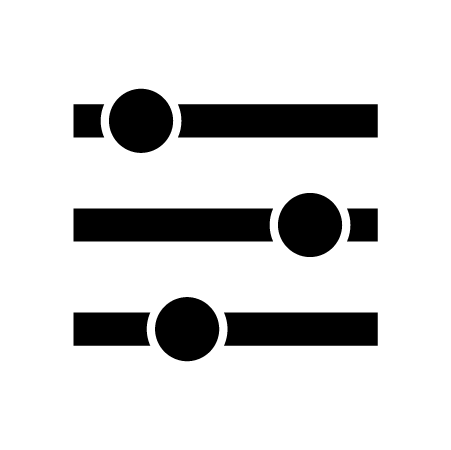
|
Press the Controls button to access vehicle and display settings. |
|
App Tray 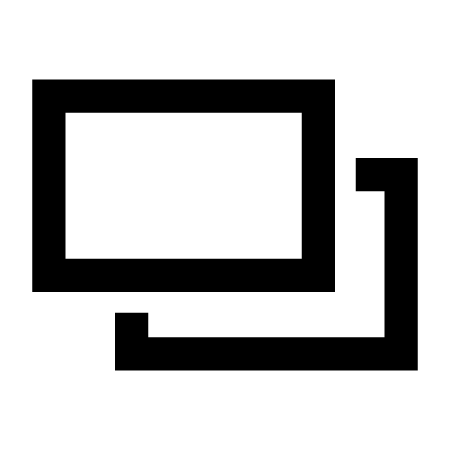
|
Press the App Tray button to access the Settings and Phone screens. |
|
Back 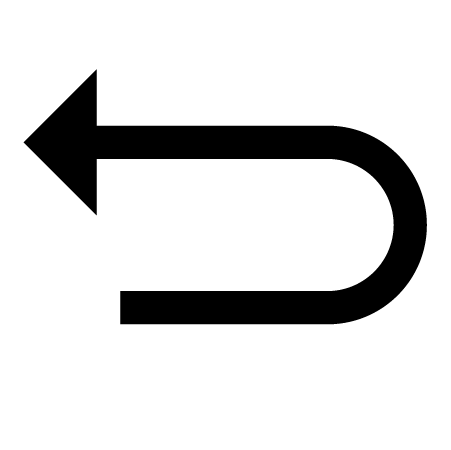
|
Press the Back button to back out of menus screens. |