App Tray
Press the App Tray hard button 1 to cycle through the available app screens.
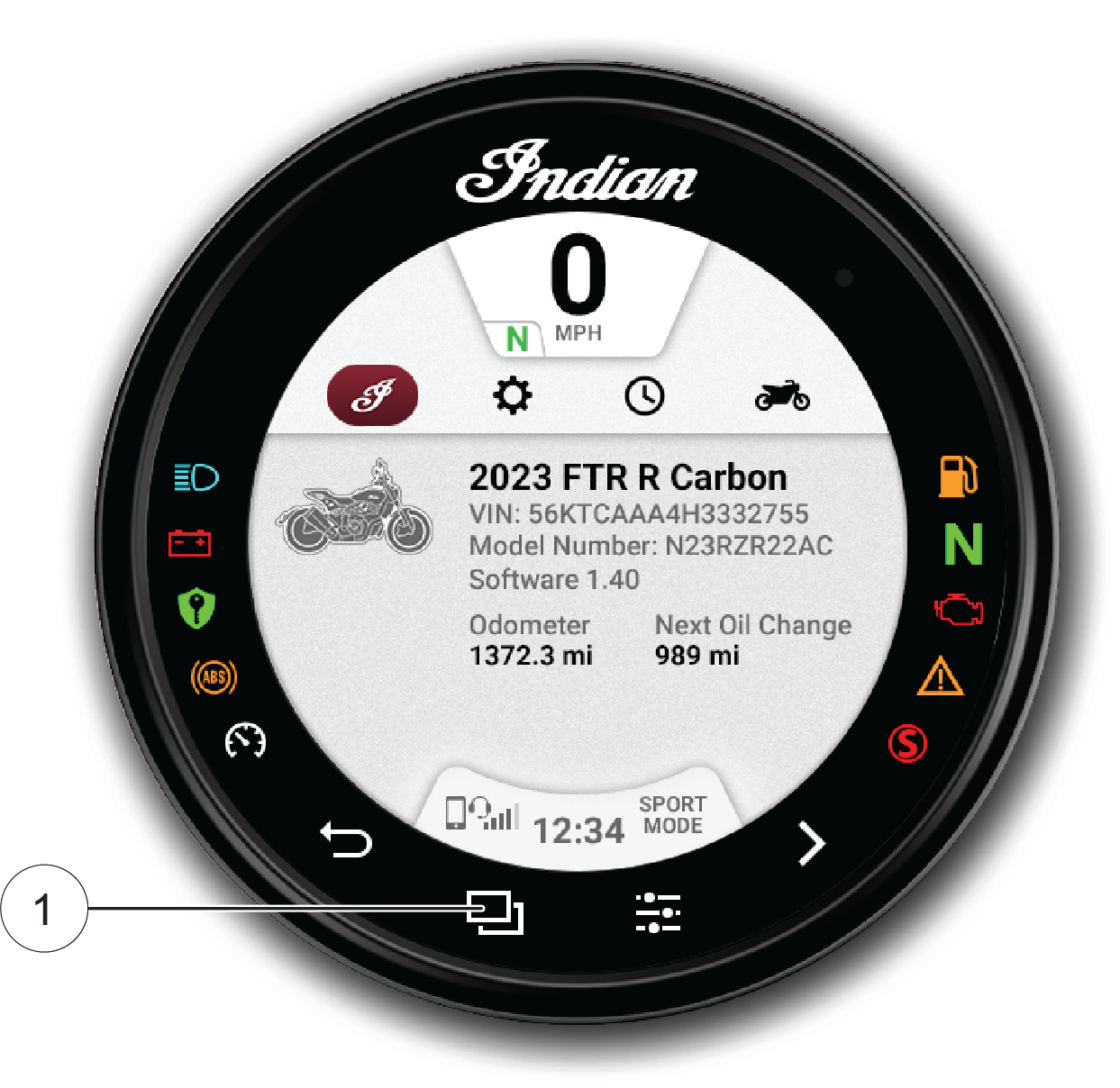
Settings
From the Settings Menu you can view important details about your vehicle and personalize your touchscreen display. The settings menu is comprised of four categories: Information, General, Time, and Vehicle.
Phone
If the Ride Command display to connected to a phone using Bluetooth®, the Phone screen will be available from the App Tray. From the phone screen you can make and answer calls, and view text messages.
