Driveline Mode
| Indicator | Description | Function |
|---|---|---|
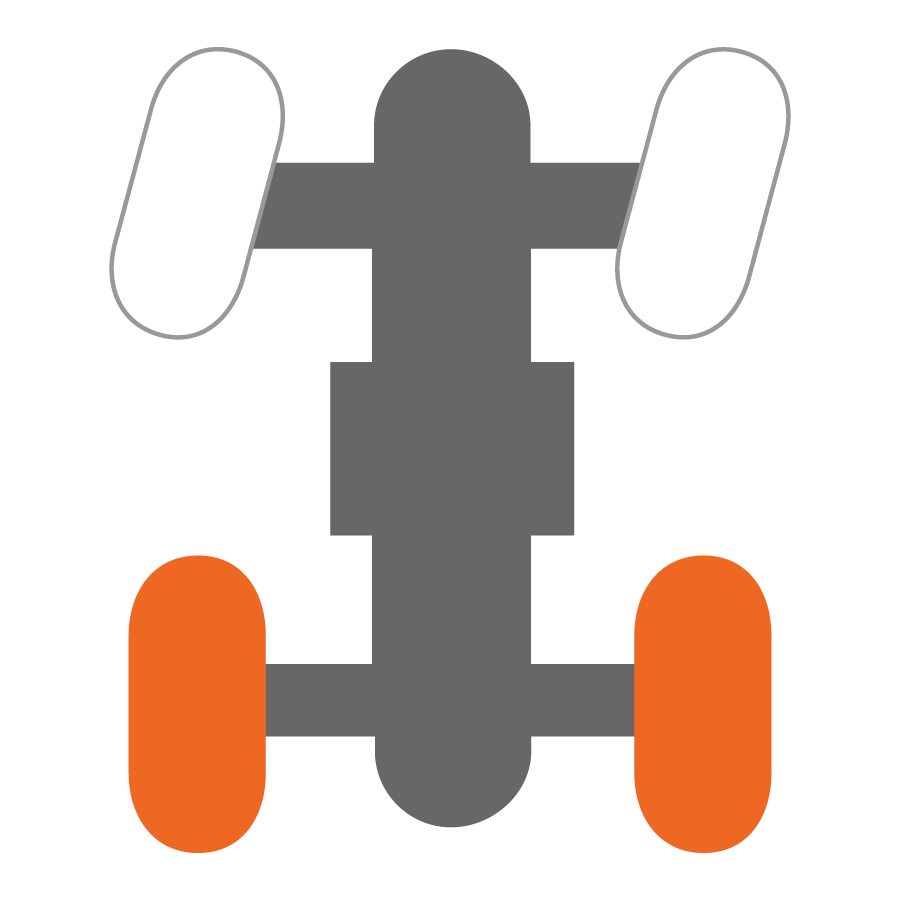
|
2WD | When the switch is on 2X4, the vehicle is in two-wheel drive at all times. |

|
AWD | When in All-Wheel Drive, the demand drive unit will automatically engage any time the rear wheels lose traction. When the rear wheels regain traction, the demand drive unit will automatically disengage. There is no limit to the length of time the vehicle may remain in 4X4. The vehicle automatically engages 4X4 when operating in reverse if the switch is set to 4X4 position. |
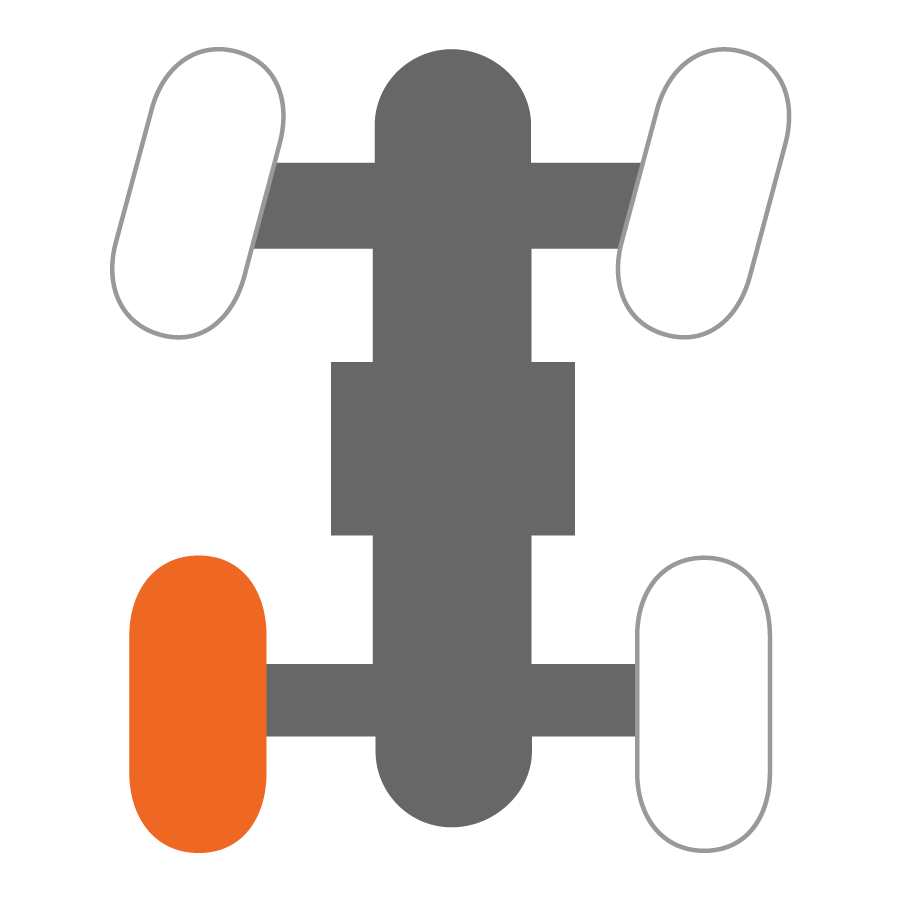
|
Turf Mode | When operating in TURF mode, the inside rear wheel will rotate independently from the outside wheel during turns. Operate in TURF mode only as needed to protect smooth, level surfaces from tire damage. DO NOT operate in TURF mode when climbing or descending hills, when sidehilling, or when operating on uneven, loose, or slippery terrain such as sand, gravel, ice, snow, obstacles, and water crossings. Always operate in AWD on these types of terrain. |
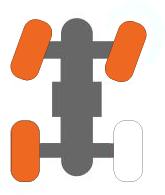
|
Ultra Turf | When operating in Ultra turf mode, the rear wheels will rotate
independently (unlocked differential). The front wheels will engage
on demand similar to AWD capability. Note — This mode is recommended for use on grass or other delicate terrain where front wheel engagement is still needed. |