Display Screens
Press the Screen Cycle button 1, or the trigger switch on the left hand control, to cycle through the available display screens.
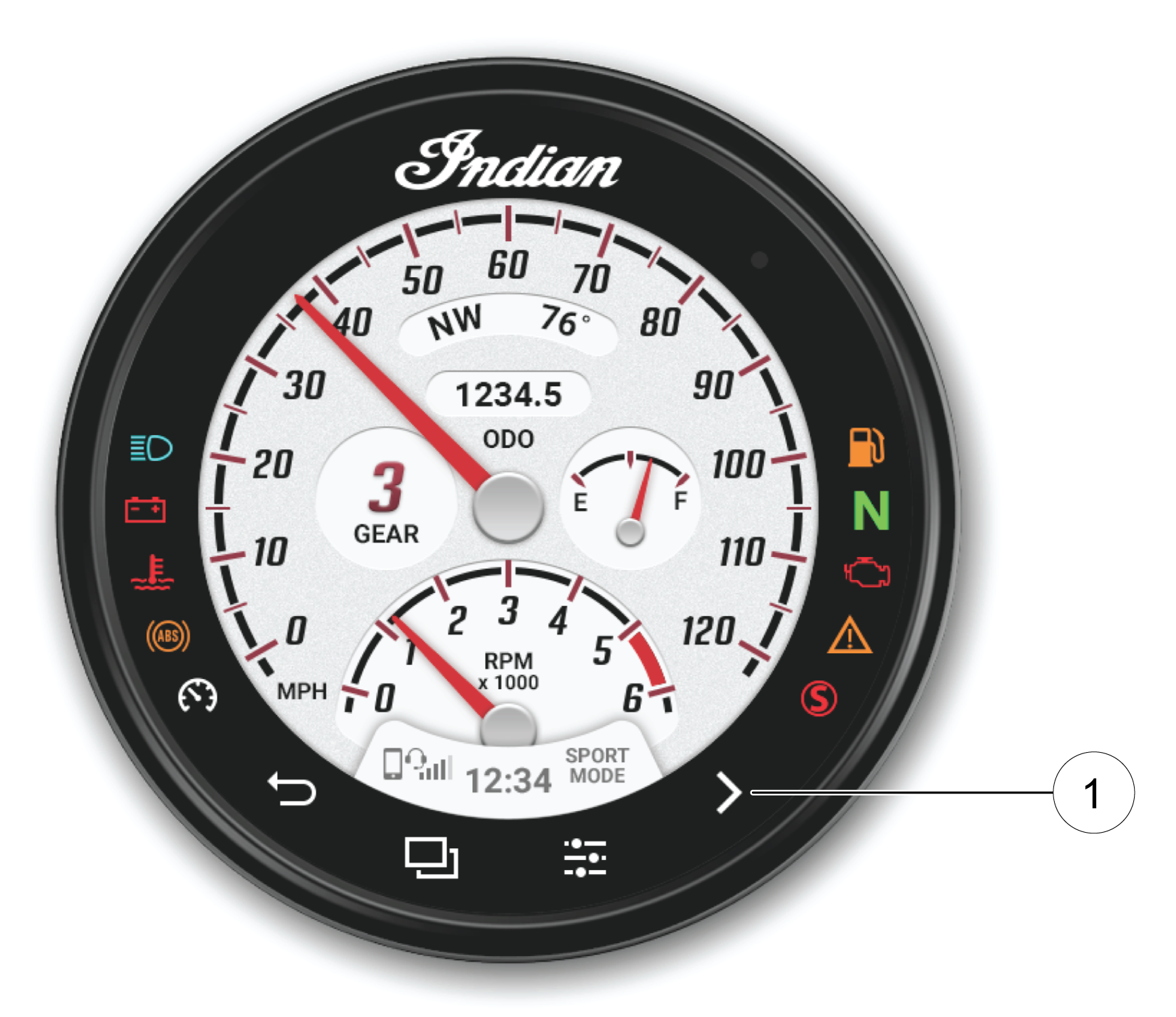
| Display Screens | Function |
|---|---|
| Gauge Screen | Displays important information, such as speedometer, tachometer, gear, vehicle direction, ambient temperature, odometer, and fuel level. |
| Bike Information | Displays bike information, such as ambient temperature, battery voltage, tire pressure, fuel economy, and fuel range. |
| Ride Information | Displays ride information, such as ride time, distance, elevation, and trip odometer. |
| Maps and Navigation | Provides access to maps and turn-by-turn navigation. |
| Audio | Select audio source and control audio playback. |
| Controls | Select ride mode and change display brightness. |