Audio Control Switch (if equipped)
The Audio Control Switch 1 allows users to control the audio system features from the left control block.
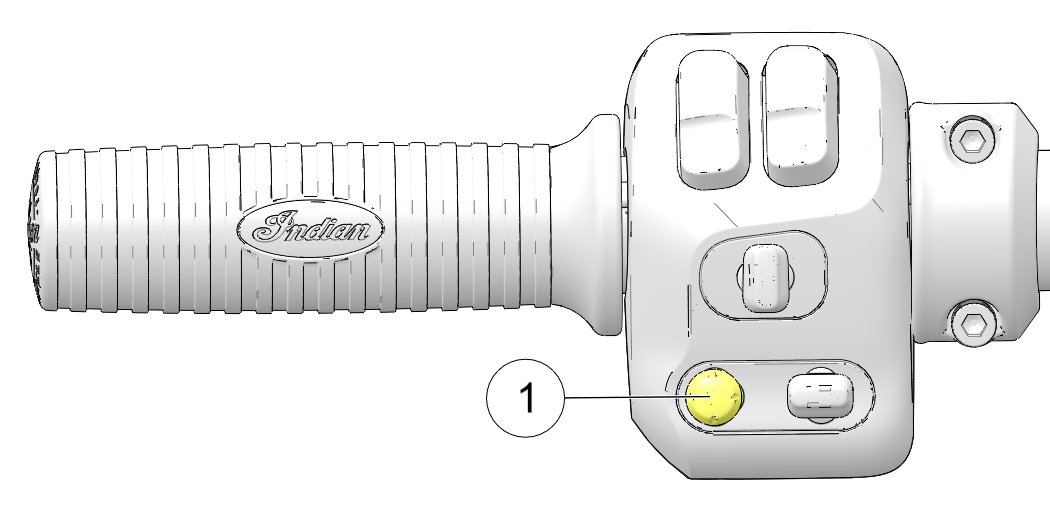
Volume
To increase volume, press up on the audio control switch. To decrease the volume, press down on the audio control switch. To mute the volume, push in on the audio control switch.
Personal Audio
When audio source is set to Bluetooth® Audio or USB/iPod®, press left or right to navigate through audio tracks.