Audio Screen
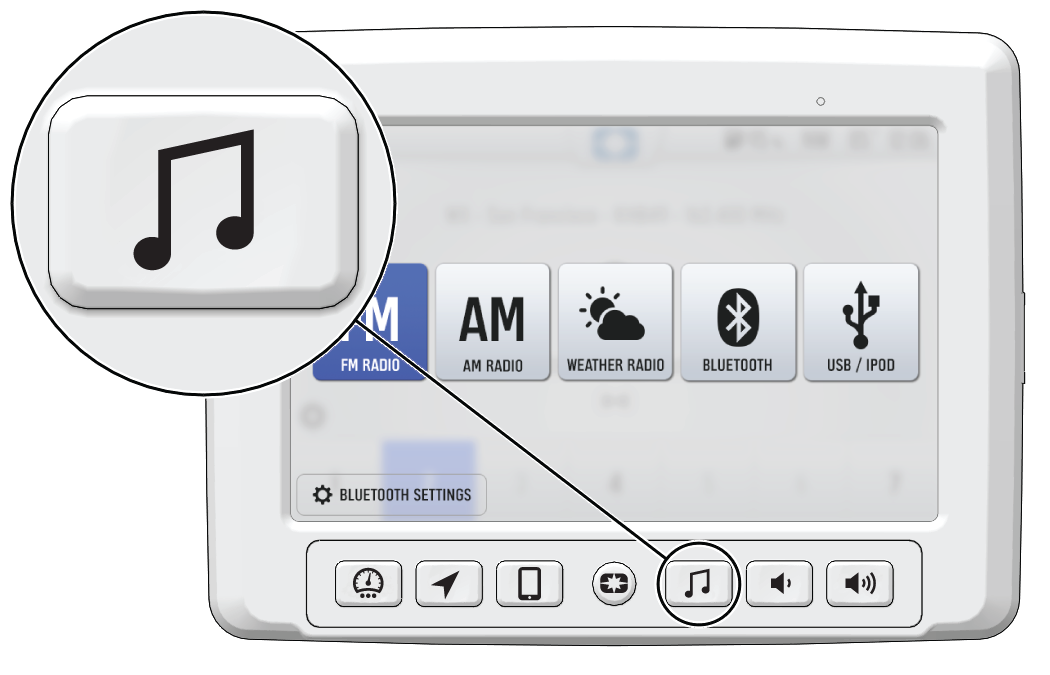
-
Press the audio screen button shown above to display the audio screen.
-
Use the source button in the top left corner to change between FM, AM, Weather, Bluetooth®, and USB Audio.
-
Press the tune up or down icons to change the radio station by small increments or press the scan up or down icon to search for the next quality signal station.
-
To set favorites, scroll to a radio station and hold an “Empty” favorite icon. Press the arrows on either side of the favorites to view all 18 favorite slots.
Radio
-
Radio sources: AM, FM, MW (Medium Wave - Europe), LW (Long Wave - Europe), WX (Weather)
-
Show currently playing station, song and artist, if available
-
Tune up/down
-
Scan
-
Save and choose station presets

USB / iPod Audio
-
Show currently playing song, artist, and album, if available
-
Show song duration and current progress
-
Browse available music by artist, album, song title and playlist, if available
-
Show play queue of upcoming songs, add and remove music from queue
-
Play/pause, go to next/ previous song, repeat, shuffle
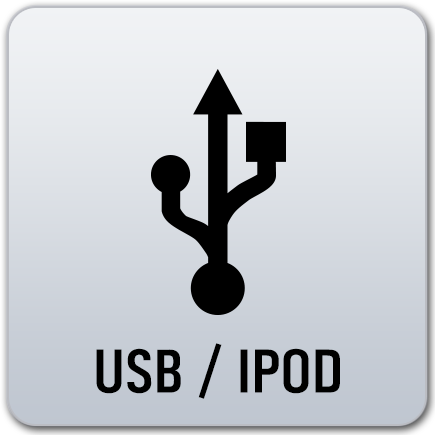
Bluetooth®
-
Show currently playing song
-
Play/pause, go to next/ previous song

Streaming Services
-
Show song duration and current progress
-
Play/pause, skip
Audio Controls
-
Output to speakers or Bluetooth®
-
Volume Up / Down
-
Mute / Pause