Joining a Ride Group
To join a group, do the following:
-
From the map menu, tap the Group Ride button.
-
Nearby ride groups will display in order of distance. A GPS lock is required to view nearby group rides.
-
Tap the Join button 1 to join a group.
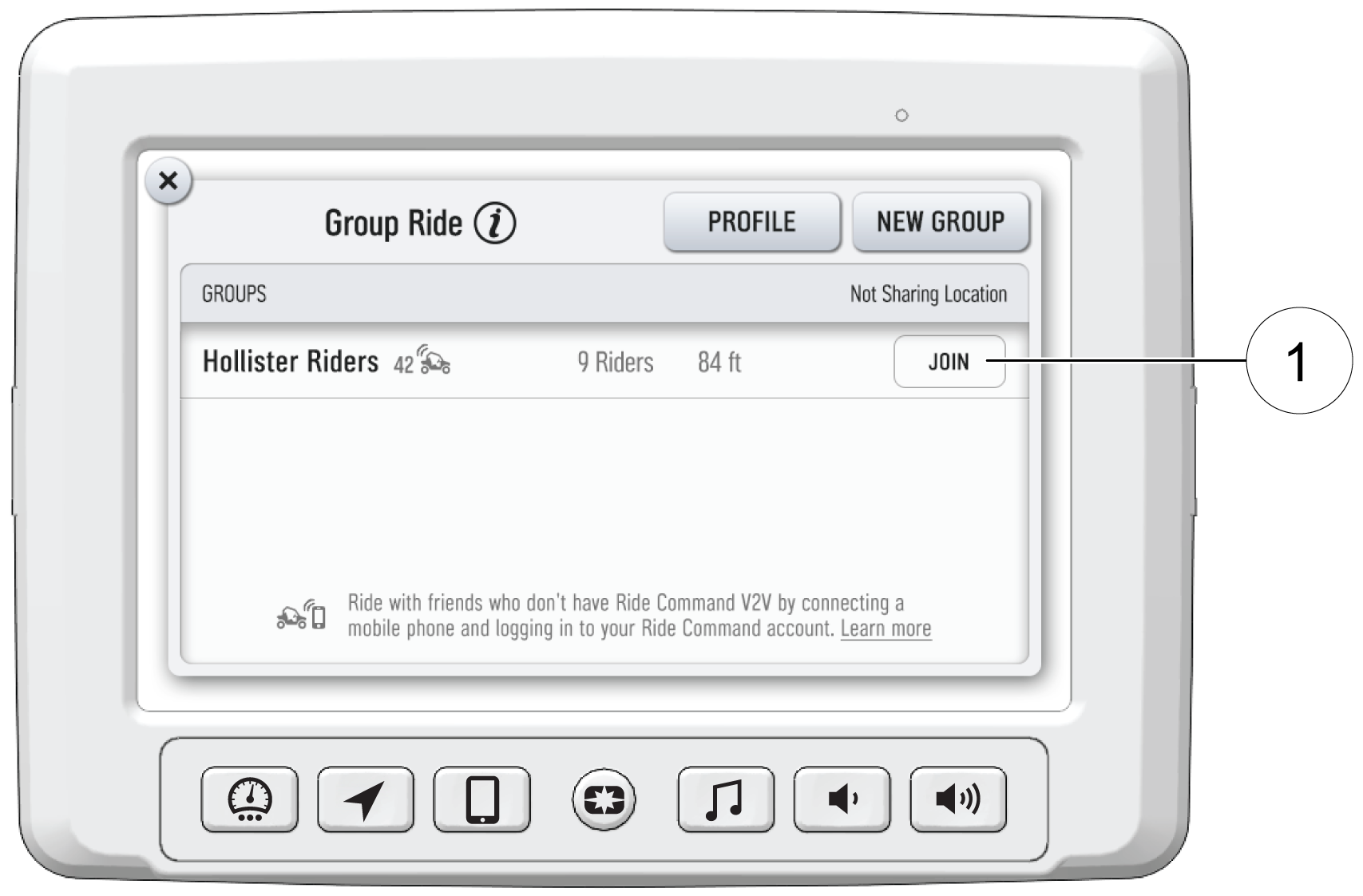
Joining a group immediately brings you to the map view of that group. Other riders appear as dots on the map. If a rider is moving, the dot includes a heading arrow pointing in the direction they are riding.