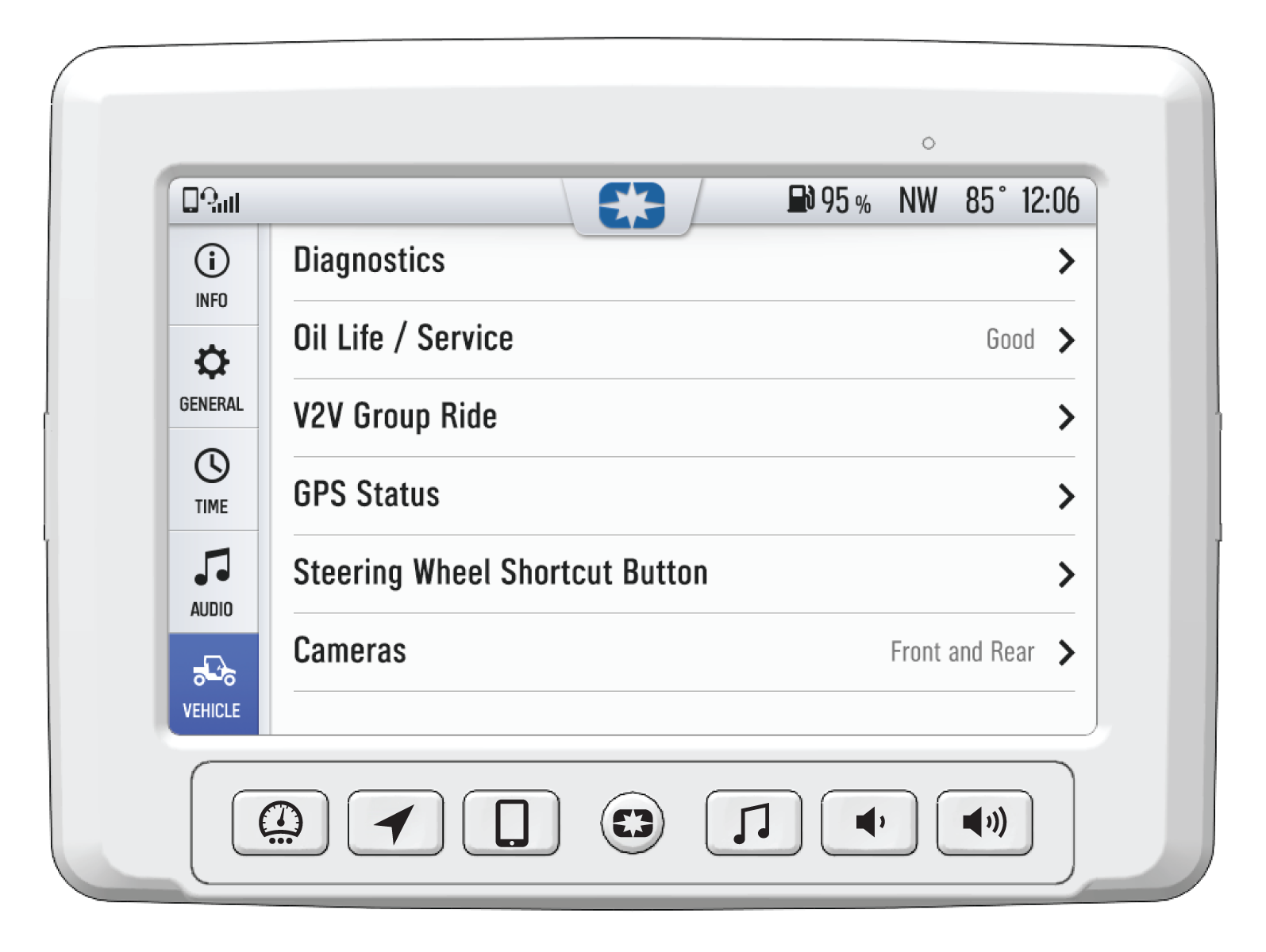Settings
To access the Setting menu, press the Menu/Power button, or tap the POLARIS logo at the top of the display screen. This will open the control panel. From the Control Panel, select the settings tab, and then tap the All Settings button located in the lower right corner of the display screen.
Info
Select the Info tab to view basic information about your model, such as:
-
Vehicle Model
-
VIN
-
Software Version
-
Odometer Miles
-
Engine Hours
-
Distance to Next Service

General
Select the General tab to do the following:
-
View Bluetooth® Devices
-
View Phone Notifications
-
Change Language and Units
-
Update Software
-
Update Maps/Trails
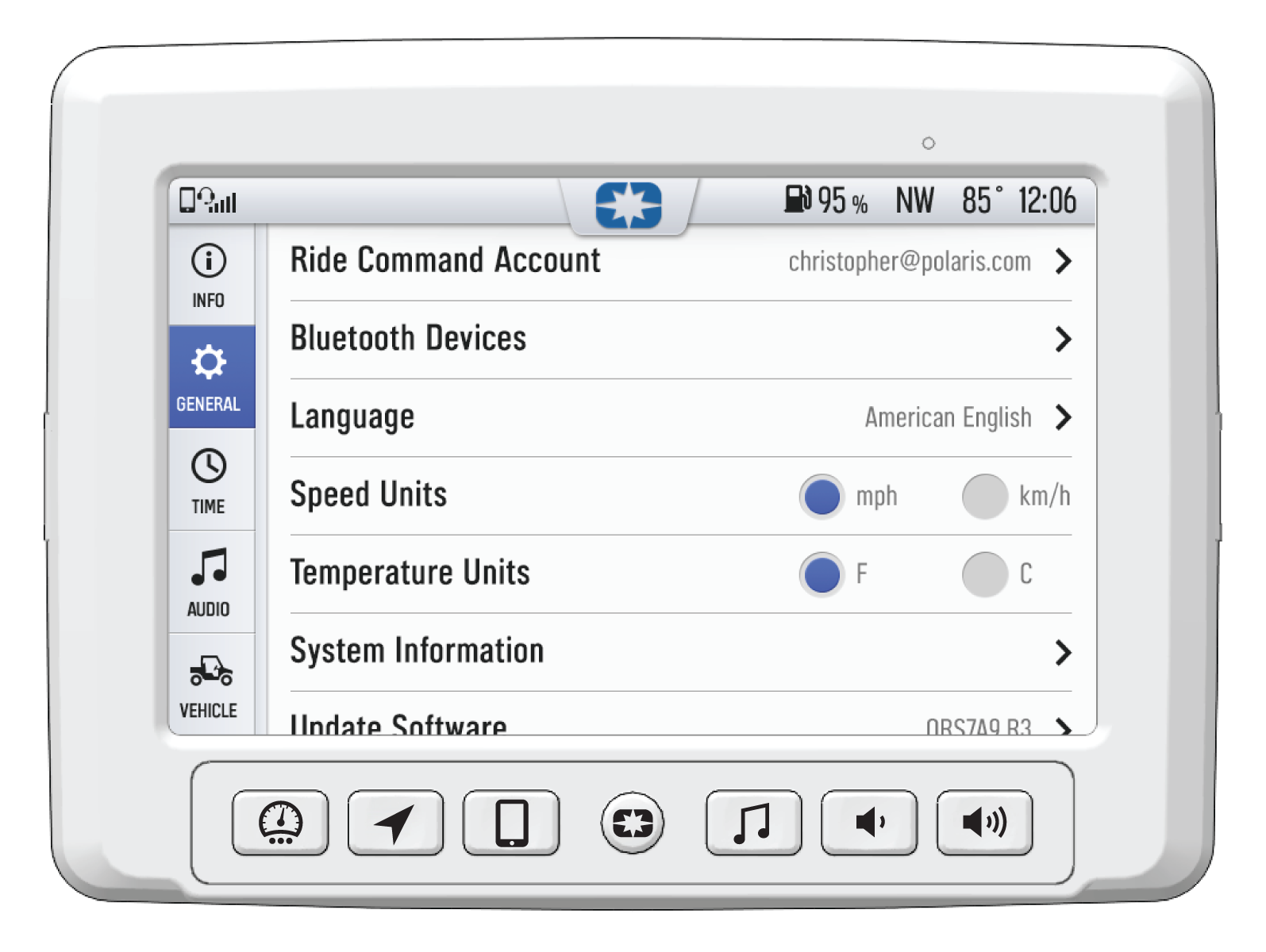
Time
Select the Time tab to do the following:
-
Set Time from GPS
-
Select Time Zone
-
Enable/Disable Daylight Savings Time
-
Set Time
-
Set Date
-
Enable/Disable 24–Hour format
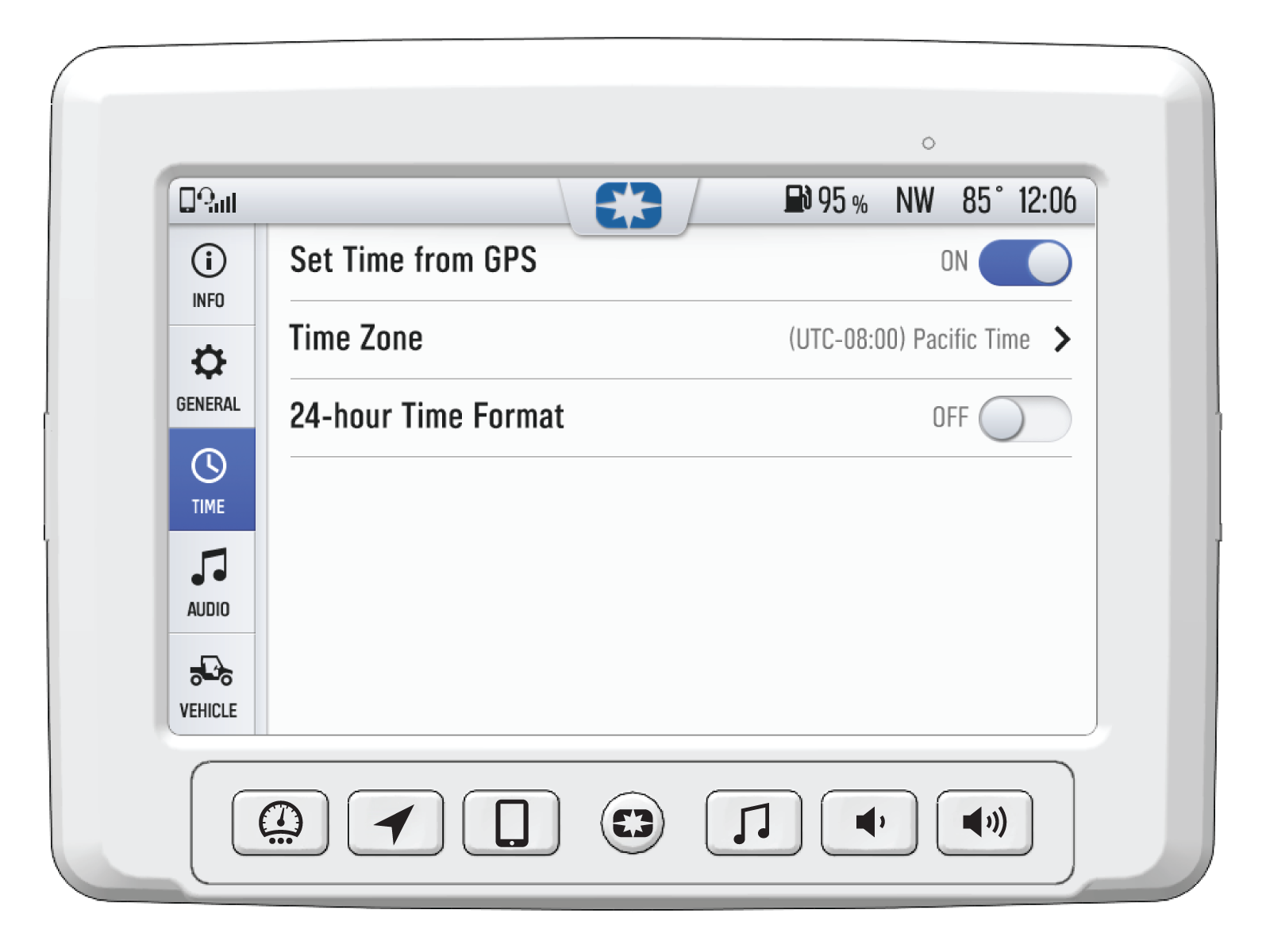
Audio
Select the Audio tab to do the following:
-
Access Equalizer
-
Access Balance and Fader
-
Clear Radio Presets
-
Set Radio Tuner Region

Vehicle
Select the Vehicle tab to do the following:
-
View Diagnostics
-
View Oil Life Status
-
View GPS Status
-
Set V2V Antenna Status
-
Enable/Disable Plow Mode