Heated Grips
Matryx models are equipped with three individual SmartWarmers heated grips: the left hand grip, right hand grip, and right thumb throttle lever. The warmers automatically adjust with the ambient temperature and wind chill to always keep the temperature of the grips at the preset temperature.
There are four heat settings:
-
Low
-
Medium
-
High
-
Off
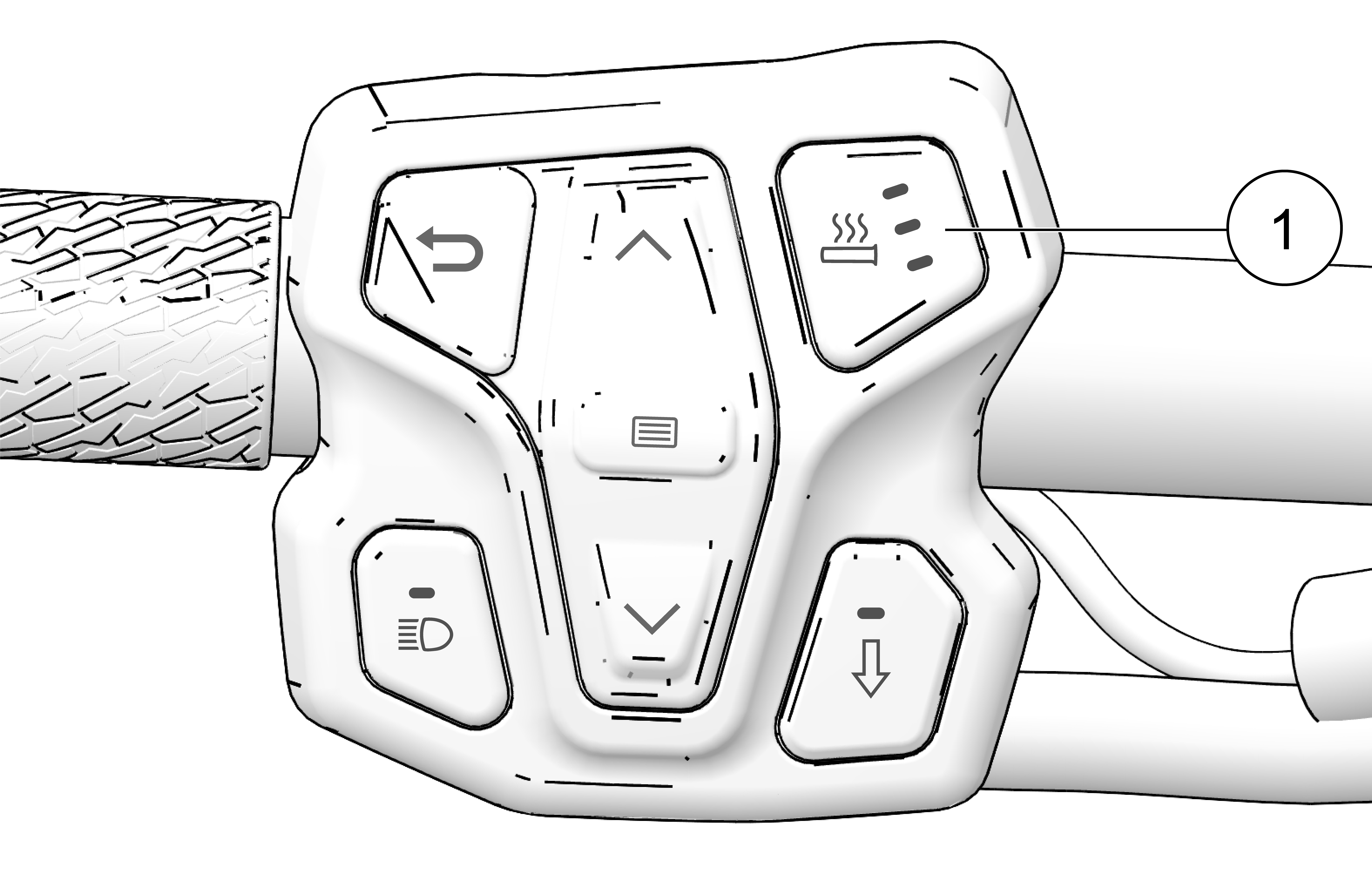
Change the heat level by pressing the Heated Grip button 1 on the left hand controls or by opening the Badge Panel.
The heat levels of the grips are customizable by temperature. To change the heat settings of your hand grips, press the Polaris button to open the Badge Panel.
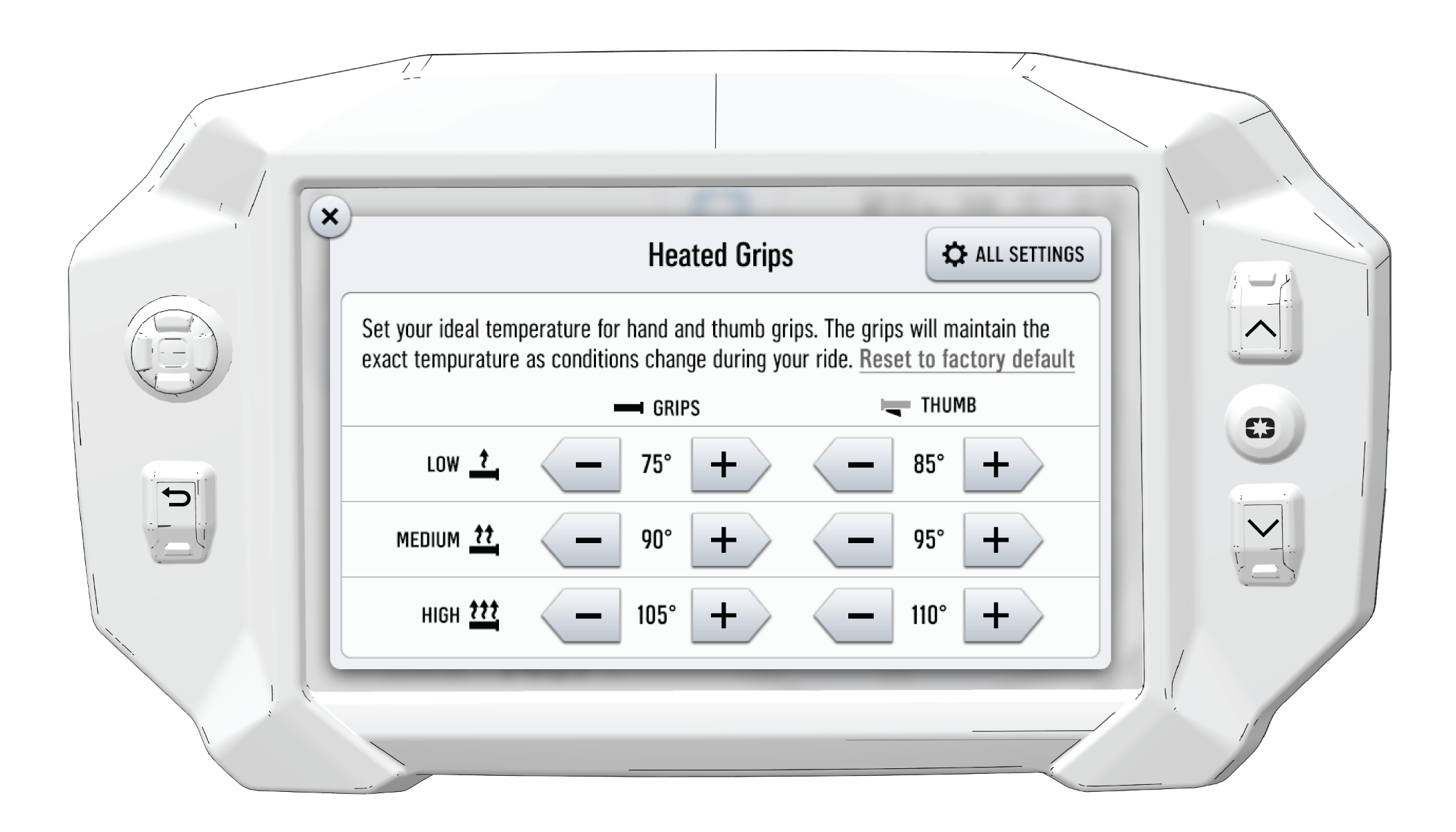
In the Heated Grips section of the Badge Panel, press the Heated Grip Settings button on the touchscreen. To customize the temperature of your hand grips and thumb lever, use Plus and Minus Buttons beside each heat level to choose your preferred setting. Click the “X” in the top left of the screen, or the Back Button, to close the menu.
| Button | Button Name | Function |
|---|---|---|

|
Heated Grips Button | Changes the level of hand grip warmth to low, medium, high, or off. |

|
Heated Grips Settings | Opens the SmartWarmers settings to customize the temperature of each heat level. |

|
Plus Button | Increases the grip warmth by one degree. |

|
Minus Button | Decreases the grip warmth by one degree. |