Rear Track Shock Settings
Always perform shock spring preload adjustments with the weight of the vehicle removed from the shock and with the shock at full extension.
To reset shock clickers, rotate the clicker to full stiff, and then back off the same number of clicks for each shock.
ATP® Monotube
Nordic Pro and Voyageur models are equipped with ATP® monotube rear track shocks. These shocks are non-adjustable. Adjust the front track shock spring and torsion springs for additional weight transfer.
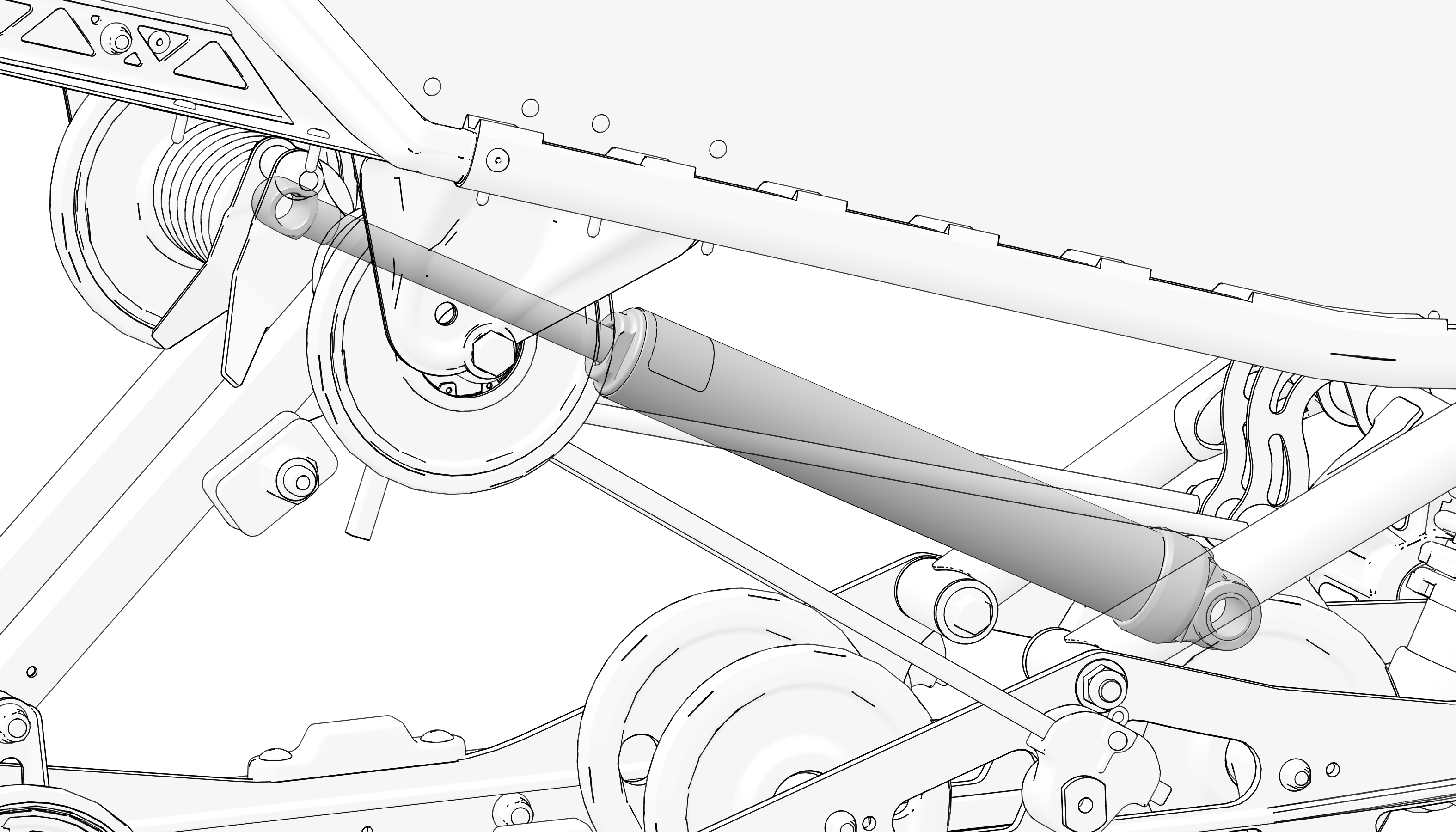
|
MODEL |
Matryx Nordic Pro |
Matryx Voyageur |
|
FACTORY INSTALLED LENGTH |
No Spring |
No Spring |
|
FACTORY CLICKER SETTING |
No clicker |
No clicker |
Walker Evans® Velocity
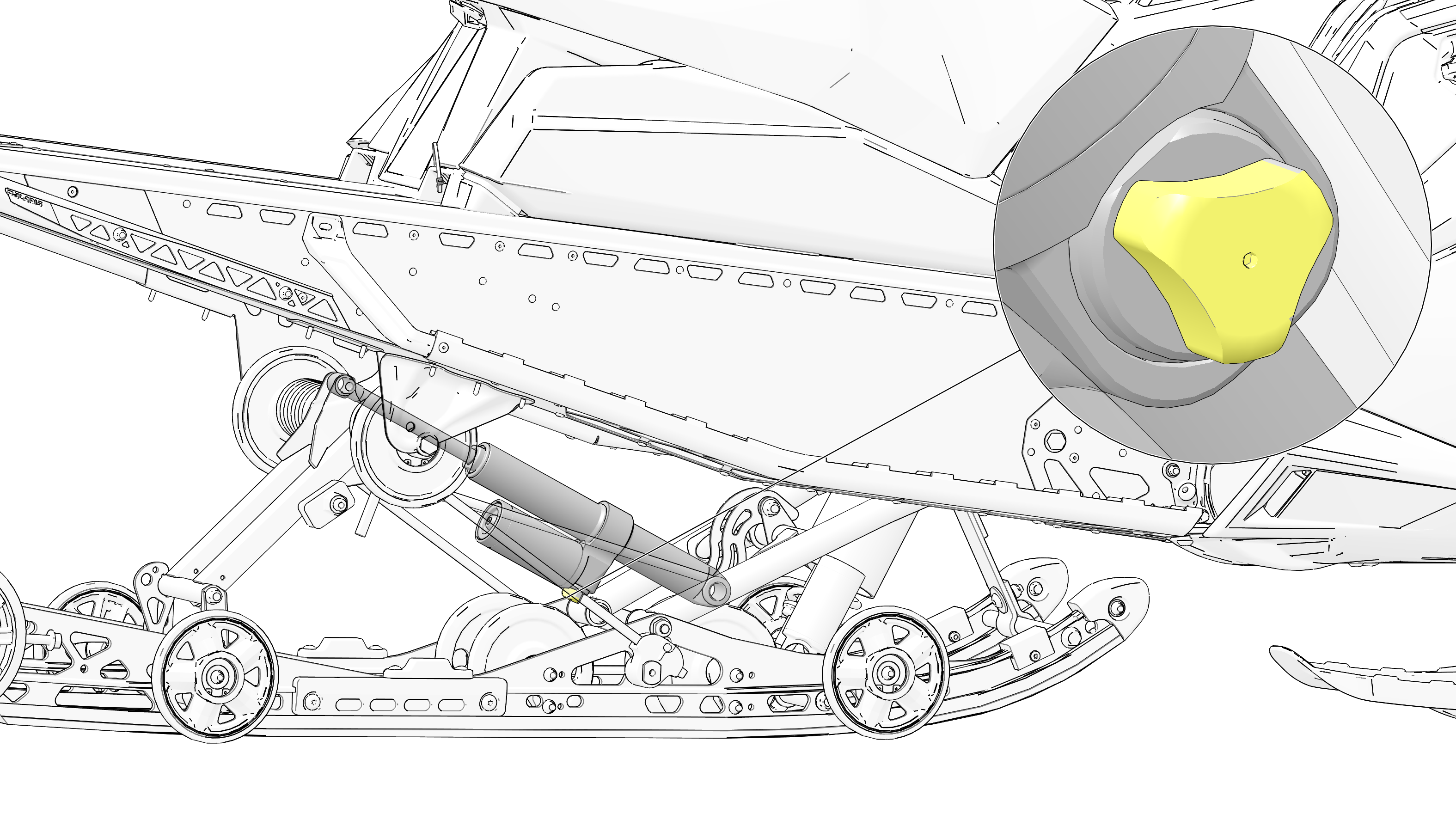
|
MODEL |
Matryx INDY VR1 |
Matryx Switchback Assault |
|
FACTORY INSTALLED LENGTH |
No Spring |
No Spring |
|
FACTORY CLICKER SETTING* |
5 |
6 |
|
* From Full Stiff |
||
Walker Evans® Velocity Hi/Lo
INDY XCR models are equipped with Walker Evans Velocity shocks, which utilize dual shock clickers to control bottoming and ride comfort. To reset shock clickers, rotate the clicker to full stiff, and then back off the same number of clicks for each shock.
-
The outside clicker 1 adjusts shock compression during high speed compression events. Turn clicker clockwise to increase compression and counterclockwise to decrease compression.
-
The inside clicker 2 adjusts shock compression during low speed compression events. Turn clicker clockwise to increase compression and counterclockwise to decrease compression.
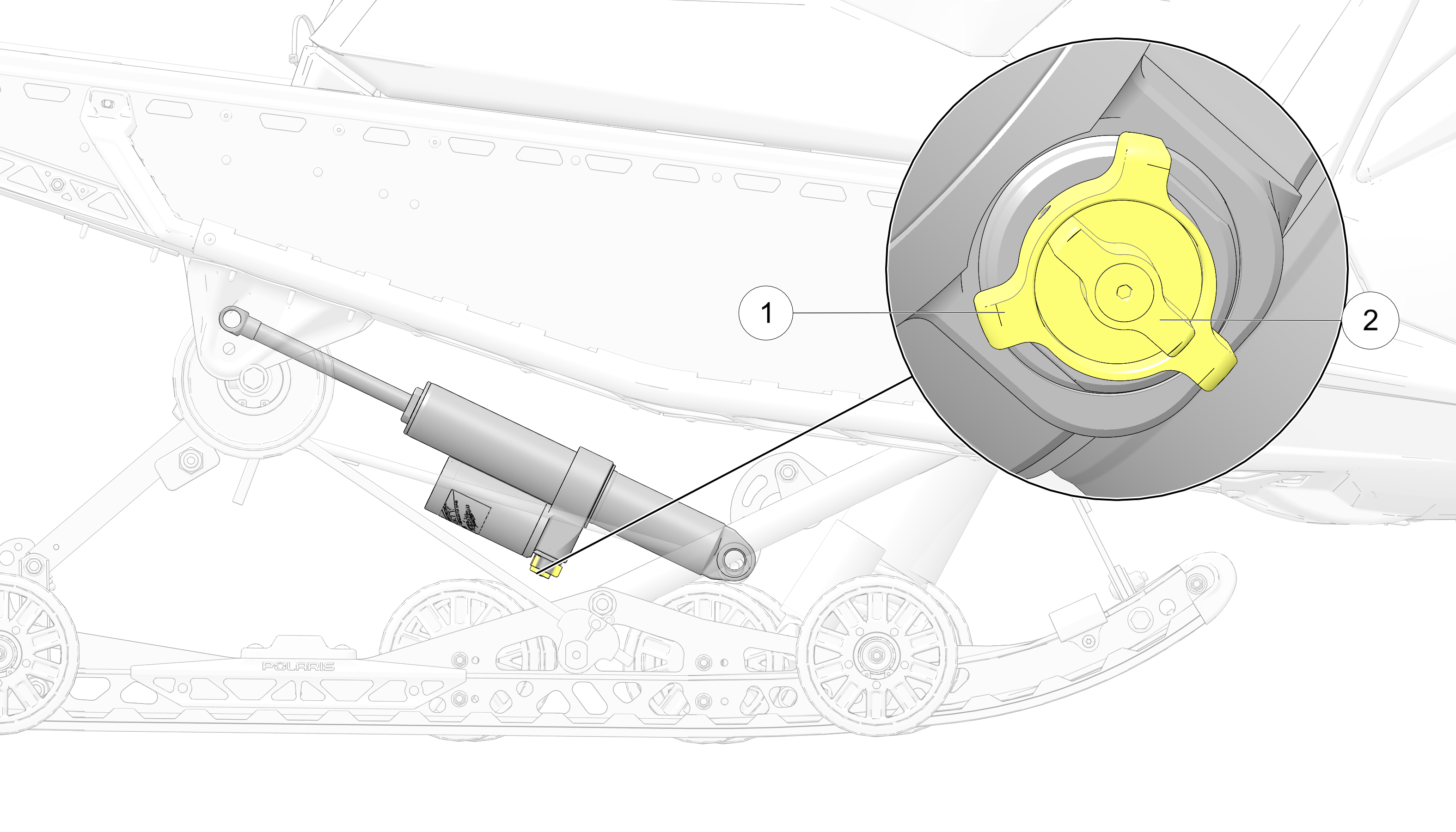
|
MODEL |
Matryx INDY XCR |
|
FACTORY INSTALLED LENGTH |
No Spring |
|
FACTORY CLICKER SETTING* |
Outside Clicker: 5 Inside Clicker: 6 |
|
* From Full Stiff |
|
FOX® QS3
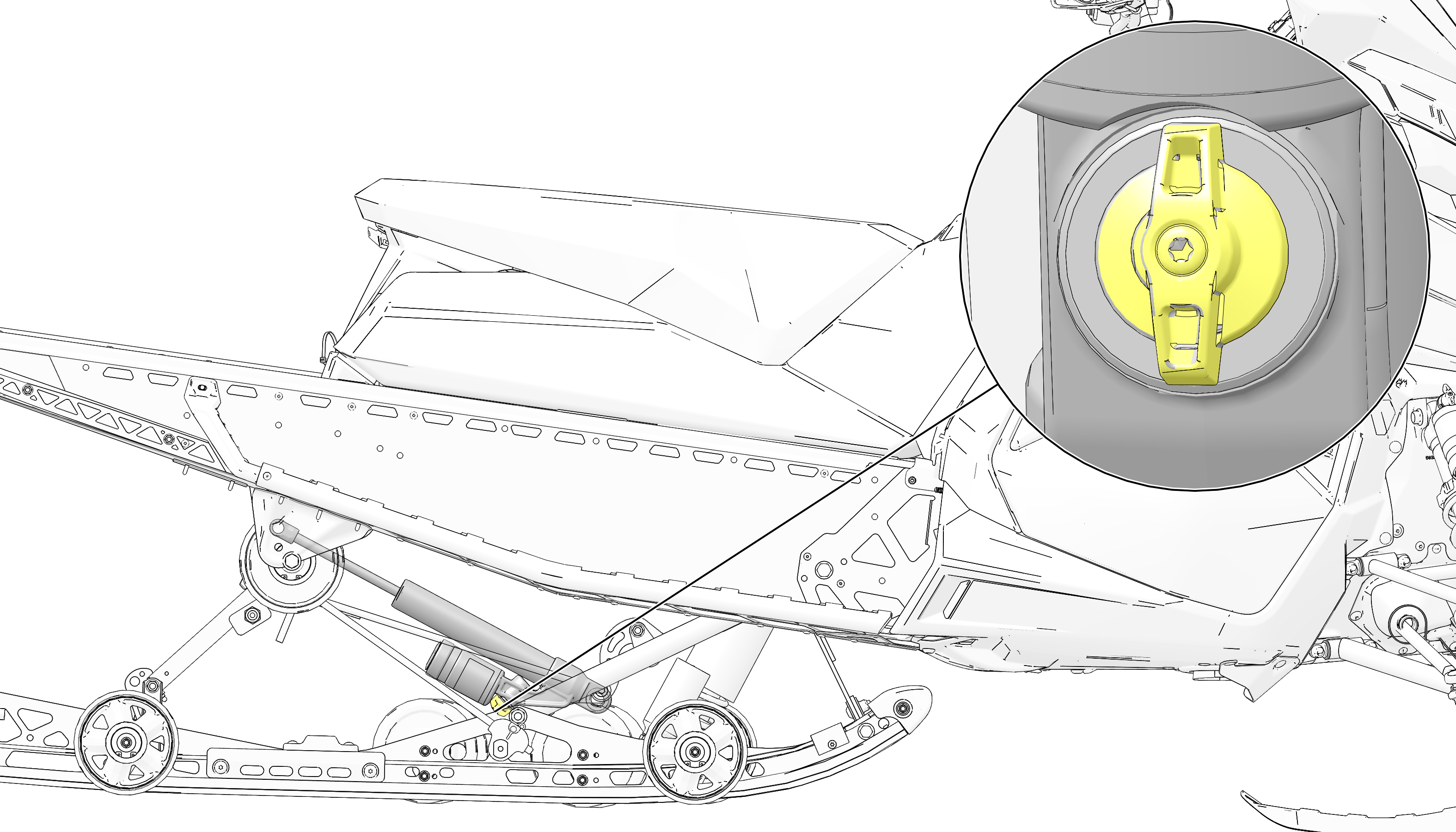
|
MODEL |
INDY Adventure |
INDY XC |
Switchback XC |
|
FACTORY INSTALLED LENGTH |
No Spring |
No Spring |
No Spring |
|
FACTORY CLICKER SETTING* |
Medium |
Medium |
Medium |
|
* From Full Stiff |
|||