Map Orientation
The compass icon on the right side of the screen toggles how the map orients itself during navigation. There are two orientation options: North Up and Course Up. Pressing the Compass icon will also re-center your vehicle if not already centered.

| Map Orientation | Map Icon |
|---|---|
|
North Up view locks the maps orientation so that North is always at the top of the screen, regardless of your vehicle’s position or direction. |

|
|
Course Up view rotates the map to match the direction of your vehicle. |
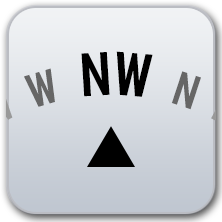
|