Zoom
Use the Plus and Minus buttons 1 on the left side of the screen, the 5–way user interface (UI) control, or pinch the screen with your fingers to zoom in and out on the map.
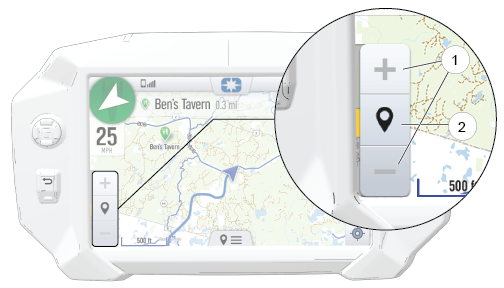
The waypoint icon appears when navigation is in use and the GPS is routed to a specific waypoint. Press the Waypoint icon 2 to focus on the destination point. To set the focus back to your location, press the Target icon in the bottom right corner of the screen.
-
Pinch zoom
-
Plus / Minus button
-
Auto-zoom to way-point while navigating
-
Current zoom level relative to maximum and minimum zoom