Joining a Ride Group
To join a group, do the following:
-
From the Map Menu, tap the Map Menu icon at the bottom of the screen and select the Group Ride button.
-
Nearby ride groups will display in order of distance.
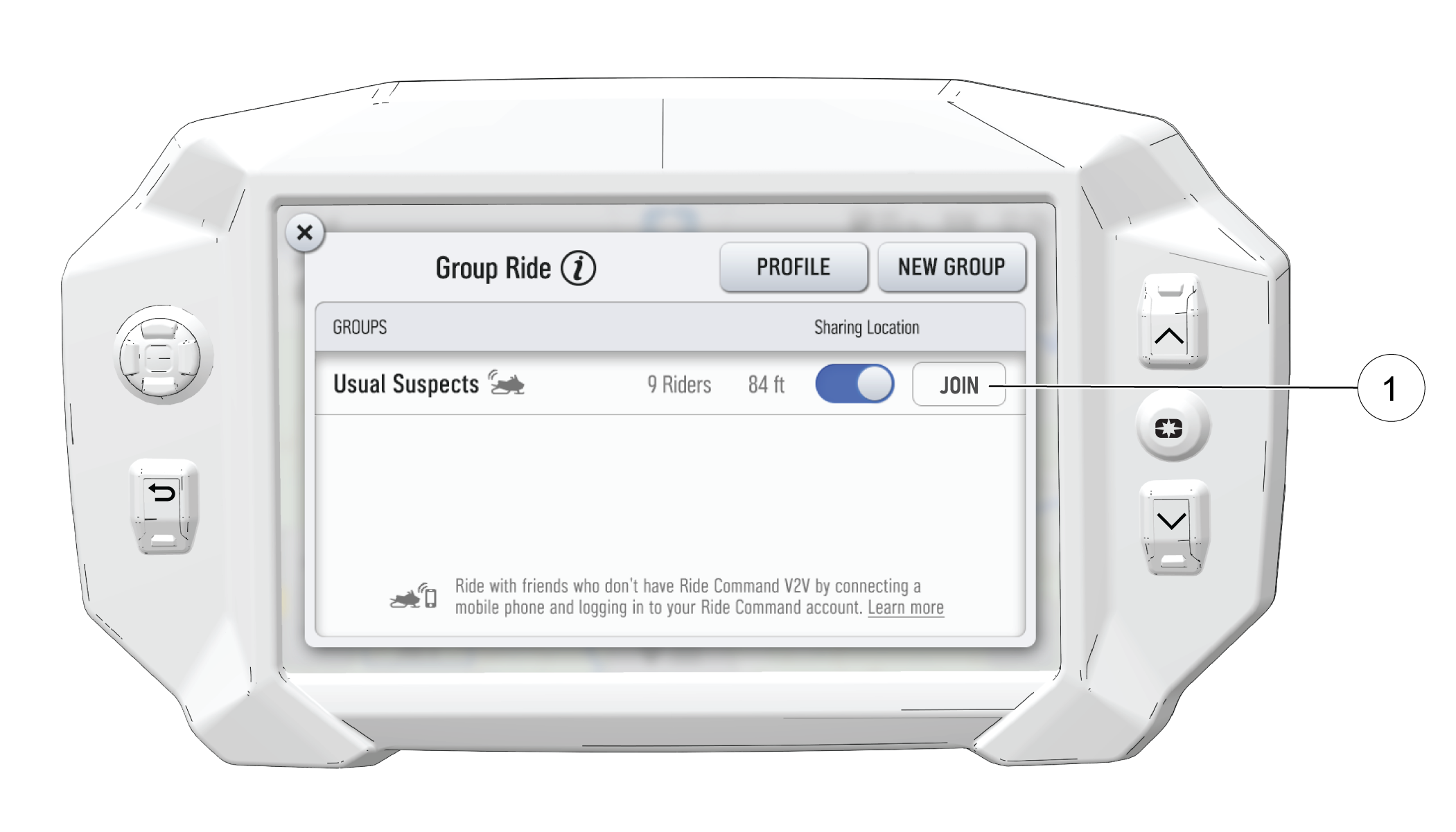
-
Tap the Join button 1 to join a group.
Close the pop-up to show the map view of your chosen ride group. Other riders appear as dots on the map. If a rider is moving, the dot includes a heading arrow pointing in the direction they are riding. The Ride Group Panel on the side of the screen shows the name of the group and lists all group members with their name, icon color, distance and bearing from you to that rider.