Back Light Color
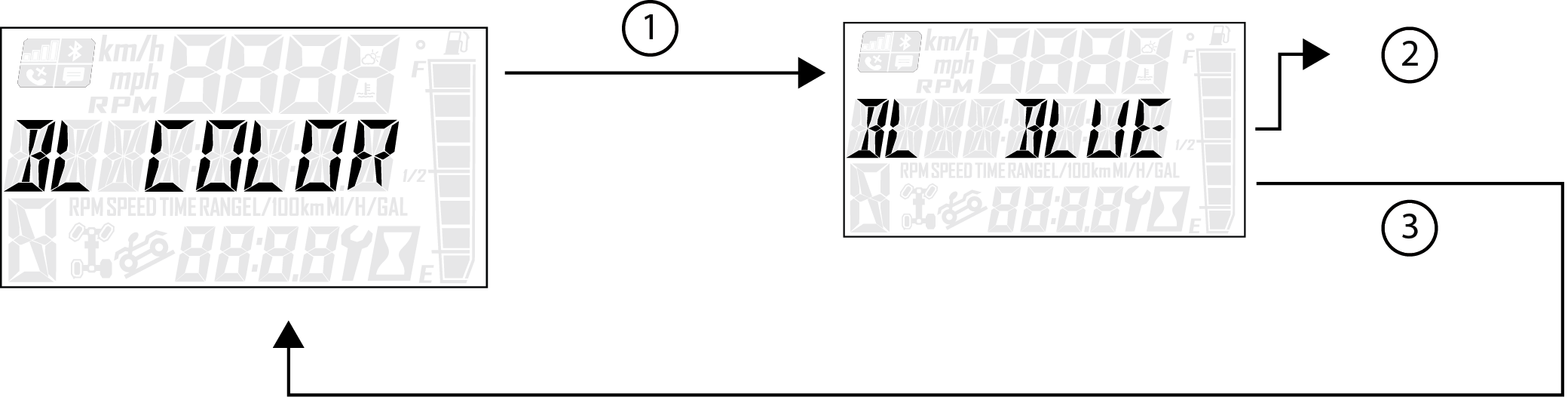
-
Press and hold the MODE button to enter the Options Menu.
NOTICE“OPTIONS” will display on the screen for 3 seconds before showing first menu item.
-
Select “Backlight Color” from the Options Menu by pressing the MODE button.
Reference the image shown above:
1 Press the MODE button.
2 Toggle the Up/Down Buttons to change the units (Blue or Red)
3 With the correct unit displayed, Press the MODE button which will set the unit and return to the Options Menu.
-
To exit the Options Menu the user can select Exit Menu function from Options Menu, can hold MODE Button and exit out of Options Menu, or not press any button for 10 seconds, which will exit out of the Options Menu.