Electronic Stability Program (ESP) Switch
The ESP is active by default. This feature helps reduce the risk of accident by providing traction control and stability control. If ESP senses a loss of stability due to loss of traction (skidding) the ESP intervenes by automatically applying brakes to one or more wheels and reducing power to the rear wheel.
-
The electronic stability control system does not compensate for or reduce the risks associated with:
-
excessive speed
-
reduced traction on rough, uneven or loose surfaces
-
poor judgment
-
improper operation
-
hydroplaning
-
wet or slippery road conditions
-
unforeseen hazards
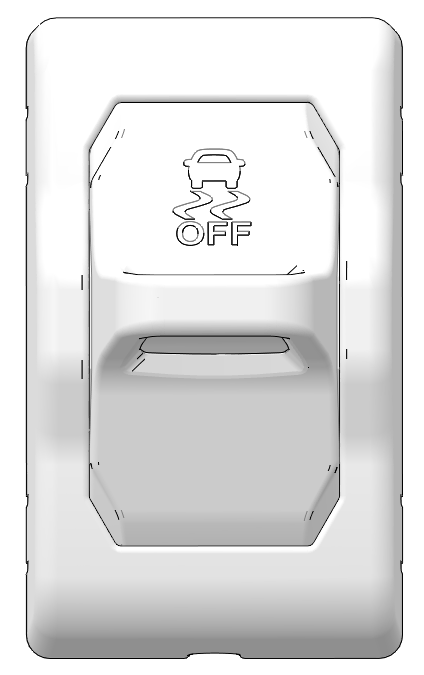
Under certain circumstances, such as when the vehicle is stuck in a low traction situation, it may be necessary to disable the ESP temporarily. Always enable the ESP for normal operation.
| Objective | Action | Comments |
|---|---|---|
| Disable Traction Control | Press and release switch | Traction Control indicator illuminates in tachometer |
| Disable ESP (Traction Control and Stability Control) | Press and hold switch for 5 seconds | Traction Control indicator and ESP OFF indicator illuminate in tachometer |
| Enable ESP (if disabled) | Press and release switch | Traction Control indicator and ESP OFF indicator extinguish |