Rider Screens
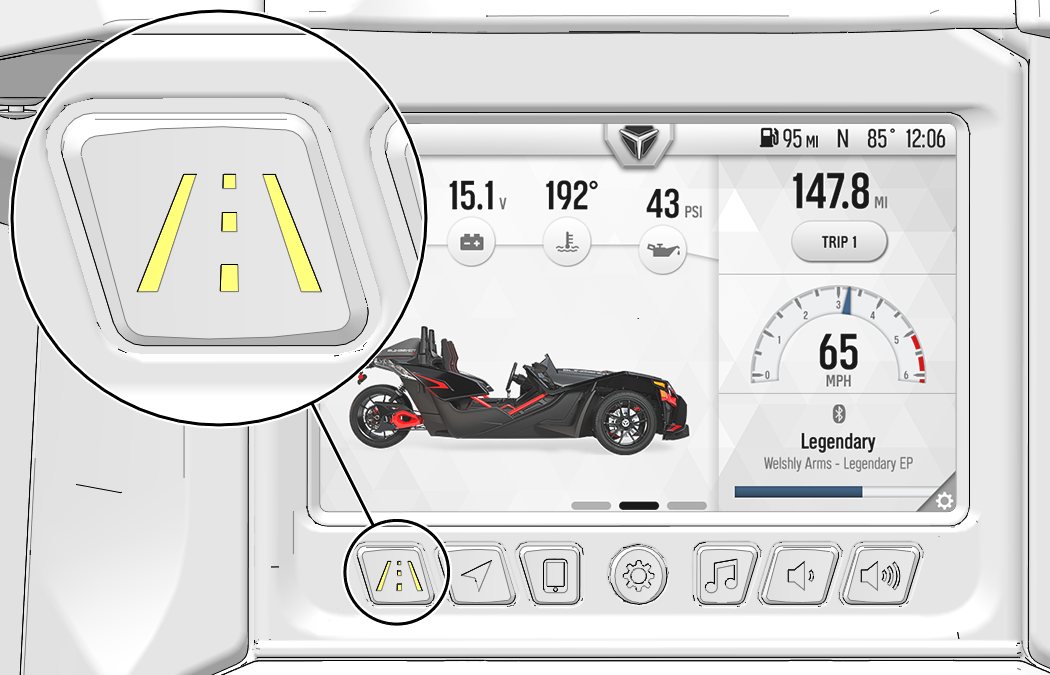
The Rider Screens can be accessed at any time by pressing the Rider Screens button. Three customizable split-screens are accessible under the Rider Screens button:
| Screen | Function |
|---|---|
| Vehicle Status | The Vehicle Status panel records information about your vehicle, including battery voltage, fuel miles to empty tank, and oil change miles. |
| Ride Data | The Ride Data panel displays moving time, stopped time, total ride time, ride distance, elevation, and total elevation change (if equipped with Navigation Kit). |
| Map | The Map panel displays a map of your current location and active route information (if equipped with Navigation Kit). |