Mode Information Displays
The rider information center contains three areas that display mode information.
-
1 Display Area 1
-
2 Display Area 2
-
3 Display Area 3
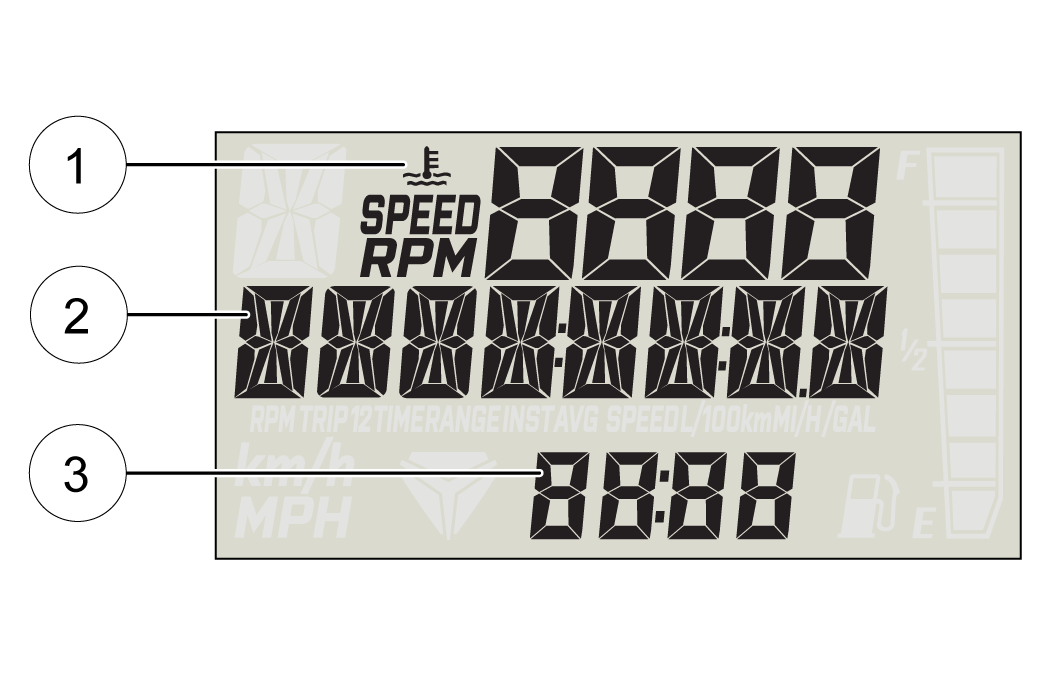
| Display Area 1 | Description |
|---|---|
| Engine Temperature | Temperature of engine coolant |
| Vehicle Speed | Speed of vehicle |
| Tachometer | Engine speed (RPM) |
| Air Temperature | Temperature of ambient air around vehicle |
| Display Area 2 | Description |
|---|---|
| Tachometer | Engine speed (RPM) |
| Vehicle Speed | Speed of vehicle |
| Odometer | Records and displays the distance traveled by the vehicle. |
| Trip Meters (T1/T2) | Records the distance traveled by the vehicle if reset before each trip. To reset, see the Trip Meter section. |
| Fuel Range | Approximated vehicle range (in miles/km) based on remaining fuel |
| Average Fuel Economy | Average fuel economy in mpg or km/l |
| Instant Fuel Economy | Instant fuel economy in mpg or km/l |
| Trip Time | Time length of vehicle operation since mode was last reset |
| Voltmeter | Displays the vehicle’s electric output |
| Engine Temperature | Temperature of engine coolant |
| Ambient Temperature | Temperature outside of the vehicle |
| Display Area 3 | Description |
|---|---|
| Clock | The clock displays time in a 12-hour or 24-hour format. To reset, see the Clock section. |