Playback Function
The playback function allows the rider to record and play back engine speed, vehicle speed and throttle position sensor information for up to three minutes.
To Record
-
Press and hold the center
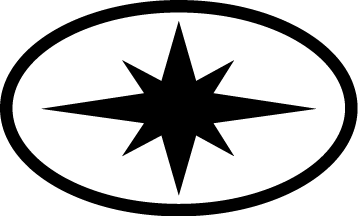 button on the instrument cluster to enter the Options Menu.
button on the instrument cluster to enter the Options Menu. -
Press and release the MODE button until PLAYBACK appears in the information display area.
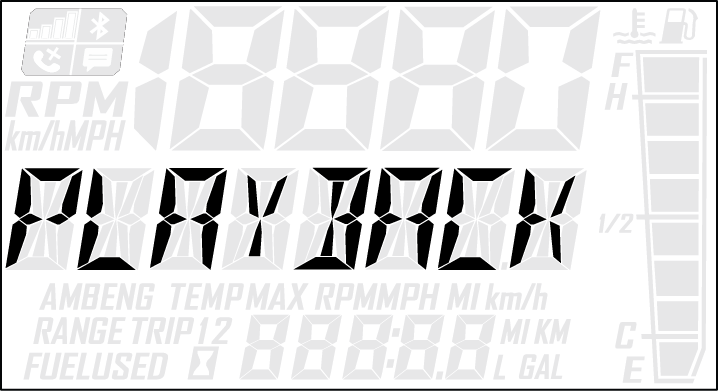
-
Press and release the SET button.
RECORD will appear in the information display area.
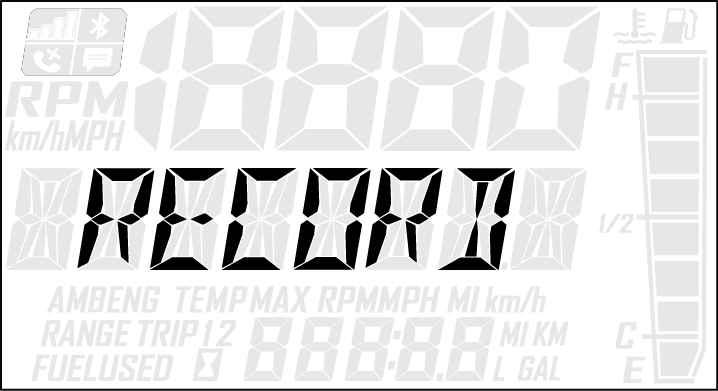
-
To begin recording, Press and release the SET button.
The playback indicator will flash while recording is in progress. Recording is complete when the light stops flashing.
NOTICETo stop recording at any time during the recording process, press and release the SET button.
To Playback
-
To play back the recorded data, stop the vehicle and wait for engine speed to drop below clutch engagement.
-
Press and hold the center
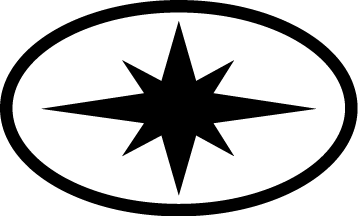 button on the instrument cluster to enter the Options Menu.
button on the instrument cluster to enter the Options Menu. -
Press and release the MODE button until PLAYBACK appears in the information display area.
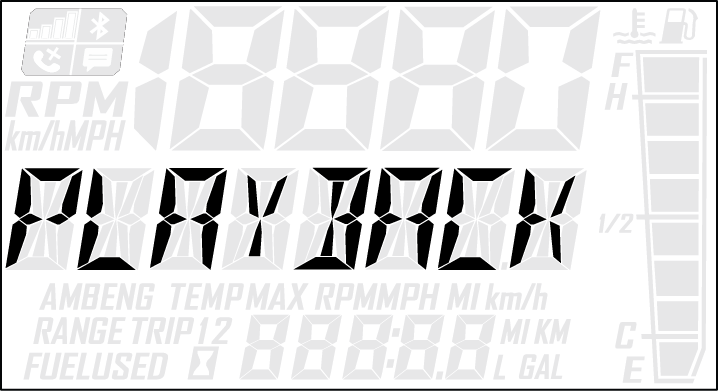
-
Press and release the SET button twice.
PLAY will appear in the information display area.
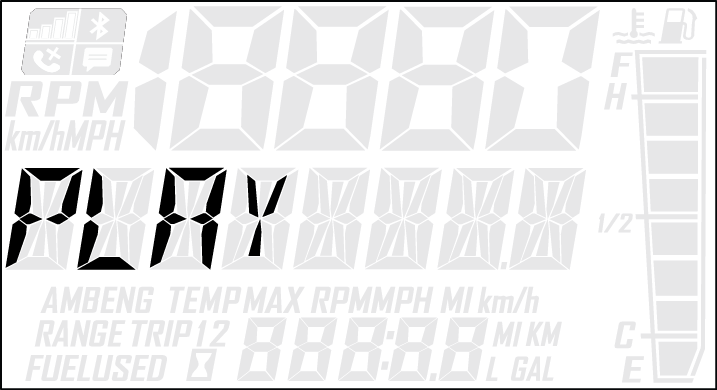
-
Press and release the SET button to play the recorded data.
Once playback has concluded, REPLAY will appear in the information display area.
-
Press and release the SET button to REPLAY recorded data.
-
Press and release the MODE button to end playback and return to the Options Menu.