Security System Access Quick Reference
Now that you have become familiar with the procedure for locking and unlocking the system, use the chart below as a quick reference.
|
Security System Access Quick Reference Chart |
|
|---|---|
|
Action |
Result |
|
Displays ENTER CODE (to lock the system) |
|
Press and release the SET button |
Advances a digit on the ENTER CODE screen |
|
Press and hold the SET button |
Accepts a digit and displays the next digit position (if any remain) on the ENTER CODE screen |
|
While SECURITY OFF is shown on the information display area, simultaneously Press and hold the MODE and SET button. |
Allows user to change security code. |
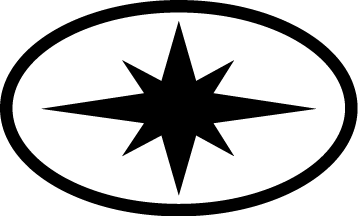 button
button