5-Way Toggle Switch
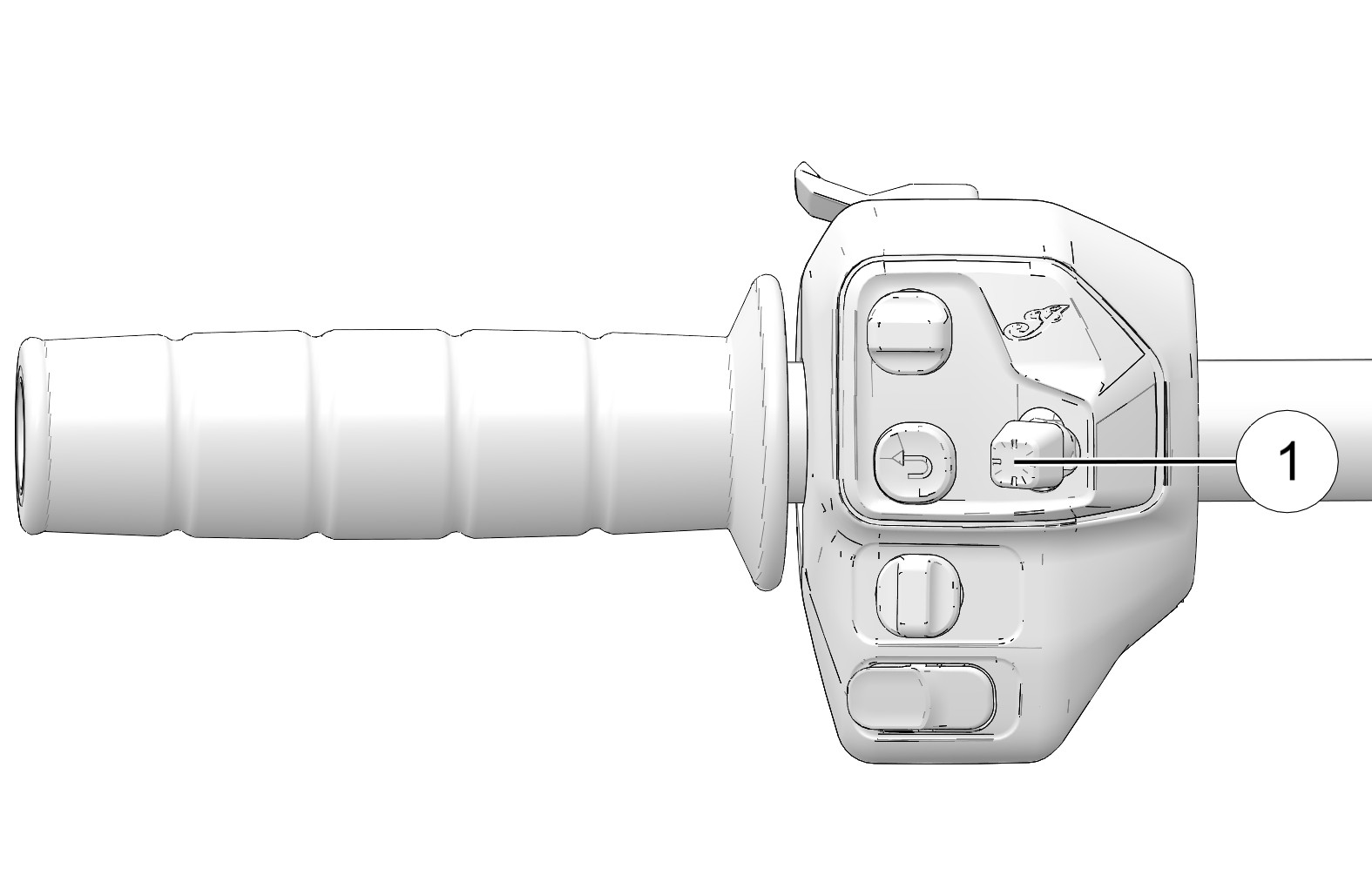
Use the 5-way toggle switch 1 to do the following:
-
Long press to show the App Tray
-
Navigate through the menu gauge / menu screens
-
Enter / Select
-
Change the gauge style
Press and hold the 5-way toggle switch up / down / left or right to bring up the media control overlay. When the media overlay is visible on the screen, use the 5-way toggle to control feedback.
-
Press left / right to navigate tracks
-
Press up / down control the volume
-
Press center to mute / unmute